LastPass
About LastPass
Awards and Recognition
LastPass Pricing
Premium (Single user) - $3 per month (billed annually) Families (up to 6 users) - $4 per month (billed annually) LastPass Teams: $4/user/month for 5-50 users (billed $48 annually per user) LastPass Business: $6/user/month for 5+ users (billed $72 annually per user) Advanced MFA Add-On: $3/user/month for 5+ users (billed $108 annually per user for LastPass Business + MFA) Advanced SSO Add-On: $2/user/month for 5+ users (billed $96 annually per user for LastPass Business + SSO) Add-ons available with the purchase of LastPass Business
Starting price:
$3.00 per month
Free trial:
Available
Free version:
Available
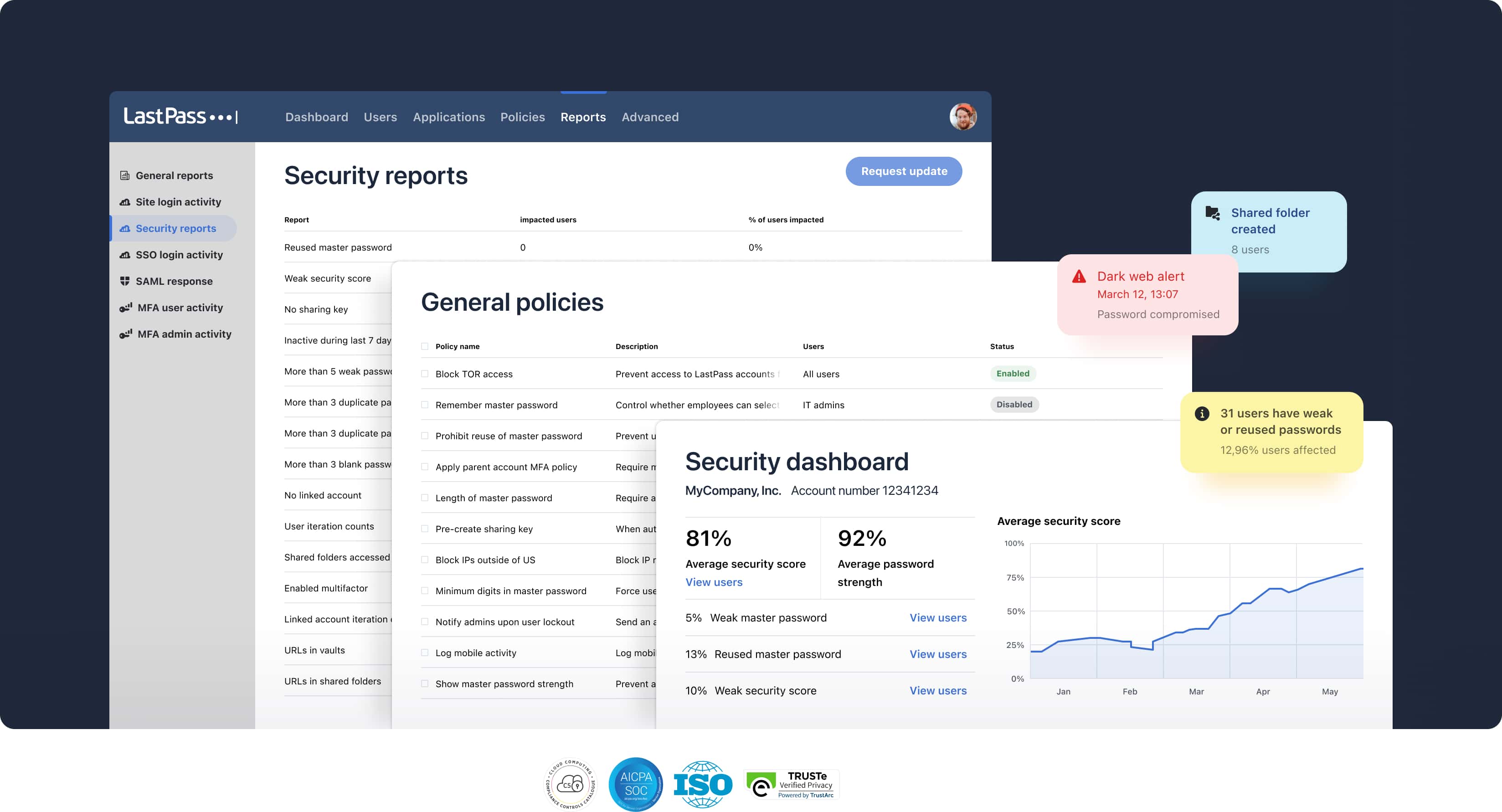
Most Helpful Reviews for LastPass
1 - 5 of 2,711 Reviews
Cat
11 - 50 employees
Used more than 2 years
OVERALL RATING:
5
Reviewed November 2020
LastPass is the last place for password!
Hoang
Verified reviewer
Information Technology and Services, 2-10 employees
Used daily for more than 2 years
OVERALL RATING:
5
EASE OF USE
5
VALUE FOR MONEY
5
CUSTOMER SUPPORT
5
FUNCTIONALITY
5
Reviewed September 2019
Great way to share passwords with other team members
Crucial tool for sharing and secure your passwords
PROSLastpass eliminates the needs to manually share and save passwords. The password shared folder makes it very easy to share logins without showing the passwords to other users.
CONSSometimes the Chrome extension can be slow. Lastpass on Android requires enabling permissions every time the autofill feature is used.
Reason for choosing LastPass
Lastpass is easier to use and is more popular
Reasons for switching to LastPass
Lastpass is more popular
Jeff
Verified reviewer
Human Resources, 11-50 employees
Used daily for more than 2 years
OVERALL RATING:
4
EASE OF USE
4
VALUE FOR MONEY
4
CUSTOMER SUPPORT
3
FUNCTIONALITY
4
Reviewed September 2020
LastPass -a Secure Password Manager for Team Collaboration
Very positive as we need an easy to access, but secure, way to share passwords & credentials among work teams and clients. Our 50+ employee agency has used LastPass for 2+ years and we have never wavered on it's value.
PROSWe have a team of 50+ at our agency and LastPass is our go-to password/credential manager. It's super simple to set up, share access and manage passwords across teams and even clients. And LastPass takes security very very seriously with 2FA and authentication a key priority. We have to be ultra-sensitive to security as an agency as we handle so many credentials for client's websites, FTP and marketing tools.
CONSThe UI is good but not great. I find myself wanting to create a folder but the iconography is a bit confusing so I'll create a record. Easy to go back and do it right but I find myself making the same mistakes. The folder hierarchy could also be a bit better organized but it's not too bad. They are improving and updating all the time.
Reason for choosing LastPass
LastPass simply seemed like it had it all: security, UI, organization, sharing options. The others seemed very similar but we were more comfortable with LastPass's reputation and staying ability.
Anonymous
1 employee
Used daily for less than 2 years
OVERALL RATING:
1
EASE OF USE
1
VALUE FOR MONEY
1
CUSTOMER SUPPORT
1
FUNCTIONALITY
1
Reviewed April 2021
It once was a great Password Manager
We've all been there: You've been using the same password for months, only to realize that it was breached in a recent data breach and is no longer secure. Now you have to change your password on several accounts. Most password managers can't help here, since it won't know what all those new passwords are supposed to be. There was a nice feature in Lastpass that helped you change multiple passwords. That was probably their strongest feature, besides the core password management features
PROSA password manager helps you manage all your passwords. Each password is unique and is protected with a master password only you know. That means you can use unique, strong passwords for every account without having to remember them. This is extremely important for accounts with sensitive information like your email or banking account. Lastpass has done a great job up until recently.
CONSI loved using LastPass, and had been using it for over a year. After they changed their pricing model to pay for a subscription I decided to see if there were any other great password managers out there. I'm not against paying for services, but I don't like how they pulled the rug out of everyone who relied on the free version, where they get so used to the software as apart of their daily life, that it forces many to just pay the fee (many of whom would likely have never signed up in the first place if it were not free). So to me, it feels like a bait and switch, where they had this planned all along. So it's the principle for me. The smarter way (to strengthen, and not harm their brand), would have been to all along offer a freemium version and offer other extra features that a small percentage of all users are willing to pay for. Essentially they trapped people into using the free version, and are forcing people to pay to now use on multiple devices. It feels shady and left a bad taste in my mouth towards their software and brand. I've decided to look more into Mozillas free password manager. There are also those from the likes of Google's and Apple's built in password managers. After testing other products, I believe google or mozilla are the way to go, since apples is too proprietary (*they are a closed ecosystem - you can't as easily use cross platform and on other browsers)
Patrick
Human Resources, 51-200 employees
Used daily for more than 2 years
OVERALL RATING:
5
EASE OF USE
5
FUNCTIONALITY
5
Reviewed March 2024
Even the free version has the full potential to secure your data
I have been using this app for years now and I am satisfied with it still. The free version is already enough for my need. It has the full potential to secure your data without extra cost. It gives you the security without you being forced to subscribe to a monthly plan. I'm not sure when I am upgrading, but when the time comes, I won't hesitate to upgrade.
CONSNo complaints so far. I am happy and satisfied with LastPass





