CorelDRAW
About CorelDRAW
CorelDRAW Pricing
CoreIDRAW Graphics Suite 2019 for Windows or Mac: €19.95/month billed annually or €239.40/year, or buy at €629,00 CoreIDRAW Home & Student Suite 2019: €89.95
Starting price:
€19.95 per month
Free trial:
Available
Free version:
Not Available
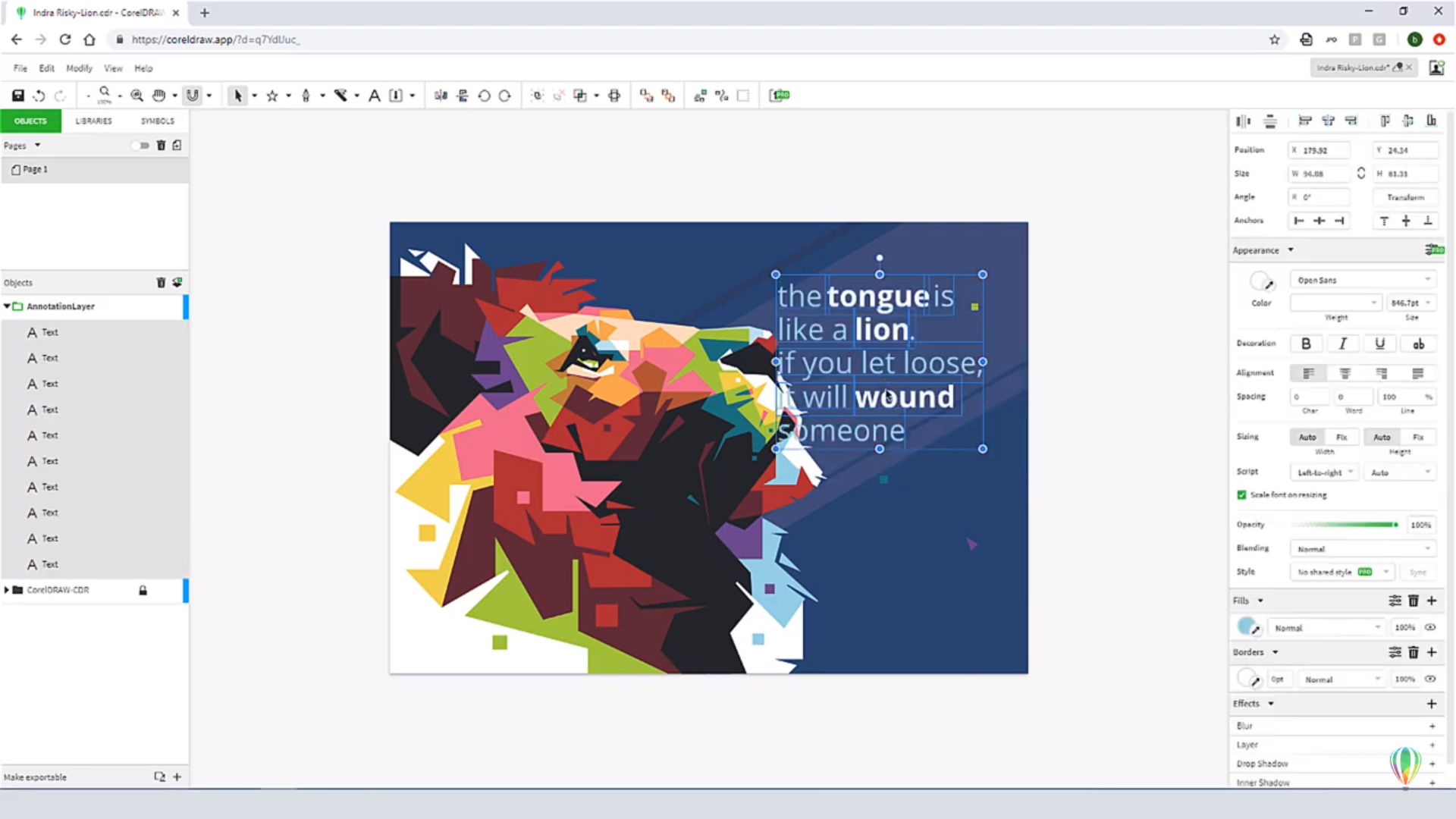
Most Helpful Reviews for CorelDRAW
1 - 5 of 1,491 Reviews
Isabel
Arts and Crafts, 2 - 10 employees
Used free trial
OVERALL RATING:
5
Reviewed May 2021
Fantastic software!
David
Verified reviewer
Information Technology and Services, 501-1,000 employees
Used daily for more than 2 years
OVERALL RATING:
5
EASE OF USE
5
VALUE FOR MONEY
5
CUSTOMER SUPPORT
5
FUNCTIONALITY
5
Reviewed September 2022
Best Graphic Designing Tool
All in all Corel was made with graphic designers in mind, all tools are easily accessible with easy to remember shortcuts too, the ability to drag and edit any object whether in curves, BMP, JPEG or text makes working within this software effortless.
PROSCorel draw is on of the most user friendly software but yet powerful graphic design software's, most or all the tools needed like color pallets, pen tools, shapes, cropping tools, rulers and measurements plus many more tools are carefully placed on the screen so that I do not have to start looking for tools within the software menus or submenus while working, so in short its very convenient.
CONSIn order to edit images in Corel Draw it has to load Corel paint and now you have two software's for one simple edit, wasting both time and computer resources, that is processing power and RAM.
Reason for choosing CorelDRAW
Corel draw has a simple workflow and if you are a graphic designer the possibilities are endless, sharing ideas from the mind to the software is seamless. It also allows ease of use with large format printers for the final artwork or plotters for shirt designers.
Reasons for switching to CorelDRAW
Adobe photoshop is a great photo editing software but when it comes to graphic designing for example create art works in curves, or for billboards and drawing related graphics it is not too convenient and one has to go through hoops for basic things Corel Draw can do in mere seconds.
Dustin
Religious Institutions, 11-50 employees
Used daily for more than 2 years
OVERALL RATING:
5
EASE OF USE
5
VALUE FOR MONEY
5
CUSTOMER SUPPORT
4
FUNCTIONALITY
4
Reviewed September 2023
I've used CorelDRAW since version 1.2!
Overall I am a devoted user even though I have lost countless hours of work from the software crashing mid job. Auto save has NEVER worked. It is still my best option for Graphic design even with its flaws.
PROSCorelDraw is affordable and is an excellent tool for T-shirt art. It is great for spot color design and separations.
CONSThere are always new glitches in each new version Some never get fixed. The screen-printing users are widely ignored by Corel Corp. when we number in the millions of users. The two greatest features that should have been added years ago are the mixing of spot colors at on single point in a fade or fil, and universal color swap within a document regardless of tint.
Reason for choosing CorelDRAW
Choice was over price, ease of use and features.
Pablo
Verified reviewer
Graphic Design, 1 employee
Used daily for more than 2 years
OVERALL RATING:
3
EASE OF USE
5
VALUE FOR MONEY
4
FUNCTIONALITY
4
Reviewed June 2022
It does almost everything, almost good
I work a lot with printers in my city, where CorelDraw is a standard. That's why I learned to use it and from then on my experience is good and in the aspects I mentioned I recommend it. It should be noted that it has a steep learning curve. It fulfills many functions and almost all kinds of graphical pieces can be solved smoothly, even without mastering it completely.
PROSA while back, the feature CorelDraw was known for was its ease of use and intuitive interface. They were the first to launch a version that allowed multiple pages in the same file, or the creation of forms by dragging the mouse. Today this virtue is maintained, it can work very well, and with a good integration with other applications and prepress and printing processes, and with the possibility of exporting to almost any format in the graphic environment, very well covering the requirements that can be asked of a program like this.
CONSDespite the above, I must say that at a certain point CorelDraw stagnated and was overtaken by excellent features from the competition (such as the shape creation tool or 3D mapping). On the other hand, I notice some structural instability in the software, and abrupt closures with loss of information are a constant that has never been solved. They frequently release new versions with minimal changes, but those kinds of basic problems don't get fixed.
Gideon
Graphic Design, 2-10 employees
Used daily for more than 2 years
OVERALL RATING:
4
EASE OF USE
4
VALUE FOR MONEY
5
CUSTOMER SUPPORT
4
FUNCTIONALITY
5
Reviewed February 2024
Corel draw, the best among all the alternative software's for graphic designing.
I love it, I will say, it is my daily drive in cutting the vinyl's.
PROSIt boosts one's creativity, and with it, you will get the masterpiece at all times. it is so versatile, and it is so easy to navigate through its layout. I also love the way it integrates with plotters efficiently.
CONSThere is a problem with clashing of the Sofware sometimes, I have to always save the work as I am doing to avoid losing my progress.



