Adobe Premiere Pro
About Adobe Premiere Pro
Awards and Recognition
Adobe Premiere Pro Pricing
Starting price:
$20.99 per month
Free trial:
Available
Free version:
Not Available
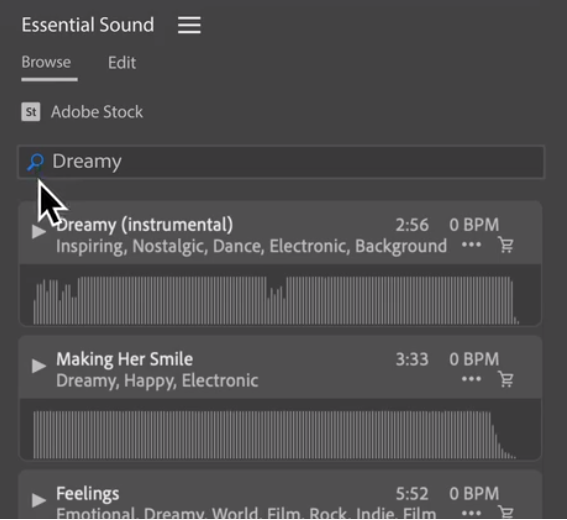
Most Helpful Reviews for Adobe Premiere Pro
1 - 5 of 476 Reviews
Zach
Media Production, 11 - 50 employees
Used unspecified
OVERALL RATING:
5
Reviewed November 2021
Adobe Premier Pro User Review
Ben
Verified reviewer
Entertainment, 11-50 employees
Used monthly for more than 2 years
OVERALL RATING:
5
EASE OF USE
5
VALUE FOR MONEY
5
CUSTOMER SUPPORT
5
FUNCTIONALITY
4
Reviewed February 2023
A great and capable video editor, with flexibility and ease of use.
Overall, Adobe Premiere is a great video editing program and is fairly enjoyable to use. As long as your hardware and other specs are up to what they should be, there are minimal stability issues, and it performs pretty great, in my experience. I've tried several other video editing programs, and Adobe Premiere has remained my program of choice for several years now. The ease of use and getting started, the ability to customize my interface into a layout that works really well for me, and the ability to handle multiple types of media types without issue are just some of the features that I love. There is a large community of users that is easy to get support and tips/tricks from, as well as Adobe's support, which have always been responsive and helpful for me. While there are things that it could do better, as a whole it works really well with my workflow and video editing requirements.
PROSI really like how quickly I can get started editing with this program. I edit a lot of short form, fairly simple videos, and I like how I can just open the app, import my media, and get started. There's not a lot of hoops to jump through, and not a lot of setup that needs to be done just to get going. I love how easy it is to import a wide variety of media types. I rarely have issues with all the different types of media I work with. I love how quick and easy the timeline editing tools are, and using the keyboard shortcuts to quickly move back and forth and get a quick edit together before refining it further. The interface is also pleasant to work in, and not overly crowded or cluttered.
CONSI often wish that the keyframe editing window and workflow were though out a little better. I find it difficult to use and get them accurately placed and edited without some frustration most times. The keyframe workflow in After Effects is so much better and easier to use, and I feel like the workflow in Premiere is just so much more tedious then it needs to be. I also get frustrated with the audio mixing interface and workflow. Working with audio plugins and automation always gives me issues, and using EQs and compressors and what not are mildly frustrating at best. I don't understand why they can't lay out a mix window the same way that almost everyone else does. I get that it's not an audio program, but audio is a major part of video editing, and it shouldn't be this difficult to get a good mix inside the editor.
Reason for choosing Adobe Premiere Pro
Apple was phasing out Final Cut Studio 7 and releasing Final Cut X, and I preferred Adobe Premiere over the new Final Cut.
Reasons for switching to Adobe Premiere Pro
Apple was phasing it out and I didn't like the new version.
Maurice M
Verified reviewer
Marketing and Advertising, 2-10 employees
Used daily for more than 2 years
OVERALL RATING:
5
EASE OF USE
4
VALUE FOR MONEY
4
CUSTOMER SUPPORT
3
FUNCTIONALITY
5
Reviewed May 2022
The Premiere Video Editing Suite
Adobe Premiere Pro opens up a world of opportunities for those aspiring to video production, beyond the average basic video editing software. I have seen students who felt proud of their productions using other platforms literally transform their previous videos after three weeks of class. Premiere Pro can be complicated at first if you do not have guidance, but the sheer volume of enthusiasts creating educational content on Youtube, aided by tons of blog posts and Adobe's very stright-to-the-point tutorials on their help site means that your answers aren't far away. Now on the negative side, there are the hardware requirements... Make sure that you take note of these. Many people bypass the impact of having a great video card, and that can be detrimental. Adobe's products do not play well with older video cards. I'm due to spend a pretty penny on an upgrade soon. As far as this math buff sees it, this is a simple equation. Excellent product + Excellent community + Excellent support = WIN!
PROSThe power of Premiere Pro, as a part of the Adobe Creative Cloud Suite is, in my humble opinion, unmatched for users outside of the film industry. This is aside from the power of the software itself, which allows you to leverage most of the power of your creativity to produce videos, across operating systems.
CONSThe method of distribution of the software to users in the Caribbean leaves much to be desired. It inspires a significant amount of piracy because... people recognise the power of the tool. It should be easier for us to legally purchase it. The last update also deprecated a long list of video cards, and with the cost of those items since the pandemic, you're going to spend a pretty penny on hardware upgrades if, like me, you were caught.
Reason for choosing Adobe Premiere Pro
I felt that Premiere Pro gave the best mix of cross Operating System (OS) functionality, cost and power. I am natively a Windows user who wanted to move to Mac, and didn't have the ability to do both immediately. When I learned Premiere Pro, it meant that I could take my editor over to the new OS when I switched.
Jonathan
Marketing and Advertising, 2-10 employees
Used daily for more than 2 years
OVERALL RATING:
3
EASE OF USE
1
VALUE FOR MONEY
4
FUNCTIONALITY
4
Reviewed November 2022
Industry standard, but shouldn't be the default choice.
I use Premiere as a badge to demonstrate my company is on par, if not exceeding industry standards. Often times, I mention we use Premiere. I never commit to saying we ONLY use Premiere. Most of our work is performed on Final Cut Pro. Our results are always above expectation. When a client asks for working files, I lower the boom on them about FCPX. Often times, they're flummoxed that anything other than Adobe Premiere could create that level of quality output.
PROSThe biggest advantage of Premiere is the acceptance of it as the industry standard. Mastering Premiere is more likely to land you jobs, gigs, etc and establish your credibility as a seasoned editor. Doesn't necessarily mean it's the best editor on the market
CONSAdobe is notorious for overcomplicating simple steps and actions. Layer upon layer upon layer of diving into specifications of a specific piece of footage/animation/etc becomes tedious and time consuming. I liken it to Adobe = Windows vs let's say Final Cut Pro = Mac. One is more hierarchy-based organization that lacks in usability while the other accomplishes the same tasks quicker and more efficiently BECAUSE of a focus on user experience.
Reason for choosing Adobe Premiere Pro
I didn't. I simply use it as a checkbox to avoid confusing conversation when explaining my company's level of competency. When required, we use Premiere on a basic level. Then, we often export the XML into Final Cut Pro and add additional editing from there.
Ngenge Valentine
Verified reviewer
Music, 1 employee
Used weekly for more than 2 years
OVERALL RATING:
5
EASE OF USE
3
VALUE FOR MONEY
5
FUNCTIONALITY
5
Reviewed March 2024
It helps me to fast-craft videos
It's an indispensable companion to my creativity journey.
PROSAdobe Premiere Pro helps me transform my beats into captivating videos thanks to its vast array of video effects, transitions, and other editing features. Although it's very challenging to learn, however, it provides a professional editing experience with great result rendering. Whether it's adding dynamic motion graphics or applying stylish filters, Premier Pro offers unmetered possibilities.
CONSPremiere requires a lot of time and attention to master it.



