Adobe Creative Cloud Express
About Adobe Creative Cloud Express
Adobe Creative Cloud Express Pricing
Free plan: Includes all core features so you can start making content. Continue using it for as long as you want at no cost. Premium plan: Start with a free trial and then $9.99/month or $99.99/year
Starting price:
$9.99 per month
Free trial:
Available
Free version:
Available
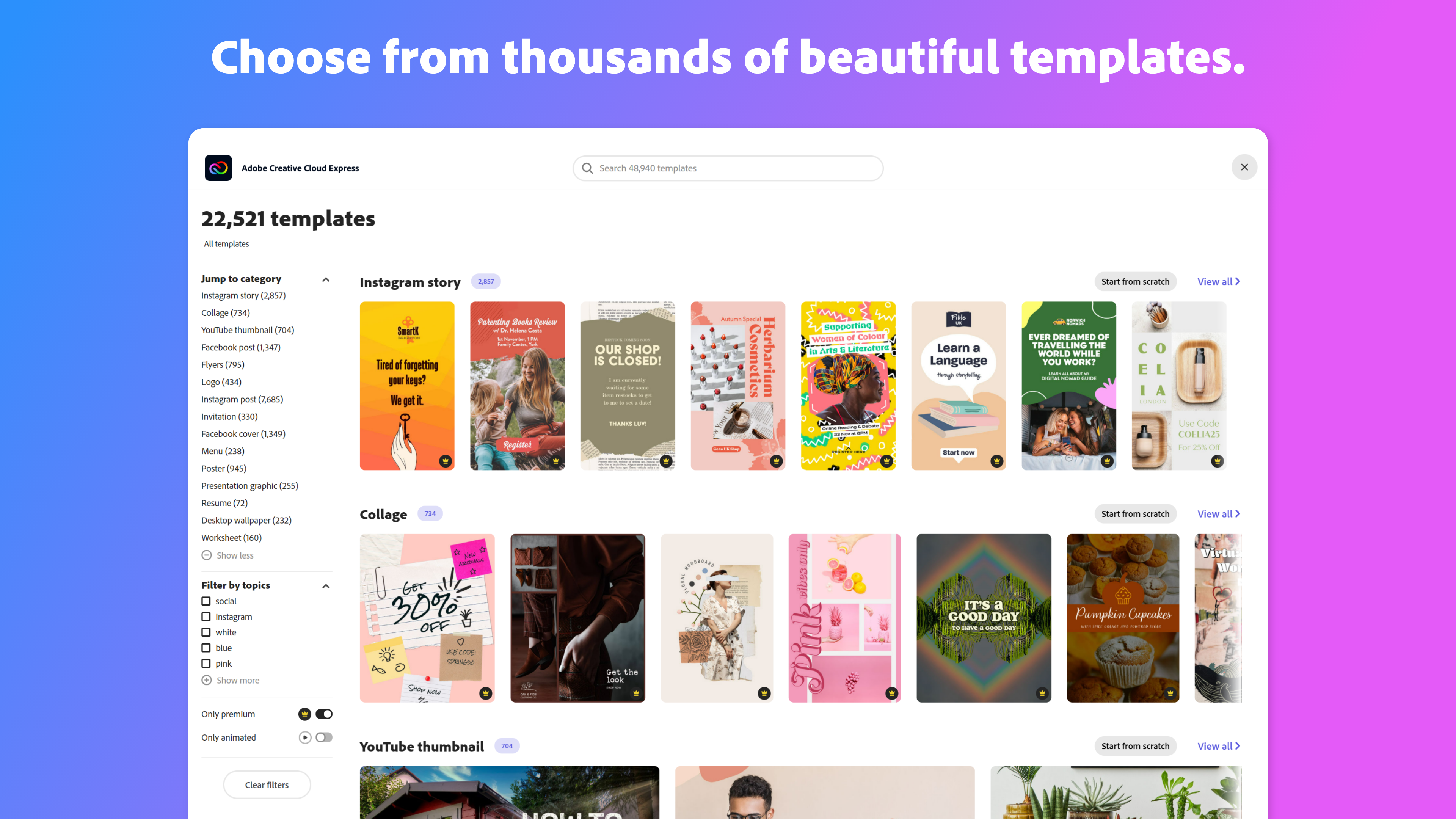
Most Helpful Reviews for Adobe Creative Cloud Express
1 - 5 of 1,162 Reviews
Jason
Health, Wellness and Fitness, 2 - 10 employees
Used less than 2 years
OVERALL RATING:
4
Reviewed March 2021
Do you struggle to create catchy images that fit your social media needs?
Martin
Verified reviewer
Internet, 1 employee
Used daily for less than 6 months
OVERALL RATING:
5
EASE OF USE
4
FUNCTIONALITY
5
Reviewed August 2023
It's all you need for most non-advanced design tasks.
Overall, my experience with Adobe Creative Cloud Express has been very positive. Despite its limitations, it gives me access to most of the day-to-day basic tools I need to do my job.
PROSThe thing I like most about the software is that it provides easy access to the rest of the Adobe products and services. The Creative Cloud Express makes life a bit easier by avoiding the steep learning curve involved in learning the full Adobe suite.
CONSThe app is limited, obviously, compared to the full Adobe Creative Cloud platform. sometimes what you want to achieve just isn't possible with Express.
Reason for choosing Adobe Creative Cloud Express
Adobe Express gives me access everything I need in one application, rather than having to open up several different apps.
Reasons for switching to Adobe Creative Cloud Express
There's a very steep learning curve to Gimp, which I find it hard to get time to learn. Adobe Express helps me to achieve most of what I need without having to look at help files or visit forums to achieve a particular result.
Joy
Verified reviewer
Religious Institutions, 11-50 employees
Used weekly for less than 6 months
OVERALL RATING:
5
EASE OF USE
5
FUNCTIONALITY
4
Reviewed October 2020
Makes Branding a Breeze!
I love how Spark makes creating lots of quality content more manageable.
PROSExcellent Template selection. I love the branding feature that makes customizing content a breeze! Within the iOS app, there are lots of options to allow you to shuffle through various formats till you find the right "feel" (in the app, select the text, go to "style" and play with the style wheel). The integration with Creative Cloud is also so helpful for achieving brand consistency.
CONSI wish that you could make multiple posts within one file (similar to Artboards in Illustrator) rather than having to duplicate the file and edit it accordingly. It would be much more convenient for multiple image insta-posts, OR when you are making the same type of post across multiple platforms. Sometimes I won't realize I want to change a style until I am on the second format of that graphic (for example I make an insta post and duplicate it to make a FB version and then while on the FB version I realize a particular design looks better). So it's annoying to have to go back to the first file to do that. I'd love to be able to do that on just one screen. Also, the align feature is currently only accessible if you select more than one object and only works to align relative to each other. It would be great to be able to align relative to art board and access this feature with just one object.
Reasons for switching to Adobe Creative Cloud Express
The switch was mainly motivated by already having a Creative Cloud subscription, but I have found Spark to be more accessible.
Deborah
Photography, 1 employee
Used weekly for less than 12 months
OVERALL RATING:
4
EASE OF USE
4
FUNCTIONALITY
4
Reviewed November 2023
Great bonus if you're already paying for Creative Cloud
Overall it's been a good experience. It's not everything I want it to be, but the price is right, so I can't really complain!
PROSIt's included in the full Creative Cloud, which I subscribe to, so I didn't have to pay extra for it The recent update added MUCH better functionality
CONSSome of the UI feels a little clunky to me The app is pretty limited It feels like they're trying to compete with Canva, but just aren't able to offer as much as Canva does. I use it, since it's already included in my Creative Cloud subscription, but I probably wouldn't pay extra for it.
Reason for choosing Adobe Creative Cloud Express
It was included in the Creative Cloud subscription
Gretchen
Food Production, 2-10 employees
Used daily for less than 12 months
OVERALL RATING:
5
EASE OF USE
5
VALUE FOR MONEY
5
CUSTOMER SUPPORT
5
FUNCTIONALITY
5
Reviewed April 2024
Helps tremendously!
I like all of the added features and designs. I like the ease of use as well as the endless possibilities to create.
CONSI liked all every aspect of it. If there was one thing I would change, I would make more options of templates





