Creasquare
About Creasquare
Creasquare Pricing
Starting price:
$9.90 per month
Free trial:
Available
Free version:
Available
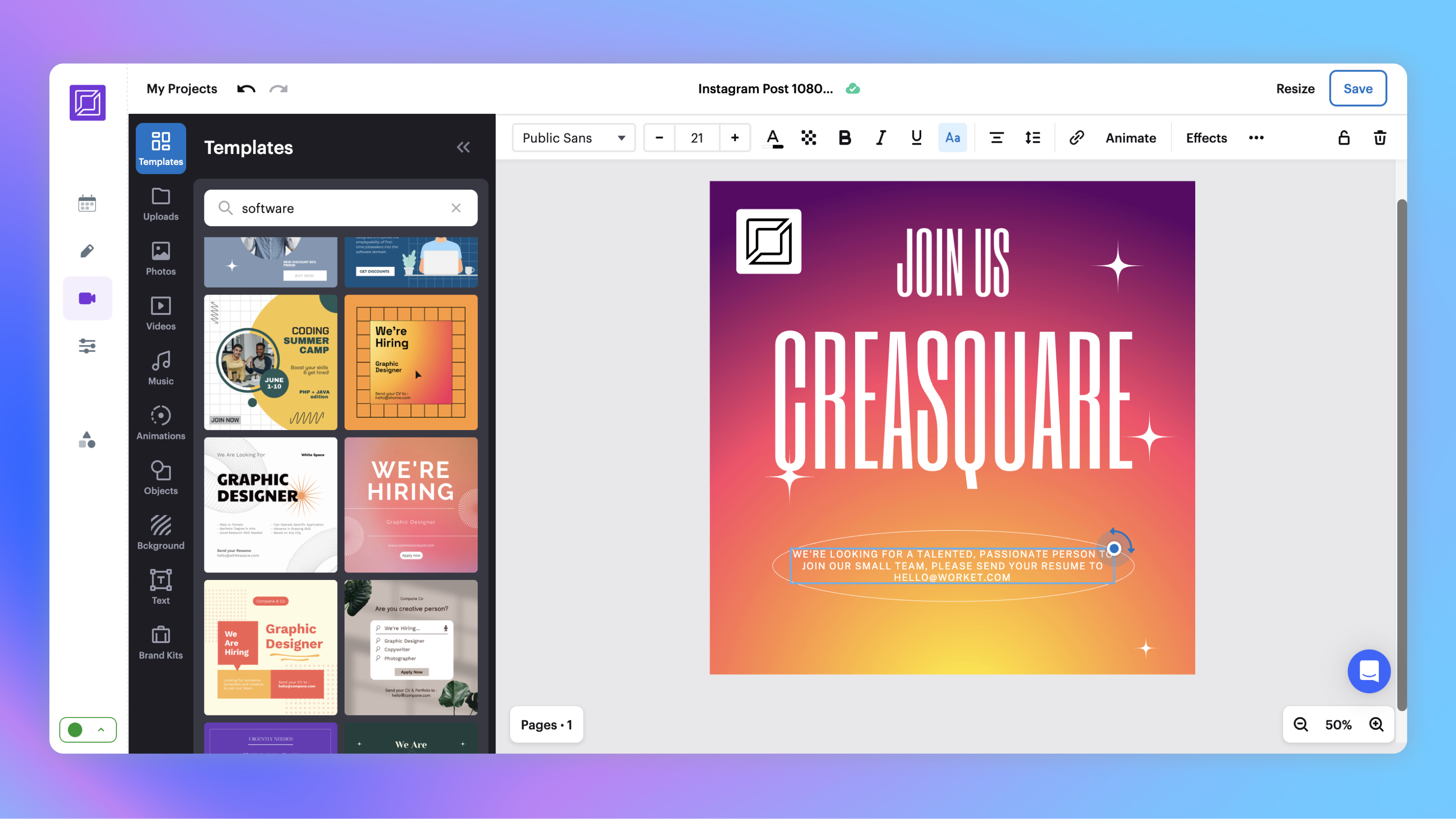
Most Helpful Reviews for Creasquare
1 - 5 of 35 Reviews
Daniel
Verified reviewer
Professional Training & Coaching, 11-50 employees
Used daily for less than 6 months
OVERALL RATING:
5
EASE OF USE
5
VALUE FOR MONEY
5
CUSTOMER SUPPORT
5
FUNCTIONALITY
5
Reviewed April 2024
The easy tool for teams with separated workspaces and own branding kits
1. the workspaces ( seperation in teams ) 2. that each workspace can have its own brand kit ( Logo,Fronts,Colours..) 3. that these brandkits can be easy transformed in templates 4. the easy duplicate function for other team members of content (schedulled posts) 5. the easy adaption then for personal use and scheduling In addition to the easy usage and the perfekt connection to all social meadia accounts.
CONSIt offers quick edits but not a real relase process (Marketing set up - Manager check = release) . You have a clean and easy to use interface. Quickly scheduled post inside the calendar to access the scheduled posts editing and save your changes. You can also delete any future scheduled post off the calendar, or save them as a draft to unscheduled: the tools are there but not a real release process with permissions.
Justin
Verified reviewer
Marketing and Advertising, 1 employee
Used daily for less than 6 months
OVERALL RATING:
5
EASE OF USE
5
VALUE FOR MONEY
5
CUSTOMER SUPPORT
5
FUNCTIONALITY
5
Reviewed May 2023
Scheduling and automation tools are at center stage
Overall the experience has been great. The tool enhances our ability to make and publish content and we would highly recommend it.
PROSScheduling posts is phenomenally easy, you can quickly build a post from a draft and get it on the calendar in seconds.The visual calendar of posts is excellent. It makes reporting easy and tracking who posts what on which dates super easy.It is currently one of the few tools that has any integration at all with TikTok
CONSWe would like to see more integration with Pinterest and Twitter. Deeper integration with cloud storage platforms would be nice. The ability to upload many pieces of content, either via compress/uncompress or providing a URL to a cloud drop would be ideal.
Reason for choosing Creasquare
The other products are extremely expensive to implement and carry a lot of upfront costs when you onboard new creators.
Vendor Response
Thank you for your kind review, Justin!
Replied May 2023
Marzi
Animation, 2-10 employees
Used weekly for less than 6 months
OVERALL RATING:
4
EASE OF USE
4
VALUE FOR MONEY
4
CUSTOMER SUPPORT
4
FUNCTIONALITY
3
Reviewed July 2023
Workable Option
No big issues so far..enjoy being able to schedule posts. Would like to see more robust features.
PROSProvides one platform for multiple accounts. Scheduling posts is convenient.
CONSWould be good to have a calendar with the planned images for design planning. AI scripts seem worse than Chat GPT tho it's claimed to use the same. Design studio can use better options.
Anonymous
11-50 employees
Used weekly for less than 6 months
OVERALL RATING:
5
EASE OF USE
5
VALUE FOR MONEY
4
FUNCTIONALITY
4
Reviewed April 2024
Reliable and Easy to Use - Gets the job done!
We purchased Creasquare with one intention - automate post scheduling. We stumbled upon this tool on Appsumo and it ticked all the right boxes (almost). It was easy to setup and the calendar was fairly simple to understand as well. Intitially hestitant to grant access to all our official handles, we gave it a try and it worked flawlessly. Though some things can be improved, I think it stands a notch higher than its competitors solely because of the ease of use, especially since we explored various other tools before finalising on Creasquare.
CONSThere was no option of tagging people directly within the app. I sent a message to their customer service citing this issue and they replied back (quite fast) that they're working on it. It was quite a bummer since we had to manually tag people after posting.
Anete
Verified reviewer
Writing and Editing, 1 employee
Used monthly for less than 6 months
OVERALL RATING:
5
EASE OF USE
5
VALUE FOR MONEY
5
CUSTOMER SUPPORT
5
FUNCTIONALITY
5
Reviewed January 2023
My favourite tool for scheduling Linkedin posts
I like the simplicity and ease of use - I have used social media scheduling tools in the past, and I found Creasquare by far the easiest one to use, especially because I don't run large accounts. I don't need too many extra features that clutter the dashboard - I just want a fast tool to help me schedule my posts, particularly Linkedin (which was what attracted me to Creasquare in the first place). I also really like seeing what my post will look like for someone viewing it on the phone. When I reported a technical issue with the tool earlier on, the company was fast to respond and sorted it right away, and the issue never happened again.
CONSWhen uploading single or multiple photos for a Linkedin post, the post preview failed to show the text I had written above the photos and only showed the generic "Your post content will be displayed here." It would be great to see the actual written post to see how it looks with the photos.
Reasons for switching to Creasquare
I had been an early user and stopped using it for a while. When I returned I saw they heavily increased their prices and I couldn't afford or justify it as a small content creator who doesn't really make money from social media.
Vendor Response
Thanks a lot for your review Anete! We appreciate the feedback, we are working on improving the experience for the Linkedin preview. We are still offering a free plan that includes scheduling on up to 3 social accounts, I hope this will help you grow your content creator business! Best, Laura
Replied January 2023





