Movavi Video Editor Plus
About Movavi Video Editor Plus
Awards and Recognition
Movavi Video Editor Plus Pricing
Starting price:
$54.95 per year
Free trial:
Available
Free version:
Not Available
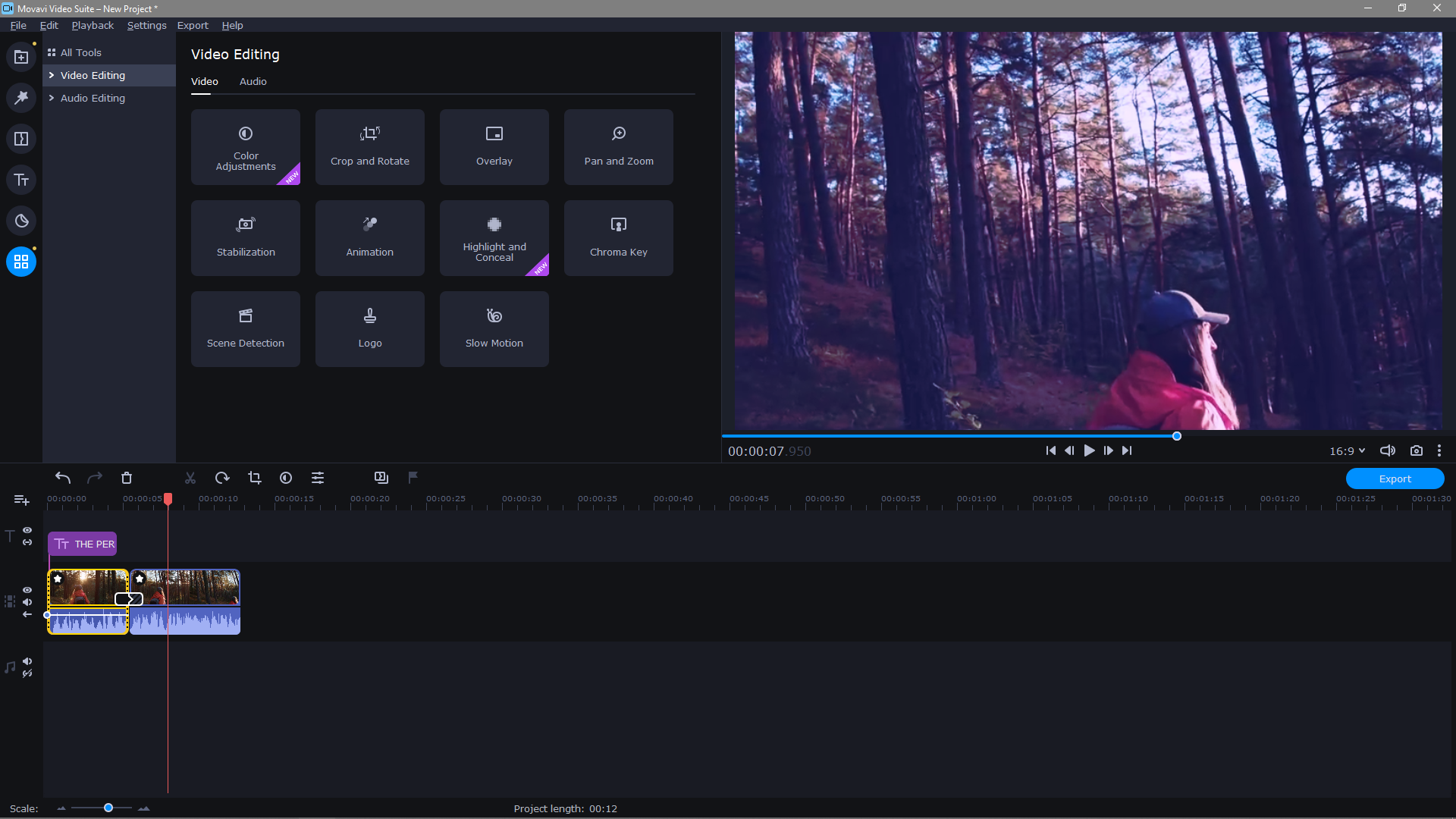
Most Helpful Reviews for Movavi Video Editor Plus
1 - 5 of 851 Reviews
Giorgia
Verified reviewer
Oil & Energy, 501-1,000 employees
OVERALL RATING:
5
EASE OF USE
5
CUSTOMER SUPPORT
5
FUNCTIONALITY
5
Reviewed February 2024
Movavi Video Editor - A top level video editing
I made hundreds of film editing using a different program, before I discovered Movavi Video Editor. I wish I had done it before! If I could go back, I would use it straight away! The use of this program is now indispensable in my audio/video editing, I feel great with it and it has truly revolutionized my way of doing the film! First of all, Movavi Video Editor is an intuitive program and therefore easy to learn and use. Even beginners can start using it immediately. I really started from scratch and in a very short time I carried out a first film editing of a trip for which I had taken many many videos and photos. The few times I needed some explanation I turned to the Movavi Team (via messenger) and they helped me in real time, solving the problem immediately. In fact, those who help you are very knowledgeable, kind, available and answer rapidly, even on holidays! The Movavi Video Editor program offers a multitude of features, such as titles, transitions, filters, decorations, musical suggestions (very useful for a film maker!), all of them are very easy to use and make your work personalized. You can create a film full of special effects that increase the appeal of your job. Furthermore, the compatibility of the software for exporting/rendering with different file formats is very fast and easy; this increases its versatility. The final result is an excellent and professional job at a very high level. I definitely highly recommend Movavi Video Editor to all those create audio/video editing and want top level outcome using an easy and high performance program.
CONSThe only thing I don't like is that the free version allows me to export 60 seconds only :-)
Eddie
Information Technology and Services, 2-10 employees
Used monthly for less than 6 months
OVERALL RATING:
5
EASE OF USE
5
VALUE FOR MONEY
5
CUSTOMER SUPPORT
5
FUNCTIONALITY
5
Reviewed November 2023
Incredibly Easy!
The ease of use was the most defining factor in choosing Movavi. I was trained in Adobe Premiere Pro and there's so much to learn, but with Movavi, I immediately picked up the program with no training. It was very intuitive. Importing video files was very easy and it "just worked" where Adobe failed in importing the full video file without troubleshooting.
CONSIt doesn't seem as complicated as Adobe Premiere Pro... but that's not much of a con.
Reasons for switching to Movavi Video Editor Plus
Adobe Premiere Pro did not import videos correctly from Ring footage. The client needed something that "just worked" and after research I found Movavi. It works, it's simple, and it's very easy to pickup if you don't have any formal editing skills.
Deepak
Architecture & Planning, 2-10 employees
Used weekly for less than 6 months
OVERALL RATING:
4
EASE OF USE
4
VALUE FOR MONEY
4
CUSTOMER SUPPORT
4
FUNCTIONALITY
4
Reviewed April 2024
Very Nice Video Editing Software
Overall, I am really happy with the product. It is not heavy on my computer and allows me to do my basic editing easiily.
PROSI was searching for a video editing software and found this software online. It was surprising to find such a good software. The user interface is quite easy to understand. The drag and drop of media was easy. Even the splitting of clips and adjusting them on the timeline was pretty easy. I'm completely satisfied with the product.
CONSThe image editing of the imported media could be improved.
Reason for choosing Movavi Video Editor Plus
The price was much economical compared to the other software
Dusty
Computer Software, 2-10 employees
OVERALL RATING:
3
EASE OF USE
3
VALUE FOR MONEY
1
CUSTOMER SUPPORT
4
FUNCTIONALITY
3
Reviewed May 2023
Average
Does what it says on the tin.This is a windows alternative for the Ipad application IMovie
CONSPricing structure does not have a monthly or one off payment option and this was not informed that it will cost you to remove the watermark until after you have done the work
William
Verified reviewer
Design, 51-200 employees
Used monthly for less than 2 years
OVERALL RATING:
4
EASE OF USE
5
FUNCTIONALITY
4
Reviewed January 2023
Awesome and Easy-To-Use Video editing software!
The software is very easy to use, it doesn't require too high system specifications and hence can run on 70-80% of computer systems.
CONSI feel like an auto-captioning feature could be added
Reasons for switching to Movavi Video Editor Plus
Movavi was easier to use and had more brilliant features.





