VCam
About VCam
VCam Pricing
Starting price:
$30.00 per year
Free trial:
Not Available
Free version:
Available
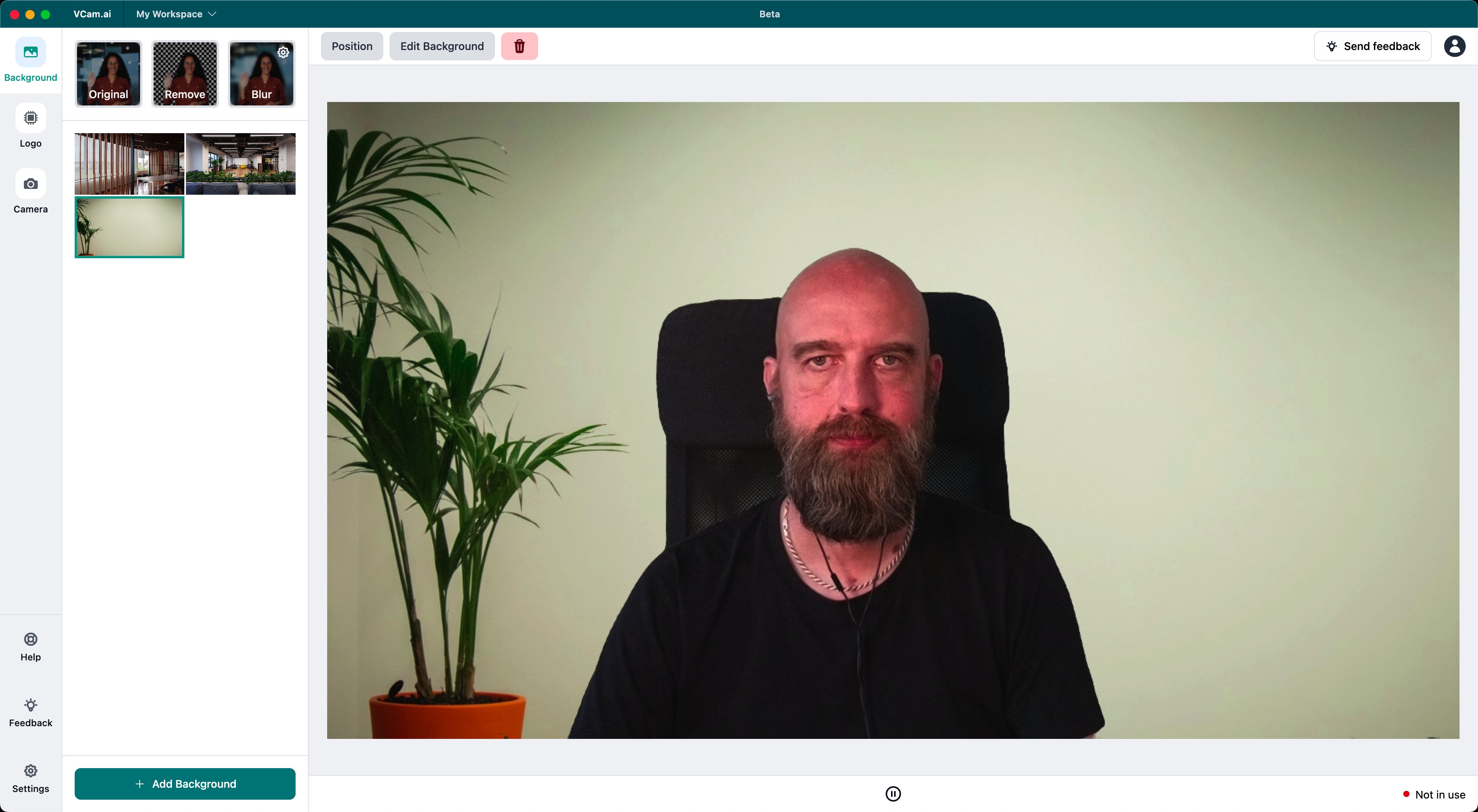
Most Helpful Reviews for VCam
1 - 5 of 5 Reviews
Daniel Eduardo
Verified reviewer
Marketing and Advertising, 51-200 employees
Used daily for more than 2 years
OVERALL RATING:
5
EASE OF USE
5
VALUE FOR MONEY
5
CUSTOMER SUPPORT
5
FUNCTIONALITY
5
Reviewed August 2022
Fun and professional
Most people are very intrigued by the camera following and the moving background, it makes the expense worth it.
PROSThis software comes with a lot of stuff to do with it, but my favorite feature is to put a youtube link as the background for it. It allows much more interesting settings that can go beyond the usual nice office view. I use it to display an animation of the company logo and looks great
CONSI don't like that I can center the position of my cut self but I cant position it to a side, in order to allow more visibility to the logo.
Reason for choosing VCam
I feel OBS is too heavy on the resources for only the camera function, but I didn't test it
Reasons for switching to VCam
vCam offers more functionality
Antti
Information Technology and Services, 2-10 employees
Used weekly for more than 2 years
OVERALL RATING:
5
EASE OF USE
4
VALUE FOR MONEY
5
FUNCTIONALITY
5
Reviewed November 2022
Proper virtual cam with reasonable priced lifetime subscription
VCam together with for example OBS Studio gives you a total control over what your camera is producing and lets you freely do even extra complicated and good looking videos.
PROSVCam lets you modify a lot of your online meeting presence by giving you the controls of adding extra layers of features to your (virtual) camera. One handy function is also to be able to use your mobile device as the secondary camera. Setting VCam up is simple procedure at least on Windows machines, M1 Macs are running behind on features, unfortunately.
CONSMac support for all features is lacking behind Windows support but overall experience of the software is excellent.
Sean
Entertainment, 1 employee
Used weekly for less than 2 years
OVERALL RATING:
5
EASE OF USE
5
VALUE FOR MONEY
4
FUNCTIONALITY
4
Reviewed November 2022
Solid Performance
I've used vCam for a long time, it runs perfectly with my Twitch stream setup.Background deletion is very good and camera controls are solid.
PROSVCam is a full featured webcam software that runs reasonably light on your system while doing some seriously high powered work.
CONSThis software could use some fun effects.
Prateek
Broadcast Media, 2-10 employees
Used daily for less than 2 years
OVERALL RATING:
5
EASE OF USE
5
VALUE FOR MONEY
5
CUSTOMER SUPPORT
5
FUNCTIONALITY
5
Reviewed February 2023
Vcam great product
My experience with vcam has been great so far. I continue to use the product.
PROSIt does what it says. I’m yet to come across any bugs.
CONSVirtual background feature needs work because there are holes in the background.
Anonymous
1 employee
Used less than 12 months
OVERALL RATING:
5
EASE OF USE
5
FUNCTIONALITY
4
Reviewed March 2021
You Don't Need a Green Screen When You Have VCam
Get VCam if you're unable to use a greenscreen or if you find yourself in a situation without a greenscreen.
PROSI'm amazed by how well VCam enables me to put a custom background around myself like I have my own greenscreen. The software does a really good job separating me from everything around me.
CONSVCam uses a lot of processing power-to the point that it causes my computer to heat up a lot. This can create unwanted noise when I'm recording or streaming. The green screen mimicking effect isn't perfect. There will be flickering around my body from time to time.
