Vmaker AI
About Vmaker AI
Awards and Recognition
Vmaker AI Pricing
Vmaker is available across 3 pricing tiers: Lite, Starter, and Team. Pricing starts at $10/user/month and scales with each tier, outlined below: Lite - $0 for individual user Starter - $10 billed monthly or $7/month ($84/year) billed yearly Team - $15 billed monthly or $10/month ($120/year) billed yearly
Starting price:
$7.00 per year
Free trial:
Available
Free version:
Available
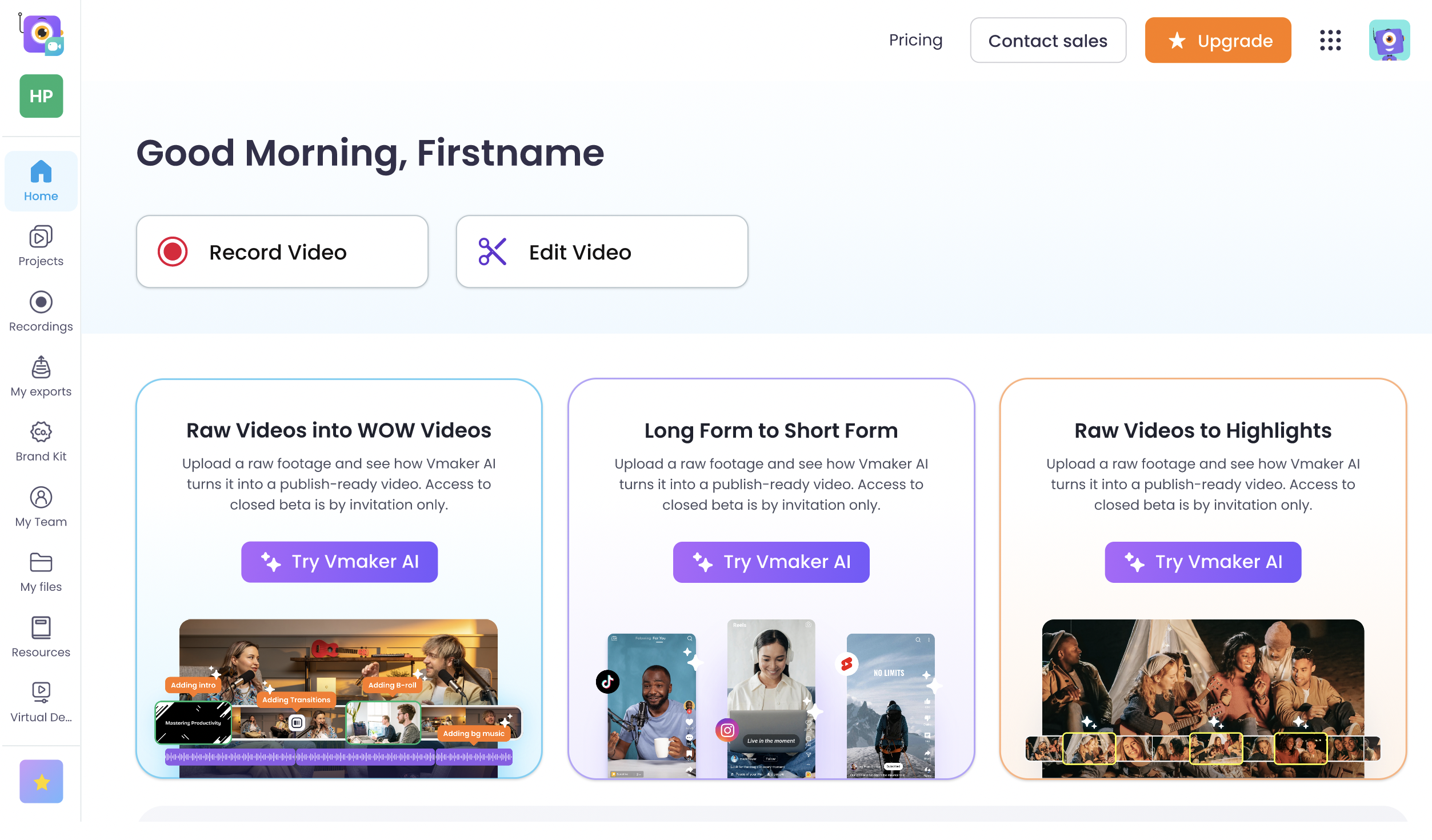
Most Helpful Reviews for Vmaker AI
1 - 5 of 12 Reviews
Sandy
Verified reviewer
Professional Training & Coaching, 2-10 employees
Used weekly for more than 2 years
OVERALL RATING:
5
EASE OF USE
5
VALUE FOR MONEY
5
FUNCTIONALITY
5
Reviewed July 2023
Indespensible tool for working with my overseas team
I am finding creative ways to use Vmaker in my life. It's fun to send a link to my mom to show her how to do something or just say hello. Also, whenever I have a tech support issue or something wrong with a purchase, I just make a quick video of the problem I am having and send the link via email or chat. It saves me SO MUCH HEADACHE going back and forth trying to explain the problem to someone. I always use a friendly tone of voice when showing the problem and I think the person watching the video feels more like helping me because of the more personal touch. I'm always trying to find ways to use Vmaker instead of just email.
PROSWhen I first hired my team of virtual assistants, I used Loom to make short videos of "test tasks" I wanted them to perform for me. That worked okay, but to make videos longer than 5 minutes, I would need to go with a pro plan so I started comparing other similar products. I found Vmaker to have everything I needed and (at the time) there was a lifetime deal on a team plan that I snapped up. This plan allows me to give my team members access so they can make screen recordings for me so they can show me *exactly* what issues they may be having. I encourage them to send me a lot of videos to give me suggestions for ways they think we can improve our workflow or anything else they want to discuss with me. I use the Vmaker dashboard a lot because I can organize my videos into folders by topic and can reference them later. I really like that I can just put a shortcut to Vmaker on the dock of my MacBook Pro so I can quickly record a thought or bit of instruction without waiting a long time to open and set up a recording app. It is quick and easy!
CONSI really wish there was a feature to easily add captions to my videos without having to use a 3rd party app.
Reason for choosing Vmaker AI
I had used Screenflow for years but I was getting tired of having to pay for software upgrades so when I found a lifetime deal for VMaker, I happily took advantage! I find that I can do everything with Vmaker that I used to do with Screenflow and it is web-based so no bothering with software updates.
Reasons for switching to Vmaker AI
I was constrained by the 5 minute video limit so I needed to move to a pro solution.
Mehak
Verified reviewer
Marketing and Advertising, 11-50 employees
Used daily for more than 2 years
OVERALL RATING:
5
EASE OF USE
4
VALUE FOR MONEY
5
CUSTOMER SUPPORT
5
FUNCTIONALITY
4
Reviewed June 2023
I use v maker for my marketing company
It’s a part of my daily go-to software for recording explainer videos or tutorials online. Saves me from having to record on my laptop and then waiting for it to be uploaded on YouTube.
PROSI love that I can instantly click on the banker plug-in on my Google chrome & instantly record my screen. I use this for training my staff on designing websites, as well as sending tutorial videos to my clients. It’s so convenient as I can send a shareable link straight away, see if anyone has viewed my video & retitle it as I please.Definitely recommended for those who run a service based business!
CONSSometimes I have to sign in as the plug-in logs me out randomly on Google chrome, which delays me by a few minutes but it’s not a deal breaker.
Reason for choosing Vmaker AI
because of the great value you get & how easy it is to use
Ram
E-Learning, 2-10 employees
Used daily for less than 12 months
OVERALL RATING:
5
EASE OF USE
5
VALUE FOR MONEY
5
CUSTOMER SUPPORT
5
FUNCTIONALITY
5
Reviewed May 2024
Want Budget friendly screen recording and editing tool with AI features go with Vmaker
1. Easy to use 2. Have unlimited screen recording access time 3. Have AI Features to edit my videos without much headache
CONS1. Number of exports in a month should be increase to help editors
Saradhi Ph.D
Verified reviewer
Biotechnology, 1 employee
Used monthly for less than 12 months
OVERALL RATING:
1
EASE OF USE
4
VALUE FOR MONEY
1
CUSTOMER SUPPORT
1
FUNCTIONALITY
1
Reviewed May 2024
not worth the money
worst experience with the support and the false promises they make.
PROSease of use until it works. had browser extension and app.
CONSI purchased your app through the AppSumo deal. It functioned perfectly for a few months, but now I encounter an error when pressing the record button. Initially, I suspected the issue stemmed from macOS updates. However, I confirmed it originated from your app after using alternative screen recording tools without problems. I reported this error to your support team, and they assured me it would be fixed in the next update. Unfortunately, despite 2-3 updates being released, the issue persists. When I contacted them again, I received no concrete solutions or timelines. Due to this lack of resolution, I won't be considering future purchases or recommending your products.
Danielle
Internet, 2-10 employees
Used monthly for less than 12 months
OVERALL RATING:
5
EASE OF USE
5
VALUE FOR MONEY
5
CUSTOMER SUPPORT
5
FUNCTIONALITY
5
Reviewed June 2023
A solid option for sharing videos and walkthroughs
I really like being able to record my screen simply and reliably. The price was great for the value. It wasn't the cheapest and isn't the fanciest but is a really great balance of the two. It does what I need it to do.
CONSI wish there was a firefox extension. That's the browser I currently use the most. Also, it's great that I can share the videos with people, but it's so important to me to be able to allow people to download their videos. While they can download them, it seems to be difficult for people to figure out how to do that. I understand wanting to prevent too many bots or random downloads, but I'd love it if I could maybe provide a password or have a specific link I can share or some way to allow people to download without having to create an account. One client thought they had to download the software and was having trouble so I had to download it and share it via Dropbox.
Reason for choosing Vmaker AI
Price, value, and downloading the videos.
Reasons for switching to Vmaker AI
Most of the screencast programs that are new start off with a nice 30 or 60 or 90 minute limit for the free version and then once they get popular they change that to 5 minutes. So they've all done that. I started with Screencast-o-matic but they didn't have a way to download the videos.





