VSDC Video Editor
About VSDC Video Editor
Awards and Recognition
VSDC Video Editor Pricing
Free and a Pro versions available. The latter includes few advanced tools.
Free trial:
Available
Free version:
Available
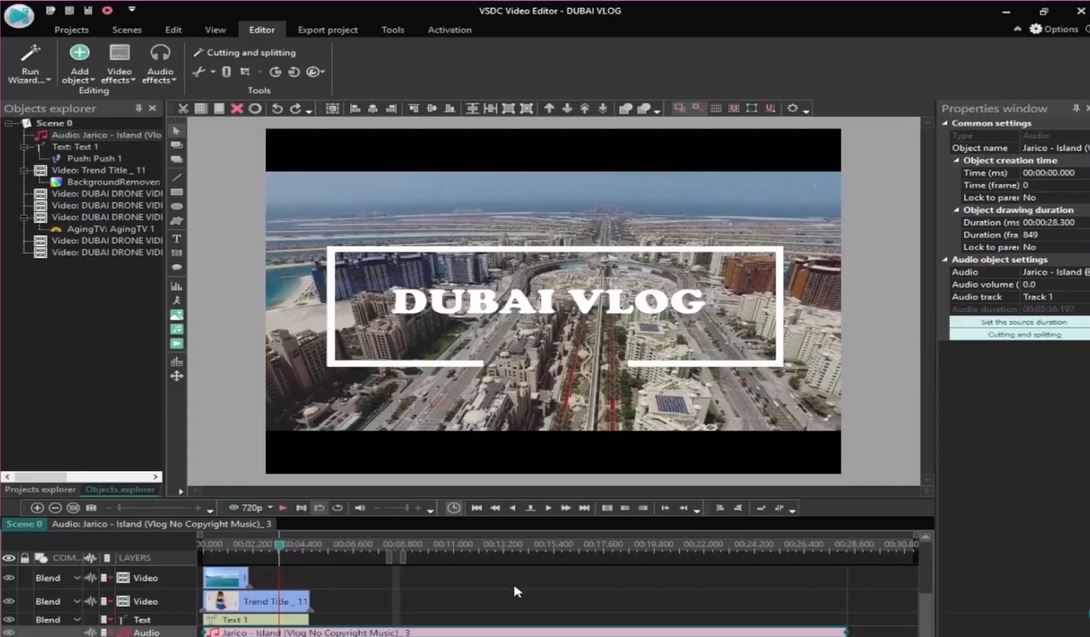
Most Helpful Reviews for VSDC Video Editor
1 - 5 of 88 Reviews
Melanie
501 - 1,000 employees
Used unspecified
OVERALL RATING:
5
Reviewed October 2023
Affordable, Dynamic, Creative Video Editor
Alain Jove
Verified reviewer
Telecommunications, 501-1,000 employees
Used daily for less than 2 years
OVERALL RATING:
5
EASE OF USE
5
VALUE FOR MONEY
4
CUSTOMER SUPPORT
5
FUNCTIONALITY
5
Reviewed February 2021
Pro Video Editing at its Best
Overall, this product is excellent as it brings professional video ideas come to life, and not to mention it is comparable to Hollywood video editors. I think the only difference is clearly the sophisticated filming tools being used to capture the videos
PROSI was thrilled to learn the Chroma Key function as I'd like to remove the video background and replace it with another one. For me, this is like Photoshop picture background removal but the video version. In relation to that, the use of shooting green screen on the background is something we see on Hollywood movie shooting, which is basically what the software's technology is using. Not only this, but I like how smooth video transitions are, the overlapping of effects can even be done seamlessly, the speed can be easily adjusted for the slow motion or fast forward effect as long as the video framerate can handle it, and the text or logo watermarking. Also, I like how there's the video stabilization function as some of my raw videos are not so perfectly still, as well the crisp video support of HD resolution.
CONSAlthough it is not a major thing but changes to the interface is a bit confusing especially when you're used to finding a particular function on a certain tab on the app already. Sometimes, it can be hard using timeline as it overlaps and it can be very overwhelming when there are a lot of elements and changes to track down. I remember having a similar problem with Shotcut in which text elements from one clip can overlap and bleeds thru the other especially when it has text effects applied to it. It is the same with VSDC. And of course it would be awesome to have a preview of the edited video before exporting it as it saves time, because exports for big files takes a bit of time.
Reason for choosing VSDC Video Editor
Wax 2.0 was already great but I had to switch to another video editor since the app got corrupted after installing the October 2018 Windows update.
Wulliams
Verified reviewer
Arts and Crafts, 501-1,000 employees
Used daily for less than 12 months
OVERALL RATING:
5
EASE OF USE
4
FUNCTIONALITY
5
Reviewed October 2018
A software with which I have learned to edit videos.
In our work it is very important to manage video editing in order to immortalize our activities and cultural events. Based on this premise, I took the task of looking for a software for my team that would allow us to edit videos and adapt them to our demands, and that's how I got this software. To be honest, I learned to use this software thanks to tutorials and it was very easy to learn how to use it. Vsdc Video Editor, is a non-linear video editing software that has a good amount of tools, such as combining images and videos in a single editing thread, creating custom sequences and high quality. You can also add several layers, transparencies, place objects in the middle of the scene. In addition to this, Vsdc Video Editor has the ability to convert any video file, this feature is perhaps the most used in our work environment, since many of the videos that come to us to be included in the edition come in different formats, but the software quickly converts them into the format we want to use. This fabulous software is free and has helped me in my work to learn how to edit in a very easy and efficient way, increasing our production of audiovisual content.
CONSIt is a software that has served as my mentor for video editing, and every day I learn more about editing thanks to it, although I have observed other software with more tools and benefits than VSDC Video Editor , I would not change this software for anything because I think that with the options it offers and how easy it is to use, gives me more performance than other software with more editing tools but much more difficult to use. This for me is a solid enough argument that makes me recommend the software, I find no negative feature to mention in this software.
Marcos
Verified reviewer
11-50 employees
Used monthly for less than 6 months
OVERALL RATING:
3
EASE OF USE
3
VALUE FOR MONEY
3
CUSTOMER SUPPORT
3
FUNCTIONALITY
3
Reviewed June 2018
A powerful video editing software
This editing software has all the features that most programs include. The user interface has many things to improve, but has another very interesting and useful, allows you to customize the work modules. VSDC also allows to import and export in a good variety of formats.
CONSNo doubt about it... the user interface looks obsolete and overwhelming... Yes you have the option to hide or rearrange the modules, but still is quite annoying! The other thing they should work on is previewing your edited video. Right now it launches Windows Movie Player with your preview on another window. It has a lot of details that made us not want to keep on using it, neither try the paid option.
Melanie
Education Management, 1,001-5,000 employees
Used weekly for less than 2 years
OVERALL RATING:
5
EASE OF USE
4
VALUE FOR MONEY
5
CUSTOMER SUPPORT
5
FUNCTIONALITY
5
Reviewed August 2023
Dynamic, affordable, worth the learning curve
Overall using VSDC has been a great experience and I keep going back to it again and again. It has its limits, which can be frustrating in the short term, but the overall package that VSDC Video Editor provides makes it a favorite. It is also a favorite of content creators online so finding answers to problems is easy.
PROSI love that with this free product I can do high-level customizations of videos. I especially appreciate how thorough and precise the text-add feature is, as I do a lot of adding subtitles for my music. I'm always impressed at how much this free program can do. The online support is good with thousands of tutorials if you ever get stuck. I love how much control I have over my projects.
CONSThe menus are not necessarily intuitive. To be fair, this is a problem that media editing programs have as there is SO much you can do and SO much to cover. But I do find myself googling a lot to figure out how to do something, even if I've done it before. You really need to get familiar with this program to use it quickly.
Reason for choosing VSDC Video Editor
Veed.io charged a subscription fee or else added a watermark. VSDC is harder to use but I have more freedom and it's affordable.
Reasons for switching to VSDC Video Editor
Canva loaded videos far too slowly.




