VideoScribe
About VideoScribe
VideoScribe Pricing
$25USD/month or $168USD/year £25/month or £120EUR/year *One-off £500/$800
Starting price:
$20.65 per month
Free trial:
Available
Free version:
Not Available
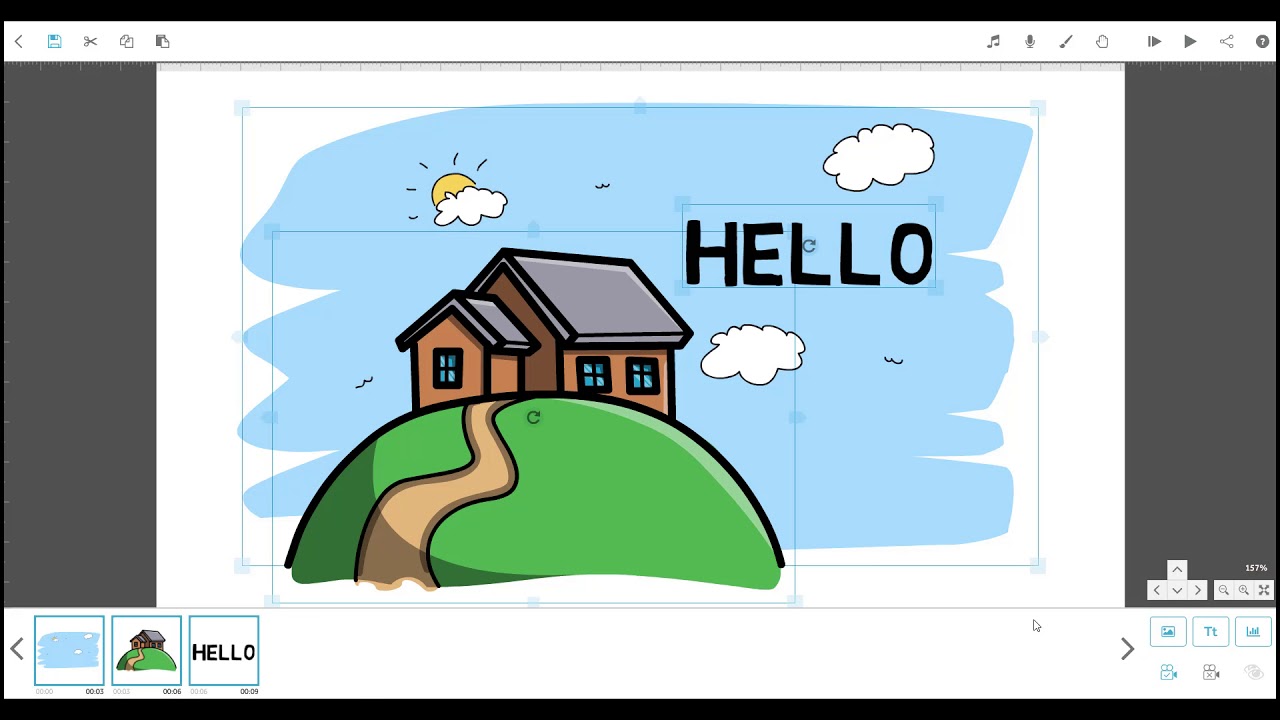
Most Helpful Reviews for VideoScribe
1 - 5 of 52 Reviews
Dave
Electrical/Electronic Manufacturing, 51 - 200 employees
Used unspecified
OVERALL RATING:
4
Reviewed November 2023
Limited Only By Your Creativity.
Danny
Verified reviewer
Internet, 5,001-10,000 employees
Used daily for more than 2 years
OVERALL RATING:
5
EASE OF USE
5
VALUE FOR MONEY
5
CUSTOMER SUPPORT
5
FUNCTIONALITY
4
Reviewed September 2019
Excellent software to make animations that attract attention
Thanks to Videoscribe I have made a number of whiteboard videos. They are very funny and people get attention. I have made videos to explain how something works in the company, also to demonstrate a new product and many times a dedication to my parents or a relative. It is too easy to use and its features are very good. Without a doubt VideoScribe is one of the best softwares I have used.
PROSFrom the first moment I downloaded VideoScribe I liked it a lot. I started with the trial version and immediately bought the annual membership. There are many things that I like about VideoScribe, for example, it is very easy to use, in a few minutes I had already created my first video. I like your image library, it contains many cartoons, they are quite colorful and very well designed. The music library is also excellent, as it has songs of various genres and rhythms. I love the fact that I can export the video already created in high quality Full HD 1080p and in various video formats.
CONSAlthough VideoScribe is quite good, over the years I have realized that essential features are missing. First, I would like you to have the option to record the video in mp4 format, it would also be good if you could create a video with Instagram frame measurements, since today that social network is very popular. Second, it would be ideal that from time to time they added more cartoons to the image library, that way we would have more variety when making the videos.
Arun Sarathy
Verified reviewer
Media Production, 1 employee
Used weekly for less than 12 months
OVERALL RATING:
4
EASE OF USE
3
VALUE FOR MONEY
4
CUSTOMER SUPPORT
5
FUNCTIONALITY
3
Reviewed November 2022
Best of all whiteboard animation softwares out there!
Except for the UI, I believe the quality of output and fulfilling its promise of creating a good whiteboard animation video, meets my requirements. Having said that, these are just bare-minimum requirements and there is a lot of room for improvement.
PROSTheir templates are cool, the designs are pretty neat; the animations are quite smooth, and the design elements are elegant. There are also plenty of hand options to do the whiteboard animations. Its pricing is quite premium when compared to other similar tools, but the quality of its output is premium too! So, I'd say it's worth paying. I have been (paying and) using it for almost a year now.
CONS1. They once used to have a lifetime license. But unfortunately that's discontinued. That's just my pet-peeve. 2. product-wise, one thing I find annoying is that it's damn slow in rendering the output video. This takes a long time!3. Also, the design elements sometimes seem repetitive - there could be more variations, but again, that's just me.4. It'd also be great if it also offers mp4 output. We get MOV, AVI, WMV and a few other picture formats, but not MP4.5. Finally, I believe the UI could have a plenty of improvements - it's rather un-intuitive and not so friendly.
Reasons for switching to VideoScribe
Videoscribe gives us infinite canvas (all images can be zoomed out and seen in one frame), instead of screen-by-screen and different frames to view scenes - that's offered in Doodly.
Michael
E-Learning, 2-10 employees
Used weekly for more than 2 years
OVERALL RATING:
5
EASE OF USE
5
VALUE FOR MONEY
5
FUNCTIONALITY
5
Reviewed April 2024
Staple of our eLearning courses
I've been using Videoscribe for years, and it just gets better and better.
PROSI absolutely love Videoscribe. It's so easy to use and very quick to create impressive 'scribble-style' videos. The asset library is vast and there's even the option to upload your own SVGs if you have the appetite to create them.
CONSIt can sometimes be hard to find the assets you want because there are so many of them, and the search function is a bit basic.
Jason
Verified reviewer
Biotechnology, 201-500 employees
Used daily for less than 12 months
OVERALL RATING:
2
EASE OF USE
5
VALUE FOR MONEY
2
CUSTOMER SUPPORT
1
FUNCTIONALITY
2
Reviewed March 2021
BUGS! BUGS! BUGS!
Technical support team is trash. They DONT DO THEIR JOBS, never respond to support requests, and rarely update the program to rid it of BUGS.
PROSThis software is easy to use and does not require a huge amount of processing power to complete animations.
CONSTHE BUGS! There are so many bugs with this software that have not been fixed and may never be fixed. It seems like the team that developed this program has completely moved on to sparkols next program and are no longer providing technical support for this one. You cannot rotate the screen, you cannot run wav files in the audio, you cannot animate more than one item at the same time and oh boy you better watch out, if you have too many elements in the frame, some of them WONT SHOW UP. After about 1 hour of use these little bugs will start to rear their ugly heads and after a while you'll realize there are so many of them that degrade the quality of your final product you'll want to throw your computer at the wall. Overall this program is like a subpar employee that many little mistakes over time but provides a lot of value to your company that you fear you won't be able to find anywhere else so you cannot fire it.





