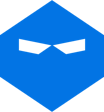WebinarNinja
About WebinarNinja
Awards and Recognition
WebinarNinja Pricing
WebinarNinja pricing starts at $29.00 per month, per user. WebinarNinja offers a free trial. Get 2 months free by switching to Annual Pricing. No contracts. Cancel anytime.
Starting price:
$99.00 per month
Free trial:
Available
Free version:
Not Available
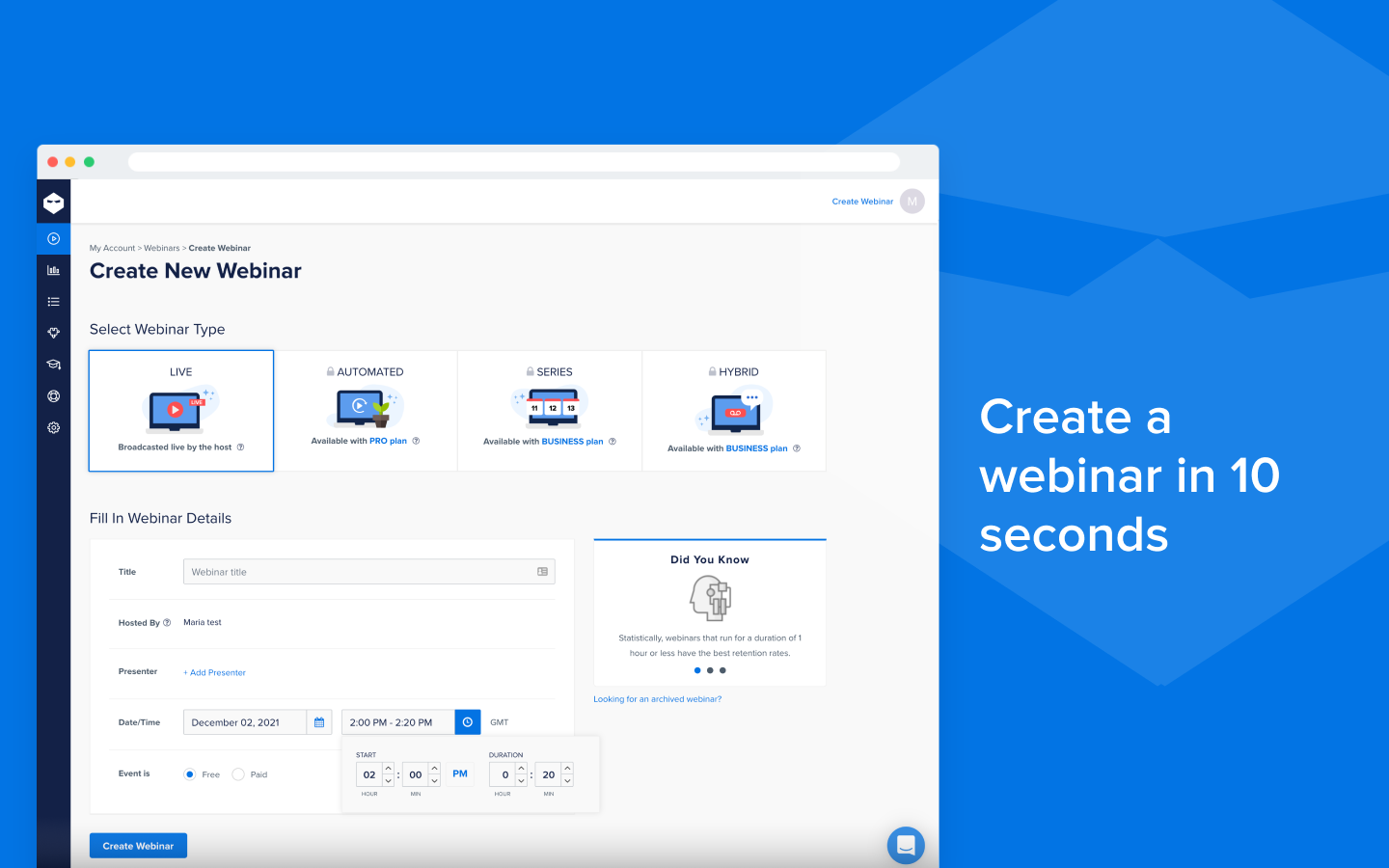
Most Helpful Reviews for WebinarNinja
1 - 5 of 199 Reviews
Marina
2 - 10 employees
Used less than 6 months
OVERALL RATING:
5
Reviewed April 2021
WebinarNinja - Schedule your first webinar in less than 5 minutes
NaveenKumar
Verified reviewer
Information Technology and Services, 1 employee
Used more than 2 years
OVERALL RATING:
5
EASE OF USE
5
VALUE FOR MONEY
4
CUSTOMER SUPPORT
5
FUNCTIONALITY
4
Reviewed September 2019
Best tool to promote you and your expertise
I want to connect with my website visitors to educate them in software QA concepts. Webinar Ninja helped me to schedule the demos, walk through, and webinars.
PROSQuick setup, easy to learn, intuitive user interface, multi-platform compatibility, and affordable pricing.
CONSYou must install the add-on to work on the web app, in few instances it may terminate abruptly your browser instances. Before scheduling the actual sessions, try to perform a dry run.
Reason for choosing WebinarNinja
Mainly the pricing which is affordable and they have excellent support with road map.
Francisco
Education Management, 2-10 employees
Used weekly for less than 2 years
OVERALL RATING:
5
EASE OF USE
5
VALUE FOR MONEY
5
CUSTOMER SUPPORT
4
FUNCTIONALITY
3
Reviewed August 2019
Almost the best software to create online webinars
Webinarninja allows us to solve several big problems that have to do with training. We can organize periodic meetings with our clients and explain how to use our services and saas software. In addition, we can meet with our team for sales training and support training
PROSIt is easy to use and its dashboard is excellent. Many interesting options and functions. Audio and video work well, even at low speeds. Multiple options for different types of webinars, including deferred webinars. I have tried many and this is almost the best, almost perfect
CONSLittle to say here. Perhaps the most important flaw is that it is not a software designed for markets in other languages (widely spoken) such as Spanish, and although it is true that you can customize many parts and translate them manually, still does not have a language selector that changes everything for you like other webinars software. Moreover, it is obvious that it does not work and is not intended for meetings, only for webinars, because it is not possible for several attendees to participate simultaneously in the conversation etc
Reason for choosing WebinarNinja
The price is better and the software is more flexible. In addition Zoom's technical support is terrible, very bad and slow and, although Webinarninja's support is still not perfect, it's much better
Reasons for switching to WebinarNinja
We have changed because it is a fresher software and little by little it fulfills its promises to improve every day to become the best webinars software. Webinarjam still has advantages in some things, especially with automatic languages (by choosing the language everything changes automatically to that language, even emails etc and there is nothing else to do), but we hope that this will be included in the near future
Shilan
Mental Health Care, 2-10 employees
Used monthly for less than 12 months
OVERALL RATING:
2
EASE OF USE
5
VALUE FOR MONEY
2
CUSTOMER SUPPORT
1
FUNCTIONALITY
3
Reviewed November 2020
Horrible costumer support, disastrous bugs
I have had the most horrible customer support experience with Webinarninja. They answer all sweet and nice but many times with no solution, asking to wait while they check better. But the worst was my last webinar. I had an upcoming webinar for 1700 subscriptions, I upgraded my plan to the max, 1000 viewers, many hours before the webinar. But when the webinar started and people started to complain I realised that, there was a bug and I was not upgraded. I asked for emergency help in the chat, took them 30 min to answer and were not able to help. Trying to save the webinar, I changed my plan many, my credit card got charged but the system did not work. I finished the webinar with 300 viewers and 700 angry ones that were not able to enter the webinar. I asked for an explanation and my money back in the chat. With a conversation that took more than a month, with different people, all asking the same questions over and over, without checking what has happened till they took over. The explanation was the same as well, such as "you can't have more people than your subscription" "you should upgrade to have more capacity". After 14 days the "manager" started talking to me which was even worse than the rest, she repeated all that the others said. Never accepted to do a refund of course. She offered me 1 free month while the previous person had offered me 2 months, and I hadn't accepted.
PROSThe software is user friendly and it's easy to learn.
CONSThere are some crucial bugs in the software. - As the presenter, if you try to enter the studio 1 second after the time of the scheduled webinar, or something goes wrong with the internet and you have to enter the software again, the system blocks you out, while the viewers can still enter. So, you simply can't present, can't talk to people saying that you can't enter even, and you cant make a new webinar link while the time of the current webinar is not finished. - Issues and bugs with uploading cover image. - Issues with statistical analysis. Not all my webinars show the numbers. - changing plan of the subscription might get blocked somehow, and you need help to resolve it.
Vendor Response
Hello Shilan! I wanted to jump in here and say that I'm really sorry you didn't have the best experience. As the co-founder I only want you to have the best possible experience on our platform. I looked into the concerns you mention and there are a few inconsistencies. A host can enter after the webinar start time and they will not be blocked out. You can also upgrade and downgrade plans with no issues. It's fantastic that you got so many registrants! As you know, statistically not every single registrant will show up live, but I also saw from the backend that there were well over 300 people who were able to access your webinar. I do apologize for the temporary issue with uploading the cover image, that was resolved. Again, I was really sorry to read how frustrated you were. You being able to achieve your goal is our number 1 priority at WebinarNinja. We take all feedback to heart and work hard to make fixes when needed. Thank you for leaving us feedback. -Nicole
Replied December 2020
Debbie
Marketing and Advertising, 1 employee
Used less than 12 months
OVERALL RATING:
4
EASE OF USE
4
VALUE FOR MONEY
4
CUSTOMER SUPPORT
4
FUNCTIONALITY
4
Reviewed August 2019
Webinar Ninja Makes Light Work of Webinars
I've owned it for a while but have only recently started to use it and plan to use it a lot more in the future. I want to use it for teaching in short bursts, and I think it's perfect for that. There are various webinar formats available to me, so I can use different options as I grow. The options include the live option which I've been using until now, and also an automated option, a series of webinars which I can link together, and a hybrid version where I can run the recorded webinar but be present to answer comments live. The interface is easy to use and very intuitive which I think is a huge plus for someone like me who doesn't want to have to hunt for various features.
PROSI really like the ease of use of Webinar Ninja. I'm not a techie-type and I was able to get it up and running pretty quickly. When I did get stuck or have questions, their support was right there to answer questions - and often incredibly fast, so I wasn't delayed. I loved that. I get regular emails from Webinar Ninja with the latest improvements to the software, so it's very clear to me that they're invested in continually improving their product, which is important to me. The last email announced the new WebinarNinja Academy which has training on everything from how to set up a webinar, to how to deal with the techie side, how to market the webinar and more. Generally, I find it simple to use, and easy to just set up. It's not complicated. There's also a lot to love about the way I can send out webinar registrations, and add my own templates for various stages of the registration process.
CONSI'd like to be able to delete my test webinars, or other webinars that I don't need anymore, but I can't find a way to do that yet. I'd also like an easy way to search through my webinars so I can find the recording I'm looking for. I'm not 100% happy with the quality of the recording, but to be honest, I can't tell if that's an issue with WebinarNinja or it's my own setup. But these are small issues. On the whole I find the interface very user-friendly.
Reasons for switching to WebinarNinja
I found WebinarJam to be clunky, and there was a delay which meant that it was difficult to maintain a real-time connection with my audience. I was usually delayed by 30 seconds or so and that was infuriating if I wanted their response to a question, or their input.