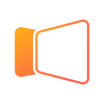ProPresenter
About ProPresenter
ProPresenter Pricing
ProPresenter starts at $399 for an indefinitely single-seat license and includes 1 year of ProPresenter+ (maintenance plan for feature and improvement updates as well as access to customer support).
Starting price:
$399.00 one time
Free trial:
Available
Free version:
Available
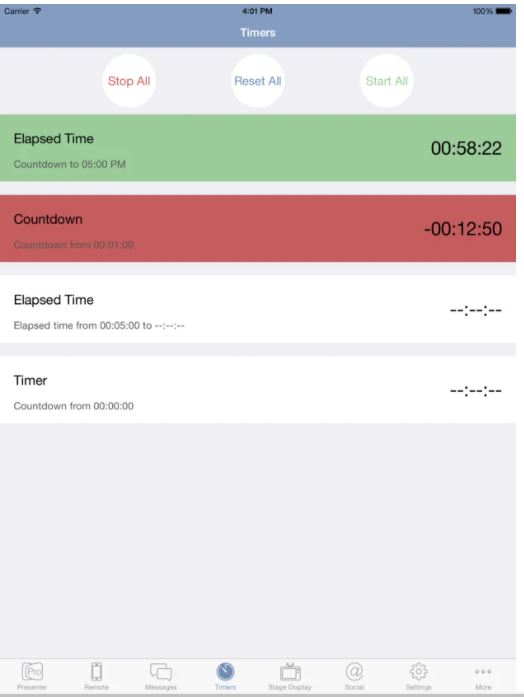
Most Helpful Reviews for ProPresenter
1 - 5 of 2,022 Reviews
Micah
2 - 10 employees
Used more than 2 years
OVERALL RATING:
5
Reviewed May 2021
ProPresenter is perfect!
Simon
Verified reviewer
Media Production, 2-10 employees
Used daily for more than 2 years
OVERALL RATING:
5
EASE OF USE
5
VALUE FOR MONEY
3
CUSTOMER SUPPORT
5
FUNCTIONALITY
5
Reviewed April 2022
Whether you're a gathering of 6 or 60,000 people, ProPresenter scales very well!
From the time we decided to take the plunge to having used it for years now, working on ProPresenter has been such a great delight. Given that most services depend on volunteers, it was becoming increasingly difficult to have the manpower required to run these different systems. Using ProPresenter to integrate into our current production rig, saves us both time and resources.
PROSThe biggest advantage of using ProPresenter for us was the ability to have multiple outputs to multiple displays. Having the ability to add and subtract layers on the fly is another great advantage of using this great software. The ability to integrate it with our present music production software (Ableton Live) is what made it possible to automate our audio and lighting scenes. This is far ahead of what the competition offers at the moment.
CONSThe barrier to entry is probably the price and yearly subscription. While it may not be a lot, the possibility of a very small congregation or international audiences not being able to afford it, is a likelihood.
Reason for choosing ProPresenter
ProPresenter provided the most features that we were looking for. Multiple display options with custom display layers is something that we needed that most others have not been able to do well.
Reasons for switching to ProPresenter
Though OpenLP provided great flexibility, we are not developers by profession, which made creating custom display out a little too tedious. ProPresenter comes built with great customization options that are ready to use.
Rex
Verified reviewer
Religious Institutions, 2-10 employees
Used weekly for more than 2 years
OVERALL RATING:
5
EASE OF USE
4
VALUE FOR MONEY
4
CUSTOMER SUPPORT
4
FUNCTIONALITY
5
Reviewed June 2023
Simply the best for churches and small organizations.
We've been using ProPresenter since 2011 and absolutely love the ease of use and stability. It's been a great product with great support when you need it.
PROSWe can train a volunteer to use ProPresenter in just a few minutes, but the depth of features is outstanding. We probably use less than half of the capabilities of ProPresenter, so it scales with us. It's also rock solid. Nothing induces panic like a last-minute software crash. It very rarely has any issues.
CONSYou definitely pay for the quality and features. There are less expensive options but they can't touch the stability of ProPresenter. I feel like the subscription system they have moved to is cost prohibitive to some smaller churches and organizations.
Reason for choosing ProPresenter
We have had great experience with ProPresenter, and we love the feature set. The campus license option is great for us as well.
Reasons for switching to ProPresenter
ProPresenter is much easier to use than PowerPoint in a church setting. The ability to import songs from CCLI SongSelect is outstanding.
Daniel
Religious Institutions, 2-10 employees
Used weekly for more than 2 years
OVERALL RATING:
5
EASE OF USE
5
VALUE FOR MONEY
3
CUSTOMER SUPPORT
4
FUNCTIONALITY
5
Reviewed March 2024
Good Product.
Usually a very stable product. Incremental updates need better beta testing before push to user...often glitchy.
PROSFlexibility and ability to project across multiple screens.
CONSReally dislike the subscription model. Would rather pay for upgrades as needed.
Reasons for switching to ProPresenter
Previous product reached End of product life.
Steve
Non-Profit Organization Management, 2-10 employees
Used weekly for more than 2 years
OVERALL RATING:
3
EASE OF USE
3
VALUE FOR MONEY
3
FUNCTIONALITY
3
Reviewed June 2019
Good, but not as good as it could be.
We use ProPresenter 6 weekly to sequence our worship lyrics and other service visuals except for the weekly teaching portions. Our teachers prefer Proclaim due to its integration with Logos bible software. We also use Proclaim to record our teachings - audio with synced visuals - for uploading to our website. For general worship visuals I prefer ProPresenter 6 by far. While our two graphic-op volunteers are fairly new to worship graphics software, I have been creating presentations using computer graphics software professionally since 1983.
PROSProPresenter 6 is good at sequencing images, allowing videos to be used as backgrounds, and the database of user created material works well. The weekly task of creating the worship flow for our services is easy and works relatively well. I like that you can click on graphics and text images to make visuals on the fly. We have used ProPresenter with PowerPoint, Keynote and Proclaim software concurrently and switch between them with almost no difficulties.
CONSIn our particular setup - iMac with a Kramer VGA video splitter, in 4:3 - 1024x768 res. - ProPresenter 6 does not correctly initialize the screen buffers causing us to quit and restart the program almost every time we use it. We don't have this problem with PowerPoint, Keynote or Proclaim. Also, for the price, the image (slide) editing functions are clunky - usable, but not good. Apple's Keynote software (free with every Mac) is a great model for easily creating high quality visuals.
Reason for choosing ProPresenter
Works on Mac, familiarity with product, ease of switch from PowerPoint.
Reasons for switching to ProPresenter
I used ProPresenter at another church in our area for special events and liked the ease of setting up sequences.