KeyCreator
About KeyCreator
KeyCreator Pricing
KeyCreator is offered in 2 interface styles, each with three pricing plans outlined below. 15-day trials are available. Prime: Standard: $1,020/year or $2,999 one-time permanent w/annual maintenance Premium: $1,356/year or $3,999 (one-time) Max: $1,704/year or $4,999 (one-time) Pro: Standard: $1,188/year or $3,495 (one-time) Premium: $1,548/year or $4,595 (one-time) Max: $2,028/year or $5,995 (one-time)
Starting price:
$1,188.00 one time
Free trial:
Not Available
Free version:
Not Available
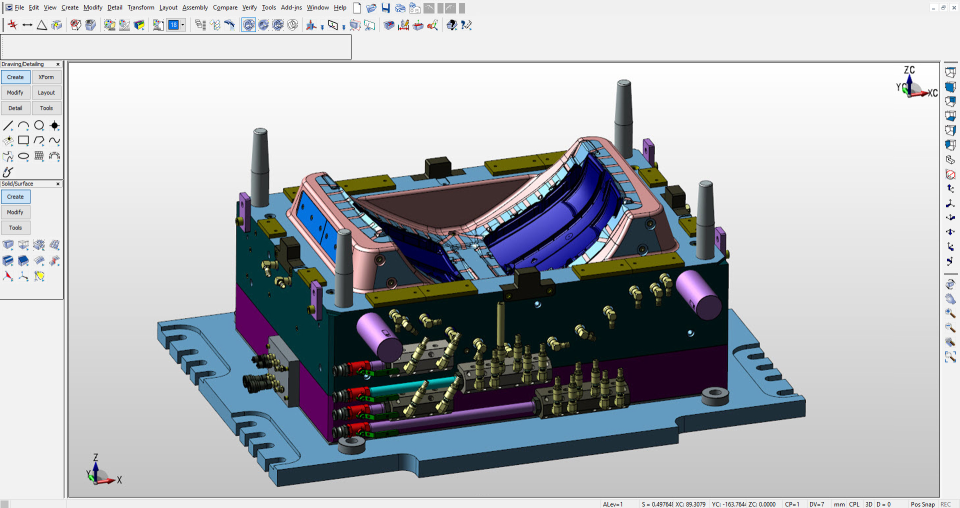
Most Helpful Reviews for KeyCreator
1 - 5 of 113 Reviews
Dawn
Verified reviewer
Machinery, 11-50 employees
Used daily for more than 2 years
OVERALL RATING:
5
EASE OF USE
5
VALUE FOR MONEY
5
FUNCTIONALITY
5
Reviewed January 2019
CadKey to KeyCreator
I use Keycreator from the simplest part drawing, to the complete machine drawing, to the exploded view that I export into our parts manuals. Keycreator's value allows a small company draw big.
PROSI have been using Keycreator for 20+ years. Staring with just 2D and growing with the software to 3D modeling. There are many functions that make my work easier, starting with the fastener and structural shape library to the export of .pdf and images. Bending sheet metal and shelling solids are two functions that I use daily, along with .dxf to laser cutters.
CONSImports from .iges and .step files can be challenging at times, depending on how they were saved.
Emilio
Automotive, 51-200 employees
Used weekly for more than 2 years
OVERALL RATING:
5
EASE OF USE
4
VALUE FOR MONEY
4
CUSTOMER SUPPORT
5
FUNCTIONALITY
5
Reviewed June 2019
Key Creator over the past few years...
The SW gets constant updates, it is always compatible with new Windows versions with no problem to setup and use.
CONSIt is not the most expensive product, but it's also not the cheapest.
Reason for choosing KeyCreator
Both Catia & Autocad were more expensive, and Key creator (Cad Key at the time) looked like a good option.
Reasons for switching to KeyCreator
Compatibility and cost.
Lawrence
Electrical/Electronic Manufacturing, 11-50 employees
Used daily for more than 2 years
OVERALL RATING:
3
EASE OF USE
3
VALUE FOR MONEY
3
CUSTOMER SUPPORT
4
FUNCTIONALITY
3
Reviewed January 2023
Keycreator Review
Our company is a specialty electrical mfg. solving unique applications, one off parts.
PROSI am very familiar with the software, using it since CadKey ver 3.0. Flexible for designing
CONSSheetmetal, it will form something and will not unfold the part it just formed. No option to change metal thickness unless you unfold the part. BOM is hard to use. Training documentation is not very easy use.
Reason for choosing KeyCreator
Easier to learn at the time, (Version 3.0 Cadkey) and it was capable to do 3D
Todd
Business Supplies and Equipment, 2-10 employees
Used daily for more than 2 years
OVERALL RATING:
4
EASE OF USE
4
VALUE FOR MONEY
4
CUSTOMER SUPPORT
4
FUNCTIONALITY
3
Reviewed January 2023
Started with CADkey 3.0 and still using the software under KeyCreator name
KeyCreator is an essential software package for our custom tool & die shop. Since most of our work is unique and doesn't often get repeated (if ever), it's critical for our CAD software to get the job done efficiently and accurately. For the most part, KeyCreator fulfills that mission, with a few glaring gaps. The fact that it's non-parametric removes the worry that by changing one feature I risk screwing up other aspects of my geometry unintentionally.I do wish that the KeyCreator development team were more approachable with bug fixes and functionality improvements, and that some of the issues I have reported through the years would actually see improvements rather than being completely disregarded.
PROSWe have found that using a non-parametric 3D CAD modeling software in our custom tool & die work is preferable in most instances to using a parametric modeler like Solidworks. There have been a number of times we have received Solidworks or geometry in other parametric formats from our customers, and when they made a minor change to something it screwed up other aspects of the geometry because they didn't have their constraints set correctly. The worse thing is that they didn't know it, and I discovered it during my work. In the custom tooling world, those kinds of things can be catastrophic.In general terms, I have always found the interface to be reasonably easy to use, although there are some things that could be drastically improved. Most of the basic entity generation functionality works largely as I learned how to do things as a draftsman on the drafting table, so the process is generally straightforward.
CONSThe feature generation and documentation (drilled and/or tapped holes, fasteners, etc.) is mostly an imported functionality set from the old Draftpak suite they imported into CADkey years ago. They have done very little to improve it, it's pretty buggy and there are some large holes in the way it works. Compared to other CAD software I've played with, KeyCreator's functionality in this area is substandard. Like most software these days, the documentation and help system are terrible, and often haven't even been updated to match the current version of the software.
Reason for choosing KeyCreator
Wanted a non-parametric solid modeler with a full feature set, and KeyCreator comes closer than the other options I've found over the decades.
Scott
Automotive, 51-200 employees
Used daily for more than 2 years
OVERALL RATING:
5
EASE OF USE
5
VALUE FOR MONEY
5
CUSTOMER SUPPORT
4
FUNCTIONALITY
5
Reviewed January 2023
Great Product, packed with everything you will ever need.
I have been very pleased with this product and have been a power user for most of my career in Engineering. I have trained many users through the online University. Designers can work to their level of comfort and utilize past experience in other software to achieve the desired results with KeyCreator. So, if you are familiar with using a design tree approach, 2D extrusions, sheets and vectors, it doesn't matter, they are all available .
PROSI have been using this software for over 30 years. From the early days of Cadkey, where you had to construct your solids by building wire frames, to the current KeyCreator product where you are designing with real solid elements. The software has the power to handle the most complicated of designs with the simplicity of tasks that achieve the design. Menus are intuitive, and well organized. The best feature by far is that you only have 1 file to manage. Your solid model, assembly and drawing are stored in 1 file. In these days of remote locations and outsourcing having to manage multiple files, as is the case in other software, is a treacherous road.
CONSThe biggest shortcoming in my opinion has been the software help. Sometimes the self-contained help search in the software can get you out of trouble, but more often than not it is rather geeky. The online support, examples and tutorials are great, they need to be expanded into the fringes of the software where reside some very powerful tools.
Reason for choosing KeyCreator
I must admit that SolidWorks has done a great job indoctrinating the Engineering majors at many Universities. We do have some seats as it is a necessity to attract talent. Ultimately, we have 90 % of our files in KeyCreator. Firstly, any KeyCreator design can be modified without having to reference a design tree or be knowledgeable about the previous designers' methodology. Secondly, there is only 1 file to secure in your document vault. The issues of having the wrong revision solid model, or assembly just do not happen.





