Rollbar
About Rollbar
Rollbar Pricing
Free trial:
Available
Free version:
Available
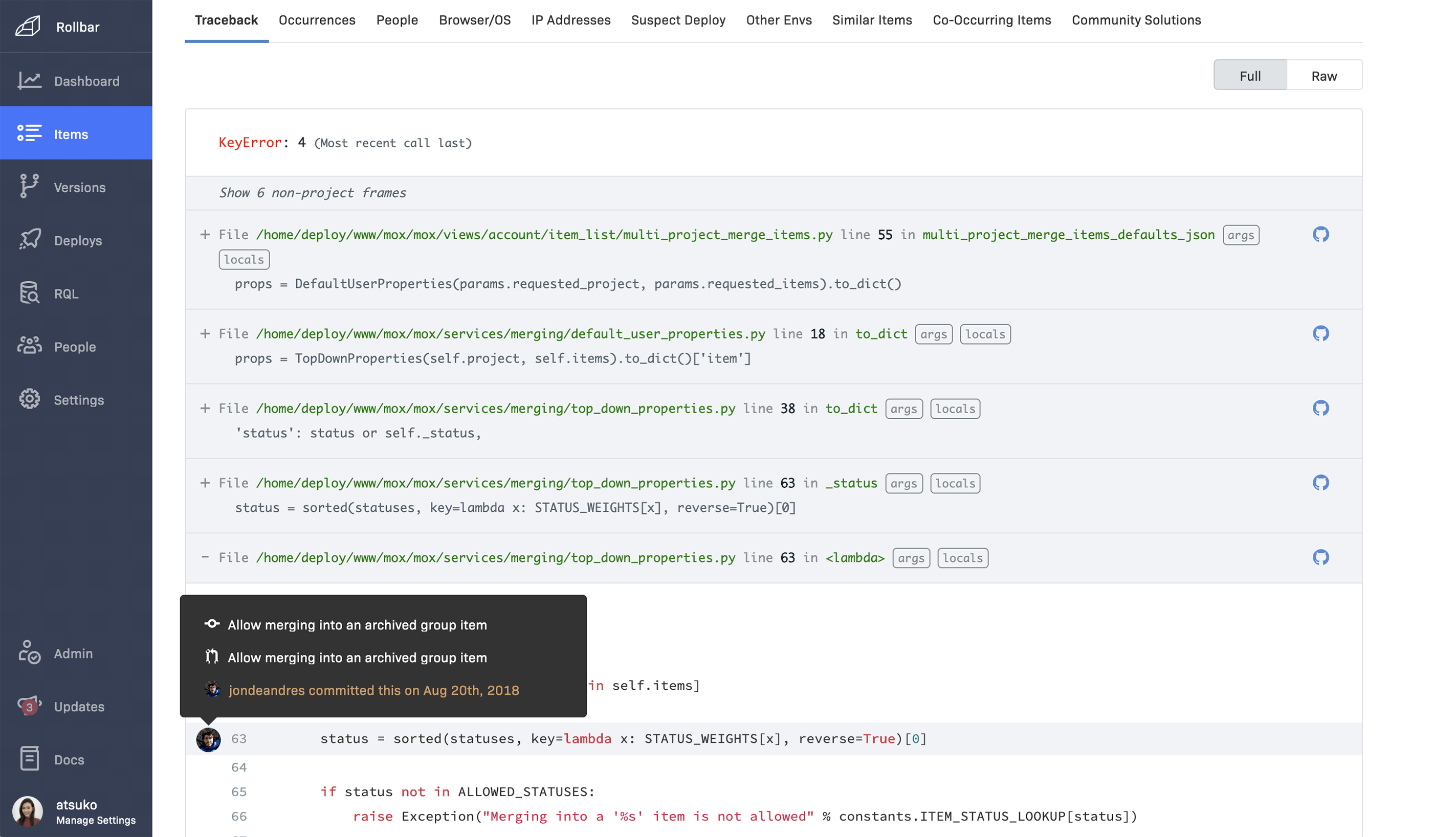
Most Helpful Reviews for Rollbar
1 - 5 of 262 Reviews
Inderjeet
5,001 - 10,000 employees
Used less than 6 months
OVERALL RATING:
4
Reviewed March 2021
Great Tool
Dylan
Verified reviewer
Computer Software, 11-50 employees
Used daily for more than 2 years
OVERALL RATING:
5
EASE OF USE
5
VALUE FOR MONEY
5
FUNCTIONALITY
5
Reviewed January 2024
Exceptional error monitoring
Rollbar allows us to be proactive about our bugs. We frequently get notified about production incidents, the notifications come straight through to our developer Slack channel and we can quickly debug using the captured information and put out a fix before a customer ever notices. If they ever reach out to us, it always makes us look really good when we can say that we already know and we've fixed it.
PROSI love how easy it is to drop Rollbar into an application. We deployed Rollbar in under an hour and the event lots started streaming in immediately. Within a day it had helped us solve several production issues.
CONSIf you have a larger project, or a particularly chatty application, Rollbar's event limits can quickly push you up into a higher pricing plan and if you don't pay up it will start swallowing errors silently until the quota renews at the end of the month.
John
Computer Software, 2-10 employees
Used daily for less than 12 months
OVERALL RATING:
5
EASE OF USE
5
VALUE FOR MONEY
5
CUSTOMER SUPPORT
5
FUNCTIONALITY
5
Reviewed July 2020
Easy to use and setup
Brilliant, literally set it and capture you errors.
PROSI've used a lot of error tracking tools in the past but I was really pleased with Rollbar. For node applications it's very well laid out, keys are provided for you server and your client setup. Errors are tracked and logged for your application, broken down by which side the error occured. And if an error has been recurring you can track it and log it easily, plus the emails give a good breakdown of the error from the code side.
CONSNone at present, I may like the UI navigation to be improved so you can administer the setup quicker but once it's in place it kind of runs itself.
Reason for choosing Rollbar
The documentation. Fit well with our setup and how recent the api libraries were updated.
Daniel
Hospital & Health Care, 51-200 employees
Used daily for more than 2 years
OVERALL RATING:
2
EASE OF USE
1
VALUE FOR MONEY
2
CUSTOMER SUPPORT
1
FUNCTIONALITY
1
Reviewed July 2020
Not Very Helpful
It's great that it logs errors. And the grouping of errors is sometimes helpful.
CONSThat searching for anything other than the unique identifier is almost impossible. Found a work-around using RQL, but that is sometimes hours later by the time the RQL database is populated with recent errors... so basically, we have to reproduce and error and then hurry and click the errors at the top and hope we can maybe find it. It's worse than logging errors to a text file honestly... cause at least I could search that in a reasonable amount of time.
Reason for choosing Rollbar
We are looking at Raygun as a better alternative. The searching works and is super fast on their tags and even searching for error message strings. Please note that I do not speak on behalf of my company. I speak only from personal experience.
Saransh
Financial Services, 51-200 employees
Used daily for more than 2 years
OVERALL RATING:
5
EASE OF USE
4
VALUE FOR MONEY
5
FUNCTIONALITY
5
Reviewed July 2020
Rollbar for Production Safety
The setup is very simple and the instant notifications for any unhandled issues make this product very attractive to use. It is very developer friendly.
CONSI do not have anything to add which I find less useful.
Reason for choosing Rollbar
Initially, it was the default product from Heroku, but later we decided to stick with it.





