Unity
About Unity
Awards and Recognition
Unity Pricing
Enterprise annual plan available at $200/mo/ seat min 20 seats. Please contact Unity Technologies for pricing details.
Starting price:
$40.00 per month
Free trial:
Not Available
Free version:
Available
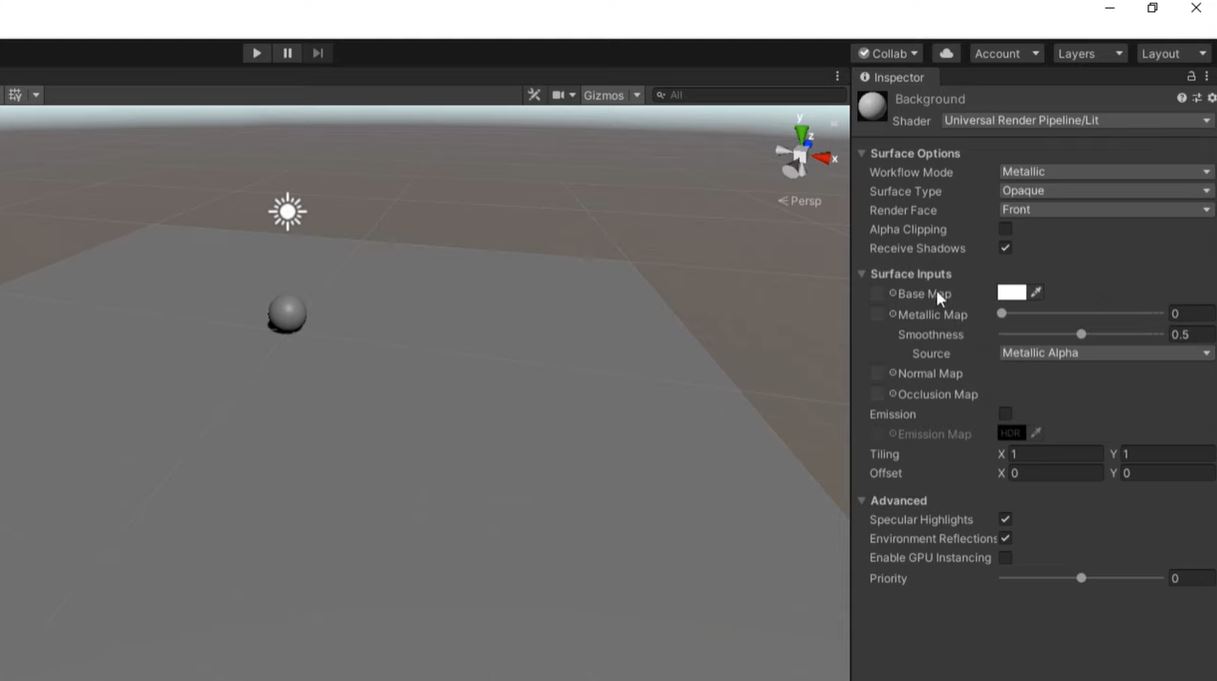
Most Helpful Reviews for Unity
1 - 5 of 833 Reviews
Bobby
Entertainment, 1 employee
Used less than 12 months
OVERALL RATING:
5
Reviewed September 2021
Still learning and loving it!
Taylor
Verified reviewer
Computer Games, 1 employee
Used monthly for more than 2 years
OVERALL RATING:
5
EASE OF USE
4
FUNCTIONALITY
5
Reviewed July 2019
The game dev software I have been searching for
I have been able to create the games I have drafted on paper and it has also taken my coding skills to the next level learning coding techniques popular in game dev that were totally new to me. Their asset store has tons of free assets to get you going and building a prototype for a game very quickly if you have the coding skills to do so.
PROSWriting code in C# and integration with Visual Studio or Visual Studio Code and the ability to run the game code with debugging turned on and setting break points to troubleshoot the code.
CONSIt takes patience to learn this software, but that was expected as this is a serious game dev product and not some drag-and-drop game creator. It was worth the effort and there are tons of resources online to help learn.
Reason for choosing Unity
Ease of use, free version, tons of online tutorials and sample code, and I have known some AAA titles made with Unity.
Reasons for switching to Unity
I found Unity to be a little easier to navigate and I could program in C# language.
Michael
Computer Games, 1 employee
Used weekly for more than 2 years
OVERALL RATING:
4
EASE OF USE
5
VALUE FOR MONEY
5
CUSTOMER SUPPORT
4
FUNCTIONALITY
4
Reviewed November 2023
Intuitive Game Development Environment
I've loved working in this engine for the past 8 years or so -- adding scripts to game objects naturally mirrors the MVC design pattern to an extent. It feels just like putting brains inside bodies, and the whole process is a bit like creating lots of little tiny robot workers to do your job for you and talk to each other. It's as intuitive as playing Checkers; anyone who understands the bare essentials of programming with for loops, if statements, and so forth will have no trouble picking this up. Scripts are small and self-contained -- I rarely write one over 400 lines long, and many are under 200 lines. I've put out a number of casual games with it. Prefabs are useful also -- think of them as visual Classes that you instantiate. You create a game object, put whatever you want on it (scripts, components, children, whatever), drag it anywhere into the window on the bottom center, and it becomes a "factory" that can make copies of itself. One of my favorite code features is the concept of Coroutines -- Unity's way of writing asynchronous methods with a specified delay between one part of a method and another. Want to write an infinite loop that doesn't jam up your processor? No problem -- just create a Coroutine method (type IEnumerator) and add a "yield return new WaitForSeconds (0.5f);" statement inside that loop and it will only iterate every half-second, for example. Unfortunately, cryptic errors outside of my code tend to pop up from time to time, but those usually go away with exiting and reopening Unity. It's also quite a process to migrate your code to a mac for iOS distribution, but isn't it always? Overall, despite the little bugs, slow load times, and over-reliance on plugins, it's a great engine for your 2D or 3D (with each having their own physics systems) game development needs.
PROS-Very easy to grasp the game object / component / script system. -Simple to switch between platforms -C# is a high level language, easy for beginners and advanced programmers to pick up. -Automatic garbage collection (but you still need to make sure it's invoked sparingly) -Great break point debugging system with Visual Studio
CONS-Bloated, slow, and mildly buggy -Plugins will often conflict with each other and give duplicate library errors when building for iOS -Over-reliance on plugins -Not great for web games; OpenGL is extremely slow to load, and it's like Unicron, devouring browser memory
Reasons for switching to Unity
Multiplatform game development was fairly new back in 2012, and Unity felt like an evolutionary step further than Flash and Haxe. Flash was also dying.
Shasta
Arts and Crafts, 1 employee
Used daily for less than 2 years
OVERALL RATING:
3
EASE OF USE
2
VALUE FOR MONEY
5
CUSTOMER SUPPORT
1
FUNCTIONALITY
5
Reviewed July 2022
Ideal for rapid prototyping
I approached Unity aware of it's biggest faults, and have had an overall easy time getting acclimated to it. It has become my go to tool for rapid prototyping, and each major update has only made it faster and easier to use.
PROSIt's hard to best unity for rapid complex prototyping of non-standard ideas. Engines like Unreal can be good if you want a game that fits it's molds, but if you want to break out of the box Unity offers a lot more options.
CONSThe outdated user interface, and massive backlog of training material can make it difficult to learn Unity at times. It is much better to find a recent course for an LTE version than it is to simply hit up youtube because quite a lot has changed for the better overtime.
Reasons for switching to Unity
I needed something that offered faster universal prototyping.
Jaimy
Oil & Energy, 10,000+ employees
Used daily for less than 12 months
OVERALL RATING:
5
EASE OF USE
5
FUNCTIONALITY
5
Reviewed February 2024
No other app that can help you develop games like Unity can
Great platform with an abundance of features available but the learning curve is very steep. Knowing unity is a real hard skill.
PROSInsane amount of features of you to choose from. I used it primarily to create a VR environment and the degree of freedom you have is astonishing.
CONSPersonally, the learning curve is steep. You can personalise things very nitty gritty, but that comes at the cost that you will have no clue how to start. Had to follow extensively some youtube video on how to create things but it is manageable. Would have been happy to have a bit of guidance.





