Customer Appointment Manager
About Customer Appointment Manager
Customer Appointment Manager Pricing
Starting price:
$295.00 one time
Free trial:
Available
Free version:
Not Available
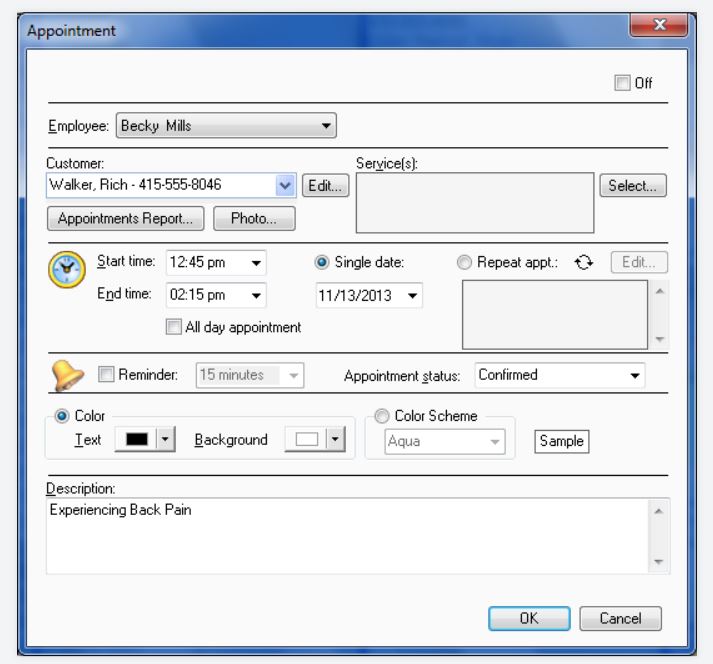
Most Helpful Reviews for Customer Appointment Manager
1 - 5 of 15 Reviews
Carr
Verified reviewer
Consumer Services, 1 employee
Used monthly for less than 6 months
OVERALL RATING:
5
EASE OF USE
5
CUSTOMER SUPPORT
5
FUNCTIONALITY
5
Reviewed July 2022
Customer appointment manager rev
I like that it helps you with your appointment scheduling. You know when you have a appointment and when to get it done.
CONSEverything is good and working properly to me.
Jo-Ann
Used free trial
OVERALL RATING:
4
EASE OF USE
4
CUSTOMER SUPPORT
4
Reviewed June 2014
Easy to use and learn
I do like the features of the Customer Appointment Manager. It is easy to learn and use and the customer support is great. There are some features I wish it included and hopefully they will in the future. The first is the "timelime". I wish that it would show more clearly across scheduled appointments. It is hidden where appointments are scheduled and since our schedule is uusally full we cannot access the time line. I also would like more fields available to address types of appointments/clients (other than services). Also, a buit in "key" to alert staff to an individual's particulars (difficult, owes money, special needs etc). I have set up my own system to do this but no one else really understands my "key" unless I show them. I also wish that there was an automatic symbol or something that indicates we have an email address in the Customer Appointment Manager for an indiviudal. Again, I have had to come up with my own by putting the "+" sign at the end of there last name. These symbols do not show up on the appointment reminders to our clients (glad about that because it would look weird and they may ask what they meant). In general I would like more customizable options.
Vendor Response
Thank you for the feedback! Here are some suggestions that may help. Adjusting the Time Interval will allow you to view information for the scheduled appointments more clearly. In the Company Options window (from the Tools menu) you can choose from 5-minute, 10-minute, 15-minute, 20-minute, 30-minute, and 1-hour time intervals. The smaller time increments will allow for more space and more detail to be displayed on screen. You can set up Custom fields for both the Customer record and Appointment form. Custom fields are set up from the File menu. Custom statuses for appointments are also set up from the File menu. Each status has a corresponding icon that is displayed on your calendar. You can customize the fields that are shown on the Daily and Weekly views in the User Options window (from the Tools menu). You¿ll be able to display the customer¿s email address, custom fields, status, and much more. Learning resources are available on the Training page on our website.
Replied June 2014
Othuka
Security and Investigations, 11-50 employees
Used daily for less than 2 years
OVERALL RATING:
5
EASE OF USE
5
VALUE FOR MONEY
5
CUSTOMER SUPPORT
5
FUNCTIONALITY
5
Reviewed April 2024
Aggressive Approach for Customer Help and Appointment
Customer Appointment has created a robust form of communication, where there inclusive business coordination.
CONSCustomer Appointment has made all the support help reliable, and there are no contradiction.
Kane
Used free trial
OVERALL RATING:
1
EASE OF USE
2
VALUE FOR MONEY
1
CUSTOMER SUPPORT
1
FUNCTIONALITY
2
Reviewed November 2016
Worst application ever
THIS APPLICATION CRASHES LIKE HELL. EVERY 5 MINUTES IT SHUTS ITSELF DOWN AND WE HAVE TO RUN MAINTENANCE EVERY TIME. SO STUPID APPLICATION, WASTE OF MONEY AND TIME
Annex
Medical Practice, 11-50 employees
Used daily for less than 2 years
OVERALL RATING:
5
EASE OF USE
5
VALUE FOR MONEY
5
CUSTOMER SUPPORT
5
FUNCTIONALITY
5
Reviewed May 2024
Speedy and Accurate Appointment
Customer Appointment Manager ensure calendar is well connected with the users appointment options.
CONSCustomer Appointment Manager has a successful time control assistance.
