GoodTime Meet
About GoodTime Meet
GoodTime Meet Pricing
GoodTime Meet offers a Premium subscription for $9/month when paid annually or get started now with their free Starter Plan.
Starting price:
$9.00 per month
Free trial:
Available
Free version:
Available
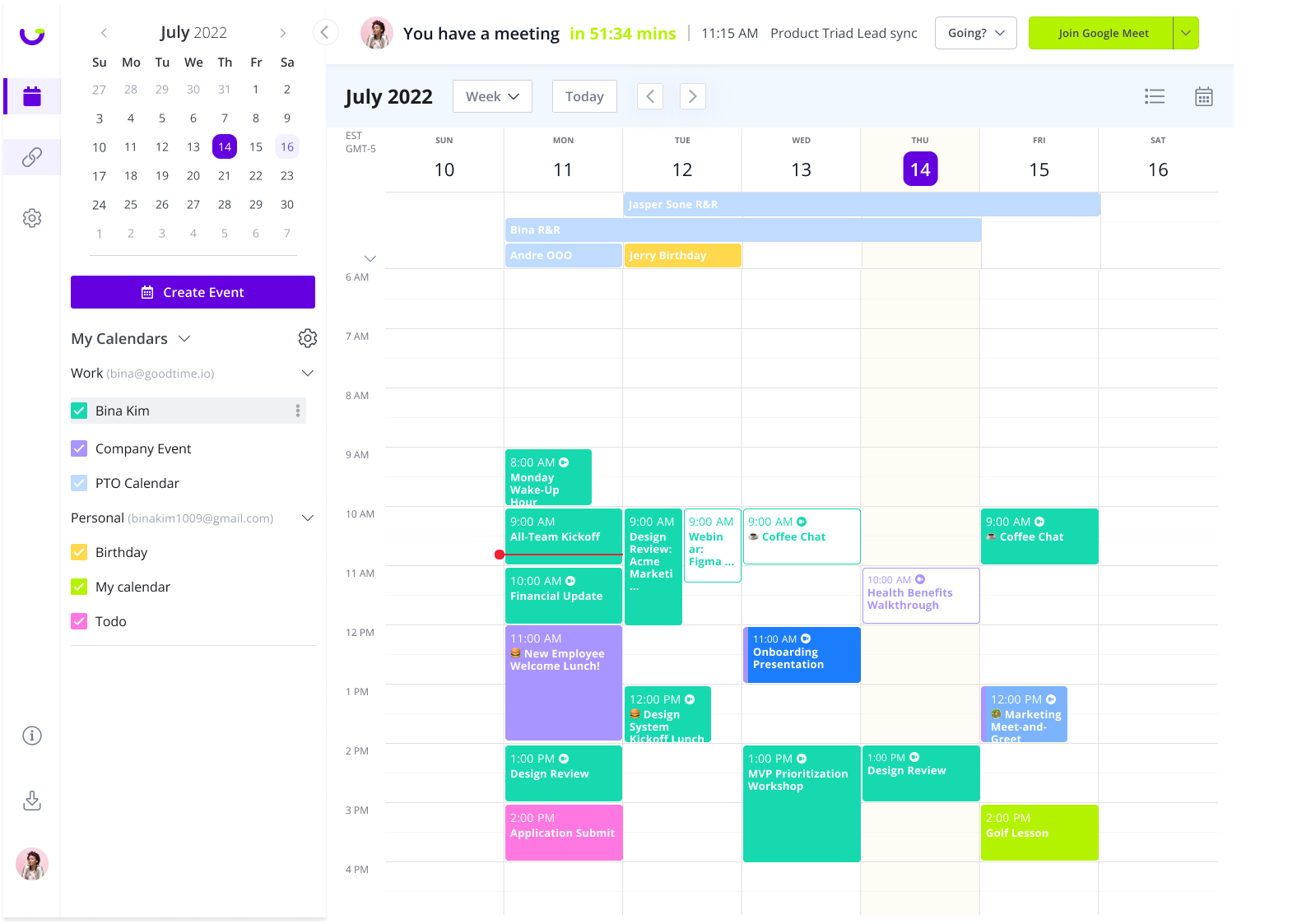
Most Helpful Reviews for GoodTime Meet
1 Review
Kait
Computer Software, 5,001-10,000 employees
Used daily for less than 12 months
OVERALL RATING:
4
EASE OF USE
5
CUSTOMER SUPPORT
5
FUNCTIONALITY
3
Reviewed April 2023
GoodTime with GoodTime Meet
I have had a great overall experience with GoodTime Meet, I have previously used Calendly and a booking feature through iCIMS and GoodTime far out preforms them both.
PROSI really like how user friendly GoodTime Meet is. I have no issue customizing meetings for different type of interview I conduct as an Interviewer. I also appreciate how easy it is for my candidates to use. One of my favorite parts of GoodTime is the calendar syncing, it is seamless and allows for filtering.
CONSThere really is not anything I dislike about GoodTime Meet. I will say as one wishlist item, I wish that with GoodTime Meet you could block specific times for one-off days on your calendar without having to put actual blocks on my google calendar. For example, there are times that I need for internal meetings or sourcing only, and I do not like having to put a block there as it confuses internal colleagues about my availability and they hesitate to book during that time.
