Hololink
About Hololink
Hololink Pricing
Pricing information is provided on request by Hololink.
Starting price:
$200.00 per month
Free trial:
Not Available
Free version:
Available
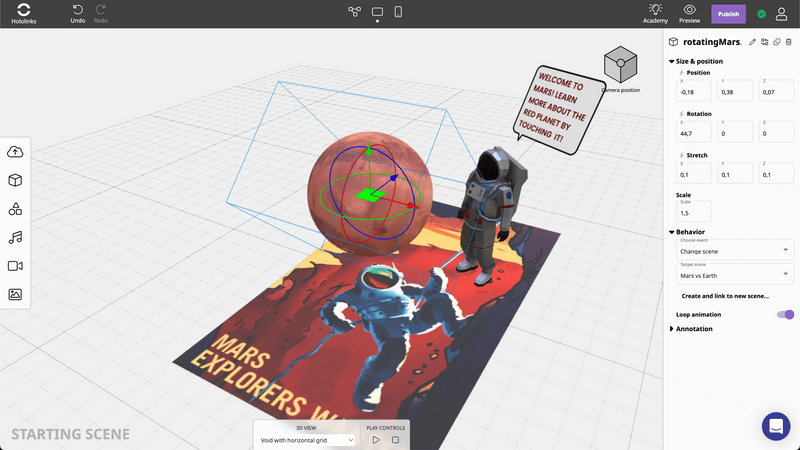
Most Helpful Reviews for Hololink
4 Reviews
Anonymous
11-50 employees
Used monthly for less than 12 months
OVERALL RATING:
5
EASE OF USE
5
CUSTOMER SUPPORT
5
FUNCTIONALITY
5
Reviewed October 2021
Create a webAR experience in seconds! Yes it's so easy
Hololink gives the possibility to create a webAR experience in seconds! The process is so easy and the results are amazing.
CONSThe user interface is a bit difficult to understand at the beginning
Richard
Marketing and Advertising, 51-200 employees
Used weekly for less than 6 months
OVERALL RATING:
5
EASE OF USE
5
VALUE FOR MONEY
5
CUSTOMER SUPPORT
5
FUNCTIONALITY
4
Reviewed August 2023
A great WebAR platform that is easy to use, but has a lot of features that others don't have.
So far I have really enjoyed my experience with the Hololink platform. WebAR was a new area of design for me, so even though I have 15 years of 3D experience under my belt, I find optimising 3D models for WebAR was the biggest challenge. However [sensitive content hidden] platform and support, made my first activation in 2 x UK airports of an AR Treasure Hunt a great success. Hopefully there will be many more projects in the future.
PROSI have to say I spent a lot of time trying to find a WebAR platform that had a nice user friendly interface and was competitively priced. I am so glad I found Hololink as they ticked both of these boxes. Right from the start I was really impressed by the customer support. [sensitive content hidden] replied very quickly to all of my questions, concerning an activation I had to get off the ground quickly. At lot of these Web based AR platforms do not seem to have a face of who's behind it, or where in the World it is based. So knowing that [sensitive content hidden] are the creators of the platform and where they are based reassures me that the app will not disappear overnight.
CONSI have already put forward a lot of ways [sensitive content hidden] can improve the Hololink editor which I hope they take on board. I think everything is there and the storyboard editor is absolutely fantastic. However from a designers point of view, it could be made even better. I hope to see improvements in the forth coming months.
cristian
Animation, 1 employee
OVERALL RATING:
4
EASE OF USE
3
VALUE FOR MONEY
4
CUSTOMER SUPPORT
5
FUNCTIONALITY
4
Reviewed October 2021
finally affordable webAR
You need to get used to the programme but after that you feel more and more comfortable to share your webAR experiences. Definitely can recommend it
CONSTo the beginning it was very complicated and I am missing more tutorials
Jun
Marketing and Advertising, 2-10 employees
OVERALL RATING:
4
EASE OF USE
5
VALUE FOR MONEY
5
CUSTOMER SUPPORT
5
FUNCTIONALITY
5
Reviewed August 2023
Simple to use
The platform was very easy to use because of the offered drag and drop functionality, and the provided content was sufficient for creating simple but effective AR presentations.
CONSCurrently there are still an issue with the targeting and the camera focus and stability, which is still inferior to a dedicated app. However the team is showing commitment and working on improving it.
