ClickUp
About ClickUp
Awards and Recognition
ClickUp Pricing
FREE: - 100MB storage - Unlimited Tasks - Unlimited Users UNLIMITED: $5 user/month billed annually or $9 user/month billed monthly. - Unlimited Storage - Unlimited Views - Unlimited Integrations - Unlimited Reporting - Guests and Permissions - Goals - Portfolios - Custom Fields - Send and receive emails - 1,000 Automations/month - View today's activity on Pulse (live overview) BUSINESS: $9 user/month billed annually or $19 user/month billed monthly. - All Features of Unlimited Plan - 2FA and Google SSO - Goal Folders - Custom Exporting - Private, Protected, and Default Views - Workload - Send and receive emails - All Dashboard widgets - 10,000 Automations/month - View historical data on Pulse (live overview) - Extra guests ENTERPRISE: Contact Sales for Pricing - All Features of Business Plan - Single Sign-On (SSO) - Contract Review & HIPAA - Increased API limits - Custom Onboarding - Dedicated Success Manager - Advanced Permissions - 100,000 Automations/month - Send and receive emails
Starting price:
$9.00 per month
Free trial:
Available
Free version:
Available
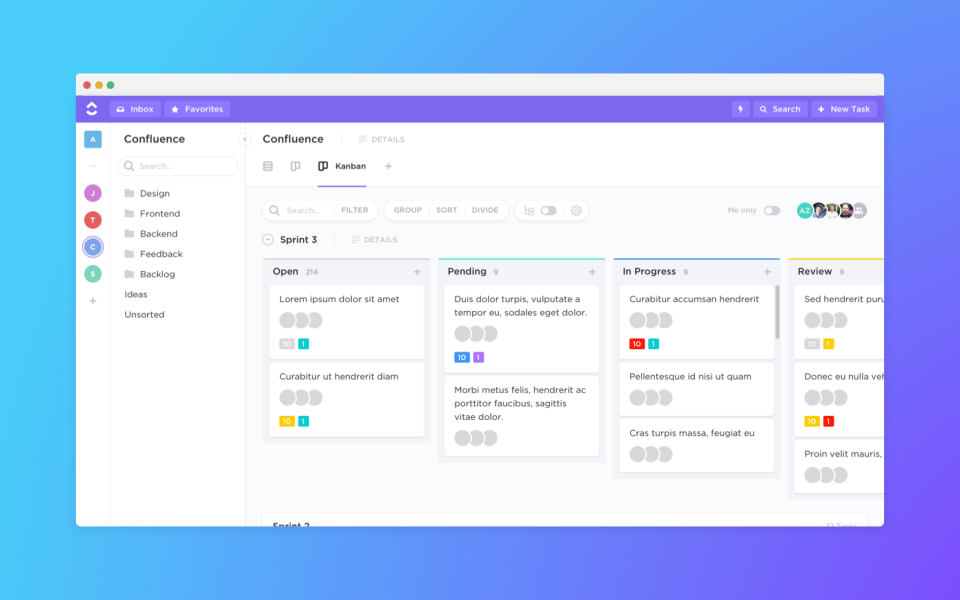
Most Helpful Reviews for ClickUp
1 - 5 of 4,038 Reviews
Allen
Hospital & Health Care, 2 - 10 employees
Used unspecified
OVERALL RATING:
5
Reviewed April 2024
ClickUp Review: Jump Right In.
Denise
Verified reviewer
Marketing and Advertising, 201-500 employees
Used daily for more than 2 years
OVERALL RATING:
5
EASE OF USE
5
VALUE FOR MONEY
5
CUSTOMER SUPPORT
4
FUNCTIONALITY
5
Reviewed June 2022
It allows flexible team cooperation on daily activities
Organization of a little project. It sits perfectly in the middle of the two extremes: too basic and too complex. When it comes to connecting chores and keeping track of them all in one location, there is no limit to the possibilities. To have all my work documented correctly, it's nice that you can insert comments and embeds, even Genially.
PROSAll of the templates and their adaptability give a clear picture of the possibilities. Fortunately, the Clickup university and other resources, such as videos, make a wealth of learning readily available. This makes it simpler for me to keep track of the many projects on which my team is currently working, allowing me to better allocate resources and time.
CONSEven if you think you're on a subpage of a document, it might be difficult to tell. It's difficult to see the differences between two templates with the same name.
Reasons for switching to ClickUp
When it comes to keeping track of everything that is going on in my life, Clickup has been a lifesaver. In comparison to Asana and Trello, it's a lot more feature rich. They offer a lot of cool widgets and connectors in their task tool, which allows for a lot of personalization. It does, in fact, aid in increasing output.
eva
Health, Wellness and Fitness, 1 employee
Used weekly for less than 2 years
OVERALL RATING:
4
EASE OF USE
3
FUNCTIONALITY
5
Reviewed February 2024
Advanced task and idea management
It has all the features you could need and has great overview and calendar integration functionalities. Love the dashboard view and calculation options
CONSNot for beginners who need something simple, can get a bit overwhelming. Free version doesn't include all the options i need
Reasons for switching to ClickUp
I needed more options. I also liked the list functions.
Natascia
Writing and Editing, 1 employee
Used daily for less than 6 months
OVERALL RATING:
3
EASE OF USE
4
VALUE FOR MONEY
4
CUSTOMER SUPPORT
4
FUNCTIONALITY
4
Reviewed March 2024
Like But Not Love
It is a pretty good system with a lot of options but it needs a bit of help as it is a bit glitchy.
PROSClickUp is absolutely great in that there are many little things you can do with it from setting tasks to assigning multiple subtasks as well.
CONSIt is glitchy when setting up boards as it can take time for things to properly show up.
Reasons for switching to ClickUp
It allowed more opportunity to make actions and mini actions.
Cassandra
Consumer Services, 51-200 employees
Used daily for more than 2 years
OVERALL RATING:
5
EASE OF USE
5
VALUE FOR MONEY
5
CUSTOMER SUPPORT
5
FUNCTIONALITY
5
Reviewed January 2024
The project management tool to end all other project management tools
This is the one application that I recommend to friends again and again. It's the best way to manage projects and get tasks done while maintaining visibility with other team members when necessary. If there's ever an issue, ClickUp is there to help and listen. I'll be a ClickUp user for life if the product continues to develop like it has in the past years.
PROSRegardless the size of my task or complexity of my project, ClickUp provides the tools that I need to stay organized, prioritized, and track important steps in my process. It's helped my team stay on track and accomplish more than we could have ever imagined possible. It's fully customizable and easy to use. Very intuitive and great on desktop and on mobile.
CONSThe mobile app has all the features, but if feels a little clunky in comparison to the desktop app—having to click in the top left, look at the bottom, etc. By no means is it bad, but it took some getting used to.
Reasons for switching to ClickUp
Because Trello doesn't have enough features and Jira isn't as customizable as I'd like.





