WPS Office
About WPS Office
WPS Office Pricing
WPS Office is available to users for free and offered across three pricing plans, outlined below. Pricing starts at $29/year and scales with each tier, outlined below: • WPS Office Free - Available to users for free • WPS Office Premium - $29/year • WPS Office Professional - $79.99/lifetime
Starting price:
$29.99 per year
Free trial:
Available
Free version:
Available
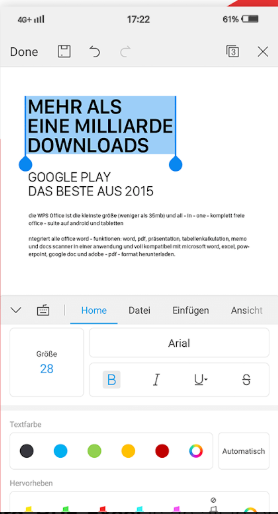
Most Helpful Reviews for WPS Office
1 - 5 of 1,455 Reviews
Orly
Real Estate, 51 - 200 employees
Used less than 2 years
OVERALL RATING:
5
Reviewed October 2022
WPS Office is a great tool for teams
Maaz
Verified reviewer
Computer Software, 201-500 employees
Used daily for more than 2 years
OVERALL RATING:
5
EASE OF USE
5
VALUE FOR MONEY
5
CUSTOMER SUPPORT
5
FUNCTIONALITY
5
Reviewed September 2021
WPS Office..
WPS Office is among the top notch office suites that provides all office programs in one place. It love it for its simplicity and light weight.
PROSWPS Office is and inclusive software hosting all important office platforms like word, spreadsheet, powerpoint, and pdf viewer etc at on place. It has a very basic and easy to use interface. It has a widely used free version which is pretty much loaded with all important features and functionalities of the above mentioned softwares. It is available on all computer and smartphone platforms and works equally well on them. Its smartphone version is very useful in ordee to work on the go. You can access your files on other devices just by logging in to it with the same account. Sharing files with friends on different platforms is very easy on it.
CONSIts free version provide somewhat limited functionalities in regard of PDF files, like you cannot create a new fdf in the unpaid version. Also it shows ads in between in the free version but that is something they generate revenue through to keep providing free services.
Reasons for switching to WPS Office
Because of its light file size and ease of use.
Hiren
Marketing and Advertising, 1 employee
Used daily for more than 2 years
OVERALL RATING:
4
EASE OF USE
3
VALUE FOR MONEY
4
CUSTOMER SUPPORT
4
FUNCTIONALITY
4
Reviewed March 2024
Good app for document
It is very good app for pdf document opening
PROSThis app give me to open pdf.I use this app for pdf open
CONSIt is good app for document open.Good for professional
Abdelmjid
E-Learning, 1 employee
Used weekly for less than 2 years
OVERALL RATING:
3
EASE OF USE
4
VALUE FOR MONEY
3
CUSTOMER SUPPORT
4
FUNCTIONALITY
3
Reviewed August 2023
Wps office very useful app
Flexibility,tools, speed , all in one app
CONSPricing and some features need more work to look more attractive
Reason for choosing WPS Office
It's lighter more flexible
Ray
Research, 2-10 employees
Used more than 2 years
OVERALL RATING:
3
EASE OF USE
5
VALUE FOR MONEY
2
FUNCTIONALITY
3
Reviewed April 2021
Cross-platform office suite with solid, but basic feature set that performs well.
I began using WPS during a work-term in China in the early 2000s and found it useful for working dual-language documents in English and Chinese as the software could easily handle Unicode documents that mixed English and Chinese characters. Overall, its a good option, especially for multi-language documents where you wish to ensure that formatting and language character sets are properly preserved and displayed.
PROS- WPS performs basic tasks very well and without problems. - The basic version of WPS is free and is sufficient for many tasks. - The pro version reasonably priced for a yearly license. - Opens most MS Word documents and preserves formatting in the majority of cases. - WPS can open SmartArt diagrams created in MS Office. This is impressive! - Layout is intuitive and follows common office suite conventions so its easy to earn - Cross platform and runs well on Linux, Mac, and of course on Windows 10
CONSThe WPS official website does not state anywhere that the software is a product of KingSoft, China. This seems misleading and leads users to wonder why. The desktop version of the free version requires the user to watch ads to gain access to certain features. I find this manipulative and detracts from considering the software as a serious work tool. Performance of the Android version is marred by an overabundance of advertisement which detracts from serious use. Lacks some of the advanced features of MS Office 360, but this is forgivable as it is much less costly. However, there are alternatives available that offer serious competition to WPS Office.
Reason for choosing WPS Office
I use it mainly when I need to ensure formatting is preserved when sending Unicode CJK character set documents to partners.
Reasons for switching to WPS Office
WordPerfect was not able to handle Unicode character sets such as those used when creating documents in Chinese , Korean, or Japanese character sets. WPS Office was able to do this without a problem. I used WPS only for multilingual documents.





