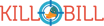All Kill Bill Reviews
1-17 of 17 Reviews
Sort by
Chris
Verified reviewer
Used daily for less than 12 months
OVERALL RATING:
5
EASE OF USE
4
VALUE FOR MONEY
5
CUSTOMER SUPPORT
5
FUNCTIONALITY
5
Reviewed February 2018
Has a learning curve, but really powerful once you get used to it!
Very solid and good to work with.
PROSThe plugin interface is quite extensive. You can write a plugin to do almost anything to satisfy your needs. The support is also very responsive and when an issue is found, they usually fix it very quickly. There are also many guides on their website to get you up and going quickly. Although I haven't tried it yet, you are able to run several Kill Bill instances side by side to ease the load. There is also a web interface which allows you to do most anything. It has a very solid feeling, like nothing can break it.
CONSThe documentation is lacking with some of the specifics and technicalities. The Java client lacks a vast amount of Javadocs. The web interface lacks documentation and missing confirmation dialogues.
Greg
Computer Software, 2-10 employees
Used daily for more than 2 years
OVERALL RATING:
4
EASE OF USE
2
VALUE FOR MONEY
5
CUSTOMER SUPPORT
4
FUNCTIONALITY
4
Reviewed August 2019
Own your data, master your tools
Kill Bill has played a major role in the launch of our SaaS project: it helped manage and master the payment process, while keeping it on our servers and under our management (which would help if we need to change payment providers or want to set up another one)
PROSSelf-hosted, fully working set of features, lots of configuration possibilities
CONSComplexity to understand and implement at first, documentation
Reason for choosing Kill Bill
Kill Bill is not dependent on a payment provider, and the data is stored within our infrastructure
Marc
Computer & Network Security, 2-10 employees
Used daily for less than 6 months
OVERALL RATING:
4
EASE OF USE
2
VALUE FOR MONEY
5
CUSTOMER SUPPORT
1
FUNCTIONALITY
4
Reviewed March 2018
it does not get much worse
none Tylenol got all the benefits after the headache it caused!!!
PROSits free it could be usful if it had not taken 3 days to setup just the server before we could even log in
CONSits free no support shows there "only volunteers" and if you ask how to do something they suggest they tell you thats not what they do??
Galen
Real Estate, 2-10 employees
Used daily for more than 2 years
OVERALL RATING:
4
EASE OF USE
4
VALUE FOR MONEY
5
CUSTOMER SUPPORT
5
FUNCTIONALITY
5
Reviewed February 2017
Powerful Billing + Subscription + Payment System
We chose killbill for our start-up after much research. We immediately classified it as active open source project with very clever people behind it. At first we only used a small set KillBills features, specifcally the direct Payment features that integrated with Stripe and PayPal. Now that our business has grown we are currently integrating with the subscription and billing capabilities and are finding it very powerful. The Billing domain often isn't easy.... when we sat down with our product and account managers we encountered so many user stories, edge cases and 'need to haves' it got really scary for us as developers. We were very relieved to learn that KillBill has been built to cater for these sorts of user stories. As we did our analysis we were able to consistently tick off that we had coverage for the use case. We've deployed KillBill in docker to AWS easily. The API documentation thoroughly detailed and includes good user guides. The response time with GitHub issues and Google Groups posts is first class. Overall, I would highly recommend asesssing KillBill when comparing subscription and billing solutions.
PROSpowerful features open source active and responsive contributors
CONSlearning curve (but that's because billing is hard) version migrations
Nadya
Used daily for less than 12 months
OVERALL RATING:
5
EASE OF USE
5
VALUE FOR MONEY
5
CUSTOMER SUPPORT
5
FUNCTIONALITY
5
Reviewed February 2017
KillBill serves as the core of our in-house billing system
We've started using KillBill as the core of our in-house billing system for recurring subscriptions and one-time charges about a year ago. We were looking for a flexible billing solution that would not lock us into any specific vendor, such as Recurly. We decided to try out KillBill and it has proven to serve our use cases well. Here are some points I would like to highlight: - KillBill has an excellent quick-to-respond support team. rep are always very quick to help us with our KillBill related problems and answer our questions. - KillBill is an open source project: I appreciated being able to look at and step through the source code when debugging some of our problems. - KillBill comes with detailed and up-to-date documentation. - KillBill is extensible via a plugin mechanism: we wrote a KillBill plugin to use Authorize.Net as our payment gateway. - KillBill comes with KAUI, a graphical interface that enables non-engineers, such as Sales representatives, to look at billing accounts, invoices, payments and other billing related information. Kaui also supports administrative actions, such as refunding a payment or adding/deleting credit card information. KillBill allows the creation of user roles with a fine-grained permission set, so it is easy to configure different users with different access priviledges. - Just like our other microservices, we run KillBill in a Docker container in a cloud.
Jo
Information Technology and Services, 1,001-5,000 employees
Used daily for less than 2 years
OVERALL RATING:
5
EASE OF USE
4
VALUE FOR MONEY
5
CUSTOMER SUPPORT
3
FUNCTIONALITY
4
Reviewed July 2017
We are a SaaS company using Kill Bill to manage billing of our 250,000 subscribers
Ability to control billing allows far better control over billing fees as well as capability to optimize in any way your business may see fit.
PROSControl. Open source and a beautiful pluggable architecture. Building upon the solid base of subscription management provides the ability for unlimited customization for any business. Avoid the problems associated with outsourced billing.
CONSA bit more complex setup than using one of the SaaS vendors, which are easier to get started with although not providing the level of control that's optimal for some progressive companies.
Matt
Verified reviewer
Design, 11-50 employees
Used monthly for less than 2 years
OVERALL RATING:
5
EASE OF USE
3
VALUE FOR MONEY
5
CUSTOMER SUPPORT
5
FUNCTIONALITY
5
Reviewed June 2018
We needed a billing system we could easily customize an integrate into our existing platform.
We have Kill Bill managing invoicing for our customers. We were able to customize it so invoices fit into our existing platform. We have not integrated any payment system yet, but plan to in the future.
PROSFirst and foremost being open source! Dealing with billing is difficult at best, and having access to the source allowed us to more easily understand how Kill Bill worked, how to integrate with it, and how to extend it when we needed something new. The developers have been very helpful via the project's mailing list. The code has plenty of test cases that help with understanding many use cases. In terms of integration with our platform, having a RESTful API to perform all billing actions against has made this easy. In terms of customizing, we have written our own plugin to handle tax items and our own invoice formatter to make sure invoices get rendered how we needed. Both extensions proved easy to achieve.
CONSThere is a steep learning curve with using the software, but a lot of that is simply a fact of getting any billing system off the ground. The documentation is a good start, but could be expanded to help with that.
Matias G.
Verified reviewer
Telecommunications, 51-200 employees
Used daily for less than 12 months
OVERALL RATING:
5
EASE OF USE
3
VALUE FOR MONEY
5
CUSTOMER SUPPORT
5
FUNCTIONALITY
5
Reviewed February 2018
We found in KillBill a great technological partner, a solid platform with an active community.
We had been looking for an open source billing platform for some months until we found KillBill. KillBill is very modular. The catalog is a very complete tool, enabling addons, multiple payments and alignment options, and its APIs and push notifications allow us to integrate it very easily with our software.
CONSSince KillBill is a very complete and complex tool, sometimes the learning curve can be a little steep. But I've come to realize that most of the things that I had to learn had a reason, and it was that a billing system HAS to be complex.
Chris
Computer Software, 1,001-5,000 employees
Used daily for less than 12 months
OVERALL RATING:
5
EASE OF USE
4
VALUE FOR MONEY
5
CUSTOMER SUPPORT
5
FUNCTIONALITY
5
Reviewed July 2019
Skip the pain of building your own subscriptions platform
Kill Bill offers a powerful platform we will use to manage the complexity of subscription billing, which will allow us to release features faster with fewer bugs. After building our own tools to manage SaaS subscriptions internally over the past several years, we see the advantage of outsourcing it.
PROSopen source with an active community, powerful feature set, pluggable architecture, documentation
CONSThere are still some opportunities that we expect to see fulfilled in the future because work is actively occurring on the platform. You can take a look at open issues tracked in GitHub to get a sense of ongoing work.
Colin
Information Technology and Services, 11-50 employees
Used daily for less than 12 months
OVERALL RATING:
5
EASE OF USE
4
VALUE FOR MONEY
5
CUSTOMER SUPPORT
5
FUNCTIONALITY
5
Reviewed March 2017
Probably the most fully featured open-source billing platform
KillBill is one of the best billing systems I have worked with to date. One of our clients came to us with the challenge to build a real-time, modern product subscription service, on a tight tight budget and even tighter time frames. KillBill, was easy to stand up, easy to learn and integrate into our architecture, and when our client requested some pretty non-standard functionality, the KillBill team were there to help! Our client couldn't be more pleased, with us, or KillBill.
PROSOpenSource, but really well supported. Massive platform to build billing platforms.
CONSIt's a big product with a lot of features. It take a while to learn, although the documentation is pretty good.
Greg
201-500 employees
Used daily for less than 2 years
OVERALL RATING:
4
EASE OF USE
4
VALUE FOR MONEY
5
CUSTOMER SUPPORT
5
FUNCTIONALITY
5
Reviewed July 2017
We use KillBill to manage our recurring billing subscriptions, invoices, and payments.
The built in admin UI (KAUI) is great. Plugable architecture and being open source. Amazing mailing list support, and good documentation.
CONSThe java client sometimes doesn't have methods for the newest server side endpoints. Some of the more complex sections of code could use inline documentation.
Stephen
Verified reviewer
Computer Software
Used weekly for less than 2 years
OVERALL RATING:
5
EASE OF USE
3
VALUE FOR MONEY
5
CUSTOMER SUPPORT
5
FUNCTIONALITY
4
Reviewed December 2017
Kill Bill enabled us to build a custom, multi-tenant membership sytem with multiple payment gateways
The system design and feature set allow for easy customization of recurring memberships and payments, handling the complexities and abstracting away the differences as much as possible. It's hard to imagine a custom membership system ever being easy to implement, but Kill Bill makes it feasible and fairly pain-free even if not easy. Their support via the mailing list is amazing for an open-source product.
CONSThe documentation of some of the more complex API calls is minimal and occasionally requires looking through the code to get an understanding of what parameters to pass in order to successfully make the calls.
Majeed
Used weekly for less than 6 months
OVERALL RATING:
5
EASE OF USE
4
VALUE FOR MONEY
5
CUSTOMER SUPPORT
5
FUNCTIONALITY
5
Reviewed May 2018
Comprehensive, robust solution for subscription billing
We needed a long-term solution for billing and payments for our subscription services. We looked everywhere - commercial, open-source, hosted, on-premise etc. Nothing came close to the comprehensive feature-set of KB. Other options with good features were enterprise scale products with big price tags. What made KB even better is the responsiveness of the support team. We get answers to our question usually within one business day. We were able to deploy KB within our data center and integrated using a Java plug-in and API's. The peace of mind that all information is within our data center is great. Having a no-license-fee, open-source Java-based solution that goes well with our tech stack and has the potential to save our team hours of work doing mundane billing & collection activity each month is priceless!
CONSThe initial learning curve was steeper than we had imagined. However, the documentation was well written and support was great so we were able to overcome it. I also wish there were more pre-built reports in the "analytics plug-in".
Dave
Insurance, 5,001-10,000 employees
Used daily for less than 12 months
OVERALL RATING:
5
EASE OF USE
5
VALUE FOR MONEY
5
CUSTOMER SUPPORT
5
FUNCTIONALITY
5
Reviewed July 2017
Easy to get setup and running.
We did not have to build our own billing engine or buy a commercial one.
PROSOut of the box, working billing engine with tons of features. Open source with great community backing. Great commercial support. Good documentation.
CONSOSGI now seems to be a bit out of date these days. Some plugins are in Ruby and are hard to modify when needed. Doesn't currently support automatic retries on some plugins.
Alessio
Information Technology and Services, 11-50 employees
Used weekly for less than 6 months
OVERALL RATING:
4
EASE OF USE
3
VALUE FOR MONEY
5
CUSTOMER SUPPORT
5
FUNCTIONALITY
4
Reviewed June 2018
Very flexible product, but steep learning curve (for non-trivial use cases)
A ready-made but still heavily customizable billing platform. Writing our own would have costed a lot without the same results.
PROS* Extremely customizable: out-of-the-box features cover many scenarios, but if you need more you can write your own plugin to change default behaviours. * Osgi plugins infrastructure make easy install and update custom plugins at runtime. * Event-driven model allows to develop plugins as black boxes (as it should be...). * It's FOSS. * Developers are very dedicated and open to contribution, and Community support is very responsive.
CONS* Learning curve is quite steep, *if your use cases are not trivial*. Custom deploy can be challenging, if you have to deal with reverse proxies and back/front separation. Understanding the catalog abstraction and how options affect behaviour requires a domain knowledge not easy to achieve. One needs to dive into source code to understand what's happening or how to use well the API. * Event-driven model make hard to fully understand what's happening.
Michael
Used daily for less than 12 months
OVERALL RATING:
5
EASE OF USE
5
VALUE FOR MONEY
5
CUSTOMER SUPPORT
5
FUNCTIONALITY
5
Reviewed July 2017
I have integrated Kill Bill as my organizations primary recurring billing product.
I like how the software accommodates easy to use plugins that can modify it's stock behavior. I also like that most use cases are supported out of the box with a robust catalog configuration.
CONSI don't have any specific concerns, I can see how people could struggle customizing the recurring logic.
Arulraj
Used monthly for less than 6 months
OVERALL RATING:
5
EASE OF USE
5
VALUE FOR MONEY
5
FUNCTIONALITY
5
Reviewed September 2017
Really good tool for billing in cloud technology.
Really good, if catalog update is available this product is good for use. invoice generation for fixed and recurring billing is so good.
CONScustomer support online not available. Special character not supported in product name like(space, starts with numbers in product name) . I will ran my application and killbill application in same server, killbill change the server environment(i.e convert to UTC Time-format once configure in any region) so it affect the other application.