Graficto
About Graficto
Graficto Pricing
Free to get started and can upgrade to Premium subscription at USD 5 per month or USD 50 per year.
Starting price:
$5.00 per month
Free trial:
Not Available
Free version:
Available
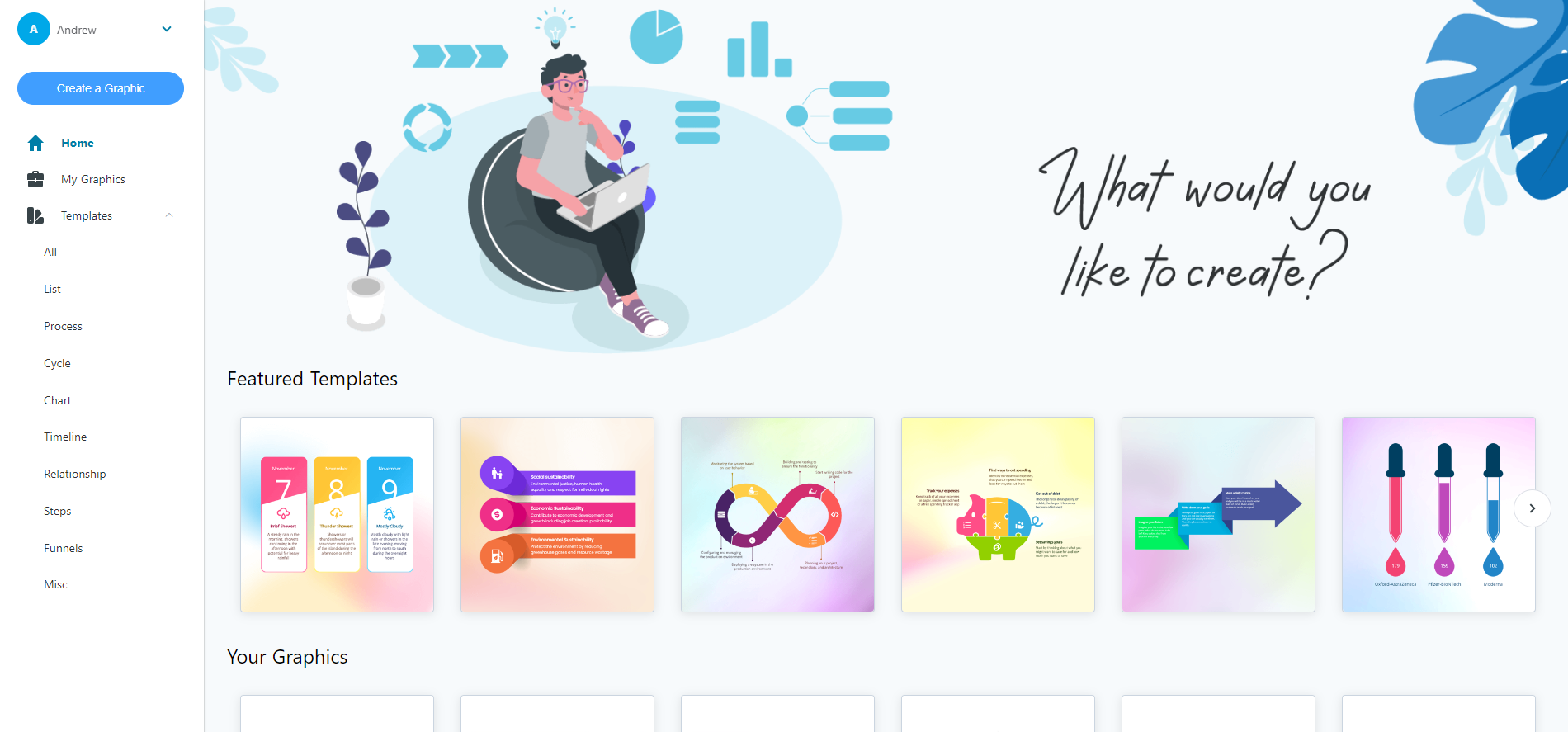
Other Top Recommended Business Intelligence Tools
Most Helpful Reviews for Graficto
1 - 5 of 14 Reviews
Marianela
Verified reviewer
Computer Software, 51-200 employees
Used weekly for less than 2 years
OVERALL RATING:
5
EASE OF USE
5
VALUE FOR MONEY
4
FUNCTIONALITY
4
Reviewed April 2023
Graficto, a platform to create graphic experiences in a very short time and with great quality.
Graficto is really useful when it comes to generating graphics that focus on graphically transmitting the results of a project, when we need to prepare content to be distributed on social or professional networks, in addition to incorporating that content into our Website by adding a url.In general, we can use an incredible number of preset designs, available in the free or premium version, with a consistent and selectable color palette between the standard ones or by creating a set of customizable colors and adaptable to our business branding.
PROSGraficto is characterized by being a very practical application when it comes to showing designs with purpose and is oriented to communicate results with simple and precise elements, without the need to deal with the rearrangement of a graph, since by incorporating elements of the drawing, Graficto adjusts the sizes and distributes the dimensions.Graficto allows you to share the content created through a button that allows publishing to social and professional networks such as facebook and linkedln, or through a URL to distribute our designs or incorporate them into our website.Additionally, we can download our presentations in images in .jpg or .png format, to mention a few of them, and embed them into our business documents very easily.
CONSWith Graficto we can advance very quickly in our designs and take advantage of each of the available templates to quantitatively represent business information, however it is important to bear in mind that we must constantly save the progress of our project since, for example, if we press reload by mistake, it can cause us to lose the last changes, and in the same way the inactivity time can cause us to crash the application.
Reasons for switching to Graficto
Graficto allows us to create designs in minutes, thanks to a set of templates that are very simple to implement.
Brigitte
Non-Profit Organization Management, 2-10 employees
Used weekly for less than 12 months
OVERALL RATING:
5
EASE OF USE
5
VALUE FOR MONEY
5
FUNCTIONALITY
5
Reviewed December 2022
Great Tool to work with
We are a non-profit organization in Germany which provides teaching material, books etc. to our members and the public. One of our preferred tool is Grafitco.
PROSGrafitco platform offers a wide range of backgrounds, clip art, grahics that can be used to improve our presentations. The backgrounds are available in a variety of formats, and they can be used to create custom-made presentations or to improve existing presentations. The backgrounds are also available in a wide range of colors, and they can be customized to match the color scheme of our presentation. Also provided canvas looks great.
CONSThe search function is less elaborate. Nevertheless, the product is great
Reason for choosing Graficto
The menu and the functions are easier to use. it is more flexible for me and I am very happy with the product.
Vendor Response
Thank you for your comments and they mean so much for us.
Replied December 2022
Eric
Internet, 1 employee
Used monthly for less than 12 months
OVERALL RATING:
3
EASE OF USE
5
VALUE FOR MONEY
5
CUSTOMER SUPPORT
3
FUNCTIONALITY
3
Reviewed January 2023
Easy and Beautiful Data Visualization
From charts, graphs, and workflows that can be posted within company documentation, to a quick graphic made during a meeting to provide a visual thought -- Graficto is easy to use and a great time saver!
PROSThe ease in which I can make good looking charts, graphs, and workflows.
CONSSometimes the designs can feel a bit repetitive and samey. But at the same time, it creates some cohesion.
Reason for choosing Graficto
It was kind of an impulse buy, so I didn't look into any other options. The price was so much on point, I figured it was worth the gamble -- and it certainly paid off!!
Vendor Response
Thank you for the great review and comments.
Replied January 2023
Sam
Writing and Editing, 1 employee
Used weekly for less than 12 months
OVERALL RATING:
5
EASE OF USE
5
VALUE FOR MONEY
5
FUNCTIONALITY
4
Reviewed November 2022
The tool to help non graphical people
I find it a quick easy way to help me visualise different information. I don't need to think how to do that, and the templates help me easily create something that is good looking.
PROSIt's super easy to use and has a lot of great templates to choose from. The different formats you can download the files in is great also.
CONSIt can sometimes feel very strict with what you can and can't do. But this is a positive I feel. You just need to know that you can't move things around. Things are set in the design. But you can download it as a SVG and use something else to modify it if needed.
Vendor Response
Hi Sam, thank you for you review. It captures our key intention, that is allowing non-graphical people to create awesome infographics. Keep creating !!
Replied December 2022
yeow
Nanotechnology, 1 employee
Used weekly for less than 12 months
OVERALL RATING:
4
EASE OF USE
5
VALUE FOR MONEY
4
CUSTOMER SUPPORT
4
FUNCTIONALITY
4
Reviewed December 2022
Graficto review
Very simple to use, just pick and insert data, fast and easy. I have many other similar software, but I always come back to graficto due to the simplicity. Many attractive layouts to wow your audience.
CONSSometimes there are limitations on the amount of text to certain designs that force you to use other template. Certain style of graphic is quite limited, will improve overtime as the developer add more template consistently.
Vendor Response
Thank you for your great review of Graficto. As you have mentioned simplicity is our product principle. But we understand that it comes with certain limitations like the amount of text. We are trying to come up with solutions for them as we go on.
Replied December 2022




