Office Tracker
About Office Tracker
Office Tracker Pricing
Pricing depends upon number of users and license type See site for more.
Starting price:
$62.00 per month
Free trial:
Available
Free version:
Not Available
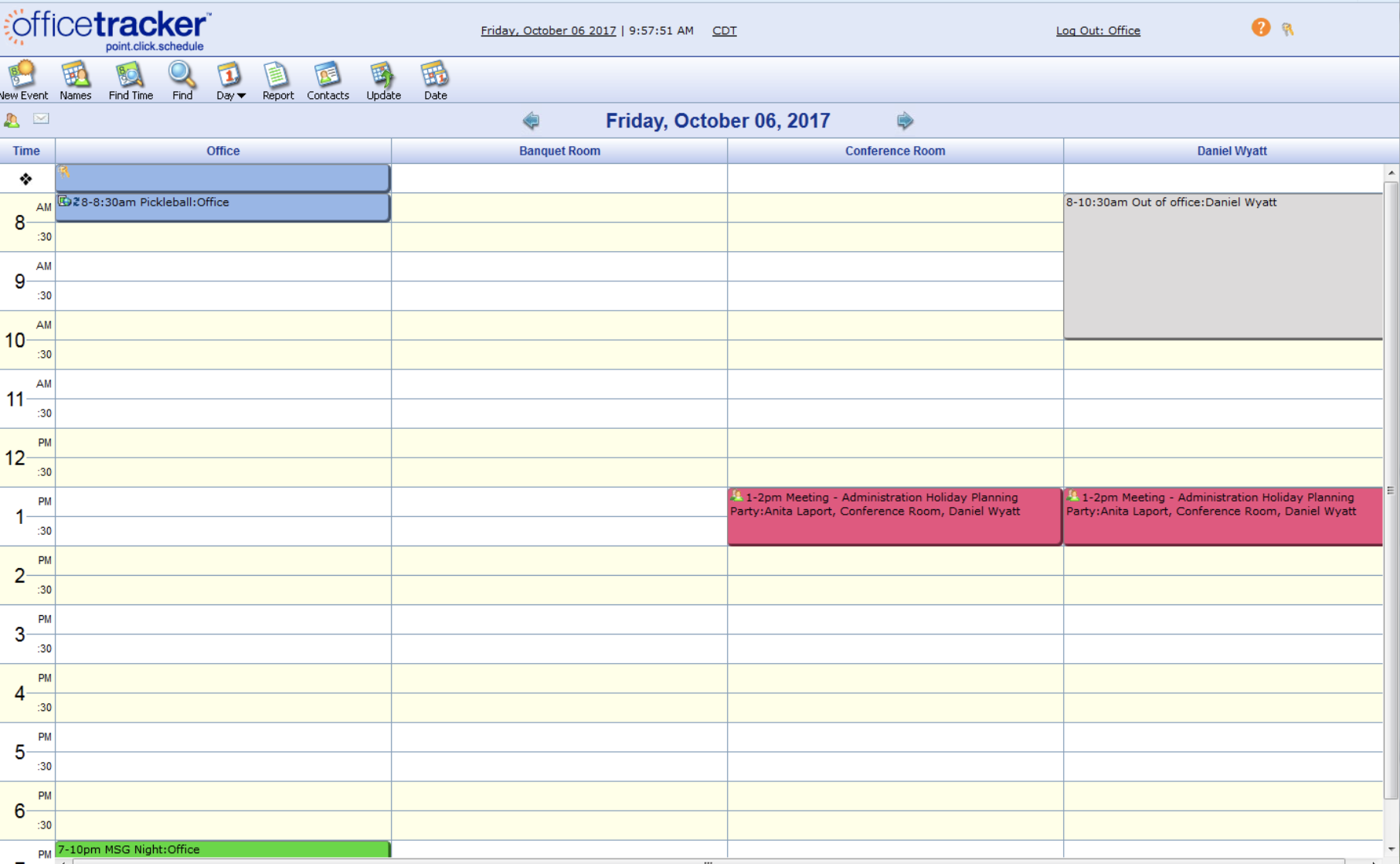
Other Top Recommended Facility Management Software
Most Helpful Reviews for Office Tracker
1 - 5 of 71 Reviews
Tamika
Verified reviewer
Wholesale, 51-200 employees
Used daily for more than 2 years
OVERALL RATING:
5
EASE OF USE
5
FUNCTIONALITY
5
Reviewed October 2019
An Awesome Scheduler!!
As a company that employs many sales representatives, we constantly have to have inter-company meetings as such, Office Tracker is a great scheduler for our daily conference room meetings. This software informs us of what conference rooms are available and it also has the ability to order need items for meetings.
PROSThe ease of scheduling without schedules conflicting, the availability of conference rooms and the times the rooms are available.
CONSOffice Tracker has proven to be an invaluable tool for our company as such there aren't any negatives to report from the usage of this product. It has indeed been both a time and cost saver!
Jeff
Consumer Services, 2-10 employees
Used daily for more than 2 years
OVERALL RATING:
5
EASE OF USE
5
VALUE FOR MONEY
5
CUSTOMER SUPPORT
5
FUNCTIONALITY
5
Reviewed March 2019
Scheduling is a breeze
Our company has workers that are mobile and do not have the schedule before they leave the shop. The schedule gets adjusted daily and sometimes changes are made real time. It is imperative to have my employees get these changes on their mobile device as soon as it occurs. The labeling allows for customization which through color coding my employees can know quickly urgent appointments or other types of appointments. They can also easily update the appointment thus allowing me to know when it has been completed. The old days of making 100 phone calls a day are gone. So impressed by Office Tracker which is why I have been using this for over 10 years.
CONSThe only downside is you have to have a server or a dedicated machine that acts as the server machine. Most of the time it is no issue if the server reboots or I lose power because I am near the server to get it back up and running however if I am also away from the server and it goes down we are down until I can get someone over to get it back up or I can get there myself. There may be a better way but I just have not explored that yet with their service team which by the way are excellent at responding quickly to my issues.
John
Used daily for less than 2 years
OVERALL RATING:
1
EASE OF USE
1
VALUE FOR MONEY
1
CUSTOMER SUPPORT
1
FUNCTIONALITY
1
Reviewed April 2018
Overnight lost all future event entries with no explanation why.
Nothing at all... This product is not user friendly and offers no technical support. I also understand the annual fees will be increasing before ou next renewal. I am immediately moving platforms.
CONSBottom line to me, the Office Tracker system failed! I see little to no use restoring the existing backed-up version since because when the back-up system was established (on our end) it was not set to overwrite (and, no other software application had any problems with lost data requiring restoration); therefore, any reasonably recent version is non-existent (that part is our fault, I understand). That said, it was our believe that this data was stored in your system. The only reliable option I see is to install Google Calendar and start from fresh since I have lost faith in Office Tracker due to whatever happened to forwardly stored events (past events were not effected)(and the problem occurred over a weekend of non-use). I am extremely disappointed with the product itself and the lack of direct support in place for me as a client. Your product has put our business in serious jeopardy and caused many internal problems. I manage another Lodge as well for which we use Google Calendar and that information is secure. Product support via e-mail and "how to" articles is not a viable option for non-IT individuals. I see no advantage to your product and no effort has been made to point any out. I cannot understand the product capabilities that enticed my predecessor, who paid amount per year, to license this product.
Steve
Telecommunications, 201-500 employees
Used daily for more than 2 years
OVERALL RATING:
5
EASE OF USE
5
VALUE FOR MONEY
4
CUSTOMER SUPPORT
4
FUNCTIONALITY
5
Reviewed March 2019
Eay to use and great visualisation
Utilising Office Tracker for scheduling Engineers and their jobs it is easy to see their availability and downtime simply by looking at the available 'white-space' (ie time during the day that hasn't been allocated) so that rescheduling/reorganising of jobs can be made to produce the most cost effective solution.
PROSEasy to use and easy to categorise jobs via label colour makes it such an effective tool to manage the Engineers and their jobs.
CONSStart-up time while it processes names and events seems to take a long time. Licences being used and allocated over a 24 hr period rather than by connected users. Not so much a 'least like' but as we use it to schedule UK wide Engineers it would be nice to have functionality to be able to group them via, maybe, another column we could use for 'Region', colour-code the names field (not just the leading edge of the entries) so we can quickly see who's in what group and also be able to select them by group (rather than having to use the name pallet and un-tick all the others).
Tim
Entertainment, 11-50 employees
Used daily for more than 2 years
OVERALL RATING:
5
EASE OF USE
4
VALUE FOR MONEY
5
CUSTOMER SUPPORT
5
FUNCTIONALITY
4
Reviewed July 2022
Satisfied
Pleased with the overall package. Works well for what we need.
PROSEase of use and stability, simple processes and procedures
CONSI have two minor annoyances: 1) when I copy and paste an event the newly posted event automatically assigns every “name” to the newly posted event. I have to go back in and exclude unwanted “name” assignments. This is time consuming and creates the potential for errors. 2) In our business there’s a great need to be able to build/print calendars showing Monday as the first day of each week (not Sunday). It’s a contractual issue with Union musicians whose week run Mon-Sun.
Reason for choosing Office Tracker
Price, ease of start up and use.









