Primavera Unifier
About Primavera Unifier
Primavera Unifier Pricing
Contact Oracle for pricing
Starting price:
$100.00
Free trial:
Not Available
Free version:
Not Available
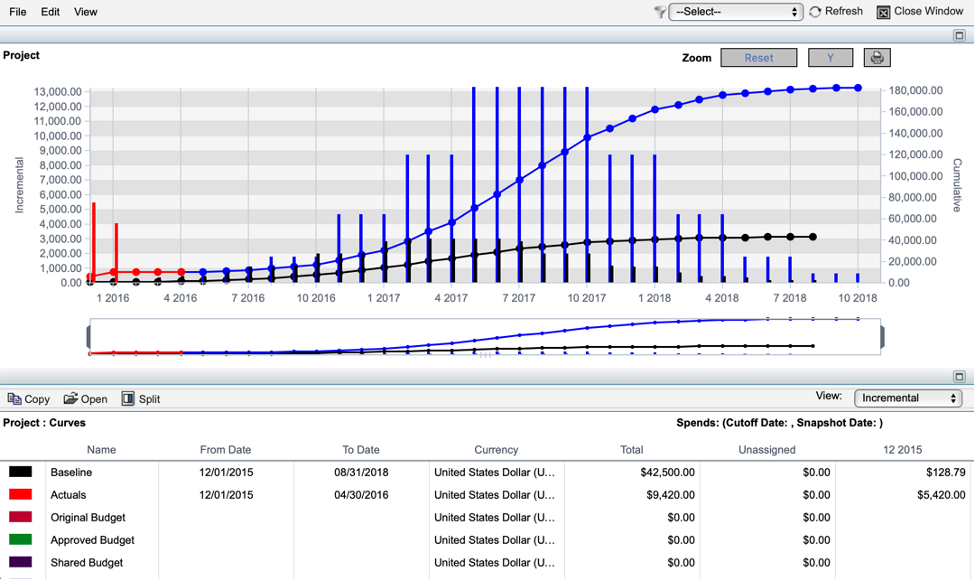
Other Top Recommended Facility Management Software
Most Helpful Reviews for Primavera Unifier
1 - 5 of 11 Reviews
Mohamad
Verified reviewer
Civil Engineering, 51-200 employees
Used weekly for less than 12 months
OVERALL RATING:
5
EASE OF USE
3
FUNCTIONALITY
5
Reviewed October 2021
Primavera Review
Personally used for Construction Project, and I can easily state that it is the best software for Project Management out there. It really goes down to the most specific details of the project.
CONSIt is not simple to use, certainly for beginners,due to it's complexity.
Obada
Construction, 51-200 employees
Used daily for more than 2 years
OVERALL RATING:
5
EASE OF USE
5
VALUE FOR MONEY
5
CUSTOMER SUPPORT
5
FUNCTIONALITY
5
Reviewed January 2022
The best management tool for construction project
Oracle's Primavera Unifier helped manage our projects accurately, and was a guarantee in establishing rights in claims and disputes.
PROSOracle's Primavera Unifier is one of the most powerful programs for project management, especially construction projects, that is approved by all consultants worldwide and produces accurate results. The capabilities in Oracle's Primavera Unifier let you track a project's progress from start to conclusion. You will be able to manage resources and people, track delivery dates, identify the backlog of operations, and much more. I like how easy it is to use Oracle's Primavera Unifier project management application, and how flexible it is for putting up programs and pulling reports and data. The critical path technique keeps all activities under follow-up, especially the free ones, and the percentages of achievement retrieved, whether for all works or for a specific segment of them, are closer to reality because Oracle's Primavera Unifier enables task tracking. It is calculated scientifically.
CONSNothing worth mentioning, a complete application, it just needs some training to use, and after learning about the tools and how to use them, the user will find it easy to set up programs and extract updates.
Scott
11-50 employees
Used weekly for more than 2 years
OVERALL RATING:
1
EASE OF USE
1
VALUE FOR MONEY
1
CUSTOMER SUPPORT
1
FUNCTIONALITY
1
Reviewed April 2018
Java based solutions are outdated and not supported by most browsers
Overall, Primavera is an outdated platform and there are lots of better options available.
PROSPrimavera allows project teams and owners to track project documents, RFIs, Site Instructions, contact information and other important project details in one location.
CONSGetting Primavera to work as an end-user in the post-Java days is a nightmare. If the Java platform updates on an end-user computer and the server host hasn't updated their version, then the end-user has to rollback their Java installation to be compatible. We've wasted many hours troubleshooting connectivity and compatibility issues.
HESHAM
Hospital & Health Care, 10,000+ employees
Used daily for more than 2 years
OVERALL RATING:
5
EASE OF USE
5
VALUE FOR MONEY
4
CUSTOMER SUPPORT
5
FUNCTIONALITY
4
Reviewed September 2019
Unifier User for NYU
Very positive. Enjoyed using the system and the information it provides relating to budget, CO's, PO's etc.
PROSSystem is EXTREMELY easy to use. Very clean and nicely organized. And easy to navigate with side bar/list
CONSThe frequency of changes. Used it for 3 years and there was about 4 updates and it was mixed bag interms of usability and training.
ABHI
Government Administration, 11-50 employees
Used weekly for less than 2 years
OVERALL RATING:
4
EASE OF USE
4
VALUE FOR MONEY
3
CUSTOMER SUPPORT
3
FUNCTIONALITY
4
Reviewed January 2018
Got good stuff but still a lot to work on and improve!
They've got good deal of features for the facility management scheduling and work orders. Change Order submittings are also pretty smooth and easy.
CONSThey've got good deal of features for the facility management as mentioned above but some compatibility feature updates are missing and that's where they've got to work!




