QGIS
About QGIS
Awards and Recognition
QGIS Pricing
QGIS is available for free of cost.
Free trial:
Not Available
Free version:
Available
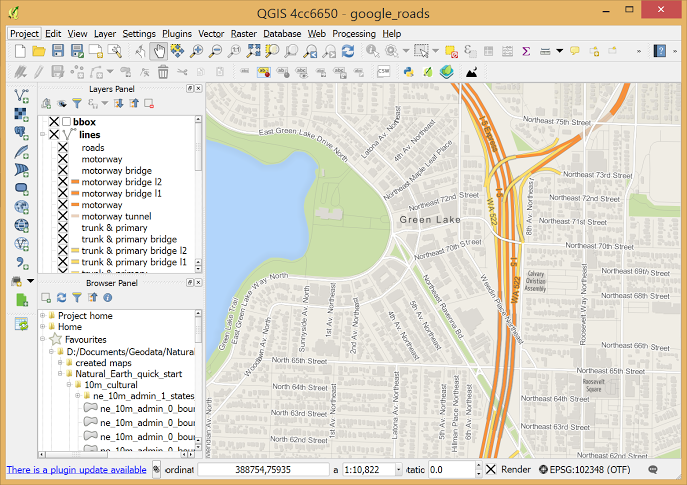
Other Top Recommended Facility Management Software
Most Helpful Reviews for QGIS
1 - 5 of 97 Reviews
Dilraj
Verified reviewer
Computer Software, 501-1,000 employees
Used daily for more than 2 years
OVERALL RATING:
5
EASE OF USE
4
VALUE FOR MONEY
3
CUSTOMER SUPPORT
3
FUNCTIONALITY
4
Reviewed July 2021
Best GIS software for beginners
A great GIS software that is available to download free of cost. It provides large number of third party tools and plugins for faster data manipulation and analysis.
PROSBest software for beginners and easy to install. QGIS is a powerful tool for custom geoprocessing to identify trends within the spatial dataset and create professional looking maps, free of cost. Able to handle complicated datasets easily. Allows easy task automation to schedule jobs on a daily basis.
CONSThe software can be a bit unstable and slow while performing heavy tasks, and fails to efficiently manage raster data unlike other GIS software available.
Chanchala
Verified reviewer
Research, 501-1,000 employees
Used daily for more than 2 years
OVERALL RATING:
4
EASE OF USE
5
VALUE FOR MONEY
5
CUSTOMER SUPPORT
3
FUNCTIONALITY
3
Reviewed August 2022
Best open-source software for geospatial mapping!!
QGIS is open-source software that can easily download and deploy. It consists of a variety of plugins and tools to work with geospatial data.
PROSQGIS is totally free software that helps us to perform spatial analysis, data management, geospatial data preparation, satellite data interpretation, etc. This software is updating day by day and adding very important plugins and features to it. QGIS has plugins to connect with other platforms too. For example, Send2GoogleEarth plugin can join with Google Earth Pro, Google Earth Engine Plugin can work with GEE platform. This software provides plugins and tools for quick land use classifications compared to other GIS platforms. Digitization of spatial elements like buildings, roads, streams, and land cover is very comfortable with QGIS. QGIS has the facility to load base maps such as OpenStreetMap, Google Hybrid, Google Satellite, Google Road, and Bing Arial by adding the URL. This service is very valuable for those who are working with base data preparation and interpretation.
CONSQGIS doesn’t support adding data from file geodatabases. Sometimes QGIS is unexpectedly ended due to crash reporting. Especially at the time, we are doing digitization activities using google satellite images.
Jamal
Verified reviewer
Civil Engineering, 11-50 employees
Used weekly for less than 12 months
OVERALL RATING:
3
EASE OF USE
5
VALUE FOR MONEY
5
CUSTOMER SUPPORT
5
FUNCTIONALITY
3
Reviewed November 2022
new user 6 month
My somewhat recent experience with the program is to solve the problems of the layers that I used to export to and from other expensive programs, which I am doing now with the free program
PROSThe program is completely free, light and easy to handle with features
CONSThe permanent development of the program and keep abreast of the development that occurs with all programs and devices, and it is free
Reasons for switching to QGIS
money
Anonymous
2-10 employees
Used daily for more than 2 years
OVERALL RATING:
5
EASE OF USE
5
VALUE FOR MONEY
5
CUSTOMER SUPPORT
5
FUNCTIONALITY
5
Reviewed May 2022
Why give your money to ESRI
QGIS is the leader in open-source desktop GIS applications. If you need work done in a GIS ecosystem, this is the choice to make. I cannot stress this enough; due to the fact that QGIS is open source, you have the full support of anybody within GIS capabilities on your side. The barrier of entry is nil, therefore anybody can contribute and learn.
CONSOpening QGIS for the first time may be intimidating for users. However, as you learn, the software becomes more intuitive and you can customize how your QGIS is laid out for maximum efficiency.
Carlos
Verified reviewer
Architecture & Planning, 201-500 employees
Used weekly for more than 2 years
OVERALL RATING:
5
EASE OF USE
4
VALUE FOR MONEY
5
FUNCTIONALITY
5
Reviewed August 2019
Powerful, reliable, easy to use, extendable... and free (as in free beer and free speech)
It is extremely powerful: it has plenty of built-in algorithms that range from data analysis, visualization, vector, raster... and it has thousands of 3rd party plug-ins that extend their base functionallities. Furthermore, if everything fails, it can be extended through python scripting. As result it can be used for any purpose that include geospatial data. Furthermore, it is reliable, meaning that it does not hang when working with large datasets or doing complex calculations. The fact that can be used in any major Operating System (GNU/Linux, Windows, Mac, Android) and can read and write a number of file formats (including, but not limited to, all open standards) makes it excellent for sharing your work with others, preventing any kind of platform lock-in.
CONSIt might be not well-known as Arcgis, even though it can do everything Arcgis can do plus more, at a fraction of its cost (0).









