comma CMMS
About comma CMMS
comma CMMS Pricing
From free to custom pricing there's an option for every case.
Starting price:
$25.00 per month
Free trial:
Available
Free version:
Available
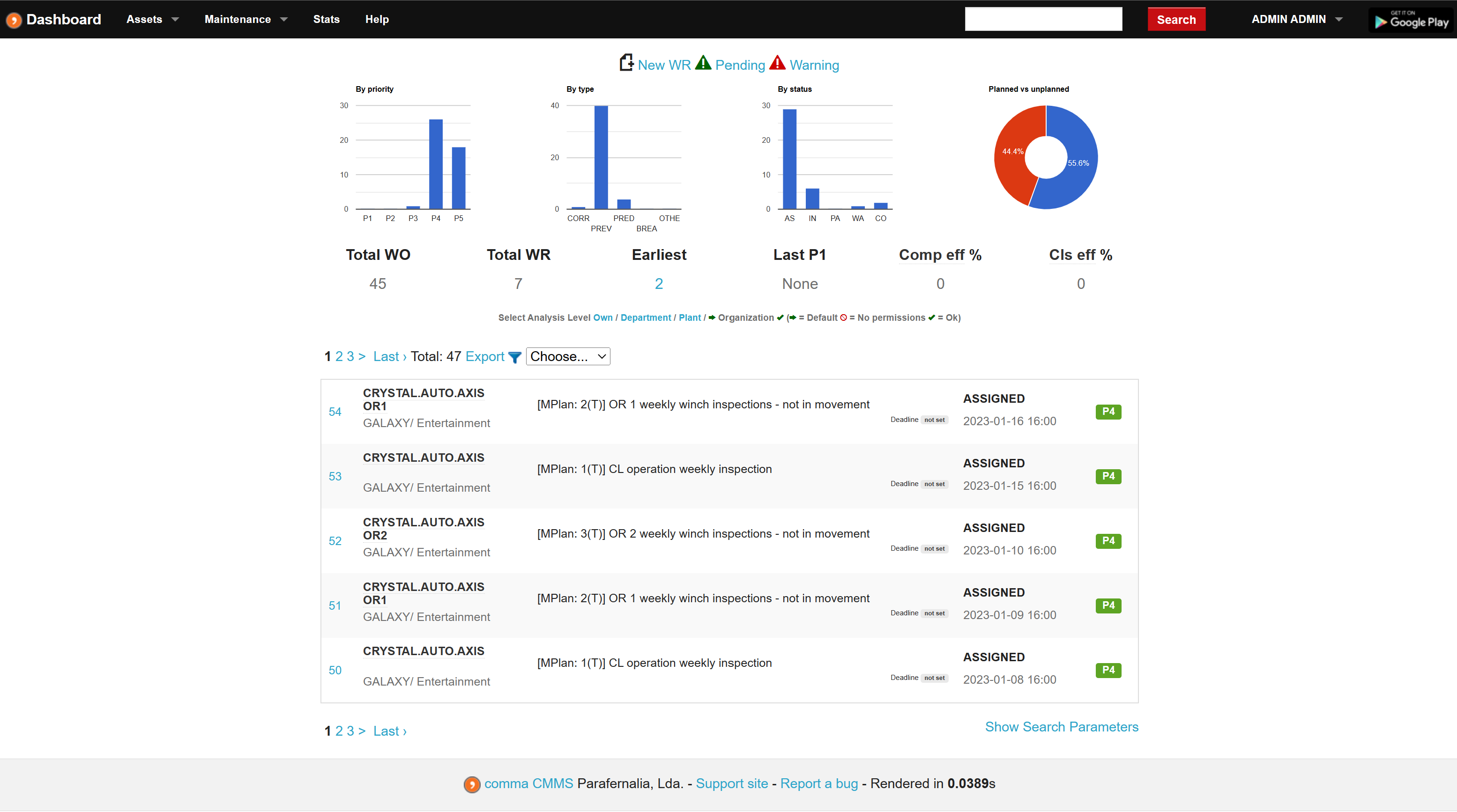
Other Top Recommended CMMS Software
Most Helpful Reviews for comma CMMS
4 Reviews
Ponce
Used free trial
OVERALL RATING:
5
EASE OF USE
4
CUSTOMER SUPPORT
4
Reviewed June 2014
Leads to maintenance management improvements
We started using comma CMMS about 4 months ago and after a rather difficult start with a lot of work involved in seting up the system (not so much because of the software but because we had a lot of items to add to it), we got it to do what we needed. I can now say that we cannot live without it and that our maintenance efforts have improved considerably with comma CMMS. I especially like the work order workflow and the flexibility it allows, the work calendar view that we use all the time to inform the operation of equipment unavailibility and the reporting area with wich we now "steer" the maintenance department in order to acheive self imposed goals. The supplier management module would benefit from some improvement and it is a little hard to get used to support from a community rather than the vendor but really that is not a problem at all becauser as soon as you start asking questions, you start getting prompt answers from other users. One last comment is the fact that the system is updated all the time and is better and better every week. We would strongly recommend this product to other users and we are happy we found it: it's cheap and resourceful meaning that we can improve our performance tremendously with very little costs.
J
Used free trial
OVERALL RATING:
5
EASE OF USE
5
CUSTOMER SUPPORT
4
Reviewed May 2014
Very useable and not over complicated solution.
This is a very useable solution that really helps on our day to day maintenance management. We use it to check our own KPI compliance by analyzing the system reports which are very comprehensive and easy to read. We optimized our maintenance efforts and decreased breakdowns while at the same time saving money with the tools that comma CMMS provides. Depending on the size of your installation, the only think we have to comment on, is that it took a while to get all our systems coded onto comma CMMS (we have over 9000). In recent talks with the developer we were told that the input of assets has been made a lot simpler compared to wen we had to do it. Support is a little different from usual, as you should expect the community to answer and solve most of your questions. Sounds weird but actually it has worked quite well for us. The developer will also reply to emails promptly but will request that the question is posted on their forums for the benefit of all. Overall a good system that we recommend to others.
Diego
Used free trial
OVERALL RATING:
5
EASE OF USE
5
CUSTOMER SUPPORT
4
Reviewed May 2014
Basic efficient CMMS. No more, no less.
We have been using comma CMMS from the times where it was called cloudruge and we saw it grow from almost nothing into a very comprehensive CMMS package. It is true we grew into it and basically adapted our maintenance strategy around the program outputs. In the end we have a very efficient and simple system that does what it says it does very well. It's constantly updated and the users are the ones that decide what should be work on next by the development team. This results on a package that is developed truly with the end users in mind. We are very pleased with comma CMMS and recommend it to anyone that runs a medium to small sized maintenance operation. It doesn't have all the bells and whistles of more expensive solutions but includes all the truly key features of a maintenance management system around a very engaged user community.
Simone
Used free trial
OVERALL RATING:
5
EASE OF USE
3
CUSTOMER SUPPORT
4
Reviewed January 2016
Somewhat steep learning curve that pays off
The following applies to the needs and priorities of my company (we have a premium account): Pros: -Multi-user work order assignment -Inventory control -Anonymous work requests (so users do not need an account to submit service requests) -Frequent updates (I'd say about 1 update every month) -Great work order work flow fairly easily adaptable to my company and the way it's organized. -Good tool for maintenance management (improved our performance) Cons: -Needs internet connection. -Some sections not very user friendly - may take a little to get used to and to learn. -Support replies may take a few hours.




