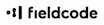Fieldcode
About Fieldcode
Fieldcode Pricing
1€ for each field service event. The 10-user version is always free.
Free trial:
Available
Free version:
Available

Other Top Recommended CMMS Software
Most Helpful Reviews for Fieldcode
1 - 5 of 5 Reviews
Alexia
Oil & Energy, 1,001-5,000 employees
Used daily for more than 2 years
OVERALL RATING:
5
EASE OF USE
5
VALUE FOR MONEY
5
CUSTOMER SUPPORT
5
FUNCTIONALITY
5
Reviewed April 2024
Helped us manage our operations and contractors
We deal with large complex projects involving multiple teams and contractors. With Fieldcode we’ve been able to securely onboard temporary workers and subcontractors with everyone completing their work on shared projects. Everyone can access the information they need and easily transfer and report on their work without needing full system access.
CONSThere’s a lot to learn but well worth the time. We also found support to be quick, friendly and on point.
Matthias
Information Technology and Services, 1,001-5,000 employees
Used daily for more than 2 years
OVERALL RATING:
5
EASE OF USE
5
VALUE FOR MONEY
5
CUSTOMER SUPPORT
5
FUNCTIONALITY
5
Reviewed June 2020
Efficient Field Service Management
The advantages described above have been clear to us and we have been able to increase our productivity while also improving customer satisfaction. That combined with their pay per use model makes this solution so attractive to us.
PROSActually, there are a few points which made Fieldcode very attractive to us. At first, it is the ease of how the system could integrate with the various tools of our customers. This is limiting transition costs as well as the time you need to get service ready. Secondly and maybe most important, the tool has an overall focus on increasing productivity. In our view, this is the most important topic in volume field services to be cost-effective. To be able to monitor and continuously improve a global field service setup, you need to have a good overview of what is going on. Fieldcode has this ability by providing a true real-time overview of everything happing. This is valid within the tools itself, but also within the real-time dashboards provided. Finally, the tool is guiding all our technician's through their daily work, which is a huge difference to most tools we have seen. Normally the technician's are “reporting“ something into the tool, but in this case, the tool is telling what to do next. On top of that, Fieldcode is CO2 neutralizing every of our interventions, which fits perfectly into our company strategy.
CONSThe software itself is designed to effectively operate field service operations, it will not substitute the need for ticket management software. That would be a great extension of its current capabilities.
Ben
Information Technology and Services, 5,001-10,000 employees
Used daily for more than 2 years
OVERALL RATING:
5
EASE OF USE
5
FUNCTIONALITY
5
Reviewed March 2024
Simplified all our field service work
We handle a lot of projects and Fieldcode has made communications and staying on top of these projects easier. We share information on tickets and everyone is on the same page. Our field technicians can easily report their work and resolve issues faster.
CONSThere's a learning curve when it comes to using Fieldcode. It has a lot of features, so it takes some time to get the hang of it.
Markus
Information Technology and Services, 1,001-5,000 employees
Used daily for less than 2 years
OVERALL RATING:
5
EASE OF USE
5
VALUE FOR MONEY
5
CUSTOMER SUPPORT
5
FUNCTIONALITY
5
Reviewed December 2023
All our work is scheduled with Fieldcode
It helps us a lot to put together the best routes and control our daily work.
PROSWe have set multiple workflows in the tool which do allow us to handle various projects. We use Fieldcode to plan our tickets and have the field technicians report their work. It’s connected to many of our customer systems to transfer the tickets into Fieldcode which saves us a lot of manually data transfer.
CONSAt times it takes long for new features to be implemented. I find it complicated to get new things added if it’s not part of the standard software.
Georgios
Information Technology and Services, 51-200 employees
Used daily for more than 2 years
OVERALL RATING:
5
EASE OF USE
5
FUNCTIONALITY
5
Reviewed April 2024
Field service work is done faster and easier
It’s saved us from a lot of manual data transfer, we use Fieldcode for all our ticket management and technicians reporting their work. I like the automation of sending emails to users.
CONSThe software is working well for us but we wanted to use the software in the free version but since we have more than 10 people we needed to switch to a paid account.