MOX
About MOX
MOX Pricing
For pricing details contact MOX at 800.961.9410 or info@moxpage.com
Starting price:
$150.00 per month
Free trial:
Available
Free version:
Not Available
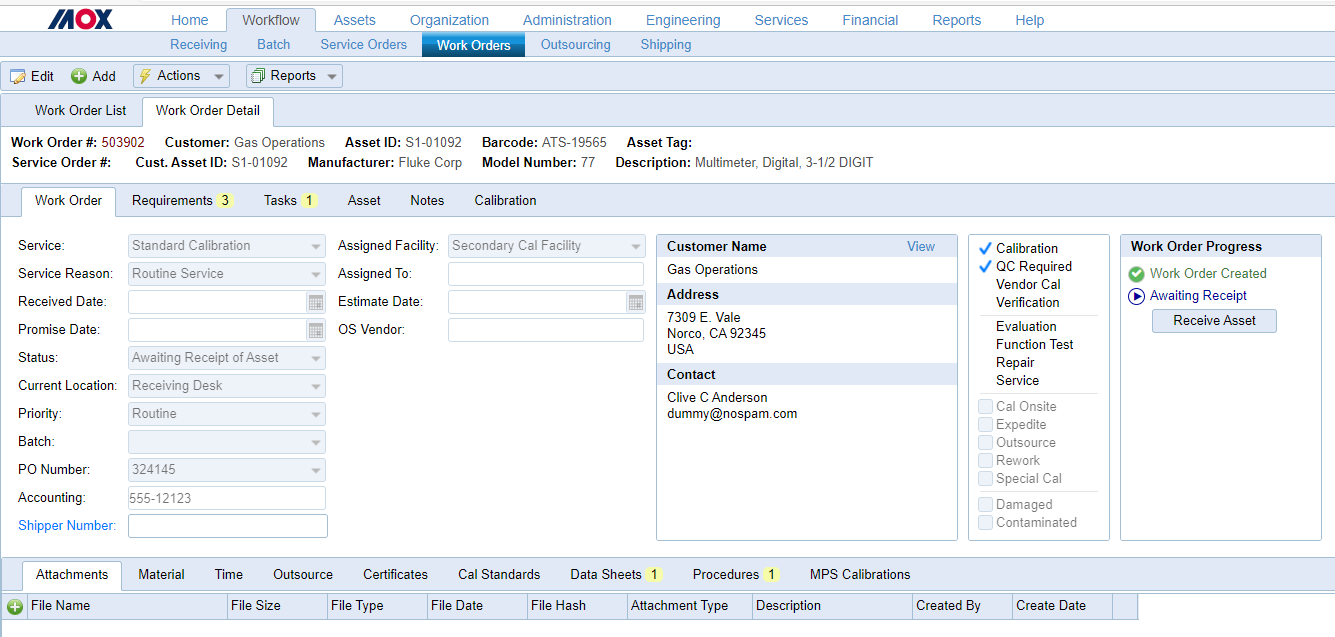
Other Top Recommended CMMS Software
Most Helpful Reviews for MOX
1 - 8 of 8 Reviews
Alan
Mechanical or Industrial Engineering, 11-50 employees
Used daily for less than 12 months
OVERALL RATING:
5
EASE OF USE
5
VALUE FOR MONEY
5
CUSTOMER SUPPORT
5
FUNCTIONALITY
5
Reviewed June 2022
The complete package.
The developers and support staff have been extremely helpful as we have implemented MOX. The data migration process was painless, and their expertise through this process made all the difference. Continued support has been readily available, and their response has been timely and professional. We used the demo software for over a year and couldn't be happier to now be using MOX for all our daily calibration activities.
PROSData collection is dynamic and offers multiple options for integration with fully automated systems or direct manual entry. Ideal for a multi-discipline laboratory. (Mechanical/Dimensional, Dynamics, Electronics, etc.) Complete control of our uncertainty calculations, with the flexibility to go complex or keep it simple. We continue to find daily benefits to using the software. Integrated web portal is simple to use, and our customers have praised the upgrade.
CONSNo serious complaints to date. Minor issues have been resolved quickly.
Reason for choosing MOX
Better integration for data sheet creation for all disciplines. Management of uncertainties in MOX is better for our use. History with developers, and data migration from our previous database.
Reasons for switching to MOX
End of product support.
Adam
Mechanical or Industrial Engineering, 11-50 employees
Used daily for less than 12 months
OVERALL RATING:
4
EASE OF USE
4
VALUE FOR MONEY
5
CUSTOMER SUPPORT
5
FUNCTIONALITY
5
Reviewed July 2022
Powerful, almost too powerful
Great overall system, Company is responsive to requests. Would like to see a remote/field service module for the ability to complete work "offline" and then sync with the database upon returning to networking service.
PROSSoftware is fairly intuitive to navigate. MPS data capturing side is well done and a duplicate what we were previously used to. Once you know where everything is located, and their relationships, its easy to see how the system functions overall.
CONSSome simplifications processes on workflows would be ideal, as mentioned before the software is powerful and so there are a lot of tools that can make the user feel overwhelmed. Speed is sometimes an issue and software will hang up on large queries of datasets.
Manuel
Utilities, 10,000+ employees
Used weekly for less than 2 years
OVERALL RATING:
4
EASE OF USE
3
CUSTOMER SUPPORT
4
FUNCTIONALITY
3
Reviewed February 2019
Metbench
Using Metbench for equipment logging of inventory and eventually storing calibration records.
PROSDesktop and mobile apps available Barcode scanner for mobile app
CONSLimited view of inventory from mobile app
AJAYA
Biotechnology, 10,000+ employees
Used daily for more than 2 years
OVERALL RATING:
5
EASE OF USE
5
VALUE FOR MONEY
5
CUSTOMER SUPPORT
5
FUNCTIONALITY
4
Reviewed October 2019
Metbench/Mox Review
The overall functionality of the software is good - very useful for routine calibration.
CONSExporting the calibration data points into excel spreadsheet or similar format for further data analysis using some other statistical software.
Mark
Mechanical or Industrial Engineering, 11-50 employees
Used daily for less than 12 months
OVERALL RATING:
5
EASE OF USE
4
VALUE FOR MONEY
5
FUNCTIONALITY
5
Reviewed August 2022
Powerful software.
Powerful software that allows our customers to get the most information on their instruments and provide them with great calibration services.
PROSEase of use. MPS is great for capturing data on the calibrations. Customer's have access to their certificates through the MOX portal.
CONSOrder setup could be improved. Better tools to review assets before work orders are generated.
Cynthia
Biotechnology, 10,000+ employees
Used daily for less than 2 years
OVERALL RATING:
5
EASE OF USE
5
FUNCTIONALITY
5
Reviewed October 2019
Excellent software
I like the many different features, making this software customize-able and very useful.
CONSSo far I like everything about this software, although I have not used every feature it offers just yet.
Joseph
Mechanical or Industrial Engineering, 11-50 employees
Used daily for less than 6 months
OVERALL RATING:
5
EASE OF USE
5
FUNCTIONALITY
5
Reviewed July 2022
Great Software, Quick and Simple as an entry point into my position as a Calibration Technician.
Simplicity in the daily use of the software without compromising on features, there are numerous ways to manage and sort our databases. Never run into issues in the 3 months or so that I've actively used it.
CONSPerhaps a few too many confirms that should be bypassed? Hitting OK numerous times while trying to close a work order. a native Dark Mode would be nice as most other apps/software have that implemented to ease strain on the eyes
Randal
Defense & Space, 5,001-10,000 employees
Used monthly for less than 12 months
OVERALL RATING:
4
EASE OF USE
4
FUNCTIONALITY
4
Reviewed June 2022
main use I use it for is uncertainty analysis
Very useful tool for thorough metrology uncertainty analysis and documentation
CONSInitial learning curve is somewhat steep but good getting started & how & example in the manual/documentation. Suggest starting with simpler instruments (like the cal of the decade resistor with the DMM in the manual example).




