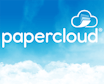Papercloud
About Papercloud
Papercloud Pricing
Starting price:
£75.00 per month
Free trial:
Not Available
Free version:
Not Available
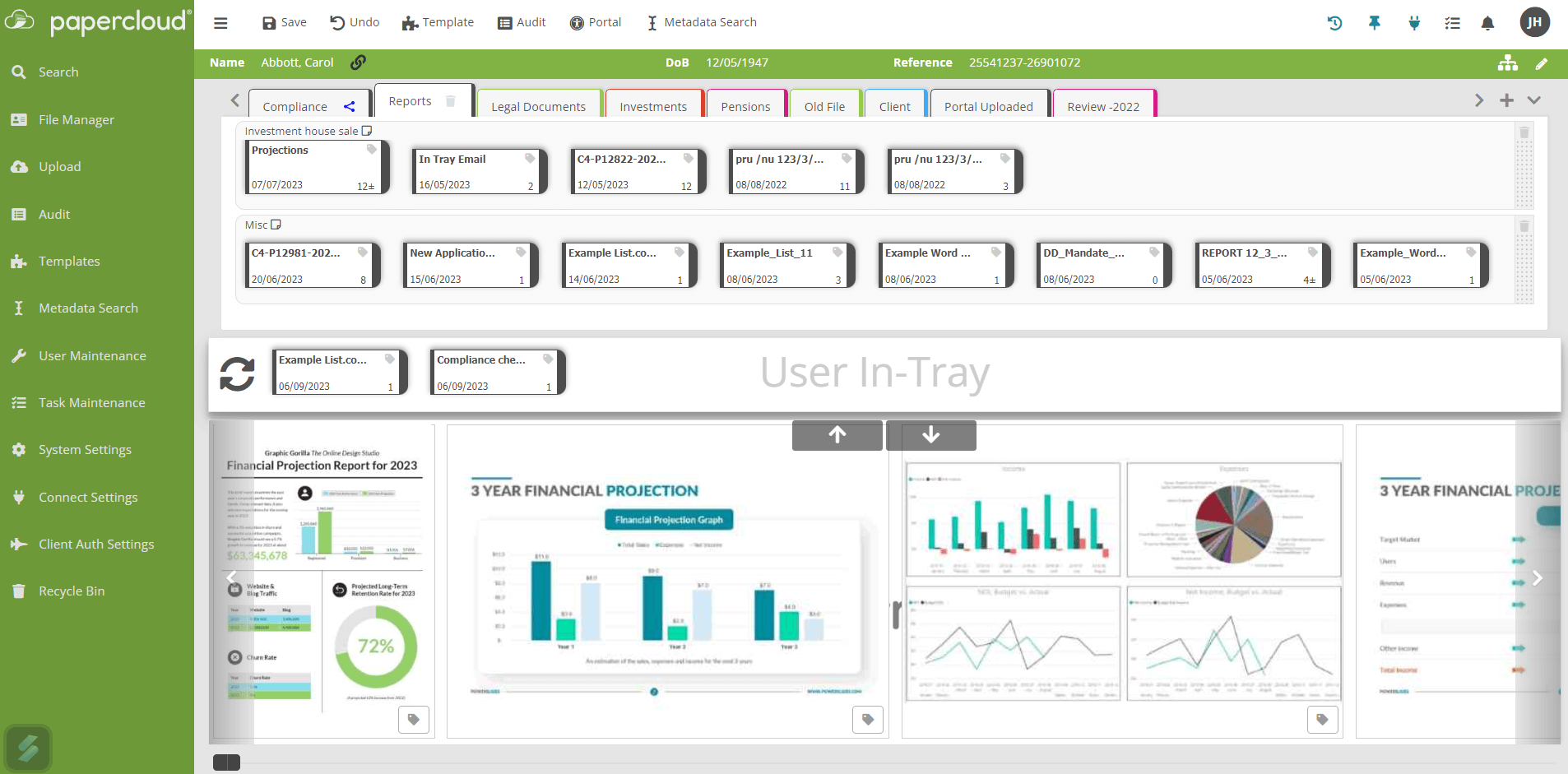
Other Top Recommended Content Management Software
Most Helpful Reviews for Papercloud
1 - 5 of 90 Reviews
Tomos
Financial Services, 2-10 employees
Used daily for less than 12 months
OVERALL RATING:
5
EASE OF USE
5
VALUE FOR MONEY
4
FUNCTIONALITY
5
Reviewed September 2023
Excellent product
The integration was seamless from using Volume beforehand. The search function is intuitive and easy to navigate. Also being able to print to Papercloud makes uploading documents really quick and easy.
CONSThe lack of ability to search for rows. You can search for individual boxes and client files but often I am searching for a document without full knowledge on what its saved title is. An ability to search for the row or tab would be an improvement I would make.
Nick
Insurance, 501-1,000 employees
Used daily for more than 2 years
OVERALL RATING:
4
EASE OF USE
4
FUNCTIONALITY
3
Reviewed September 2023
Easy to use
It is a good document management e-system
PROSEasy to drag and drop files and just save an image as a print image
CONSNot simple to print a document - Volume was easier
Natasha
Financial Services, 2-10 employees
Used daily for less than 2 years
OVERALL RATING:
3
EASE OF USE
4
VALUE FOR MONEY
3
CUSTOMER SUPPORT
5
FUNCTIONALITY
2
Reviewed October 2023
Papercloud for financial services
We like the idea, we have a back log of paper files which will take a long time to work through. We think a few small changed could make it easier to use. It does often run slow.
PROSIs has an easy to navigate feel and is much like a paper file which suited our advisers. Support ([sensitive content hidden] ) is great,
CONSIt can be slow and glitchy. We have also asked about a few features which seem like key ways to make it better but have never heard anything
Reason for choosing Papercloud
We liked the look and feel of it. The ease of use and the ability to flip through like a paper file.
George
Insurance, 501-1,000 employees
Used daily for less than 12 months
OVERALL RATING:
4
EASE OF USE
3
FUNCTIONALITY
4
Reviewed September 2023
Overall: A good piece of software
Overall Papercloud is a good piece of software with lots of positives. The speed of the system is very efficient, which is a massive plus on a day to day basis. The system is very easy to use meaning training isn't required.
CONSMy only real issue with Papercloud is that it is still fairly 'clunky,' connectivity occasionally drops with no way to save your files. Eventually this rectifies itself and I'd assume it's just an early teething problem.
Jack
Insurance, 51-200 employees
Used daily for less than 12 months
OVERALL RATING:
5
EASE OF USE
4
FUNCTIONALITY
5
Reviewed September 2023
Jack McClure Review
Very Easy Layout. Easy to set up new clientsVery intuitive settings and controls
CONSThe save function can be buggy at times. Any time I move a file I have to save before I can finish making my amendments. Would be much easier if I could make all my changes to the client file and then save as opposed to saving every few minutes