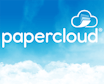All Papercloud Reviews
1-25 of 90 Reviews
Sort by
Tomos
Financial Services, 2-10 employees
Used daily for less than 12 months
OVERALL RATING:
5
EASE OF USE
5
VALUE FOR MONEY
4
FUNCTIONALITY
5
Reviewed September 2023
Excellent product
The integration was seamless from using Volume beforehand. The search function is intuitive and easy to navigate. Also being able to print to Papercloud makes uploading documents really quick and easy.
CONSThe lack of ability to search for rows. You can search for individual boxes and client files but often I am searching for a document without full knowledge on what its saved title is. An ability to search for the row or tab would be an improvement I would make.
Nick
Insurance, 501-1,000 employees
Used daily for more than 2 years
OVERALL RATING:
4
EASE OF USE
4
FUNCTIONALITY
3
Reviewed September 2023
Easy to use
It is a good document management e-system
PROSEasy to drag and drop files and just save an image as a print image
CONSNot simple to print a document - Volume was easier
Natasha
Financial Services, 2-10 employees
Used daily for less than 2 years
OVERALL RATING:
3
EASE OF USE
4
VALUE FOR MONEY
3
CUSTOMER SUPPORT
5
FUNCTIONALITY
2
Reviewed October 2023
Papercloud for financial services
We like the idea, we have a back log of paper files which will take a long time to work through. We think a few small changed could make it easier to use. It does often run slow.
PROSIs has an easy to navigate feel and is much like a paper file which suited our advisers. Support ([sensitive content hidden] ) is great,
CONSIt can be slow and glitchy. We have also asked about a few features which seem like key ways to make it better but have never heard anything
Reason for choosing Papercloud
We liked the look and feel of it. The ease of use and the ability to flip through like a paper file.
George
Insurance, 501-1,000 employees
Used daily for less than 12 months
OVERALL RATING:
4
EASE OF USE
3
FUNCTIONALITY
4
Reviewed September 2023
Overall: A good piece of software
Overall Papercloud is a good piece of software with lots of positives. The speed of the system is very efficient, which is a massive plus on a day to day basis. The system is very easy to use meaning training isn't required.
CONSMy only real issue with Papercloud is that it is still fairly 'clunky,' connectivity occasionally drops with no way to save your files. Eventually this rectifies itself and I'd assume it's just an early teething problem.
Jack
Insurance, 51-200 employees
Used daily for less than 12 months
OVERALL RATING:
5
EASE OF USE
4
FUNCTIONALITY
5
Reviewed September 2023
Jack McClure Review
Very Easy Layout. Easy to set up new clientsVery intuitive settings and controls
CONSThe save function can be buggy at times. Any time I move a file I have to save before I can finish making my amendments. Would be much easier if I could make all my changes to the client file and then save as opposed to saving every few minutes
Jill
Financial Services, 51-200 employees
Used daily for less than 2 years
OVERALL RATING:
3
EASE OF USE
3
CUSTOMER SUPPORT
1
FUNCTIONALITY
3
Reviewed September 2023
Papercloud User
Clear files and cabinets easy to find a document if your know the client but difficult if trying to search for one.
CONSFind the search facility hard to use. The preview screen at the bottom is too small to read without opening the whole document and it takes an age to save things when you're wanting to move on to the next task and you're having to wait while it saves.
Reasons for switching to Papercloud
The company made the decision
Lucy
Financial Services, 2-10 employees
Used daily for more than 2 years
OVERALL RATING:
3
EASE OF USE
3
VALUE FOR MONEY
3
FUNCTIONALITY
3
Reviewed September 2023
Does what it says on the tin
It is a decent system, but a few small changes could make this system even better and bring it into the 21st century.
PROSThe product is pretty self-explanatory and easy to use, they include the use of colour to code your different documents and allow for live documents to be stored on the cloud too.
CONSThere is so much that could be done to finesse and make the overall user experience better. But my main one would be too find a way that the live document instantly saves so you don't have to wait 5 minutes for the system to release that its been saved, as you can move away from the client page too quickly, you will lose the data you have saved.
Teresa
Financial Services, 11-50 employees
Used daily for more than 2 years
OVERALL RATING:
5
EASE OF USE
4
VALUE FOR MONEY
4
CUSTOMER SUPPORT
4
FUNCTIONALITY
4
Reviewed September 2023
Papercloud review
Overall experience has been good I have never had any ongoing issues, on the two occasions I have had to call Papercloud I received good service and my query was answered professionally
PROSEasy to use Option to colour the boxes Option to name boxes Being able to add and delete rows and tabsRetrieve deleted itemsAbility to upload directly from documents and outlook
CONSIt often disconnects and the red plug appears Can often run slow Sometimes it can be hard to place boxes in a row that already has multiple boxes
Adrian
Transportation/Trucking/Railroad, 11-50 employees
Used daily for more than 2 years
OVERALL RATING:
5
EASE OF USE
4
VALUE FOR MONEY
5
CUSTOMER SUPPORT
4
FUNCTIONALITY
4
Reviewed September 2023
Easy offsite digital document storage for a a small business
It does everything I need it to do and is easy to use.
PROSPapercloud has a filing structure that can be tailored to match a physical filing solution, so it has a familiar feel and is logical to use. It links to my scanner easily and allows quick recovery or printing of stored files. Even my accountant is impressed!
CONSThere is no go back page function. If looking for one supplier and then another I have to go back to file manager. The watermark drivers can be problematic.
Faye
Financial Services, 51-200 employees
Used daily for more than 2 years
OVERALL RATING:
5
EASE OF USE
5
FUNCTIONALITY
5
Reviewed September 2023
An Online Filing Cabinet
Overall it has been a postive experience as there have not been many flaws.
PROSIt is a high functioning online filing cabinet that is easy to use and navigate around
CONSIf you do not remember to hit save, and you bring another file over into you 'pages to be placed' it pulls everything back into that tab and you have to start again. Also when you 'jump' from Curo to create a new client file you have to do it 2/3 times
Adele
Insurance, 51-200 employees
Used daily for less than 6 months
OVERALL RATING:
3
EASE OF USE
1
VALUE FOR MONEY
3
CUSTOMER SUPPORT
4
FUNCTIONALITY
2
Reviewed October 2023
All your documents in one place
As already mentioned like that fact that all document are in one place and you can download to emails.
PROSAll your documents in one place - you can also select lots of documents at once to download to emails
CONSSystem can sometime be slow and you can get locked out of documents
Reasons for switching to Papercloud
Company decision and they felt that this was the way forward.
Michael
Insurance, 11-50 employees
Used weekly for less than 12 months
OVERALL RATING:
3
EASE OF USE
3
VALUE FOR MONEY
3
CUSTOMER SUPPORT
3
FUNCTIONALITY
4
Reviewed December 2023
My review
Preferred volume but it's ok. Im sure ill get used to it
PROSClean interface and easy to navigate and attach emails etc
CONShaving to keep saving. things take more clicks than when I sued volume
Reasons for switching to Papercloud
Head office forced the change so we had no choice
Reece
Financial Services, 11-50 employees
Used daily for less than 12 months
OVERALL RATING:
3
EASE OF USE
4
FUNCTIONALITY
3
Reviewed September 2023
Reece - LBFP
Overall, Papercloud is easy to use and works well for it's intended use. Never had any major issues.
PROSIt was easy to get used to after coming over from Volume, due to many similarities.
CONSThe search feature - needs some work. Hard to locate files and can only search for first person on file, not second.
Michele
Financial Services, 201-500 employees
Used daily for less than 2 years
OVERALL RATING:
4
EASE OF USE
4
FUNCTIONALITY
3
Reviewed October 2023
Good product
Being using Papercloud for 18 months a like it a lot. I hadn't used Papercloud at previous companies but wish I had been introduced to it sooner.
PROSEasy to use and very flexible. Able to create as many sub folders as requited and also like the audit trail feature which always you to track employees who have saved or deleted items from client records.
CONSFile look and edit could be better. Would like to see functionality to edit client contact information whilst in the client record.
Matt
Financial Services, 2-10 employees
Used daily for more than 2 years
OVERALL RATING:
4
EASE OF USE
4
FUNCTIONALITY
4
Reviewed September 2023
Papercloud
The easy open layout of files in each of the cabinet style filing system makes organising straightforward and easy to follow
CONSI struggle to search for documents effectively in the software within each client record
Stephanie
Financial Services, 2-10 employees
Used daily for more than 2 years
OVERALL RATING:
4
EASE OF USE
5
VALUE FOR MONEY
4
CUSTOMER SUPPORT
4
FUNCTIONALITY
4
Reviewed September 2023
Good simple document storage solution
Quick and easy to use and edit.
PROSStraightforward to use. Simple solution, without unnecessary features.
CONSSearch options are quite limited, would be useful to search by something other than name more easily.
Matthew
Financial Services, 2-10 employees
Used daily for less than 2 years
OVERALL RATING:
5
EASE OF USE
5
VALUE FOR MONEY
5
CUSTOMER SUPPORT
5
FUNCTIONALITY
5
Reviewed October 2023
10/10 - Excellent Service
10/10 - Good product, easy to navigate and use, friendly customer support.
PROSEase of use, friendly customer support who are always helpful on the telephone and e-mails whenever I have any queries, quick to locate files and find relevant documents.
CONSOnly wait times to get through to customer support but that has only been a few times.
lesley
Financial Services, 51-200 employees
Used daily for more than 2 years
OVERALL RATING:
4
EASE OF USE
3
VALUE FOR MONEY
3
CUSTOMER SUPPORT
3
FUNCTIONALITY
3
Reviewed October 2023
PaperCloud ideal safe storage
Good but could be better
PROSEasy to use simple quick not complicated
CONSDrops off connection and uploads sometimes have a blank page
Reasons for switching to Papercloud
To save money
Tom
Financial Services, 2-10 employees
Used daily for less than 2 years
OVERALL RATING:
4
EASE OF USE
4
FUNCTIONALITY
4
Reviewed September 2023
Papercloud Review
Papercloud is easy to use and good has good functionality, does exactly what it says it should do.
CONSWhen it crashes and there’s an error box that appears after uploading multiple files and you have to go through it and upload all over again.
Hannah
Financial Services, 51-200 employees
Used daily for less than 2 years
OVERALL RATING:
4
EASE OF USE
4
VALUE FOR MONEY
4
CUSTOMER SUPPORT
5
FUNCTIONALITY
5
Reviewed September 2023
PC Review
Very good, functionality is sometimes slow to move around it
PROSDrag and drop - very useful Store large amounts in each box and easily move these around Duplicating files - very useful
CONSNot being able to delete things easily / remove things
Sam
Financial Services, 11-50 employees
Used daily for less than 2 years
OVERALL RATING:
4
EASE OF USE
4
VALUE FOR MONEY
5
CUSTOMER SUPPORT
5
FUNCTIONALITY
5
Reviewed October 2023
Excellent Product
Easy to see documents at a glance and organise them.
CONSSometimes pages don't load at first and you have to click on the 'width' button before they appear.
Dan
Insurance, 51-200 employees
Used daily for less than 6 months
OVERALL RATING:
4
EASE OF USE
4
FUNCTIONALITY
4
Reviewed October 2023
Dans Review
Ease of navigating files and saving files to the platform
CONSMain gripe is when files do not save the new name when renaming and the constant need to save for a file to update
Tracey
Financial Services, 51-200 employees
Used daily for less than 12 months
OVERALL RATING:
5
EASE OF USE
5
FUNCTIONALITY
5
Reviewed October 2023
Great Document Management System!
It is so easy to add & amend documents to Papercloud. Moving, duplicating boxes & emailing them to colleagues is a breeze!Customization of records & the facility to add notes to individual boxes is also great.
CONSSometimes struggles to upload large documents
Tramaine
Insurance, 11-50 employees
Used daily for less than 12 months
OVERALL RATING:
5
EASE OF USE
5
VALUE FOR MONEY
5
CUSTOMER SUPPORT
5
FUNCTIONALITY
5
Reviewed September 2023
Papercloud Review - Tramaine Pillay
Good so far
PROSQuick access to client files, excel documents can be edited
CONSCreating new rows and even though files are uploaded to a client, you still have to move them into individual boxes
Jake
Financial Services, 11-50 employees
Used daily for less than 12 months
OVERALL RATING:
4
EASE OF USE
4
FUNCTIONALITY
4
Reviewed September 2023
Papercloud Review
Pretty good
PROSThe ease of storing documents in a paperless manner
CONSThe inability to not scan blank pages is time consuming
Reasons for switching to Papercloud
To move to a cloud based system