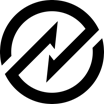All Tradogram Reviews
1-25 of 80 Reviews
Sort by
Ray
Verified reviewer
1,001-5,000 employees
Used weekly for less than 2 years
OVERALL RATING:
5
EASE OF USE
5
VALUE FOR MONEY
5
CUSTOMER SUPPORT
5
FUNCTIONALITY
5
Reviewed April 2018
This is a slick tool that works (!) and is really easy to navigate around.
The handling and processing of ordering S/W and H/W; record keeping; forecasting; maintaining historical data, budgeting, approvals - all made very easy!
PROSMore experience related: The support desk is super to work with and spot on with resolutions. Most: Constantly upgrading the product, with features and functions that really assist you. A well thought out design of the product, definitely with the help and influence of A/P SMEs. Helps on the back-end of a fiscal year - what I spent this year with whom and how I can leverage this data in forecasting the future FY. Reporting is great - dump the data and analyze vendors, spend, historical data, bid process, etc.. Solid product, with no defects detected. Don't forget to review the tutorials within the application neat little feature. Start with creating a requisition, etc walks you through the process. Definitely, I endorse this product for/in your organization. We (IT) have not shared the product with Accounting and Finance. This is our best-kept company secret.
CONSNothing that I can identify. I've worked with SAP and PeopleSoft - this application makes it so easy.
Vendor Response
Thank you so much for the review Ray, we love working with you too!
Replied April 2018
Kristi
Marketing and Advertising, 11-50 employees
Used daily for more than 2 years
OVERALL RATING:
4
EASE OF USE
4
VALUE FOR MONEY
5
CUSTOMER SUPPORT
4
FUNCTIONALITY
4
Reviewed November 2022
Good off the shelf solution for direct mail purchasing
It's been great. Our contact is responsive and we have direct email access. We can reach out and ask any question and they'll respond with answers. It's nice to speak to someone whenever you need help with something and not an automated system. Much more personable.
PROSThis software provides us with the fundamentals of vendor management, requests for quotes, purchase orders, and reconciling invoices.
CONSThere are areas we would like to customize more for our particular industry and way of doing business, some of them are too big for Tradogram to implement, however, we have been able to purchase customizations on several areas that have helped as alternative solutions. They are always willing to see what they can do to address the request.
Reason for choosing Tradogram
It had the fundamentals, was pretty easy to set up and use and the cost is affordable for a small company.
Reasons for switching to Tradogram
Software became unavailable.
Benedict
Education Management, 201-500 employees
Used daily for more than 2 years
OVERALL RATING:
4
EASE OF USE
4
VALUE FOR MONEY
4
CUSTOMER SUPPORT
3
FUNCTIONALITY
4
Reviewed March 2024
Tradogram Review
Ease of use in creating expense request and invoices.
CONSBudget tracking seems to be a challenge
Vendor Response
Glad that you're enjoying our software! Appreciate your honest feedback as well.
Replied April 2024
Crystal
Management Consulting, 10,000+ employees
Used daily for less than 2 years
OVERALL RATING:
3
EASE OF USE
3
VALUE FOR MONEY
3
CUSTOMER SUPPORT
5
FUNCTIONALITY
2
Reviewed January 2020
Tradogram
I like the way that way that it is set up and it is very user friendly
CONSThe fact that you cannot edit requests or add documents once it has been sent. Also that unless a request has been awarded, there are no reporting options.
Reasons for switching to Tradogram
Because DeltaBid went out of business and they didn't have reporting options
Vendor Response
Thanks for the feedback Crystal! There are many comparison tables and charts available for your active requests. We will be adding more editing capabilities to requests very soon! We'll keep you posted :)
Replied January 2020
Gadisa
Hospital & Health Care, 501-1,000 employees
Used daily for less than 12 months
OVERALL RATING:
5
EASE OF USE
5
VALUE FOR MONEY
5
CUSTOMER SUPPORT
5
FUNCTIONALITY
5
Reviewed March 2024
A Review of Tradogram's Efficiency and Control
My experience with Tradogram was positive overall, providing efficient procurement processes and transparent oversight. However, the lack of PDF to Excel/Word conversion was a limitation.
PROSEfficient Procurement Processes with Transparent Oversight.
CONSTradogram lacks PDF to Excel/Word conversion functionality.
Vendor Response
Glad that you're enjoying our software! Appreciate your honest feedback as well.
Replied April 2024
Martin
Construction, 501-1,000 employees
Used daily for less than 12 months
OVERALL RATING:
5
EASE OF USE
5
VALUE FOR MONEY
5
CUSTOMER SUPPORT
5
FUNCTIONALITY
5
Reviewed March 2024
Review Tradogram in Wellnessgrp
Its easy to use, is a friendly platform and gives information to control incomes and costs.
CONSIs no capable to upload a big data base and scan it to make an purchase order. It only permited to describe an item one by one.
Vendor Response
Glad that you're enjoying our software! Appreciate your honest feedback as well.
Replied April 2024
Satish
Retail, 51-200 employees
Used weekly for more than 2 years
OVERALL RATING:
5
EASE OF USE
4
FUNCTIONALITY
5
Reviewed March 2024
Perfect application to manage PO
As we have restricted our usage of applications only for generating the PO I like how user-friendly the PO management is.
CONSI can not think of anything that I could not do on Tradogram. :)
Vendor Response
Glad that you're enjoying our software! Appreciate your honest feedback as well.
Replied April 2024
SAKKEER HUSSAIN
Automotive, 501-1,000 employees
Used weekly for less than 2 years
OVERALL RATING:
5
EASE OF USE
5
VALUE FOR MONEY
5
CUSTOMER SUPPORT
5
FUNCTIONALITY
5
Reviewed March 2024
EXCELLENT AND USER FRENDLY EASIER TO USE
EXCELLENT AND USER FRENDLY EASIER TO USE
Vendor Response
Glad that you're enjoying our software! Appreciate your honest feedback as well.
Replied April 2024
Ambika
Logistics and Supply Chain, 51-200 employees
Used daily for less than 6 months
OVERALL RATING:
5
EASE OF USE
5
VALUE FOR MONEY
5
CUSTOMER SUPPORT
4
FUNCTIONALITY
5
Reviewed March 2024
trado review
It is very user friendly. it is very nice to make PO using trado
CONSi like all the features of tradogram,it would be better if the default option for currency is changed.
Vendor Response
Glad that you're enjoying our software! Appreciate your honest feedback as well.
Replied April 2024
BIATA
Financial Services, 51-200 employees
Used monthly for less than 12 months
OVERALL RATING:
4
EASE OF USE
5
VALUE FOR MONEY
4
CUSTOMER SUPPORT
5
FUNCTIONALITY
4
Reviewed March 2024
A great system.
Its' very easy to use. Easy to understand.
CONSCan be slow at times when you need things to be done quickly.
Vendor Response
Glad that you're enjoying our software! Appreciate your honest feedback as well.
Replied April 2024
Eve
Consumer Goods, 11-50 employees
Used daily for less than 2 years
OVERALL RATING:
5
EASE OF USE
5
VALUE FOR MONEY
5
CUSTOMER SUPPORT
5
FUNCTIONALITY
5
Reviewed March 2020
Great Phone Support
I needed assistance on the Tradogram approval system and was promptly helped by [SENSITIVE CONTENT HIDDEN] professionally and thoroughly. He had a great demeanor and was very helpful. Grateful for the tech. support provided.
PROSI really like how easy this software is to use. Make creating and generating POs easy. The approval process was a godsend to our company, which was lacking an approval system for internal purchases.
CONSNothing I don't like. Everything is fine, I just needed some assistance with the approval system so I don't mess it up.
Vendor Response
Thanks for the review Eve! Our team is always available to help assist you with any and all support requirements.
Replied March 2020
Paul
Individual & Family Services, 201-500 employees
Used weekly for more than 2 years
OVERALL RATING:
4
EASE OF USE
4
CUSTOMER SUPPORT
4
FUNCTIONALITY
3
Reviewed December 2022
Tradogram Review
It's good it's easy to use my only complaint is above.
PROSI like the usability and inventory function I can see exactly what's available to me at our warehouse. I also like the way I can import carts to create reqs from outside websites
CONSThe order status feature is a big thing for me Closed, Pending, fulfilled needs to be done better. I see an order fulfilled but that does not mean I received the order I need a feature that says delivered or not delivered ordered from the company does not mean I received the product. This could be on our end but it needs a feature to tell me exactly which order I received and am still waiting for.
Chad
Industrial Automation, 51-200 employees
Used daily for more than 2 years
OVERALL RATING:
4
EASE OF USE
4
VALUE FOR MONEY
4
CUSTOMER SUPPORT
4
FUNCTIONALITY
4
Reviewed September 2022
Good service form small business
Tradogram is a good way to manage purchases and tie them to projects.
PROSThis product was intuitive and easy to use for many different role types.
CONSCould use more customizable reports for receiving parts
Heather
Health, Wellness and Fitness, 51-200 employees
Used weekly for more than 2 years
OVERALL RATING:
5
EASE OF USE
5
VALUE FOR MONEY
5
CUSTOMER SUPPORT
5
FUNCTIONALITY
5
Reviewed October 2022
purchase management
I enjoy how easy it is to use and the ability to save as a draft if needed as to not lose the inputted info if interrupted.
PROSThe system is very user friendly and does not take a lot of time to submit an order.
CONSI wish that it had some recall so that I did not have to type things in everytime when they are repetitive orders.
Vendor Response
Thanks for the review Heather! Regarding the repetitive orders, just try the "clone" option. That way you can recreate a transaction with just a couple of clicks. Feel free to reach out to our support team if there's anything else we can assist with. :)
Replied November 2022
Marisa
Industrial Automation
Used daily for less than 6 months
OVERALL RATING:
4
EASE OF USE
4
VALUE FOR MONEY
5
CUSTOMER SUPPORT
5
FUNCTIONALITY
4
Reviewed December 2017
Mostly user friendly is great about helping us and making changes to make it more functional.
Purchase Order numbers are automatically being generated. It helps to keep everything organized all the way through invoices. Helps me to keep track of the budgets for my jobs.
PROSI like the layout of the Purchase orders and I love how I can upload data files packing slips and invoices. It keeps everything so nice and neat. It is to find what I need if I need to come back to it for any reason.
CONSI feel like Report builder could be a lot better. I can't pull reports that with all of the information that I or upper level management needs. I don't like that the software just sends out an email. I would like it better if it would pull up the email and let me type any additional information or message that I would like. It would be nice if allowed us to email back and forth creating a chain like in email. It would keep all correspondence nice neat and together for each purchase order.
Michelle
Information Technology and Services, 11-50 employees
Used daily for less than 2 years
OVERALL RATING:
3
EASE OF USE
4
FUNCTIONALITY
3
Reviewed August 2022
easy to use and manage
easy to use and manage the order and delivery status
CONSN/A, so far so good for this software...
Vendor Response
Thanks for your review Michelle. I see you love our tool and have no cons about it, but you still gave us a low rating. Can you please readjust this to reflect your satisfaction more appropriately?
Replied September 2022
Akaki
Health, Wellness and Fitness, 1,001-5,000 employees
Used daily for less than 12 months
OVERALL RATING:
5
EASE OF USE
5
VALUE FOR MONEY
5
CUSTOMER SUPPORT
5
FUNCTIONALITY
5
Reviewed August 2020
Best Service
My experience includes finding product manufacturers and being interested in getting in touch with a tradogram. After that, you apply for the desired product, choose the best price and then buy.
PROSIt is a simple and comfortable service for any company. It saves money. Najleb is a problem with auditing and more benefits to the company.
CONSI have been using it for a year now and I have not had a problem yet. I am also a comatose and a comedian.
Thomas
Food & Beverages, 501-1,000 employees
Used more than 2 years
OVERALL RATING:
5
EASE OF USE
5
VALUE FOR MONEY
5
CUSTOMER SUPPORT
5
FUNCTIONALITY
5
Reviewed March 2021
Tradogram review
Tradogram has been very good from the inception. The support level is very good, the software is easy to use and to teach to staff members. We are very happy with the software.
PROSIt's easy to use, the interface makes it intuitive to understand which functions are where.
CONSThere are no features that for the price it comes with are missing. It does all it promises.
Reason for choosing Tradogram
The interface was superior to other software we looked at.
Paul
Construction, 51-200 employees
Used daily for less than 6 months
OVERALL RATING:
5
EASE OF USE
5
VALUE FOR MONEY
5
CUSTOMER SUPPORT
5
FUNCTIONALITY
5
Reviewed March 2019
Tradogram Procurement Management Software - Stead Construction Review
We employed Tradogram as an integral part of the replacement of our old and now archaic, hand written & manually intensive Purchase Order system. We have found it to be excellent, cost effective software, that very capably executes everything we have asked of it thus far. It does everything we need it to and more. When adopting new business software it is very important that a good level of support is readily available, and I am particularly impressed with the exemplary service provided by our rep and the team at Tradogram.
PROSIntuitive and easy to use, does everything it is supposed to do well.
CONSNo negatives experienced to report in our initial few months of trialing this software.
Vendor Response
Thank you so much for the review Paul! It has been a pleasure working with you.
Replied March 2019
Kate
Arts and Crafts, 1 employee
Used monthly for less than 2 years
OVERALL RATING:
4
EASE OF USE
3
VALUE FOR MONEY
5
FUNCTIONALITY
4
Reviewed January 2020
Just what we needed as a micro-business!
I feel proud of the professional look of our POs and love the ease of use compared to other free PO software. It was the perfect fit for our business.
PROSAllows us to make straightforward, simple, yet professional looking, branded PO's without all the complex jargon and extra fields that, as a microbusiness we don't need. I can keep sortable lists of all our items making it easy to assemble a PO without writing everything out from scratch (as we would need to do with a manual spreadsheet)
CONSSometimes you have to dig down through a few too many levels to find what you need.
Reasons for switching to Tradogram
The other software, although free, was extremely clunky and required us to fill out far more fields and item information then we needed to.
LISA
Information Technology and Services, 11-50 employees
OVERALL RATING:
3
EASE OF USE
5
VALUE FOR MONEY
5
CUSTOMER SUPPORT
5
FUNCTIONALITY
3
Reviewed January 2020
Basic Software
We are a small company so it was great for us to use. it's easy and convenient for simple PO's
CONSit's very basic and doesn't connect with our other software like Quickbooks
Reasons for switching to Tradogram
the functionality is way better than TRX
Vendor Response
Thanks for the review Lisa! Tradogram does in fact integrate with Quickbooks, both online and desktop. It's only available on Premium and Enterprise Packages. Let us know if you'd like to activate the Quickbooks integration on your account.
Replied January 2020
Zack
Hospitality, 51-200 employees
OVERALL RATING:
5
EASE OF USE
4
VALUE FOR MONEY
5
CUSTOMER SUPPORT
5
FUNCTIONALITY
5
Reviewed January 2020
Ideal P2P system for a midsize and small company
For the features you get, the pricing is unbeatable. You get access to purchase order, spend, invoice processing and supplier management in one easy to use dashboard for only $10/ month per user. I like that it's really intuitive, streamlines alot of the manual processes, and is a great time saver for managing finances. The customer support has been helpful in addressing issues and learning the platform. If your company wants a powerful P2P software but do not want to spend a fortune, I really recommend to give this a try!
CONSOverall, nothing yet but the lack of customization and formatting for the attachments could be improved.
Palexenia
Public Relations and Communications, 201-500 employees
Used weekly for less than 12 months
OVERALL RATING:
4
EASE OF USE
4
FUNCTIONALITY
3
Reviewed February 2023
As Good as it Gets
As good as it gets.
PROSThe software for the most part is straight forward. I like that it help organize our different departments.
CONSNot too sure. I don't use many features.
Jesse
2-10 employees
Used daily for less than 6 months
OVERALL RATING:
4
EASE OF USE
4
VALUE FOR MONEY
4
CUSTOMER SUPPORT
4
FUNCTIONALITY
4
Reviewed June 2016
Tradogram customer review
This is a great tool to use because it is free for users, but it also helps organize suppliers, delivery dates, and other helpful tools.
Holly
Used free trial
OVERALL RATING:
5
EASE OF USE
4
VALUE FOR MONEY
5
CUSTOMER SUPPORT
5
FUNCTIONALITY
5
Reviewed October 2016
Great tool!
Great tool for ease, implantation and output. Works well for us as a small business, can set up and start to use within a day. Reporting and tracking are in synch with small business needs.