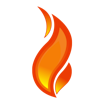All Forms On Fire Reviews
1-25 of 123 Reviews
Sort by
Joanna
Verified reviewer
Used daily for less than 12 months
OVERALL RATING:
5
EASE OF USE
5
VALUE FOR MONEY
5
CUSTOMER SUPPORT
5
FUNCTIONALITY
5
Reviewed May 2018
Fun to use, so robust for small businesses looking for efficiency
Ability to gather info from guys in the field and turn it into nice-looking reports for customers and actionable knowledge for the office.
PROSWhen my business needed a form built and I was tired of waiting for programmers to build stuff for us that cost a lot of money and our time trying to explain to them what we needed, then wasn't quite right because they still don't really understand our business, I decided to build one myself. I then spent a lot of time looking at different products, and most of the ones that had the core functionality I needed (the ability to automatically create PDFs) were either too annoyingly simple and couldn't make the calculations I needed or they were so complex I would have to learn a lot of programming. Thank goodness I found Forms on Fire! It's the perfect middle ground that lets me do amazing things with a little work and playing around but takes care of the basics in the background.
CONSThey have a knowledge base that is great for getting started, but often doesn't show enough examples for me to quickly understand how to make their more advanced features work. And sometimes they go ahead and release new features (yay!) without fully debugging or writing up how to use or the bugs they've already found and are working on.
Vendor Response
Hi Joanna, we appreciate your kind words and we now have a process in place for adding examples to our knowledge base, which occurs every week!
Replied November 2018
Mark
Environmental Services, 11-50 employees
Used daily for more than 2 years
OVERALL RATING:
5
EASE OF USE
5
VALUE FOR MONEY
5
CUSTOMER SUPPORT
4
FUNCTIONALITY
5
Reviewed July 2021
Great mobile forms solution
Switched form another mobile forms platform. Needed stable pricing for our business. Switch was seamless and made team more productive immediately.
PROSImplementation was intuitive and straightforward. Form building was easy to understand. Having a windows version made implementation and use more efficient.
CONSIn depth training opportunities would be helpful
Reasons for switching to Forms On Fire
Iform pricing model kept changing, did not offer windows version of app.
Vendor Response
Hi Mark, we appreciate your excellent review and love it you've been on the platform for quite a long time now. Be sure to check out our new training offerings or if you have any questions, reach out and schedule a time with our client success team who can show you some terrific features that will spark your imagination.
Replied September 2023
Terry
Used more than 2 years
OVERALL RATING:
3
EASE OF USE
3
VALUE FOR MONEY
5
CUSTOMER SUPPORT
5
FUNCTIONALITY
3
Reviewed April 2018
Team was very attentive to our needs at the time along with ongoing support.
We were able to customize it to meet our needs of both the developers and the end users. The ability to take a few steps back was important to get the software working they way we wanted it to
CONSThe inability to change the structure of the software once we went too far down the development path.
Vendor Response
Hello Terry and thanks for writing. Many of our clients find it easy to change the structure. Please contact support@formsonfire.com to schedule a complimentary session with a platform specialist to help you make the changes you want.
Replied April 2018
Alex
Construction, 51-200 employees
Used daily for less than 2 years
OVERALL RATING:
5
EASE OF USE
5
VALUE FOR MONEY
5
CUSTOMER SUPPORT
5
FUNCTIONALITY
5
Reviewed March 2024
The best customizable app for businesses
Overall, Forms on Fire is a great program and really helped elevate our company. With the ease of use, and the simplicity of it, we were able to switch all of our divisions to the app seamlessly. Our customers are happy, and we were able to minimize issues and complaints with them.
PROSThe ease of customization on the app for our technicians. It was so easy to learn how to code and build the paperwork and app form. The customer service team was so quick to respond when I had a question about my form.
CONSSometimes, it takes a few minutes for the paperwork to come through once our technicians submitted. Thy sometimes have to press the "force sync" button or leave the app open.
Vendor Response
We're genuinely touched by your kind words and thrilled to know how much Forms On Fire has positively impacted your company. It warms our hearts to hear about the seamless customization experiences of your technicians and how our customer service team has been there for you right when you needed us. Your success story, from the smooth transition across divisions to the happiness of your customers, fills us with pride and joy. We understand the hiccup with the syncing process and appreciate your patience as we strive to enhance every aspect of our service. Your journey inspires us to keep improving and to continue providing support that makes a difference. Thank you for letting us be a part of your company's success story.
Replied March 2024
Cam
Construction, 51-200 employees
Used daily for less than 12 months
OVERALL RATING:
5
EASE OF USE
4
VALUE FOR MONEY
5
CUSTOMER SUPPORT
5
FUNCTIONALITY
4
Reviewed November 2021
Top notch customer support
We were able to develop and deploy baseline functionality on our first project to help support what soon became a multifaceted, company-wide deployment of FOF across our enterprise. Ease of integration with tools like Salesforce and a responsive customer support team make this product a winner for anyone who needs to deploy a specialized field service app for construction, industrial, or environmental projects.
CONSThe mobile design patterns are useful and utilitarian but they are somewhat limited and not customizable. This is the not the product to use if you want to highly customize the UI. This may be the case with most no/low code mobile app platforms as I do not have familiarity with many others.
Reason for choosing Forms On Fire
Flexibility to support our unique business needs.
Vendor Response
Thanks Cam, we appreciate you joining our movement!
Replied December 2021
Ramon
Transportation/Trucking/Railroad, 51-200 employees
Used daily for less than 2 years
OVERALL RATING:
5
EASE OF USE
5
VALUE FOR MONEY
5
CUSTOMER SUPPORT
5
FUNCTIONALITY
4
Reviewed April 2022
Great and easy to setup app type forms for use in any industry
Loved the easy way to setup our workflow and the form we needed and the easy way of finding our data
CONSI really don´t have many cons for the type of tool that forms on fire presents itstelf. it does what it says
Reason for choosing Forms On Fire
much more options and functionalities that fit our business
Vendor Response
Hi Ramon, thank you for your review. We have a lot going on in transportation so let us know if you require any new templates as they are plentiful in the examples catalog.
Replied September 2023
Paul
Renewables & Environment, 11-50 employees
Used weekly for less than 12 months
OVERALL RATING:
5
EASE OF USE
5
VALUE FOR MONEY
5
CUSTOMER SUPPORT
5
FUNCTIONALITY
5
Reviewed July 2021
Technical Surveys
We needed a way to capture survey information from our engineers and have that data distributed to our designers and sales people to assess the results - many of our customers are in rural areas with no internet coverage, so the ability to work off-line was critical. We use the software on a regular basis and are able to instantly update the survey forms with engineer feedback for re-use within minutes. It has helped us conform to industry documentation requirements as well as provide consistent data for our designers to work with.
PROSEasy to use and create sophisticated data entry forms for our engineers to capture customer data. The killer feature for us is the off-line ability to capture data and then upload automatically when next connected. Customer support is amazing!
CONSIt does a whole lot more than we need, so it would be good to be able to use a simpler cut-down version
Reasons for switching to Forms On Fire
no true off-line capture abilities, FoF has a whole lot of data analysis capbilities and integration that we would use in the future
Carlos
Food & Beverages, 201-500 employees
OVERALL RATING:
4
EASE OF USE
4
VALUE FOR MONEY
4
CUSTOMER SUPPORT
4
FUNCTIONALITY
4
Reviewed August 2022
Evaluating this software
No sure, I just test it on a trial version and still on evaluation
PROSeasy to implement, low code or no code, streamlining processes
CONSNo sure, I just test it on a trial version and still on evaluation
Reason for choosing Forms On Fire
No sure, I just test it on a trial version and still on evaluation
Vendor Response
Hello Carlos, we are very grateful for you starting a trial of the platform and we hope you found it useful. Please contact us on support@formsonfire.com for any help you require.
Replied September 2023
Dustin
Real Estate, 11-50 employees
Used daily for less than 2 years
OVERALL RATING:
5
EASE OF USE
5
VALUE FOR MONEY
4
CUSTOMER SUPPORT
5
FUNCTIONALITY
5
Reviewed August 2023
Highly customizable and critical to our operations!
Generally a great experience. Any issues have been quickly resolved by the FOF team.
PROSForms on Fire is highly customizable and allows me to import my data to various platforms like Excel, PowerBI, and custom databases.
CONSNo real complaints. The software meets our needs.
Reasons for switching to Forms On Fire
Customization and more granular data
Vendor Response
Thank you so much for your review. Be sure to reach out to support whenever you need us.
Replied September 2023
Lloyd
Public Safety, 1 employee
Used daily for less than 6 months
OVERALL RATING:
5
EASE OF USE
5
VALUE FOR MONEY
5
CUSTOMER SUPPORT
5
FUNCTIONALITY
5
Reviewed February 2024
Absolutely the best
Saves so much time which saves money for my company.
CONSNothing absolutely love it best thing I have purchased
Vendor Response
Thank you immensely for your glowing review! We're overjoyed to hear that Forms On Fire has been a valuable time-saver for your company, ultimately contributing to cost savings as well. It's incredibly rewarding for us to know that our product stands out as the best investment you've made, with no drawbacks in your experience. Your satisfaction and success are what we aim for with our service. Should you have any suggestions or need further assistance, we're always here to support you. Thank you for choosing and trusting Forms On Fire!
Replied March 2024
Nick
Renewables & Environment, 5,001-10,000 employees
Used daily for more than 2 years
OVERALL RATING:
4
EASE OF USE
2
CUSTOMER SUPPORT
5
FUNCTIONALITY
5
Reviewed April 2020
Forms on Fire Review.
In one word: flexibility. Basic forms can be developed by almost anybody. More advanced forms can be developed by getting a little creative, though you may need to reach out to Forms on Fire to help implement your desired solution.
CONSForms on Fire can be incredibly complex, requiring users to do a lot of learning.
George
Used free trial
OVERALL RATING:
5
EASE OF USE
5
CUSTOMER SUPPORT
5
Reviewed April 2016
Forms On Fire saved the day
As a consultant serving a rapidly growing business, I needed a technology I could count on for reliability, scalability, easy configuration, and ease of maintenance. We didn't have the budget for a custom-code software project or to buy a big ERP solution. We had some internal processes and some customer-facing processes that needed to be standardized, controlled, and mobilized to improve our performance against the bottom line and to strengthen our competitive edge. After a great deal of searching, I found Forms On Fire. The incredible flexibility and power of the Forms On Fire platform gave us everything we needed at an incredibly competitive price. One of the greatest things about it is the ease with which we can make changes to and manage the solution ourselves. That was an essential requirement that we had a hard time finding elsewhere. We needed something that could operate smoothly on our mobile devices. Some of our team are using tablets, some on smartphones, and all on a mixture of Android and iOS operating systems. We needed a solution to connect reliably to two external data systems, output PDF documents , and automatically send multiple emails throughout workflow processes. In the past, such a list of requirements would have been extremely expensive to produce and would have required contracting with software developers. When I found Forms On Fire I was elated because I knew I could take care of my client successfully and that many future projects would be a breeze. My clients often see technology implementations as expensive, time-consuming and risky. Forms On Fire really came through and showed us how painless it can be. Their customer service is outstanding and it helps to have competent, responsive help only a phone call away when you're dealing with the information backbone of a business. If you have been searching for something to enable and mobilize your business, Forms On Fire is the best answer I have found. I look forward to further work with them.
Vendor Response
We LOVE our clients!
Replied April 2016
Evgheni
Medical Devices, 1,001-5,000 employees
Used daily for more than 2 years
OVERALL RATING:
5
EASE OF USE
5
VALUE FOR MONEY
5
CUSTOMER SUPPORT
5
FUNCTIONALITY
5
Reviewed May 2022
Powerful and customisable app
Collecting an extensive amount of information and submitting it to the CRM via REST Requests.
PROSThe level of flexibility you get in FoF is insane. You can basically create any form that will be tailored to your business needs. A variety of integration options supports this statement.
CONSMore design customizations and remote user management would make a great addition to the features set of FoF.
Vendor Response
Thank you Evgheni for your review. We have a number of clients who manage their users remotely from the mobile app. Reach out to our support group for instructions on how to add/delete/modify users directly from the mobile app. :)
Replied September 2023
James
Architecture & Planning, 51-200 employees
Used daily for less than 2 years
OVERALL RATING:
5
EASE OF USE
5
VALUE FOR MONEY
5
CUSTOMER SUPPORT
5
FUNCTIONALITY
5
Reviewed April 2020
Excellent Platform
Mobile option helped us stay informed with weekly, monthly and yearly sales at all of our assigned store locations.
PROSEase of use with platform. I visit stores daily and use this tool to keep track of previous visits, sales data has been incorporated into the tool, as well as relevant information to help keep stores and my on track. This software was modified to fit what the Territory Managers with my company needed and required of the tool.
CONSExcellent initial product, but needed modified to fit my job.
Reason for choosing Forms On Fire
It was chosen by the Leadership team within my company. Excellent choice in my opinion. Flexible enough to be modified to our requirements and needs.
Johannes
Logistics and Supply Chain, 10,000+ employees
Used daily for more than 2 years
OVERALL RATING:
5
EASE OF USE
3
VALUE FOR MONEY
5
CUSTOMER SUPPORT
5
FUNCTIONALITY
4
Reviewed July 2021
Great software to prepare and update your company for the future!
I only do have good experiences with forms on fire, using it on a daily basis for forms like "Damaged Material Reports" and all othe reports needed within logistics.
PROSDatabase to have conformity throughout the organization. Exportable Excel data for further use. NO PAPER!!! Easy use for employees.
CONSAs being a customer in Germany, german language would be a great thing to have.
Vendor Response
Hello Johannes, We are happy to now support the German language. Feel free to contact our support team if you have any trouble. Vielen Dank, dass Sie Kunde sind!
Replied September 2023
Karley
Real Estate, 11-50 employees
Used daily for more than 2 years
OVERALL RATING:
5
EASE OF USE
5
VALUE FOR MONEY
5
CUSTOMER SUPPORT
5
FUNCTIONALITY
5
Reviewed August 2022
Amazing app!
My overall experience has been great. I’ve been using Forms On Fire for almost 3 years and have no complaints!
PROSI love how easy the app is and the different apps we have been able to build within forms on fire. It makes our day-to-day easier.
CONSAt this time I cannot think of any features that need improvement.
Vendor Response
Thanks again for your review, Karley. We appreciate your loyalty and we are here to support you along your journey.
Replied September 2023
Elizabeth
Hospital & Health Care, 51-200 employees
Used daily for less than 2 years
OVERALL RATING:
4
EASE OF USE
3
VALUE FOR MONEY
4
CUSTOMER SUPPORT
4
FUNCTIONALITY
5
Reviewed April 2018
We have had a couple glitches mostly with time issues, but overall the product has worked well.
Ease of doing forms online in the field
PROSOnce you learn the program it is easy to use. The setup is easy to use with tablets in the field.
CONSThere is a learning curve on creating the forms. When there is an error in your form it is not always easy to trace back. I also think that the program is the most glitchy when I am creating a large form.
Vendor Response
Hello Elizabeth, thank you for your feedback. If you think there is ever a glitch, please send an immediate email to support@formsonfire.com. We are happy to help you. Also, for your large form, please reach out and we'll give you a complimentary 1 hour help on your large form.
Replied April 2018
Lance
Consumer Services, 2-10 employees
Used daily for less than 12 months
OVERALL RATING:
4
EASE OF USE
2
VALUE FOR MONEY
3
CUSTOMER SUPPORT
4
FUNCTIONALITY
3
Reviewed April 2020
Handy but not dandy
Once tedious programming process is done. Application runs smooth and is reliable.
PROSDesigned for mobil devices. Low cost.
CONSProgramming process is ridiculously hard. Once you get a degree in computer programming things might run smoother. But if you have to make a change 6 months later. Go back to school because you would have forgotten all the coding.
Vendor Response
Hi Lance, Thank you for your honest review. We're always trying to balance the huge number of features that can be used with simplicity for design. If you reach out to our support group, we would like to offer you some assistance in any changes you make, and we want to provide your thanks for this review. We hope to hear from you soon! -Support
Replied April 2020
Ronald
Machinery, 201-500 employees
Used daily for less than 2 years
OVERALL RATING:
4
EASE OF USE
3
FUNCTIONALITY
3
Reviewed April 2020
Forms on fire
I like that you have many features that can be incorporated in the style that you like.
CONSRight now I can't enter a picture after it has been placed in the desktop. I would like that ability.
Vendor Response
Hello Ronald, Thank you for your review. This can easily be done with a workflow to your desktop from the field. Please contact our support group to evaluate the specific apps you would like to work as you describe. We would love to get you more value out of it! :)
Replied April 2020
James
Warehousing, 501-1,000 employees
Used daily for less than 6 months
OVERALL RATING:
5
EASE OF USE
5
VALUE FOR MONEY
5
CUSTOMER SUPPORT
4
FUNCTIONALITY
4
Reviewed August 2021
This Program is User Friendly
Creating templates that are easy to follow and use as a end user that help productivity for the company with a minimum chance of workflow stoppage has to be something to special. My overall experience has been really great at this point. Very impressed!!
PROSIt is simple to use and I'm not that tech savvy. My company uses this program and it was new to me but the initial introductory into learning and navigating through it was not too difficult as I started to use it. The ease of navigation is what I would say I like most about it.
CONSI used the app for my mobile which is overall good app and gets the job done also. However, it did clamp on me at one point but I'm not sure if it was my network on my end or the app. This was not a big deal because it did pick back up. Which goes to say I that my least issue was not that much of a issue.
Vendor Response
Thank you James. Don't hesitate to reach out to our support team if you ever require assistance.
Replied September 2023
Dennis
Marketing and Advertising, 10,000+ employees
Used daily for less than 6 months
OVERALL RATING:
5
EASE OF USE
5
VALUE FOR MONEY
5
CUSTOMER SUPPORT
5
FUNCTIONALITY
5
Reviewed September 2022
Forms on Fire - First Project Review
We were addressing many business needs on the marketing demos side and can now coordinate those into efficiencies. Then merge that into analytics to drive business needs and strategies.
PROSFormat is very easy to use. Easy to save and return access. Easy for users navigate and easy for developer to build.
CONSCompared to other migration projects I really cannot answer this question at this time. We literally built, tested, and had users operational in week and that was with the education time. The instructor in this case was [SENSITIVE CONTENT] and he seems to have the right combination to coach/train developers like me that have just been introduced to the tool prior to the project development.
Reason for choosing Forms On Fire
Your advertising.
Reasons for switching to Forms On Fire
Cost productive efficiencies.
Vendor Response
Thank you so much for your review Dennis. We are here to help you and your company whenever you need it. :)
Replied September 2023
Frank
Verified reviewer
Computer Software, 51-200 employees
Used weekly for more than 2 years
OVERALL RATING:
4
EASE OF USE
5
VALUE FOR MONEY
5
CUSTOMER SUPPORT
4
FUNCTIONALITY
4
Reviewed November 2018
Great product, incredible support!
Creating forms using this product is very quick and easy. The forms can be customized to product great professional looking forms. I also love their support right from when I started out with the trial version. They're always there and very helpful.
CONSNothing at all. The software works as intended and produce great results. I'm impressed.
Vendor Response
Thank you Frank, and we're looking forward to seeing what you produce with the platform!
Replied November 2018
Lachlan
Transportation/Trucking/Railroad, 2-10 employees
Used weekly for less than 2 years
OVERALL RATING:
5
EASE OF USE
5
FUNCTIONALITY
5
Reviewed April 2020
Excellent Choice for Mobile Application Development
We are using Forms on Fire to digitise engineering inspection processes in the rail industry.
PROS- Lots of options for form field types - Lots of flexibility with integrations to other systems and external data connections (G drive etc) - Great usage of offline data storage and gps tracking - Designed in such a way that lots of simple building blocks can be used to create quite sophisticated data entry applications. - Support is great and ver
CONS- Support is mostly centred around US timezones (we are Australian)
Ron
Facilities Services
Used free trial
OVERALL RATING:
5
EASE OF USE
4
VALUE FOR MONEY
5
CUSTOMER SUPPORT
5
FUNCTIONALITY
4
Reviewed December 2016
Very versatile product. Can be configured to meet even very specific business needs.
We did a side-by-side comparison with Prontoforms before settling on Forms On Fire. Technically, both products could meet our needs but Forms On Fire was much more cost-effective because it's much easier to configure (DIY = no big customizing expenses), plus Forms On Fire's service (sales and support) is in a league of its own!! This is an excellent choice I would recommend to everyone!
PROSMakes customization accessible to the masses, therefore reducing overall cost.
CONSThe software has amazing capabilities, but there doesn't seem to be a complete tutorial to guide you through a lot of the stuff I can't do. There are a number of basic video tutorials available but if you want to do anything beyond the most basic, there is a fairly steep learning curve.
Vendor Response
We add to our amazing video tutorials and to our knowledge base daily. Because we are also launching so many new features, this gets to be difficult but we are committed to not only the best support and guidance but also top flight documentation, tutorials and training. Thank you so much for your input Ron!
Replied January 2017
Mike
Education Management, 1,001-5,000 employees
Used daily for less than 2 years
OVERALL RATING:
5
EASE OF USE
5
VALUE FOR MONEY
5
CUSTOMER SUPPORT
5
FUNCTIONALITY
5
Reviewed December 2016
Love me some Forms On Fire.
Quick, accurate development, easy to install and use, attentive support makes a mighty nice package!
PROSDoes exactly what we want.
CONSNothing. I can find nothing to criticize.
Vendor Response
Mike, wait till you see what is planned for this year.
Replied April 2018