Google Forms
About Google Forms
Google Forms Pricing
Google Forms is free as part of Google's online suite of tools, Google Workspace.
Free trial:
Not Available
Free version:
Available
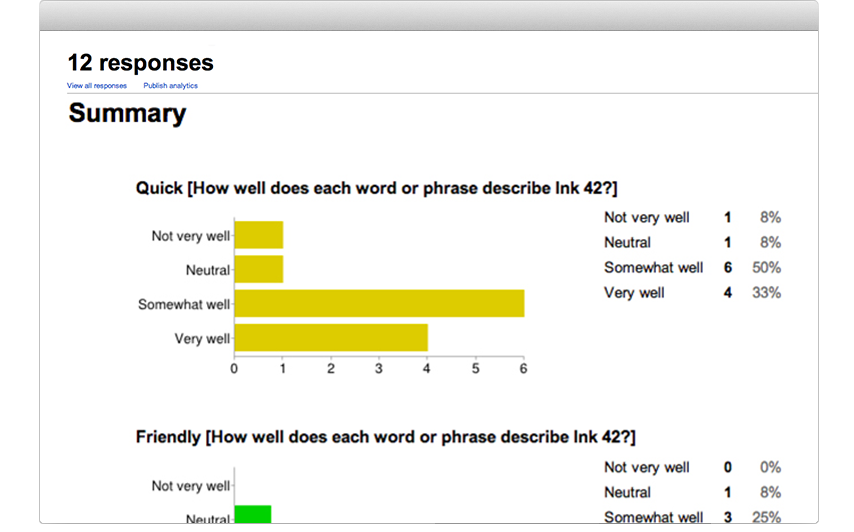
Most Helpful Reviews for Google Forms
1 - 5 of 10,740 Reviews
Marcie
E-Learning, 1 employee
Used more than 2 years
OVERALL RATING:
4
Reviewed November 2020
Convenient and Versatile
Tony
Verified reviewer
Marketing and Advertising, 2-10 employees
Used daily for more than 2 years
OVERALL RATING:
5
EASE OF USE
4
FUNCTIONALITY
5
Reviewed October 2020
Managing Customer Happiness with Google Forms
Using Google Forms is quick and easy. It's also free, so for companies on a budget you can build fantastic survey forms without having to pay for expensive systems. It's really easy to set up and really quick to deploy. I highly recommend this service o all my other clients.
PROSGoogle Forms makes creating online forms a breeze. We use the forms for multiple purposes, but our main purpose is to collect and collate Customer Happiness Indices. It took me less than 10 minutes to set up a form and we tag it in the signature file of our customer support emails. What makes it really great is that I can see the individual entries, but I can also get a graphical representation of responses. This allows me to quickly glance over the results if I want a quick synopsis of how my team is doing, or I can do a deep-dive and see what's really going on inside.
CONSOne of the limitations on Google Forms is the lack of templates. This means that your forms can border on the boring. It would be really great if Google would provide more templates, or allow users to build and upload their own CSS templates (a bit advanced, I know), so that the forms fit in better with our corporate customer image.
Reason for choosing Google Forms
Price was a big factor. I didn't want to spend money on something and not know what the response for users would be like. The other is that it is really simple to use. It took me less than 10 minutes to set everything up, including adding it to our company signature files.
Amit
Online Media, 1 employee
Used monthly for less than 2 years
OVERALL RATING:
4
EASE OF USE
5
VALUE FOR MONEY
5
CUSTOMER SUPPORT
2
FUNCTIONALITY
4
Reviewed May 2024
A good product, easy and free (depends on your google account storage)
A basic forms system that you can use easily. Simple interface and functions and conviniante ways to export data for free.
PROSIt's very easy to setup and use, even for people who don't get around with a computer. It doesn't have complicated functions and it's very easy to see the data and manage the forms.
CONSNot customizable enough, not to many options when it comes to question types, automation and more. Pretty basic.
Reason for choosing Google Forms
Free, easy, accessable, not restrictive, and simple.
Eduardo
Computer Networking, 1 employee
Used daily for less than 6 months
OVERALL RATING:
3
EASE OF USE
5
VALUE FOR MONEY
5
CUSTOMER SUPPORT
3
FUNCTIONALITY
2
Reviewed March 2021
The simplest way to create a form
In my case, I have been using this tool for a few months combined with advertising on Facebook and Instagram and the conversion of potential clients has been very good for me, since it is free and it does not matter how many people enter, also that the answers arrive directly to my email and a google spreadsheet is automatically generated with the form data
PROSHonestly, until recently I underestimated the power of the simplicity of this tool, probably due to the aesthetic issues that are not the strong one but I have achieved a great conversion of clients due to the ease and the free system of this tool
CONSI would say that the graphic part is what I like the least, as well as the functionalities part, where compared to other tools it has few options in terms of the questions that can be added.
Reason for choosing Google Forms
I had had previous problems with the amount of forms that could reach me per month due to the payment plans, so I decided to use the free benefits of google forms
Reasons for switching to Google Forms
In the forms.app application I found the problem that they limit the number of forms that can be signed according to the version you hire and the price of the plans I consider to be quite high, so I decided to take advantage of the free benefits of google form
Robert
Computer Software, 2-10 employees
Used weekly for less than 2 years
OVERALL RATING:
4
EASE OF USE
3
VALUE FOR MONEY
4
CUSTOMER SUPPORT
3
FUNCTIONALITY
4
Reviewed February 2024
Ease of use and cost effective
The ease of use and deployment of the forms. Also the data export.
CONSNot that intuitive and requires a short learning curve
Reasons for switching to Google Forms
Ease of use and deployment when compared to MS Forms
