Browse AI
About Browse AI
Awards and Recognition
Browse AI Pricing
Pricing is based on how many Records (=rows of data) you're looking to extract. With each Credit, you can extract one record.
Starting price:
$39.00 per month
Free trial:
Not Available
Free version:
Available
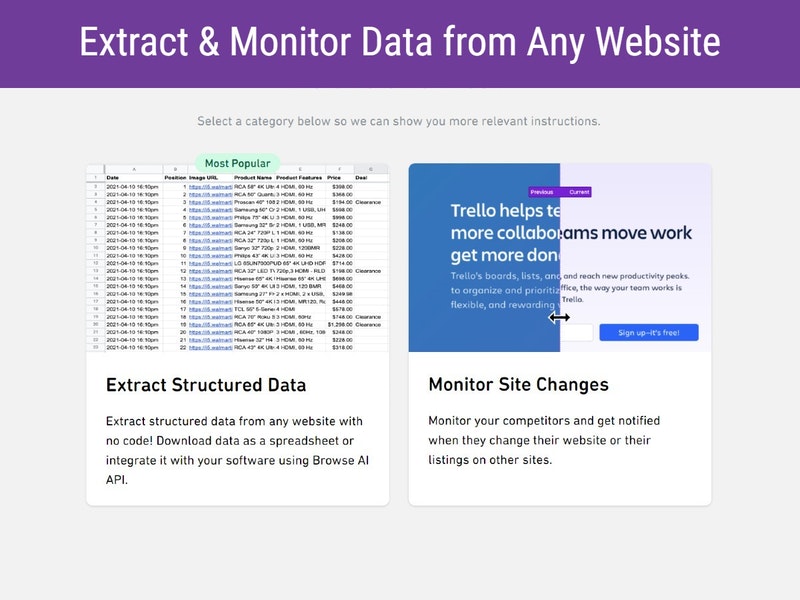
Most Helpful Reviews for Browse AI
1 - 5 of 47 Reviews
Ashlee
Verified reviewer
Writing and Editing, 1 employee
Used daily for less than 6 months
OVERALL RATING:
5
EASE OF USE
5
VALUE FOR MONEY
5
CUSTOMER SUPPORT
5
FUNCTIONALITY
5
Reviewed April 2024
Enhancing Efficiency with Browse.ai: A Game-Changer for Browsing Solutions
I love Browse.ai and will continue to utilize its features often!
PROSI love how easy it is to use! I also have the Chrome extension and it's so quick and easy to use! I used it to pull Amazon products and then I integrated with Airtable and created a store with my affiliate links being automatically generated. It's so cool!
CONSThe daily limit always kept creepin' up on me. Haha I do a lot of browsing and was using it consistently, so I could've just been over-scraping. :-P
Reason for choosing Browse AI
Honestly, there was no competition once I read the reviews and other informational pieces about the tool.
Márcio
Marketing and Advertising, 2-10 employees
Used daily for less than 6 months
OVERALL RATING:
5
EASE OF USE
5
VALUE FOR MONEY
5
CUSTOMER SUPPORT
5
FUNCTIONALITY
5
Reviewed December 2022
Best scrapper I ever used
no complaints, and they are getting better by the day!
PROSHow easy it is to use, I literally set it up in under 10 minutes. It is a simple and very powerrful product.
CONSIf you get creative with this tool the possibilities are endless, there is so much it can do because of its pragmatic approach and simplifcity.
Reason for choosing Browse AI
Simplicity
Reasons for switching to Browse AI
Easier to use and much bigger capability. Texau is a little restrictive/limited
Andrea
Verified reviewer
Hospitality, 2-10 employees
Used daily for less than 2 years
OVERALL RATING:
1
EASE OF USE
3
VALUE FOR MONEY
1
CUSTOMER SUPPORT
1
FUNCTIONALITY
1
Reviewed April 2023
Worst customer support every
Their portal is intuitive but a part from that it has been a waste of money
CONSI have been more than 4 months with the software not working and support just never gets back to my email. I lost clients for this reason but they don't care. Probably because I bought a lifetime deal and I am not a "convenient" customer for them anymore but then why offer life time deals if you are not going to deliver? Also they don't understand that I could be a further source of income if they make their product work and give me some support.Would definitely look for alternatives if you're looking for an efficient customer support
Pablo
Verified reviewer
Information Technology and Services, 2-10 employees
OVERALL RATING:
5
EASE OF USE
5
VALUE FOR MONEY
5
CUSTOMER SUPPORT
5
FUNCTIONALITY
5
Reviewed February 2024
Wonderful tool !
Wonderful and fantastic ! I recommend its use
PROSEasy , intuitive and quick ! For me this is fantastic !
CONSThere are several cases for the expenditure of credits where consumption differs.
Reasons for switching to Browse AI
because in browse AI I found the ease, speed and adequate costs
Peter
Computer Software, 1 employee
OVERALL RATING:
4
EASE OF USE
4
VALUE FOR MONEY
4
CUSTOMER SUPPORT
5
FUNCTIONALITY
4
Reviewed January 2024
Powerful user-friendly automation for deep scraping esp. when combined with other tools/integrations
Good but I haven’t been able to fully test my complete process it because I ran out of credits. Took me longer than expected to get it all set up with the integrations and understand how everything works and flows together but also impressed by its strength when combined with others integrations and apps as well as by visual training tool.
PROS(1) Excellent, fast and responsive support - even for new, free accounts which is pretty unheard of. (2) User-friendly interface, build/training process, and operation - but ultimate success depends on how many down/upstream integrations you have/need with 3rd parties for your overarching process, understanding/mastery of them/Brosw.Al, and getting a handle on how some of the background data flows work as there can be some unforeseen road bumps in how everything links together that required some research and learning via trial & error (3) Browse.Al workflows for deep scraping bulks-runs combined with Monitors have great promise, just haven't had enough credits to fully test mine yet
CONS(1) Their "credits" based charging regime/formula is rather complicated. Hard to figure out how much a complete process is going to cost you. Would be nice if they had a calculator to let you preview / estimate costs to achieve your mission before executing it as well as ongoing costs based on your Monitor settings / other variables both single elements (robots and workflows) but also across your entire account (2) There are a few little "gotchas" that I ran into that I felt could be better explained upfront or more detailed in help articles. For example, using Workflows vs Bulk Runs and how to set up is a little confusing. Also, gSheets integration inserts/creates/appends new rows which took me a while to understand through trial & error which, in my case, had downstream impacts that would have been good to understand up-front. Data Formatting was also an issue for me for gSheets integration. Would have also been nice (not their fault) to have more direct Zapier integrations to avoid having to go through gSheets first as a middle step to accomplish my task, but that's not really Browse Al's responsibility.





