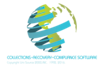All Visual Queue Network (VQN) Reviews
1-24 of 24 Reviews
Sort by
Jason
Verified reviewer
Banking, 1,001-5,000 employees
Used daily for less than 2 years
OVERALL RATING:
5
EASE OF USE
5
CUSTOMER SUPPORT
5
FUNCTIONALITY
4
Reviewed June 2019
VQN
I have had a very good experience with this product as well as the servicing team. we have met with them onsite several times. the team was very helpful with the process leading up to and through a recent software upgrade
PROSI like the overall ease of use, user interface, workflow tracking etc. collectors can easily work accounts and move on to the next accounts. queues and work lists can be easily created and manipulated.
CONScurrently it only shows one account at a time even if there are multiple accounts owned by the same individual it would be nice to see a person centric view. I would like more customizable reporting options
Vendor Response
Thank you Jason for the review. We have a feature we call "companionation" where we tie all of a customer's accounts together under one debtor code, thus there is a one to many relationship between the person and all of their accounts. Additionally, if there are accounts associated with certain loan types (commercial) you can exclude those from the "companionation" process. We may need to review your configuration/set up to verify if adjustments should be made.
Replied June 2019
Damion
Banking, 1,001-5,000 employees
Used daily for more than 2 years
OVERALL RATING:
4
EASE OF USE
4
CUSTOMER SUPPORT
5
FUNCTIONALITY
3
Reviewed December 2022
Review from an NHT User
The overall benefit has been greater efficiency, improved workflow management, and greater control. Prior to VQN, the assignment of the portfolio was a highly manual and time-consuming process and the tracking of servicing activities was also manual, the ability to prioritize accounts for servicing based on risk has helped to reduce the general risk profile of the portfolio by allowing for greater targetting of accounts/debtors with the highest risk.
PROSThe various reports play an integral role in our reporting monthly, the system's ability to track users servicing activity based on time of day, the various functions that restrict a user from re-assigning their accounts to other users, the fact that the system assigns accounts to users equitably, the fact that the system allows users to access accounts linked to the same collateral easily, mass update utility and the display of important servicing data are some of the features I like most about the software.
CONSSome of the features lacking are the ability to get current status updates on accounts that are current which are important in the course of our business (e.g. a customer may have more than one account for us and if one is in arrears and one is current, we have to visit a separate system to assess the status of the current account because it is inactive in VQN). Other cons include the fact that when doing a mass update e are unable to select result notes captured in the system for mass updates. The reports need to be more analytical and the few charts (e.g. for promises ) are too simple. When updating new users, the process is too time-consuming. Also, there should be an option to place the various selections in alphabetical order or in numerical order. Also, the inability to set up forms within the system, that could automatically populate pertinent data from the system.
Reason for choosing Visual Queue Network (VQN)
VQN was chosen because of the promised ability to assign the portfolio in an automated way, the ability to facilitate risk-based servicing, the promised ability to track user performance, to track collections by users and the promised variety of reporting capabilities, system analysis, and charting capabilities
Cindy
Banking, 201-500 employees
Used daily for more than 2 years
OVERALL RATING:
3
EASE OF USE
3
VALUE FOR MONEY
4
CUSTOMER SUPPORT
3
FUNCTIONALITY
4
Reviewed December 2018
VQ Review
Basically it has been a good product. I look forward to the upgrades
PROSI love the widget. It is so extremely handy!!
CONSThe dialer doesn't report same day in VQ
Vendor Response
Thank You for your review. When integrating with a Predictive Dialer, it is considered a "best practice" to take an end of day file, with non-attended results, which is to say, you never got a "Hello". The reason for this is that in many cases the dialer will be configured to make repeated calls to the customer based on call results. If you would like, this could be adjusted to your business requirements.
Replied May 2019
Steve
Used daily for more than 2 years
OVERALL RATING:
4
EASE OF USE
5
VALUE FOR MONEY
5
CUSTOMER SUPPORT
5
FUNCTIONALITY
4
Reviewed September 2017
Our organizations experience with this product has been nothing but positive.
There are several features of this system that are extremely beneficial but I'll only mention three of my favorites. First, the design of the system for enough flexibility that allowed us to set up the system to fit our needs. Second, ease of use. From administration of the system to the end user the system is easy to use, set up and to adjust the set up as internal changes take place. The letter writing features is also easy to use and a great feature that again allows for flexibility and changes. Third, the File Management Utility that is connected to the system allows for the storage and easy retrieval of all letters and documents produced by the system and the collectors. It also allows for the download of external documents. We find this very beneficial for storing legal documents and other correspondence received from outside sources.
CONSThere is a bit of a learning curve involved with the administration of the system. Help menus would be beneficial in assisting new users with the system set up when changes are required.
Pam
Banking, 201-500 employees
Used daily for more than 2 years
OVERALL RATING:
4
EASE OF USE
5
VALUE FOR MONEY
4
CUSTOMER SUPPORT
5
FUNCTIONALITY
4
Reviewed July 2018
My Personal View
Its so much easier to keep up with your customers making notes about the reason that they are past due. Such as personal health issues, job loss, bankruptcy, family illness, death in the family, children on drugs, just things that happen in everyday life to people. Also the ones that try to work you with repeated lies. Then it helps when presenting your case for foreclosures and repos. I love the tabs for charge offs, bankruptcies, and foreclosures.
PROSThe up dates that we have had have been easy for everyone to adjust to. Everyone seems to adjust within a week or two and that is a big deal in the collection business. Customer service has always been just a call away.
CONSLooking up a last name, the system pulls up all the click on the first one and then he isn't the one you want. You have to go back and start the process all over again and again until you find the right one. You may have to go through several before you find the right one.
Vendor Response
Pam, thank you for the review! In the 05.18 release we changed the way the Search works so that it will address your concern! It is my understanding that we just received word you are upgrading to the current release so no more repetition!
Replied May 2019
Kevin
Used daily for more than 2 years
OVERALL RATING:
4
EASE OF USE
3
VALUE FOR MONEY
4
CUSTOMER SUPPORT
4
FUNCTIONALITY
3
Reviewed October 2017
VQN is a smaller company that has always provided support as needed.
The Widget is great! It makes for retrieving important documents quick and easy! The Investor reporting could be good if our company used it consistently.
CONSStandard, template production reports are lacking and customized reporting capabilities need to be more robust. It would be great if VQN provided some standard collector and portfolio reporting. Collector reporting in terms of productivity would be good; it should include total logged time in the system, telephone calls made, promise to pays made, kept and broken. Portfolio reports to show the migration or roll rates of loans that advance for example from 30 to 60 days and from 30 days to current, etc.
Vendor Response
First I want to thank you Kevin for your review. In the most current release we do have a lot of the reporting that you refer to. The roll report is available, the broken promises report and the time spent on the talk off between the collector and customer. I am sure there are opportunities for more complete reporting. Thanks again for your time!
Replied October 2017
Karin
Management Consulting
Used daily for more than 2 years
OVERALL RATING:
4
EASE OF USE
5
VALUE FOR MONEY
5
CUSTOMER SUPPORT
5
FUNCTIONALITY
4
Reviewed September 2017
VQN is a tool that covers all the needs to maintain a sound collection management.
Manual working delinquency with cards was not necessary. This automated system improved collection activities in calling clients and produced valuable information on the productivity of collectors.
PROSTracking history on how the accounts has been worked is easy Tracking the volume of worked accounts to coach collectors Highlights accounts which are up to date as soon as arrear cleared is handy Preview of total accounts in queues Use of result notes very practical Errors on loan accounts are immediately reported
CONSThere is no possibility to change an incorrect information. Printing certain reports is possible but not that easy
Vendor Response
Karin. Thank you for your review. When you mention not being able to change incorrect information, I believe you are referring to collector comments. We have been instructed for many years, and by multiple sources, that allowing this type of change would be problematic if these notes are ever required in a legal capacity. You can change/erase "Alert Notes" in the system.
Replied May 2019
Debbie
Banking, 201-500 employees
Used daily for more than 2 years
OVERALL RATING:
5
EASE OF USE
5
VALUE FOR MONEY
5
CUSTOMER SUPPORT
5
FUNCTIONALITY
5
Reviewed December 2018
Service is the Key
My overall experience with this company spans almost 20 years. Their phone support is wonderful and they are very patient with non-tech people like myself
PROSThe ease of using the product and being able to customize it for your needs. The customer service team is another huge plus. I have worked with these folks for 20 years and they are second to none on making sure you are satisfied.
CONSOnly con perhaps is we are unable to make notes on an account that isn't past due or has never been a collection problem. Sometimes it would be nice to be able to make a notation on an account if a customer calls us ahead of the problem to give us a warning of an upcoming situation.
Vendor Response
The con mentioned in this review has been addressed in the current release. In the current release past due and accounts not past due will be on the system with the demographics being refreshed/updated each day. Thank you Debbie for your patronage and kind words.
Replied December 2018
Debbie
Banking, 501-1,000 employees
Used daily for more than 2 years
OVERALL RATING:
5
EASE OF USE
5
VALUE FOR MONEY
5
CUSTOMER SUPPORT
5
FUNCTIONALITY
5
Reviewed October 2017
I have personally been doing business with this company and using their software for over 18 years.
Allows us to record any and all pertinent data for the accounts in a user friendly format.
PROSThe product is very user friendly and the participant has a hand in doing some customization which is wonderful but the most positive thing is the people who work there. Customer rep are all totally committed to helping the consumer get the most for their dollar. Their help staff is always available and the conferences that are held periodically are great ways to learn about updates and visit with other consumers about the system.
Vendor Response
Debbie, thanks for the kind words. I hope the upgrade you just applied works well for you!
Replied May 2019
Mark
Financial Services, 2-10 employees
Used daily for more than 2 years
OVERALL RATING:
5
EASE OF USE
5
VALUE FOR MONEY
5
CUSTOMER SUPPORT
5
FUNCTIONALITY
5
Reviewed September 2017
In 30 years of loss mitigation/collections, the software was user friendly for staff
Productivity of staff increased substantially. Management could receive reports quickly and efficiently
PROSCustomization of work queues- ranging from conforming to nonconforming mtgs to small business commercial loans, and all retail products Quality of reports- could extract data readily Dependable- never went down.
CONSThe biggest drawback was they operate on CST so coverage early morning could be a challenge at times but to be honest, rarely needed assistance and would call during their normal business hours.
Camillo
Used daily for more than 2 years
OVERALL RATING:
4
EASE OF USE
4
VALUE FOR MONEY
3
CUSTOMER SUPPORT
5
FUNCTIONALITY
3
Reviewed September 2017
This is my first and only collection application I have used. It is very user friendly!
It gives you an immediate overview of the exposure of the related client. VQN also provide solid tools in relation to tackling both the customer as monitoring the productivity of the adjustors. Furthermore it also provide tools to strategize your collection efforts.
CONSThe section of the admin in relation to reports. Especially when looking at roll over rates and delinquency of the different (product) portfolios. It would be great if the vendor could further develop this section of the application
Vendor Response
Camillo. Thank You for taking the time to review our software. VQN release 5.18 includes the "Month End Roll Report". This report shows month to month, by product type and collector what rolled to the next amount or days past due categories. Additionally, you can now schedule reports to automatically run before Daily Processing, after Daily Processing or both.
Replied May 2019
Benson
Information Technology and Services, 201-500 employees
Used daily for less than 2 years
OVERALL RATING:
5
EASE OF USE
5
VALUE FOR MONEY
5
CUSTOMER SUPPORT
5
FUNCTIONALITY
5
Reviewed April 2024
Visual Queue for Suitable Commission and Debt Management
Visual Queue is proactive in allowing all the debts and commissions manageable.
CONSVisual Queue increases the credibility of every costs and debts swiftly.
Diana
Used daily for more than 2 years
OVERALL RATING:
4
EASE OF USE
4
VALUE FOR MONEY
4
CUSTOMER SUPPORT
4
FUNCTIONALITY
3
Reviewed September 2017
The product is easy to use and organizes the queue for collectors efficiency
The software is easy to use and takes little training. It allows for the electronic checks. The color coding allows for the users to understand that there is something special with the account.
CONSThere are limited queues to set up, which is both good and bad. One queue that would be helpful is the No contact queue. This would allow the queue to be worked but the account
Vendor Response
Thank You for your review. There is no limit to the number of Queues you can setup. You could manually move an account to this queue or you could use Tactics or Strategies to move it there, as well. If we are not correctly assessing your concern please feel free to give us a call or log a ticket with technical support and we will assist you in finding a solution.
Replied May 2019
Richard
Banking, 201-500 employees
Used daily for more than 2 years
OVERALL RATING:
4
EASE OF USE
3
VALUE FOR MONEY
4
CUSTOMER SUPPORT
5
FUNCTIONALITY
3
Reviewed September 2017
The normal system works ok.
Some parts are improved and easier to use.
PROSThe note feature and spell check. I find that the system works consistently. It is pretty easy to train new people on.
CONSThe WIDGET. It is hard to use. The search section if a customer has a common name is awkward. You have to start over each time. Update in progress box pops up after notes have been typed causing us to lose notes.
Vendor Response
Thank You for your review! The VQN Release 5.18 has addressed the issue you have with the Search function. We understand that you are upgrading to VQN 5.18 soon, so that should alleviate this issue. In regards to the "update in progress" issue, please log a support ticket and we will look into this, as this is not something that should happen.
Replied May 2019
Rickie
Banking, 501-1,000 employees
Used daily for more than 2 years
OVERALL RATING:
4
EASE OF USE
4
VALUE FOR MONEY
4
CUSTOMER SUPPORT
4
FUNCTIONALITY
4
Reviewed July 2018
Mortgage Workout Specialist
I am very satisfied with VQN, and the staff at Uni-Source 2000
PROSI love how everything is documented and easy to use.
CONSHow I can not pull a specific letter. There is one Microsoft Word document of the letter and then all clients that received the letter are in an excel sheet.
Vendor Response
Rickie. Thank You for your review. In regards to your comment on letters, VQN now has document imaging integration, so that an image of every letter is automatically imaged as a PDF file, in your document imagining solution. Make sure you implement this integration when you upgrade.
Replied May 2019
Joelyn
Used daily for more than 2 years
OVERALL RATING:
5
EASE OF USE
5
VALUE FOR MONEY
5
CUSTOMER SUPPORT
5
FUNCTIONALITY
5
Reviewed September 2017
It has made collection efforts tremendously easy.
It is great for communication efforts especially in a large Dept. to assure we are not miscommunicating with our collection efforts.
CONSIt is not user friendly when it comes to Charged off loans. I would constantly have to manually remove the paid off charged off loans.
Vendor Response
Joelyn. Thank You for your review. The charge off issue was in relation to the Interface File with the Core provider and how we processed the file. This has been remedied.
Replied May 2019
Sheila
Banking, 1,001-5,000 employees
Used daily for more than 2 years
OVERALL RATING:
5
EASE OF USE
4
VALUE FOR MONEY
5
CUSTOMER SUPPORT
4
FUNCTIONALITY
5
Reviewed October 2017
Good stable software with many features
The software is used by a large department. This has minimized the use of other software in daily activities.
PROSUser friendly, easily accessed and new users can easily access and utilize system. Training is minimal in order to become proficient.
CONSFor certain specific processes some fine tuning may be required in order to produce desired results.
Stan
Used daily for more than 2 years
OVERALL RATING:
5
EASE OF USE
5
VALUE FOR MONEY
5
CUSTOMER SUPPORT
5
FUNCTIONALITY
5
Reviewed September 2017
Top of the line collection and ORE management software
Other vendors only make enhancements and corrections annually, the developers of this software listen to their clients and make changes in a more timely fashion.
PROSThe professional letters that work with the integration of Excel and Word. A very user friendly system to navigate.
Christie
Used daily for more than 2 years
OVERALL RATING:
3
EASE OF USE
5
VALUE FOR MONEY
5
CUSTOMER SUPPORT
5
FUNCTIONALITY
3
Reviewed September 2017
we have a very old version but still performs and assists me on my daily duties.
I feel that the software is very easy to use and is safe for our network and IT department to work with.
CONSThe software version we are currently using is very old and outdated. We are looking at purchasing the newest version and feel we will have much more functionality.
Jason
Verified reviewer
Banking, 1,001-5,000 employees
Used daily for less than 2 years
OVERALL RATING:
5
EASE OF USE
5
CUSTOMER SUPPORT
5
FUNCTIONALITY
4
Reviewed December 2018
VQN
Overall i am happy with the product. Support has been top notch they are always available and very helpful.
PROSI like the ease of use and set up. We use the system for a variety of collections processes. From day to day collections to reposession to foreclose, loss mitigation and charge offs. The system works well for all of these.
CONSI think more flexibility in the reports you can run would be very helpful.
David
Banking, 201-500 employees
Used daily for more than 2 years
OVERALL RATING:
5
EASE OF USE
5
VALUE FOR MONEY
5
CUSTOMER SUPPORT
5
FUNCTIONALITY
5
Reviewed September 2017
overall the system is great for what we use it for
It tracks all of our collection needs
PROSeasy to learn and train new staff on - the layout is also easy to view - we have been on this system for many years and we have found it to be great
Vendor Response
David. Thank You for your patronage through the years!
Replied May 2019
Jill
Banking, 10,000+ employees
Used daily for more than 2 years
OVERALL RATING:
3
EASE OF USE
3
VALUE FOR MONEY
3
CUSTOMER SUPPORT
4
FUNCTIONALITY
2
Reviewed December 2022
VQN Review
Very User friendly and easy to find information
CONSLack of Reporting Capabilities, and not able to have a search function within the notes
Anonymous
51-200 employees
Used daily for more than 2 years
OVERALL RATING:
4
EASE OF USE
3
CUSTOMER SUPPORT
5
FUNCTIONALITY
5
Reviewed July 2018
VQN Review
Support. It contains everything you need, and if it does not, they will work on it for the next version.
CONSIt had different shortcuts (old versions). Configuration may take some time.
Anonymous
11-50 employees
Used monthly for less than 6 months
OVERALL RATING:
4
EASE OF USE
3
VALUE FOR MONEY
3
FUNCTIONALITY
4
Reviewed September 2023
Un programma soddisfacente
Il Widget è fantastico e rende il recupero di documenti importanti facile e veloce.
CONSI report di produzione di modelli standard sono carenti e le funzionalità di reporting personalizzate devono essere più "corpose". Sarebbe bello se VQN fornisse alcuni report standard di raccolta e portfolio. La rendicontazione dei raccoglitori in termini di produttività sarebbe buona e potrebbe includere il tempo totale registrato nel sistema, le telefonate effettuate e le fasi di pagamento.