Lexbe eDiscovery Platform
About Lexbe eDiscovery Platform
Lexbe eDiscovery Platform Pricing
Lexbe offers pricing that is flexible and based on how you like to do business. Lexbe offers a month-to-month flex plan, which requires no extended commitment starting at $15 per GB. Lexbe also offers discounted subscription plans based on the number of GBs and the length of term. Subscription pricing starts at $4.25 per GB per month. In addition, Lexbe offers ingestion-based pricing plans. Users can create as many cases as they need, and have as many users as they wish, for no additional cost. Users pay only for the data they host.
Starting price:
$4.25 per month
Free trial:
Available
Free version:
Not Available
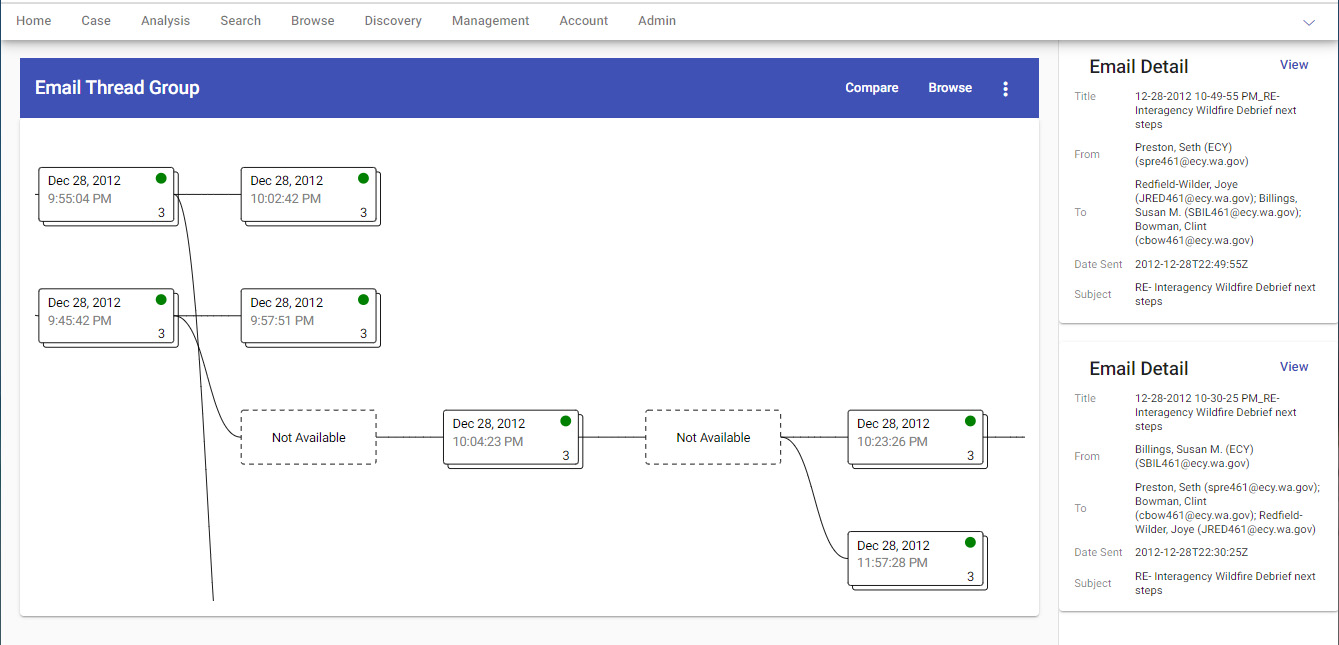
Most Helpful Reviews for Lexbe eDiscovery Platform
1 - 5 of 45 Reviews
Patrick
Verified reviewer
Law Practice, 51-200 employees
Used less than 2 years
OVERALL RATING:
5
EASE OF USE
5
VALUE FOR MONEY
5
CUSTOMER SUPPORT
5
FUNCTIONALITY
5
Reviewed December 2017
I have had a very positive experience working with the Lexbe eDiscovery Platform and their employees
The software is very helpful in making Discovery easy for processing, review and production. It allows me to easily handle most jobs individually with the option of offering services to assist on larger or more difficult cases.
PROSSome of the great advantages of using Lexbe include vast data types supported, multiple options for data processing and production, and a user friendly interface allowing for easy document review. Lexbe offers amazing customer support including training and monthly webinars as well as a very knowledgeable staff that goes out of the way to meet your firm's needs. They also offer great rates to be flexible with your firms storage needs and no additional charges for uploading and other common fees that you would incur if using a competitors platform.
CONSDepending on site traffic, data formats, and file sizes sometimes the data processing can be slightly time consuming for uploading collections or downloading productions. However, this is the case with any program and the Lexbe support experts are very helpful in moving the process along.
Vendor Response
Patrick, thank you for feedback and the review. As you stated, upload and download speeds can depend on file size and type, and I'm glad we have been able to move the process along for you in the past. We encourage clients to reach out to our Professional Services staff when a rush job is needed as they can monitor progress from the beginning and intervene as needed.
Replied February 2019
Michelle
Law Practice, 51-200 employees
Used daily for less than 12 months
OVERALL RATING:
5
EASE OF USE
5
VALUE FOR MONEY
5
CUSTOMER SUPPORT
5
FUNCTIONALITY
5
Reviewed July 2023
Lexbe, my knight in shining armor!
I have had a great experience using Lexbe! There are ample trainings and resources available for no cost for all Lexbe users. The weekly webinars are incredibly interesting and insightful. The help pages on Lexbe offer you a step by step tutorial on every thing there is to know in Lexbe. The Lexbe representatives are not only knowledgeable, but also professional and kind.
PROSI like that it is easy to use and I can make the platform exactly what I need it to be in order to be successful in my role as paralegal. I have never used such an amazing tool for reviewing and producing E-Discovery. The Lexbe representatives make the experience all that much more user friendly and enjoyable. They are always available and truly have the mindset of "there are no dumb questions" when assisting Lexbe clients.
CONSI would like to see a feature that allow for the synching of video depositions with the deponents transcript, however, I have already had the chance to discuss this with my Lexbe client success manager and have been informed this is a new feature in the works.
Reasons for switching to Lexbe eDiscovery Platform
The firm decided to make the switch prior to me joining. I am told the switch was made to cut costs and allow our firm a much more productive and versatile software for ESI reviews and secure document sharing.
Mollie
Law Practice, 2-10 employees
Used weekly for less than 2 years
OVERALL RATING:
3
EASE OF USE
3
VALUE FOR MONEY
3
CUSTOMER SUPPORT
3
FUNCTIONALITY
3
Reviewed May 2023
Its Fine For Smaller Projects
Keyword search is the best feature, especially for the projects we use Lexbe for.
CONSNot being able to open more than one document at a time limits its effectiveness.
Vendor Response
Hi Mollie - Thanks for your review of the Lexbe eDiscovery Platform. The platform doesn't have any limitations on the number of documents that you can open at a time. In addition, we have a document comparison feature which provides a color coded visual comparison between two different documents or document versions with both of them being open and visible side-by-side or line-by-line. We'd be happy to provide you with some complimentary training to ensure you're comfortable utilizing these features. Thanks - Lexbe
Replied May 2023
Dean
Legal Services, 2-10 employees
Used monthly for less than 2 years
OVERALL RATING:
5
EASE OF USE
5
VALUE FOR MONEY
5
CUSTOMER SUPPORT
5
FUNCTIONALITY
5
Reviewed July 2023
First Choice For Small Firms and E-Discovery Novices
Our law firm has limited experience in cases which involve e-discovery from large datasets. These often involve a smaller entity or even an individual taking on a large company. Lexbe has been helpful to us in data collection in responding to discovery and reviewing documents obtained in discovery. We have some experience with other online programs. We find that they are not as user friendly, and they are separate from the e-discovery vendor that consults and collects the data. This leads to a breakdown in support. The level of customer service at Lexbe is truly superior. Fast to respond. Explanations are understandable and advice is practical and easy to implement. We couldn't be more pleased.
PROSLexbe is a user friendly but still very powerful e-discovery tool.
CONSI am hard pressed to find a drawback in Lexbe. I hope that it continues to find more widespread use because that will facilitate cooperation with other counsel.
Reasons for switching to Lexbe eDiscovery Platform
Easier to use and more economical than Relativity
Earl
Used daily for less than 2 years
OVERALL RATING:
4
EASE OF USE
4
VALUE FOR MONEY
5
CUSTOMER SUPPORT
5
FUNCTIONALITY
4
Reviewed February 2018
Fantastic for organizing, analyzing, and sharing documents
The automatic OCR function, which makes high volumes of documents easily searchable, coupled with the degree of customization for tagging and the ease of sharing cloud-hosted documents among team members makes Lexbe a stellar tool for analyzing, organizing, and collaborating on case document collections, no matter how vast the universe of documents.
CONSThe production features could be improved. Namely, the privilege marking, placeholder production when encountering incompatible document formats or otherwise problematic files, and the length of time it takes for the system to process and Bates stamp a production can be frustrating, time consuming, and occasionally lead to discovery disputes between parties.
Vendor Response
Earl, thank you for the review and feedback. We take client feedback very serious and are constantly implementing changes to improve the Lexbe eDiscovery Platform. The time it takes for a production to run can vary depending on file size and type. Our target is for all producitons to run with one business day and the vast majority run in that time frame. When possible, we encourage planning to run a production a few days before the deadline to allow time in the event unforseen issues arise. With that said, we also understand time is of the essance and encourage clients to reach out to our Professional Services staff when a rush job arises so that they can monitor progress from the beginning and intervene as needed. Production placeholders do occur at times when a file cannot be auto-converted, but the original version of the document is provided in the Originals folder as supplement and that will typically fulfill discovery needs. Please let us know if you run into this again.
Replied February 2019





