Buttondown
About Buttondown
Buttondown Pricing
Free trial:
Not Available
Free version:
Not Available
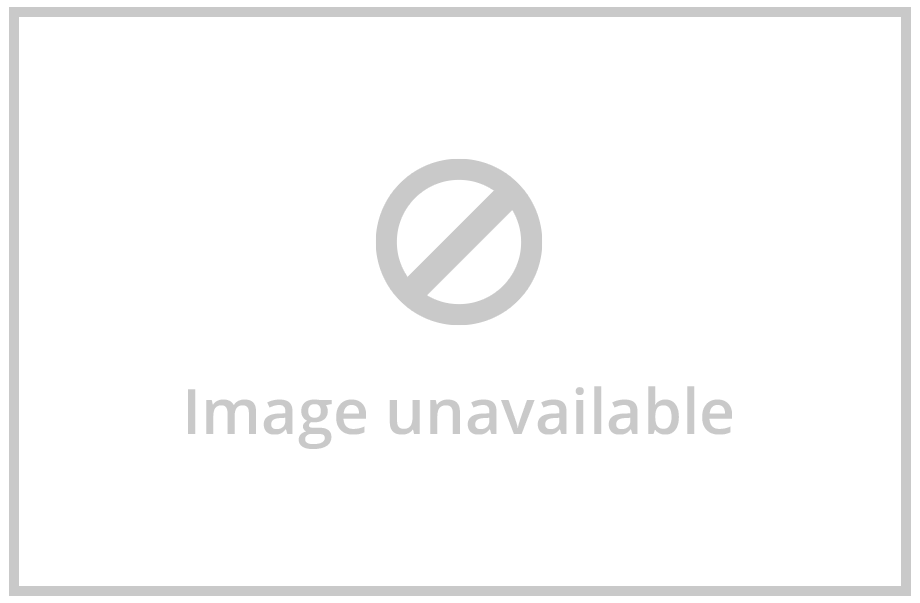
Most Helpful Reviews for Buttondown
1 - 5 of 61 Reviews
Cassidy
Verified reviewer
Computer Software, 1 employee
Used weekly for more than 2 years
OVERALL RATING:
5
EASE OF USE
4
VALUE FOR MONEY
5
CUSTOMER SUPPORT
5
FUNCTIONALITY
4
Reviewed July 2023
No bloat, solid newsletter platform
I have no major complaints with Buttondown, it gets the job done, and done well. They are transparent and open to feedback, and it's great being able to have such a flexible platform.
PROSI love being able to write with markdown, and how easy it is to have RSS and an archive of what I've sent!
CONSThe analytics are not very intensive. I don't mind that personally, but I could see that being a deal breaker for others.
Reason for choosing Buttondown
Buttondown makes it easier for me to own my data, and write in markdown.
Reasons for switching to Buttondown
It was too bloated for what I wanted.
Carolann
Fund-Raising, 1 employee
Used weekly for less than 6 months
OVERALL RATING:
5
EASE OF USE
4
VALUE FOR MONEY
3
CUSTOMER SUPPORT
2
FUNCTIONALITY
3
Reviewed March 2024
Somewhat satisfied
I’m still a relatively new user, but so far I’m underwhelmed with the analytics side of things. With my previous platform, I was able to easily track number of opens by email and by subscriber (for free). I now pay for analytics that are not as good. The Buttondown platform is easy to use, which is great, but may not make up for the analytics.
PROSI like how easy Buttondown was to set up and start sending emails.
CONSTracking engagement was pretty much nonexistent until I upgraded my account. Even now, the analytics aren’t great.
Reason for choosing Buttondown
I wanted to try something new. I’ve used MailChimp before and didn’t love it.
Reasons for switching to Buttondown
Tinyletter dissolved and someone recommended this platform.
Mark
E-Learning, 1 employee
Used monthly for more than 2 years
OVERALL RATING:
3
EASE OF USE
5
VALUE FOR MONEY
2
CUSTOMER SUPPORT
5
FUNCTIONALITY
4
Reviewed March 2024
Straightforward email solution
It was easy to get up and running. The UI is easy to use and very straightfoward.
CONSThe analytics take some time to update, and there's no confirmation of an email being sent when you sent to a few people from your list.
Kevin
Computer Software, 1 employee
Used monthly for less than 2 years
OVERALL RATING:
5
EASE OF USE
5
VALUE FOR MONEY
4
CUSTOMER SUPPORT
5
FUNCTIONALITY
5
Reviewed January 2024
Simple, straightforward newsletter platform for writers and tech enthusiasts
Buttondown is an easy to use newsletter platform that packs a lot of features into a simple user interface. Anyone can learn to use it, though it's best for users with some amount of tech-savvy. Onboarding was easy — I picked a url for my newsletter and added some basic details. The user interface for setting up custom domains walked me through all the arcane DNS changes and could check if I had set things up correctly. Then, I was able to use the editor. The editor supports writing in both rich text and Markdown modes, plus comes with a live preview. It's only 2 clicks to send a test email. The platform is highly customizable. The default email style is simple (looks very close to a handwritten email) but everything can be changed by writing custom CSS. Unlike Substack, where all emails look the same, I can make the colors, fonts, and other styles match my website to provide a consistent look-and-feel. I can even change the subject and body of reminder emails for people who have not yet confirmed their subscriptions. The free tier is quite generous as it has no time limit and includes advanced features like custom domains. It can send newsletters with up to 100 subscribers. For the first year, I was able to run my newsletter entirely on the free tier. Finally, [sensitive content hidden] provides great customer support, even on the free and entry-level tiers. He seems to respond to most/all tickets personally. He is very responsive to feedback, especially about documentation, which has resulted in a rich knowledge base that can resolve most of my problems.
CONSWhile the editor's simplicity makes it far more intuitive than marketing tools like MailChimp, the editor's functionality is still more bare-bones compared to other newsletter platforms like Substack. For example, both platforms allow embedding X and Instagram posts in the email. Buttondown's format only includes the text of X posts, no image previews. It doesn't seem to be working reliably for Instagram. The user needs to insert a screenshot manually if they want the X/ Instagram posts to look good. Preview also seems slow overall, so I would recommend keeping the preview window closed while writing. The scheduling feature is a little confusing. After scheduling an email, I am allowed to change my mind and unschedule it. However, I did not find an easy way to send the email immediately instead. I must change the scheduled time to a date in the past.
Reason for choosing Buttondown
Buttondown's user interface was far more modern and easy to understand than its competitors. I wanted to send emails with a simple style like Substack, while many alternatives required me to start by setting up marketing template, campaign, blah blah blah. I found it challenging to use those drag-and-drop editors that had too many features targeted at marketers instead of writers. Also, Buttondown supports automatically creating posts from an RSS feed, which helps me save time and keeps my newsletter in sync with my website. The RSS and other advanced features were competitively priced starting at $9/month billed monthly. Some alternatives, like Mailchimp, do not support RSS for new customers anymore even though they still advertise the feature. Others have show-stopper problems such as images importing with an incorrect aspect ratio or not showing up at all. Finally, Buttondown uses Stripe billing. I have used this in the past and feel confident that I can cancel or downgrade anytime. Other platforms with their own billing have non-transparent pricing structures. One of them even required payment to start the free trial, which I felt was unbelievably shady.
John
Arts and Crafts, 2-10 employees
Used weekly for less than 12 months
OVERALL RATING:
5
EASE OF USE
5
VALUE FOR MONEY
5
CUSTOMER SUPPORT
5
FUNCTIONALITY
5
Reviewed February 2024
Button down solved our issues
A fantastic service that far exceeds the majority of other email marketing and campaign management services out there.
PROSIt’s such a clean and rich control panel. The whole set up for how you deliver campaigns in button down is better than all other services we’ve used.
CONSNothing. Buttondown just works well across the board.
Reason for choosing Buttondown
The level of service and how clean the process is.





