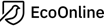All EcoOnline Platform Reviews
1-17 of 17 Reviews
Sort by
Bill
Verified reviewer
Used daily for less than 2 years
OVERALL RATING:
5
EASE OF USE
5
VALUE FOR MONEY
5
CUSTOMER SUPPORT
5
FUNCTIONALITY
5
Reviewed June 2018
I really find this a great and easy user-friendly system, easy to teach new users.
When Hazards are spotted/identified and logged I find its very easy to close out/ track the said hazards.
CONSThe drop-down box (housekeeping, hot works)and the like could do with more options, this would cover more site topics /hazards
Remy
Medical Devices, 201-500 employees
Used weekly for more than 2 years
OVERALL RATING:
5
EASE OF USE
4
VALUE FOR MONEY
4
CUSTOMER SUPPORT
5
FUNCTIONALITY
5
Reviewed March 2021
User friendly Chemical Inventory list with easy access to SDS
The ecoonline is a good software for keeping track of your chemical inventory list and chemical risk assessments. The customer service is easy to contact and customer friendly and seek to solve any issues you encounter.
PROSThe software is web based, so possible to log in to the Ecoonline platform wherever you are. Easy access to (relatively) updated safety data sheets and chemical risk assessments performed in ecoonline. The software is user friendly and there is no need for a chemical background to use the software. The software can be used for chemical risk assessments and to initiate risk reduction actions. It also includes the option for exposed employees (Ecoexposure). You can use the software to check your chemical inventory list against a number of laws and regulations (e.g. Candidate list) and create a number of reports.
CONSNot all chemicals in your inventory that are listet in e.g. the Candidate list show in the search. I suspect the reason is that ecoonline search for CAS-No, and since not all suubstances included in the candidate list have a CAS-No. they will not show in the resulted search list. The new ecoonline platform has some pros and cons itself. The risk assessment is more thorough, but is more difficult to use. We still use the old ecoonline platform on the daily basis, which most often cover our needs.
Reason for choosing EcoOnline Platform
N/A
Richard
Civic & Social Organization, 501-1,000 employees
Used daily for less than 2 years
OVERALL RATING:
2
EASE OF USE
1
CUSTOMER SUPPORT
3
FUNCTIONALITY
2
Reviewed January 2023
Lots of jargon - highly systemised, counter intuitive in use
None really to be honest. Its simply a document system isnt it - why not use microsoft word or google docs?
CONSI dont agree at all with many of the reviewers here saying its easy to use and intuitive. Both OI and my team find it anything but. It appears t be a an amalgamation of things which are bolted togther to form a package. The system is not logically arranged - the hierarchy of information is completely opposite to what you d instinctively expect - wide scope to progressively more detailed - its the other way around. It makes life more difficult and frustrating and certainly not easier or more efficient. There is no handbook or training - its simply have a bumble around and you re very unlikely to ever be able to use it properly
Reason for choosing EcoOnline Platform
none
Mandy
Non-Profit Organization Management, 201-500 employees
Used daily for less than 2 years
OVERALL RATING:
5
EASE OF USE
5
VALUE FOR MONEY
5
CUSTOMER SUPPORT
5
FUNCTIONALITY
5
Reviewed March 2020
This is a must for any business
Overall my experience has been exactly what you would expect from a company who values you as a customer. Any issues I have had or questions I needed answers to has been dealt with quickly and efficiently. The team have been very supportive through the entire journey, especially [SENSITIVE CONTENT HIDDEN]
PROSBefore starting to use Engage we used to do everything on spreadsheets and word documents. This now allows easier reporting, better follow through of actions, more staff engagement and a general improvement in health and safety behaviours amongst staff. It was so easy to put in place and the on-boarding was very well organised and at a pace which suited me
CONSThe only thing I would improve would be the ability to connect with our Housing management software, but i think this is more of an issue with the software supplier rather than Engage.
Reason for choosing EcoOnline Platform
The attention to detail and the friendliness of the team. All my questions were dealt with as I thought of them
Maria
Retail, 1,001-5,000 employees
Used more than 2 years
OVERALL RATING:
5
EASE OF USE
5
VALUE FOR MONEY
5
CUSTOMER SUPPORT
5
FUNCTIONALITY
5
Reviewed February 2021
Easy way to ensure safety and compliance when working with chemichals
The customer service is very friendly, fast reacting and customer oriented. We received excellent support in setting up the system and in training the users. Any questions we have had have been answered very quickly and helpfully. The system guides the users in facilitating risk assessments very well and over all we have liked working with it. The only very small hickups we've had have been connected to prices and invoicing.
PROSThe software helps us to in an easy and effective way fulfill our legal requirements to log the chemichals we use, have the Material Data Sheets easily accessible to all, assess the risks connected to every chemichal and store the information for a minimun of ten years after we've stopped using a chemichal. EcoOnline has made us work in a much better way with chemichals and we really appreciate the support as chemichals are not our core business.
CONSThe pricing and therefore the invoicing are a bit challenging from a customer point of view, allthough understandable from the vendor point of view. The cost is formed from the number of users and the number of chemichals in use. I would rather see a fixed price than having to expand the contract on a regular bases.
David
Utilities, 5,001-10,000 employees
Used daily for more than 2 years
OVERALL RATING:
5
EASE OF USE
5
VALUE FOR MONEY
4
CUSTOMER SUPPORT
5
FUNCTIONALITY
4
Reviewed June 2018
Easy to use and everything in one place
Everything in one place makes tracking training and audit requirements so much simpler than numerous spreadsheets.
PROSEasy to access from any PC makes this a useful tool both in the office and out and about in the field. Its easy to add staff members and allocate their requirements right from the start and manage requirements going forward where changes may be required. The ability to set up reports for individuals or groups across different training requirements is very useful. Easy to see records and track requirements for training and audits.
CONSInability, without creating a template, to schedule/record multiple training courses for a group. Having to add group members to potentially 10 different courses is very time consuming.
Martin
501-1,000 employees
Used daily for more than 2 years
OVERALL RATING:
5
EASE OF USE
5
VALUE FOR MONEY
5
CUSTOMER SUPPORT
5
FUNCTIONALITY
4
Reviewed September 2016
ALTRO Group
An easy to use and access module with superb support if required. The team are readily available to help and all users benefit from other users experiences and upgrades.
PROSThe module is easy to use with either options to follow the set template, enter free text or both where required. It can be used by any number of users with little training required. Is easy to update and amend, especially with the cloning option which saves enormous amounts of time and effort, removing the need to continuously enter the same or similar data over and over. It also has the ability to share with any user involved in the process/activity and notify them when changes have been made.
CONSThe COSHH pictograms require updating to current legislative standards
Jenna
Oil & Energy, 51-200 employees
OVERALL RATING:
5
EASE OF USE
5
CUSTOMER SUPPORT
5
FUNCTIONALITY
5
Reviewed February 2019
Larger Company EHS System
Very excited company with great energy.
PROSCustomization. There are some many great features with this product but the ability to customize to fit your companies EHS system is fantastic. The two click feature is great especially for management if they are looking for information it is available in two clicks.
CONSExpensive and definitely meant for larger companies looking for multiple modules. Not for small companies only looking for one or two modules. Cost is charged on a per user at a time basis which sounds great in theory. However, if all users input their data at the same time your user number shoots up. We had a problem with operation employees making their updates at the end of their shift and what could have been a 10 user account then became 50 users at one time.
Vendor Response
Thanks for the great comments. Just a couple clarifications. Airsweb is considering how to address the smaller company economic limitations of 5K or less a year. We know that our user pricing is very competitive and in addition we only charge based on the average concurrent users, and spikes are ignored. If the average concurrent user count over a reasonable time frame increases, then we have a discussion on price adjustment. We also believe that our value based on the latest technologies, is extremely attractive and a reason for our recent growth momentum.
Replied March 2019
Richard
Renewables & Environment, 501-1,000 employees
Used daily for less than 2 years
OVERALL RATING:
5
EASE OF USE
5
VALUE FOR MONEY
5
CUSTOMER SUPPORT
5
FUNCTIONALITY
5
Reviewed January 2021
Chemdoc services
I switched to Chemdoc so I could better manage our chemicals on site on a day to day basis and it worked we have up to date information when ever we need it and the ability to question just backs it all up.
PROSThis product is so easy to use and the availability of the support and assistance from the team is just great to date no complaints what so ever
CONSAt this time and after using the service for 12 months I have no negatives and I cannot see any reason why this should change
Reason for choosing EcoOnline Platform
This product was being used at different sites within the company and was adopted after seeking information from them
Reasons for switching to EcoOnline Platform
the work load to maintain the system was both time and labour intensive
Anonymous
Used daily for less than 6 months
OVERALL RATING:
4
EASE OF USE
5
VALUE FOR MONEY
5
CUSTOMER SUPPORT
5
FUNCTIONALITY
5
Reviewed April 2018
Intuitive and easy to use
Strong acceptance and buy-in across all users leading to high levels of reporting and investigation
PROSEasy to use and very easy to train new users. The software is willingly used at all operational levels which enables us to maintain a high level of event reporting. Dashboard and reporting functionality is easy to use and produces accurate and visually attractive output, reducing the time and effort taken in exporting data for presentation via spread sheet or other apps. Standard product is highly configurable allowing you to tailor the product to speciffic company and site requirements
CONSAs with any 'off the shelf' software solution, there are some limitations to configurability that may require some clients to adapt some processes to fit the software. However, this has not caused us any big issues and would be the case with any standard software solution.
aaron
Biotechnology, 501-1,000 employees
Used daily for less than 2 years
OVERALL RATING:
4
EASE OF USE
3
VALUE FOR MONEY
4
CUSTOMER SUPPORT
5
FUNCTIONALITY
3
Reviewed October 2020
ONT ChemDoc review
ChemDoc staff very helpful and respond very fast to all queries. Overall system is quite user friendly, especially for COSHH assessments. I would say it is less user friendly for process risk assessments.
PROSThe automatic extraction of data from SDS. The product search feature with SDS and COSHH assessments attached.
CONSWould like to extract more data from SDS. Would like to be able to add the risk rating (rainbow system) into more of the customised fields, currently you have to have the standard ChemDoc table for this to happen. No email notification for managers once selected as approver for COSHH. Copying approved COSHH assessments between departments requires a new approver/sign off. The departments on ChemDoc correspond to different labs within the company which users mix between quite regularly between so quite tedious if someone wants to use for example methanol in two different labs they need to copy RA and get approval (sign off) twice. To duplicate a process RA in the copy field the name of the assessment doesn't appear just the chemicals that appear in that RA. Which makes it quite difficult to select the right RA to copy if several RAs contain the same chemical. For example, 10 risk assessments contain chloroform then chloroform is listed ten times in the duplicate tab and i dont know which is the RA i want to copy until i select one of the chloroforms and press duplicate. Be good if admins could control read and understood function. Since our departments correspond to different labs some experiments are conducted across multiple labs but to copy process RA all the chemicals in the RA need to be in both labs. Whereas, sometimes we store the chemicals in one lab then use them/formulations of them in different labs.
Emma
Aviation & Aerospace, 201-500 employees
Used daily for more than 2 years
OVERALL RATING:
4
EASE OF USE
4
VALUE FOR MONEY
4
CUSTOMER SUPPORT
4
FUNCTIONALITY
4
Reviewed October 2020
Chemdoc software
Chemdoc- Easy to use, good database ,have the right information as per COSHH regulation, provide compliance , good search engine & reporting system
PROSChemdoc -Reporting system helps to identify information easy and helps to manage the control of hazardous substances. Assessment process is staight forward.
CONSChemdoc -There is no version number on the assessment form that can cause confusion.
Anonymous
201-500 employees
Used daily for less than 2 years
OVERALL RATING:
4
EASE OF USE
3
VALUE FOR MONEY
4
CUSTOMER SUPPORT
5
FUNCTIONALITY
3
Reviewed April 2019
Effective Software Deployment
Improved awareness and involvement in risk assessment and hazard identification.
PROSModules allow you to cover common issues relating to management of Health and Safety. Deployment on mobile means that the system is usable for mobile workers.
CONSI would have expected a lot more interaction and automation between modules e.g. if an MSDS is updated the related COSHH Assessments could be flagged for review automatically. If you build a work file similarly I would expect and automatic increment if some of the sub documents or records change.
Dermot
Verified reviewer
Semiconductors, 201-500 employees
Used weekly for less than 2 years
OVERALL RATING:
5
EASE OF USE
5
VALUE FOR MONEY
5
CUSTOMER SUPPORT
5
FUNCTIONALITY
5
Reviewed October 2020
Easy to use software that relieves the SDS management burden from the user
This has simplified SDS management including revision history. SDS are now easy to access at dedicated stations for all employees. We are using tablets which are available to our ERT team at any time.
PROSQuick easy access with an efficient search tool.
CONSIt took a little longer to set up on android tablets as we had to make these safe on our network, but our IT dept was able to assist in setting this up.
Kieran
Used free trial
OVERALL RATING:
5
EASE OF USE
5
VALUE FOR MONEY
5
CUSTOMER SUPPORT
5
FUNCTIONALITY
5
Reviewed February 2017
Highly Recommend
I would recommend Effective Software to any company, looking to improve on their Safety Management system. It places a strong platform for you to keep you compliant and also a best in Class EHS management.
patrick
Automotive, 501-1,000 employees
Used monthly for less than 2 years
OVERALL RATING:
5
EASE OF USE
5
VALUE FOR MONEY
5
CUSTOMER SUPPORT
5
FUNCTIONALITY
5
Reviewed April 2019
REVIEW
easy to use,good support system quick to report incidents
CONSuploading documents can be hard to do at times
Mikiel
Used free trial
OVERALL RATING:
5
EASE OF USE
5
VALUE FOR MONEY
5
CUSTOMER SUPPORT
5
FUNCTIONALITY
5
Reviewed February 2017
Fantastic company
Have been a customer of Effective Software since 2015. Fantastic company, always willing to listen, help, and develop their products. Would highly recommend their services.