Zoho Forms
About Zoho Forms
Zoho Forms Pricing
Free: 1 User, 3 Forms, 500 Submissions/month BASIC: $12/month (or $10/month when billed annually) for 1 User, Unlimited Forms, 10,000 Submissions/month STANDARD: $30/month (or $25/month when billed annually) for 10 Users, Unlimited Forms, 25,000 Submissions/month PROFESSIONAL: $60/month (or $50/month when billed annually) for 25 Users, Unlimited Forms, 75,000 Submissions/month PREMIUM: $110/month (or $90/month when billed annually) for 100 Users, Unlimited Forms, 150,000 Submissions/month
Starting price:
$12.00 per month
Free trial:
Available
Free version:
Available
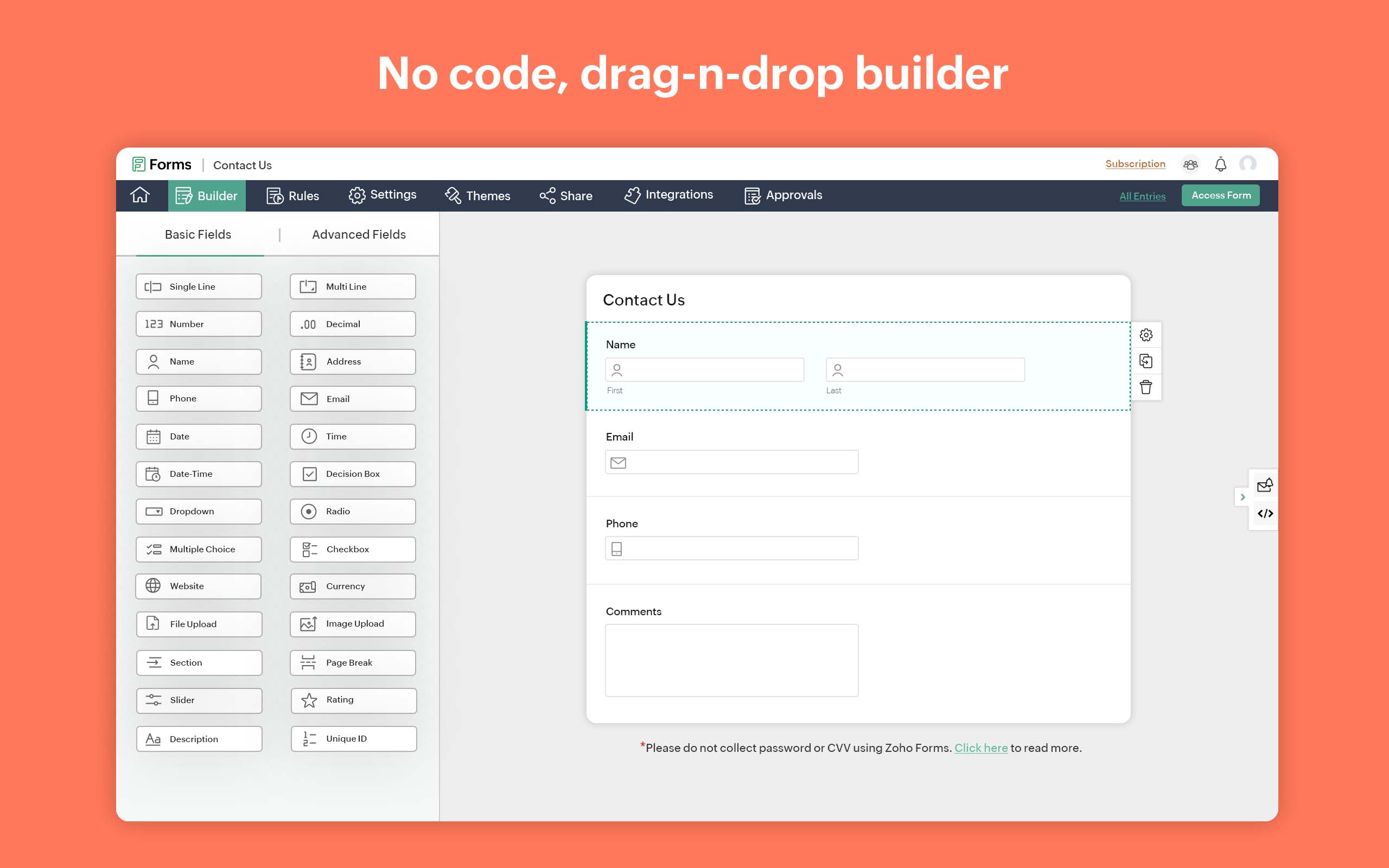
Other Top Recommended Field Service Software
Most Helpful Reviews for Zoho Forms
1 - 5 of 115 Reviews
Jordan
1 employee
Used less than 2 years
OVERALL RATING:
5
Reviewed June 2022
Very good form software with some minor flaws
Nasir
Verified reviewer
Marketing and Advertising, 51-200 employees
Used less than 2 years
OVERALL RATING:
5
EASE OF USE
5
FUNCTIONALITY
5
Reviewed July 2021
Best for Data Collection
Overall experience with Zoho was very good. It is easy to use for the end-user as well as the administrator. Form creation is very simple that even a layman can use the features. After moving to Zoho Forms we haven't used any other online forms for data collection. Highly reccomende.
PROSWe are using Zoho forms for over 2 years. Our regular use is for registrations. The best thing about Zoho Forms is that the end-user doesn't need to sign in or sign up anywhere; they just open the link, fill the form and that's it. The other good thing is data management as you can download the data in CVS or PDF.
CONSZoho Login was an issue, the two-factor authentication was not working. We had the Zoho authenticator Android app but it required login, at the same time the website needed authentication from the same app to log in there.
Reasons for switching to Zoho Forms
Google Forms required the user to log in with a Gmail account, which is not the case on Zoho Forms.
Anonymous
1,001-5,000 employees
Used daily for less than 12 months
OVERALL RATING:
5
EASE OF USE
5
VALUE FOR MONEY
5
CUSTOMER SUPPORT
5
FUNCTIONALITY
5
Reviewed December 2021
Performance Beyond Expectations
We used Zoho Forms to automate our time log entry for our employees. The previous system was hard copy sheets that employees filled out weekly, which gave us a low quality data integrity. With Zoho Forms, we have our machinists scan their prints when they work on them to log what kind of work they are doing and automatically enter that data into a spreadsheet. This massively increased our efficiency, eliminated timely data entry, gives us the tools for better resource management, and verifies the integrity of the data we use to generate our invoices.
PROSZoho Forms has several critical features, making it the top tier form builder. The forms are easy to create with a gentle learning curve, visual appealing, and highly customizable. Zoho Forms outclasses the competition by providing, barcode scanning, kiosk mode, data collection, compatibility with Zapier, Automated sequences, Redirection, Notifications, and Logic Statements. I researched a variety of other software and found the price and functionality of Zoho Forms blows the competition out of the water.
CONSHonestly, the only Issues I had were when I ran into the limitations of the free version. I just upgraded to the paid version where everything worked unlimited and flawlessly.
Reason for choosing Zoho Forms
We chose Zoho Forms over other products because it provides the highest level of customization, visually appeal, streamlined appearances, and the best value to expense ratio.
Nix
Used daily for less than 2 years
OVERALL RATING:
3
EASE OF USE
4
VALUE FOR MONEY
3
CUSTOMER SUPPORT
5
FUNCTIONALITY
3
Reviewed March 2018
Good for quick use
Great for quick use while using the Zoho platform. Easy to access when sending emails using Zoho Email.
CONSNeeds more templates and more up to date designs to meet industry standards. The user interface is also a bit off.
Gerardo
Information Technology and Services, 11-50 employees
Used daily for more than 2 years
OVERALL RATING:
5
EASE OF USE
4
VALUE FOR MONEY
3
FUNCTIONALITY
5
Reviewed May 2022
Create your forms easy and quickly
We can share many data between many applications without need of repeat the documentation or typing the same in the different platforms like Google Calendar, Zoho Desk, ServiceDesk Plus Cloud and more. It is enough to type it in Zoho Forms and it will share the info to the other apps.
PROSThe default integrations that it has like Zoho Desk, ServiceDesk Plus Cloud, Google Calendar, Zoho CRM, Zoho SalesIQ, Zoho Projects and Microsoft Teams. That are very easy to integrate and provide a lot of value for the admin.
CONSThe visual customization in the forms. It only has 19 themes in the gallery but there are people like me that are not so good customizing the forms using the "Customize form" tool, we need to have more templates ready to use, only by clicking on it.
Reasons for switching to Zoho Forms
We use many applications from Zoho, like CRM, Projects, ServiceDesk Plus Cloud, SalesIQ, Zoho Desk and Zoho Sign. Then it is very easy to make the integration to share the data.








