doForms
About doForms
doForms Pricing
Mobile Forms: $9.95/user/month (or $99.95 when paid annually) Mobile Forms + Field Service: $14.95/user/month (or $149.95 when paid annually) Application Integration: starting from $5/user/month. Contact doForms for more information
Starting price:
$9.95 per month
Free trial:
Available
Free version:
Not Available
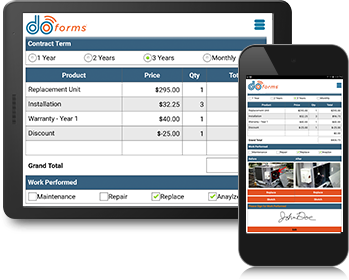
Most Helpful Reviews for doForms
1 - 8 of 8 Reviews
David
Utilities, 51-200 employees
Used daily for more than 2 years
OVERALL RATING:
5
EASE OF USE
4
VALUE FOR MONEY
5
CUSTOMER SUPPORT
5
FUNCTIONALITY
5
Reviewed November 2018
FSSD
We have been able to eliminate a large amount of paper usage by using DoForms. We are also able to utilize the data collected for trending, instead of the old paper forms that would be stored away in boxes.
PROSI love that the forms are easy to create and allow for a ton of flexibility. We utilize this software to log routine checks of our large utility agency. Utilizing the web services functionality, all of our data captured using doforms is linked into our SQL databases for EPA reporting and historical records. I also love the ability to only show questions based on answers to previous questions.
CONSIt is difficult to make changes to previously published forms without having to rename the form. There have been improvements to this over the last couple years, but some changes don't alow the form to be kept without saving it as a new form.
Chris
Wholesale, 501-1,000 employees
Used daily for more than 2 years
OVERALL RATING:
4
EASE OF USE
4
VALUE FOR MONEY
4
CUSTOMER SUPPORT
4
FUNCTIONALITY
4
Reviewed July 2019
Easy to Use. Great tool for Reps on the Go.
Experience has been great. Everyone loves the process and we have forms lined up to continue our path to a paperless company.
PROSOur reps love the fact that they can easily fill out a form, click send and know that the correct people recieve the email instantly. The days of mailing in forms or handing them in manually ended when we bought DoForms.
CONSI would like to be able to make a change to an existing published form without having to change the name.
David
Machinery, 501-1,000 employees
Used weekly for less than 12 months
OVERALL RATING:
4
EASE OF USE
4
CUSTOMER SUPPORT
4
FUNCTIONALITY
5
Reviewed November 2020
Review
What I liked most about this program is that it was easy to use and great for its purpose.
CONSWhat I did not like about this program since that some of the forms did not fit well to my device.
Valerie
Hospital & Health Care, 51-200 employees
Used daily for less than 2 years
OVERALL RATING:
4
EASE OF USE
3
VALUE FOR MONEY
4
CUSTOMER SUPPORT
5
FUNCTIONALITY
5
Reviewed November 2020
DoForms
After we switched to a different representative things ran more smooth for out company. At the beginning there were many bumps , but with good communication from both sides everything worked.
PROSThe fact you can make so many different kinds of forms with one app.
CONSThe difficulty keeping all tablets containing DoForms updated and running smoothly after adding pins to keep everything private.
Reason for choosing doForms
We use a specific cell phone company and they have a contract with them. The cell phone company introduced my company with them and we went from there.
Yasemin
Computer Software, 2-10 employees
Used daily for less than 12 months
OVERALL RATING:
5
EASE OF USE
5
VALUE FOR MONEY
5
CUSTOMER SUPPORT
5
FUNCTIONALITY
5
Reviewed May 2022
Good way of data collection
It is reasonable to collect data via mobile optimized forma.
CONSAnnual subscription price needs to be lower and form builder needs improvements.
Debbie
Utilities, 201-500 employees
Used daily for more than 2 years
OVERALL RATING:
5
EASE OF USE
5
VALUE FOR MONEY
5
CUSTOMER SUPPORT
4
FUNCTIONALITY
5
Reviewed November 2020
DoForms Review
What I like most about DoForms, is that the software behind it allows you to all sorts of things to maximize your business to the fullest.
CONSWhat I least like about DoForms is that you have to pay for each user which can add up quick.
Alyssa
Utilities, 51-200 employees
Used daily for less than 6 months
OVERALL RATING:
4
EASE OF USE
4
VALUE FOR MONEY
4
CUSTOMER SUPPORT
4
FUNCTIONALITY
4
Reviewed November 2020
Review
i liked how the program was able to create forms for the field staff to use during work.
CONSwhat i did not like was that sometimes can be tricky to use.
Erika
Verified reviewer
Information Technology and Services, 11-50 employees
Used weekly for less than 6 months
OVERALL RATING:
4
EASE OF USE
4
FUNCTIONALITY
4
Reviewed December 2018
Great resource for creating forms
This company is a great resource for creating customized forms. we have a client that is in the Gas industry and we have been able to get them customized forms that they can use to submit data for billing. It's pretty amazing. The forms work really well and you can access them via Android or iOS apps and even the desktop version works really well for a entering data.
CONStheir support for data entry isn't as quick as I would like. I've learned to enter data into the forms in order to get a faster input.
