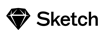All Sketch Reviews
1-25 of 804 Reviews
Sort by
Jakob
Sports, 11 - 50 employees
Used less than 12 months
OVERALL RATING:
4
Reviewed April 2021
Worth the effort, but be prepared to invest some time
Joseph
Verified reviewer
Computer Software, 201-500 employees
Used daily for more than 2 years
OVERALL RATING:
5
EASE OF USE
3
FUNCTIONALITY
4
Reviewed November 2022
Great Tool for Viewing Designs + Constantly Improving!
My experience is this is an excellent tool for UI design and viewing UI designs. We realized a big benefit with their cloud tool is that now all users on the team can view designs easily. This has helped dramatically to align our teams on the requirements. Now that they are accessible for everyone, we are all much better for it and working as a better team.
PROSI am writing this review from the perspective of a Product Manager who uses Sketch to view designs for myself and my team. In that capacity it has been a great tool! The UI is very intuitive and easy to navigate around. I find myself making small updates to designs frequently, and Sketch makes this easy even for a novice such as myself. Their Sketch cloud tool is constantly improving. Every time I login I find a new feature that wasn't there before. The cloud functionality makes it a breeze to share designs to some team members who do not have a Sketch license. We have been using Sketch for 3 years at my company and I don't foresee that changing any time soon.
CONSIt can be a bit expensive getting each team member a Sketch license. This used to be a big problem at my company, but since Sketch improved upon their Sketch cloud tool we found the need for developers to have Sketch licenses to have dropped dramatically. So if your team can use the free cloud tool to view designs, it could save you a lot of money on licenses for non designers.
Romi
Verified reviewer
Design, 1 employee
Used daily for more than 2 years
OVERALL RATING:
4
EASE OF USE
5
VALUE FOR MONEY
5
CUSTOMER SUPPORT
3
FUNCTIONALITY
5
Reviewed November 2021
Pioneer in UI/UX design tool especially for non-designers or UX designers.
Easy to use, quick to learn, and whether you are a designer or a developer you can get your designs done in Sketch. Sharing your designs and especially its inspect features helps to deal with developer needs. I have mostly used it for app designs and sharing assets to clients and developers.
PROSI used to design UI/UX in Adobe Photoshop and illustrator and it has all the features you need but it's too overwhelming and not ideal for quick Ui design. Using sketch feels much more polished and has only tools that you'll need for UI/UX design and not other unnecessary tools. It's much more simplified and quick to learn. No wonder Sketch is getting popular in UI/UX design community and its wide acceptance in the industry.
CONS- Not for Windows users, that was really a bummer from the start. I can't say it's a con but the sketch is not a tool for vector illustrations and photo editing. Sometimes when you need to edit the images that you are using in your design or illustration, you can't in Sktch. But you need to understand that it's not the purpose. Sketch is for just basic UI/UX or graphic design tools. Another thing is maybe it was great to have some more features like has in Figma and how it has whole third party plugin supports etc. But as I said nothing major or a deal-breaker.
Reasons for switching to Sketch
Photoshop is not the ideal tool for UI/UX design it's a beast of a tool but for advanced stuff like photo editing and manipulation etc. I need a simple and quick tool that was specially designed to fulfill the needs of UI/UX designers and Sketch was the only big name back then.
Thomas
Internet, 1 employee
Used weekly for less than 2 years
OVERALL RATING:
3
EASE OF USE
3
VALUE FOR MONEY
3
FUNCTIONALITY
4
Reviewed January 2022
A nice tool to design apps & websites
I'm using it as a frontend developer, so when i open the document it's already created by a designer. I use the sketch document to get the visual aspect of the app/website, exports visual elements etc.
PROSi like how it is possible to manage content & design. It's easy to re-use components / graphical elements in the document and between documents.
CONSIt's not always easy to export elements from a document (icons / components) as a frontend developer when the designer added many effects on it.
Reasons for switching to Sketch
It's faster and easier to design app/websites and export elements from it for the integration part.
Anonymous
10,000+ employees
Used weekly for more than 2 years
OVERALL RATING:
5
EASE OF USE
5
VALUE FOR MONEY
4
CUSTOMER SUPPORT
5
FUNCTIONALITY
4
Reviewed August 2022
Best Product Design Tool Available For Mac/iOS
I really love using Sketch. It's one of my favorite tools to use for mobile app designing. Even though it's collaborative features are not that great, however, it's clean interface, intuitive design, key shortcuts and tons of plugin options makes it one of the best product design tool out there.
PROSMy company primarily uses Sketch to design the mobile application designs and share them using the Zeplin plugin. I have used Sketch to create high fidelity mockups and mobile app designs. I love it's clean UI, intuitiveness, various plugins, pixel perfection. As I am a Product owner and coming from a non-designer background, there has been a little learning curve while learning to use this product but it was all worth it. Additionally, the key command shortcuts makes the design process so easy and productive for me. I highly recommend using Sketch for your product designs.
CONSOne of the biggest limitation of using Sketch is that it is only available on Mac and this limits the collaboration with the rest of the team (which might be majorly on Windows). Additional issue I have faced multiple times is that whenever I am creating Product designs which has numerous art boards (like 60+), Sketch tends to lag a lot and makes it impossible to export the files. Moreover, Sketch is not a great tool for Prototyping.
Reasons for switching to Sketch
In my company, Sketch is the preferred tool used for mobile app designing. So for a few Projects where we had to design mobile applications for the Client, I used Sketch for wireframing and UI designing (instead of Figma, which is our go-to design tool for those projects where most of the team members are using Windows machines).
Anonymous
11-50 employees
Used daily for less than 2 years
OVERALL RATING:
5
EASE OF USE
4
VALUE FOR MONEY
4
CUSTOMER SUPPORT
5
FUNCTIONALITY
4
Reviewed June 2022
Sketch is an awesome prototyping too for information technology agency.
I also solve my web design & development service. When I get any client this time they want a live demo of how to look there website. This time I create a prototype using Sketch. I can create very fast and easily from here.
PROSOur company offers a full suite of IT Services Like web design & Development, Graphics Design, also digital marketing, so our prototyping needs to run and then hand off to my UX counterparts. Sketch allows us to manage both ends of the spectrum and everything in between, ensuring consistency and collaboration between team members. They then take those and turn them into high-fidelity designs that we use to test with customers. Sketch works great for this.
CONSSometimes keyboard shortcuts are not the same as photoshop. This system needs to improve I think. Because maximum designer uses photoshop that why you design your keyboard shortcut like photoshop then much easier for your user.
Reason for choosing Sketch
Because of Simple wireframing, Working with other tools, and Easy to share files. Saves our time Saves frustration, Makes collaboration easier. This cause I choose this.
Reasons for switching to Sketch
When I know about Sketch then Fastly I use the free version then I realize their tools are too much good then I buy their package.
Anonymous
2-10 employees
Used monthly for more than 2 years
OVERALL RATING:
5
EASE OF USE
5
VALUE FOR MONEY
5
FUNCTIONALITY
4
Reviewed September 2020
Best UI design tool for Mac
The most intuitive and effective vector graphic software I've ever personally used. The fact that it's not cross platform may be a deterrent to teams that want to standardize tools, but I don't mind it personally for my own use.
PROSThis is by far the most intuitive user interface design software out there. It is made for screens first, whereas a program like Illustrator has a lot of features built for print first. You can still design screens in Illustrator, but Sketch is built to measure in pixels first and has a much simpler interface. I can quickly mock up a landing page, logo, app screen and more, faster than any other program. They remove a lot from their own interface that I feel can be distracting in a program like Illustator.
CONSI'm a Mac user, so this doesn't matter to me, but it only works on Mac's for now. Apparently they are working on a Windows version, but as of September 2020 when writing this, there is no known release date. Does not open layered .eps files, so I either use a web based conversion tool or open it using Affinity Designer and converting to .svg to work with .eps layered in Sketch. I find myself wanting to use this interface to create flyers and other print materials as well. I have to go Google dimensions of regular print items to set them properly. While I know that's not the intention of this software, that would be valuable to me and help this software compete with Adobe on print graphics the way they do with vector graphics.
Reason for choosing Sketch
Pricing structure. Figma is a montly subscription, whereas Sketch is a yearly license. It allows you to use your current version for a few months before upgrading if the budget is tight, or you don't feel the need to update right away. This allows for more flexibility and keeps the overall cost down.
Reasons for switching to Sketch
Cost and usability. Sketch is ~$100 per year to get updates. I usually go a several months before updating, and that brings my per-month total down slightly compared to Adobe's suite of tools.
Anonymous
2-10 employees
Used weekly for more than 2 years
OVERALL RATING:
5
EASE OF USE
4
VALUE FOR MONEY
5
FUNCTIONALITY
4
Reviewed October 2020
I like Sketch but there are good alternatives out there too.
Personally, I'm a happy Sketch user however when it comes to projects that require more communication and collaboration, I opt for other tools (Figma!) which my colleagues can use too without Macs and without paying for accounts, etc.
PROS- Sketch was directly intended for UX people and was a first in the industry for that reason. You no longer had to use tools like Adobe Photoshop which had workarounds but were clearly not intended for UX designers. - You don't have to keep paying for your account. You can purchase it once and keep using it (you just won't be getting the updates but still). They also have student discounts which is how I got started with it a couple of years ago.
CONS- It only works on Mac. (They are working on adapting this but their [SENSITIVE CONTENT HIDDEN] has a happily Mac-only approach which is not helpful.) Sketch is the reason I bought a Mac in the first place but it makes collaboration a challenge. I can use Sketch, but not necessarily the whole team. - Speaking of collaboration... You could not collaborate simultaneously or even in general at all. This is again something they've been working on fixing but it's not great so far and there are better alternatives for this unfortunately.
Reason for choosing Sketch
Sketch less of a learning curve and it's a tool intended for UXers. Figma was considered later so now I use Sketch myself and Figma when the team is involved.
Jeffrey
Verified reviewer
Design, 11-50 employees
Used daily for less than 2 years
OVERALL RATING:
4
EASE OF USE
3
FUNCTIONALITY
4
Reviewed December 2019
It's a dumb version of Illustrator that's somehow become essential
Somehow this bungled mess of a design program has become a can't-live-without UX tool for our company. The tight integration with Invision is probably the reason for that.
PROSLayers. The layer management is pretty easy considering you can end up with thousands of layers in no time, you don't really have to think about them too much and items are easy to move between groups and layers.
CONSIt's slow. If the comp has over 50 screens, good luck getting anything done. Randomly stops working and spins the beachball for 2 minutes. Saving takes minutes and has no feedback that it's working. Constantly makes my laptop fans spin like a turbine just to change a font color.
Reason for choosing Sketch
Sketch is better streamlined for UX design. The integration with invision makes sharing and updating easy. Illustrator has its own faults as well.
Anonymous
11-50 employees
Used daily for less than 6 months
OVERALL RATING:
5
EASE OF USE
5
VALUE FOR MONEY
3
FUNCTIONALITY
4
Reviewed May 2020
Expensive but easy to use
I like Sketch since it is super easy to use and it save me a lot of time of development since I discuss with the client before developing new features.
PROSClear interface; super easy to create new mockup; reusable components; vector graphic support; the export is complete and it is easy to find the quality I want;
CONSno CSS export; difficult to work in a team if people have different versions of Sketch; the price is a bit high;
Reason for choosing Sketch
I prefer Sketch since it is super easy to use, but the Adobe ecosystem is gorgeous
Anonymous
1 employee
Used weekly for less than 12 months
OVERALL RATING:
5
EASE OF USE
5
VALUE FOR MONEY
5
CUSTOMER SUPPORT
5
FUNCTIONALITY
5
Reviewed July 2021
Nice Software for UI Designer
amazing, Sketch help me to make best UI for project & client
PROSSketch make a simple tool and user friendly to user. clean layout and perfect performance for software design UI.
CONSi just not like expensive. but well its okay, because quality software.
Reason for choosing Sketch
Sketch have more feature than another software, quality & performance
Enxhi
Design, 51-200 employees
Used daily for less than 2 years
OVERALL RATING:
4
EASE OF USE
5
VALUE FOR MONEY
3
CUSTOMER SUPPORT
4
FUNCTIONALITY
3
Reviewed August 2019
Great, lightweight tool for UI design
Whenever I need a UI project Mobile or Web I just think of Sketch, it is intuitive to work on those kind of projects and the size of the outputs are really small compared to other softwares.
PROSI liked the focus they put on UI design, with lots of templates available in the community, with specific toolsets that were think with UI and somehow also UX in mind (prototyping). I really liked the versioning new feature that came out for Sketch cloud, although I would like to have it for free for personal uses without collaborators.
CONSIt's hard to make illustrations when coming from other softwares that I used to use from Adobe, and for project that are not related to Mobile or Web doesn't look that easy for me to use or achieve my design projects.
Reason for choosing Sketch
I am still trying both and testing Sketch especially comparing prices and overall feature availability that are for free in the two different platforms.
Reasons for switching to Sketch
The file size as output were totally worth the switch for most of the projects, although for some illustrations or vectorial work I still keep using AI (Illustrator)
Clément
Design, 51-200 employees
Used daily for less than 2 years
OVERALL RATING:
4
EASE OF USE
5
VALUE FOR MONEY
4
CUSTOMER SUPPORT
5
FUNCTIONALITY
4
Reviewed November 2020
A diamond of modeling tool
Sketch is a powerful tool however for group projects I have had to export my work to other software several times to work with colleagues or to present my mock-ups to a client who does not have access to the software. Using Sketch you feel like you belong to a private club of experts who cannot collaborate with other designers.
PROSPrecision and organisation are the two things I like Sketch for. The symbols are easy to use together and everything is neatly arranged in its place. With Sketch I can now enjoy the pleasure of being able to design my models to the pixel precision I need to present to my clients and students.
CONSPrototyping is Sketch's big flaw. You can only go from page to page without creating animations, which creates a brake on creativity and makes it difficult to sell models to a customer. Using Sketch I have to use third party software to prototype my model, it is expensive and impractical. Moreover Sketch is a software only available on Mac and is not free for students, so it is difficult for many people to work with this tool even within the same team.
Reasons for switching to Sketch
Figma is a free and a great collaborative tool easy to use. We can prototyping well.
Debbie
Health, Wellness and Fitness, 1 employee
Used daily for less than 2 years
OVERALL RATING:
5
EASE OF USE
5
VALUE FOR MONEY
5
CUSTOMER SUPPORT
5
FUNCTIONALITY
5
Reviewed February 2023
Sketch from a Person who is not techie
The problems solved by using Sketch are the ability to quickly and easily create user interfaces for mobile and web applications. Sketch provides tools for creating vector graphics, typography, and icons, and provides features like art boards, grids, and rulers for precise layout. Sketch also allows you to collaborate with other designers and developers, and to share and export your designs in a range of formats.The benefits of using Sketch include the ability to create high-quality user interfaces quickly and easily, as well as the ability to collaborate with other designers and developers. Sketch also allows for easy export of designs in a range of formats, making it easy to share and integrate with other applications. Sketch also offers a range of tutorials and resources to help users learn the product, making it easier for new users to get up to speed.
PROS-Sketch is an intuitive tool that offers a wide range of features for quick and efficient design work.-It offers a wide range of plugins and integrations, making it easy to customize the design experience for specific projects.-Sketch is easy to learn and use, even for those who are not familiar with design software.-It has a variety of export options, making it easy to share designs with others.
CONS-The pricing structure can be somewhat confusing and expensive for some users.-The vector drawing tools can be somewhat limited compared to other design software.-Sketch does not offer a web-based version, which can be inconvenient for those who need to work on the go.Pricing Comparison to other services:-Sketch is generally more expensive than other design software and services, particularly when compared to free or open-source options.-Paid plans for Sketch are more expensive than Adobe Photoshop and Illustrator, but offer more features and tools.-Other design software, such as Figma and InVision, offer more affordable pricing plans.
Mario
Internet, 51-200 employees
Used daily for less than 2 years
OVERALL RATING:
5
EASE OF USE
5
VALUE FOR MONEY
5
CUSTOMER SUPPORT
4
FUNCTIONALITY
4
Reviewed July 2018
Sketch replaced all our other design tools
Great product for beginner to advanced designers, it works great to prototype and preview designs right from Sketch, making your life easy. It has a bast collection of templates and libraries to accelerate your design process.
PROS- It has everything a designer would need - It has toons of great addons and plugins - it works for advanced to beginner designers - I like the prototyping tools to link pages between them - loads easily giant files - the missing fonts warning is great, it allows you to know exactly what is missing - export 1, 2, 3@x is a piece of cake - pricing is not bad, for large group licensing is not expensive - presentation mode, easily hide all toolboxes to focus on what matters most - huge community that makes it easily to find templates and free samples - Symbol management is great, it is a feature that allows you to basically template your own designs most use pieces to not repeat yourself - copy/paste styles, it will allow you to copy sizes, colors, spacings, etc.
CONS- image tools lacks extra features, you are just allow to crop and use the magic wand - no image distortion, only an un-useful transformation and rotation - most of the great stuff has to be made using 3rd party libraries, would love if the basic feature included more capability for image - sometimes old software version won't allow you to open new versions files forcing you to upgrade your version -
Anonymous
11-50 employees
Used daily for more than 2 years
OVERALL RATING:
4
EASE OF USE
4
VALUE FOR MONEY
5
FUNCTIONALITY
4
Reviewed December 2018
The price and 3rd party integration wins
Remember how you dreamed how you could have an illustrator like software that's built to build websites? Well you do, and it's quickly becoming the industry standard for web design, I don't know a single product design studio, web design agency or startup that doesn't require their designers to know sketch. It seems everyone is getting on board. The only creatives out there that don't use it are ad agencies that for some reason are still stuck making websites in photoshop. Oh well.
PROSHow seamlessly SK integrates with invision, the workflow is flawless. I love how sketch (unlike Adobe) really emphasized integrating with 3rd party software. Just create the web comp in sketch, synch it with invision and watch how all the assets flow into your project, along with invision inbuilt ability to create a prototype out of your design and let team members comment it, it's truly the best web design work flow I've seen.
CONSNo direct selection. It drove me crazy, that objects are can't be easily selected and manipulated like they can be in PS/AI. And god help you if try to import any vectors back into illustrator. (crazy nonsensical shapes). Which means the only way to establish a coherent work flow with illustrator, is AI into sketch—never the other way around.
Taylor
Verified reviewer
Computer Software, 201-500 employees
Used daily for more than 2 years
OVERALL RATING:
5
EASE OF USE
5
VALUE FOR MONEY
5
FUNCTIONALITY
4
Reviewed May 2018
Still top of the line.
I can work quickly, integrate with other software, and stay on-brand with my team.
PROSWhere Adobe towered over the creative software world with established workflows and complicated interfaces, Sketch reimagined the world of UI design in a brand new, simpler way. It paved the way for many of its competitors (Figma, Adobe XD, InVision Studio) by helping the industry see what UI design should really be like. Though some of those competitors have introduced new and exciting features, I've still stuck with Sketch because of how quickly I can work in it is not to mention the low price point. I threw away my Adobe Creative Cloud license and replaced it with a simple Sketch license. Because of its popularity, Sketch also easily integrates into many other ecosystems (like Zeplin and Framer). This makes it an easy choice for a team to begin supporting design within their organization.
CONSThey've been a little slow to react to industry changes (increased prototyping capabilities, increasing importance of design systems) and are setting themselves up to get disrupted just like they did to Illustrator.
Michael
Design, 201-500 employees
Used daily for more than 2 years
OVERALL RATING:
4
EASE OF USE
5
FUNCTIONALITY
4
Reviewed June 2021
Robust Desgin Tool for Pixel-Perfect Mockups
Sketch is our go-to tool for bringing to life polished digital user experiences. It has allowed us to design quickly and create exactly what we envision.
PROSSketch is the most robust design tool for creating polished screen-based user interfaces. They've kept up over the years by adding features like prototyping and basic animations.
CONSI’m happy to see that they’ve added prototyping, but the functionality really is not as robust as an alternative like Figma. Also, sharing designs in Sketch is inconvenient if your organization is not using something like OneDrive to automatically sync all the files.
Anonymous
10,000+ employees
Used daily for more than 2 years
OVERALL RATING:
5
EASE OF USE
4
VALUE FOR MONEY
5
FUNCTIONALITY
3
Reviewed November 2019
Great overall but still lacking some key things
I don’t think I’ll switch to a different product anytime soon, but there are competitors in the industry that are nipping at the heels of Sketch.
PROSSketch is specifically created for creating graphical user interface designs, and I love that it’s optimized for that use case.
CONSThere are a lot of things that you still have to go to a plug in to do. Sketch has done a good job of wrapping a lot of these things into the native app, but there are still key things that could be improved: find and replace, layer management, creating and editing paths, responsive/adaptive interface management.
Reasons for switching to Sketch
Better optimized for UI design.
Alex
Marketing and Advertising, 2-10 employees
Used weekly for less than 12 months
OVERALL RATING:
4
EASE OF USE
5
VALUE FOR MONEY
4
CUSTOMER SUPPORT
5
FUNCTIONALITY
4
Reviewed March 2020
Feature-Rich, but Lacking a Robust Colloboration Integration
This software is the industry standard for digital design. It has all the necessary features that bridge the gap between design and front-end development. It allows for incredibly easy style management and exporting assets is dead simple as well. There are certainly no usability issues with Sketch and it is certainly a very mature and stable platform.
CONSIn my opinion, the core feature lacking in this software would be its collobration features. It's main web-based competitior has a flawless colloboration system that makes working on the same project along side a team incredibly simple. This software does has something similar, but it is not nearly as intuituve as it's primary competitor.
Abel James
Computer Software, 2-10 employees
Used daily for less than 2 years
OVERALL RATING:
5
EASE OF USE
5
VALUE FOR MONEY
4
CUSTOMER SUPPORT
5
FUNCTIONALITY
4
Reviewed March 2023
Sketch Software: 'A designers Dream tool for streamlining Design Process'
OMG! I have been able to prototype lots of UI/UX projects and integrate them to other platforms successfully with ease.
PROSWao, am in love with the fact that I have intuitive interface, robust layout , plugins/integration for designing and exporting designs and the prototyping capabilities which is just awesome.
CONSI notice sketch lacks 3D features but with the integration features am just fine.
Reasons for switching to Sketch
It was difficult to prototype here
Lee
Computer Software, 11-50 employees
Used daily for more than 2 years
OVERALL RATING:
5
EASE OF USE
5
VALUE FOR MONEY
5
FUNCTIONALITY
4
Reviewed April 2020
Great design software for solo designer
When I'm working on a project by myself, Sketch is the best option in many cases. I can quickly create new designs, and I can trust the software to behave the way I expect. Where I have problems is if someone else needs to edit the same file or contribute in some way. It's cumbersome to do so.
PROSThere's not a huge learning curve to the software, and once you learn it, you can create designs very quickly.
CONSThe collaboration tools (for larger teams) are a bit cumbersome compared to some of Sketch's competitors.
Leonardo
Verified reviewer
Information Services, 2-10 employees
Used daily for more than 2 years
OVERALL RATING:
5
EASE OF USE
5
VALUE FOR MONEY
5
CUSTOMER SUPPORT
5
FUNCTIONALITY
5
Reviewed July 2019
Best in Class for Designers
Very happy with this tool, we migrated from Adobe CC
PROSPart of our job is design some user interface elements for our clients, and Sketch is an essential tool for this job. It provides pixel precise interface, a lot of tools to customize the design and create something really unique, and when you export, the design is crisp. It allows export in multiple formats. Get it, worth every nickel
CONSI can't say anything negative about it, it does everything we need.
Andrew
Verified reviewer
Design, 1 employee
Used daily for less than 2 years
OVERALL RATING:
5
EASE OF USE
5
VALUE FOR MONEY
5
CUSTOMER SUPPORT
5
FUNCTIONALITY
4
Reviewed September 2018
A breath of fresh air (coming from Adobe)
I use Sketch primarily for developing web design prototypes. I know it's not particularly suited for illustration or print, but it's so pleasant to use, I find myself cheating and using it for those things anyway!
PROSI bought Sketch when it first came out, and I remember thinking, "Wow. A design app that actually looks visually appealing!" I was used to Adobe products, which are high-quality, but still look like they were developed 10 years ago. Everything in Sketch is well-organized and intuitive—I had no problem jumping in and designing a landing page in a few minutes. I like that it's paired more closely with web development (pinning objects to an edge, responsive sizing, etc), and symbols are a pretty convenient way to make your designs more modular. The icon toolbar is highly useful, as well. I like that you can customize 100% to your needs.
CONSI wish Sketch would move even closer to web development in the sense of being able to define global padding sizes, grids, etc. I think the organization of Symbols could be improved to accommodate large libraries.
Inguna
Verified reviewer
Internet, 11-50 employees
Used less than 2 years
OVERALL RATING:
5
EASE OF USE
5
VALUE FOR MONEY
5
FUNCTIONALITY
4
Reviewed July 2020
For graphic design on a Mac - excellent
As a UX designer, a lot of my time is spent making prototypes. Sketch was the first such app that I used for this purpose, and I used it daily for 2 years. The base controls are easy to learn and use, but as with anything, getting to an efficient workflow required some effort and thought. The app supports the user in lots of small ways, such as providing a lot of default canvas sizes to choose from (so you don't have to spend time defining your own each time). By using symbols it's easier to deal with multiple repeating elements, and Sketch even has a built-in feature where you can edit the text in a symbol without copying it over and over- this I have not yet seen anywhere else, and was my favorite thing in Sketch. I have since moved to other apps, because in my work I need to show user interactions with a UI, and don't care much about vectors and polished graphic design. For more interaction design and rapid prototyping, Sketch is not the best on the market. But for polished designs, if you are already using a mac, it's really great.
PROSLots of free plugins available to extend functionality. Lots of free libraries available for common elements. Easy to learn initially, the controls are intuitive for the most part. Cn edit text in a symbol without having to make separate versions of the symbol - very cool. Can make polished high-fidelity prototypes with Sketch.
CONSAvailable only for iOS devices. Can't add text within an element- must add text as a separate element. Not ideal for rapid low-fidelity prototyping. Can't create itneractions between elements or users mouse.