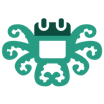All Calamari Reviews
1-25 of 531 Reviews
Sort by
Scott
51 - 200 employees
Used more than 2 years
OVERALL RATING:
5
Reviewed October 2021
Love this product
Dorota
Verified reviewer
Information Technology and Services, 201-500 employees
Used daily for more than 2 years
OVERALL RATING:
5
EASE OF USE
5
VALUE FOR MONEY
5
CUSTOMER SUPPORT
5
FUNCTIONALITY
5
Reviewed October 2021
A powerful solution to get rid of paperwork!
Do you remember the days when all of your employees had to give you paper requests to go on vacations? I don't! Calamari is lovely, and we got rid of all the silly paperwork we had to do back in the past!
PROS- Really helpful regarding compliance. You don't have to remember about all those required by the labour law requests. You have them all inside one app! - Gives you plenty of customization options. We added a few custom made types of leave like Anniversary Vacay Days. It was super easy to configure. - Great integrations with Google calendar and slack. You can see all the most important information, not login in. - All in one virtual place! No more checking paper to verify PTOs!
CONSI can't think of any! Calamari changed my life :)
Reasons for switching to Calamari
Calamari makes it much easier when thinking about compliance with the labour law. It also has a to date calendar with bank holidays.
Vendor Response
Hello! We're really glad to hear that! We're working hard to make Calamari a helpful and simple solution everyone can use. Managing the variety of labor policies is one of the features that make HR management in multinational companies easier ;).
Replied October 2021
alexis
Media Production, 11-50 employees
Used daily for less than 2 years
OVERALL RATING:
4
EASE OF USE
5
VALUE FOR MONEY
5
CUSTOMER SUPPORT
4
FUNCTIONALITY
4
Reviewed March 2024
FEEDBACK media agency
Great experience overall and very happy. It would be amazing to have the chance to discuss with an agent to develop even better our own utilization and see how to improve together with a feedback session to reply to particular needs.
PROSCalamari is straight forward, easy to understand and to use as well to integrate iwth other app such as App calendar to share with the whole team
CONSSome of the logic of the system could be more optimized like having an automatic calculation to subtract the overtime from the absence so we know if we are in positive or not. We right now doing this internally and would love to have it implemented.
Rob
Construction, 11-50 employees
Used daily for less than 12 months
OVERALL RATING:
3
EASE OF USE
4
VALUE FOR MONEY
4
CUSTOMER SUPPORT
5
FUNCTIONALITY
3
Reviewed September 2022
Decent value for money timekeeping app
Monthly subscription cost and easy to use.
CONSsuch a bland and unhelpful interface. no Auto clock in / clock out
Reason for choosing Calamari
Cost
Vendor Response
Thank you for your review. The auto clock in/out feature is an excellent idea. Let me pass it on to our team. We always listen to our clients' needs and are open to improvements you need the most.
Replied September 2022
Mona
Financial Services, 11-50 employees
Used daily for less than 6 months
OVERALL RATING:
5
EASE OF USE
5
VALUE FOR MONEY
4
CUSTOMER SUPPORT
5
FUNCTIONALITY
5
Reviewed January 2024
Everting you can look for in one app
The setup process is very easy and they are helpful every step of the way
PROSI like that it considers all the flexibility options. You can control and change anything. Also the customer support has been super! i have dealt with one person from start to the end (her name is Ewelina) and she has been a superstar in the transition and always available. Also the mobile app is amazing
CONSNothing comes to mind. I am very happy thus far.
Reason for choosing Calamari
Trial option, and flexibility in the settings
Steven
Retail, 11-50 employees
Used daily for more than 2 years
OVERALL RATING:
4
EASE OF USE
4
VALUE FOR MONEY
5
CUSTOMER SUPPORT
5
FUNCTIONALITY
4
Reviewed March 2024
Love it! Easy to use and competitively priced
Still a customer 4 years later. That says it all. Easy to set up and use, pricing is spot on.
PROSAs above, easy to set up and use and very competitively priced.
CONSInterface isn't very slick compared to other apps but it's functional.
Reason for choosing Calamari
Cost and bluetooth beacon support. support team is very attentive.
Carrisa
Hospital & Health Care, 2-10 employees
Used daily for less than 12 months
OVERALL RATING:
5
EASE OF USE
5
VALUE FOR MONEY
5
CUSTOMER SUPPORT
5
FUNCTIONALITY
5
Reviewed March 2024
Calamari for Office Efficiency
Calamari has really solved our time tracking and attendance issues. Moving away from excel sheets and missed tracking has been great. Customer service is always willing to help!
PROSCalamari has great ease of access for all staff. Being able to use your phone to request a sick day and approve it or request time off has been a great feature.
CONSI wish that administrator and HR didn’t count as a seat if you aren’t using the system for them. We are just using it purely as an administrator.
Reason for choosing Calamari
Wonderful introduction and set up meetings and the recommendation we got was very good.
Michał
Information Technology and Services, 11-50 employees
Used weekly for less than 2 years
OVERALL RATING:
5
EASE OF USE
5
VALUE FOR MONEY
5
CUSTOMER SUPPORT
5
FUNCTIONALITY
5
Reviewed March 2024
Best option for leave request for small firms in Poland
- easy to use - fair pricing - compatibility with Polish law
CONS- integrations with another tools (n8n, zapier, make.com etc) - reports nad exports could be better / more flexible
Magda
Non-Profit Organization Management, 2-10 employees
Used daily for less than 2 years
OVERALL RATING:
5
EASE OF USE
5
VALUE FOR MONEY
5
CUSTOMER SUPPORT
5
FUNCTIONALITY
5
Reviewed March 2024
Recommended tool for time tracking
Easy to manage program and liked by the employees, which also allows them to control their own time.
CONSSetting up the different options was a bit problematic but with a great help from Calamari support center (which was excellent) we solved all our issues.
Nicole
Computer Software, 11-50 employees
Used weekly for less than 2 years
OVERALL RATING:
5
EASE OF USE
5
VALUE FOR MONEY
5
CUSTOMER SUPPORT
5
FUNCTIONALITY
5
Reviewed March 2024
Easy to Use and Worth the Cost
Great! This product is perfect for our needs right now.
PROSCalamari is easy to use and useful for a small employee population. It is simple and you don't have to pay for the big scale HRIS and timekeeping software for a small population. Its features are still targeted not requiring the use of a generic product for the smaller employers. All of the technical support and customer Service I have received has been quick and exceptional!
CONSit would be nice to be able to have at least one report option that is ad hoc and customizable.
Agnieszka
Telecommunications, 51-200 employees
Used daily for less than 12 months
OVERALL RATING:
5
EASE OF USE
5
VALUE FOR MONEY
5
CUSTOMER SUPPORT
5
FUNCTIONALITY
5
Reviewed March 2024
Best customer service
System is great, easy to use. It works perfectly for us and our suggestions are always taken into consideration. Best customer service.
PROSI love the customer service and willingness of the admins to help.
CONSNothing. Even if something is not working or there is no such feature we needed we always could count on the Admin team.
Fabien
Mechanical or Industrial Engineering, 51-200 employees
Used daily for less than 12 months
OVERALL RATING:
4
EASE OF USE
5
VALUE FOR MONEY
4
CUSTOMER SUPPORT
5
FUNCTIONALITY
3
Reviewed March 2023
Good system, great customer service, just missing a few features
Overall I am happy with the product and I think for the price it is OK.Once overtime features and better admin controls are implemented I will give this 5* all round.It's so close to being amazing!
PROSIt's very easy to useThe app and web version have a very modern feel unlike s a lot of the other HR systems out there.The admin and set up process are very easy and intuitive, and even our technophobe employees had no issues with signing up and getting used to it.The customer service team is friendly and always quick to reply with any questions or issues we have.The whole system is very fast and processes all tasks very quickly.There's a very good selection of clocking methods: QR scanner, mobile app, website, iBeacon, API.They have one of the most advanced and open API protocols I've seen from all my tests and being a high tech firm I was keen to have this option to facilitate any implementation in the future.
CONSAlthough the product is nice it does feel like it's behind competitors in some aspects.I get the feeling the development team is too small and I'd certainly like more action on the features we have requested.There are a few translation mistakes we have spotted but they never affected usability.The team management isn't as dynamic as expected.Admin features are missing (seeing acitvity logs to see what users changed what data at what time/date etc), and I would like more control and settings available on some parts too.Some of the exported reports seem to have been coded by different people because the table headers and names are not consistent throughout, again only a small problem, but this probably wouldn't happen with a bigger firm.Overall the main downside is that these features missing and little errors now and again make me feel like we are beta-testing the product for them, but paying market rate for the privilege.
Reason for choosing Calamari
They were either too expensive because they included HR packages we don't want, or they were American (date format, "vacation" instead of "holiday" etc), or had a slow clunky UI, or didn't handle our night shift clockings well.
Reasons for switching to Calamari
We were on a legacy system full of bugs and glitches literally all the time, payroll was taking hours and hours every month and it was losing track of holidays and absences
Vendor Response
Hello! Thank you for your comprehensive review. I'll make sure to pass it to our team. Our team grown twice as big as it was year ago and we're still getting bigger. WIth more help we're able to develope more great features. You can stay up to date about Calamari updates on our What's New page here: https://calamari.io/whats-new
Replied April 2023
Marta
Information Technology and Services, 51-200 employees
Used daily for more than 2 years
OVERALL RATING:
4
EASE OF USE
5
VALUE FOR MONEY
5
CUSTOMER SUPPORT
5
FUNCTIONALITY
5
Reviewed March 2023
Calamari - managing your team's availability is couple simple clicks
Overall I'm very happy we are using Calamari, and I would gladly consider adding more modules but they need to be as flexible as leave management and allow us to customize as per our needs.
PROSThe price and simplicity of setting it up and then maintenance. Connection to Slack. Open API that we could use to connect to Float. Very nice and responsvice customer service (dziękuję pani Kasiu!!)
CONSThe UI experience is simple but the user experience is not always what I would hope for. The Calendar view, the way administrators need to click through to everything, often the lists refresh unexpectedly and I'm getting lots between what I expected and what is displayed.
Reason for choosing Calamari
The price and simplicity of setting it up and then maintenance.
Rino
Accounting, 11-50 employees
Used daily for more than 2 years
OVERALL RATING:
5
EASE OF USE
5
VALUE FOR MONEY
5
CUSTOMER SUPPORT
5
FUNCTIONALITY
5
Reviewed March 2023
Calamari - weird name, great product
Very positive experience and once set up, we have been able to use the system reliably with no help needed from support
PROSVery simple to deploy with a transparent pricing structure
CONSIn reality, nothing. The product is easy to customize and adapt for specific use
Reason for choosing Calamari
Pricing is a lot more competitive and the simplicity means it does exactly what I need it to do
Leili
Retail, 11-50 employees
Used daily for more than 2 years
OVERALL RATING:
5
EASE OF USE
5
VALUE FOR MONEY
5
CUSTOMER SUPPORT
5
FUNCTIONALITY
4
Reviewed April 2022
Most versatile time and leave management system I know off
One of the added benefits, aside making administrative HR work easier, is the ability to use Calamari as a communication tool especially with remote teams and hybrid work. Team members can easily follow absences and also when Clockin module is used to follow whether someone has already started working or left already or is taking a break. Having easy access to this information takes down the frustration if there is a delay in communication (chat applications like Slack) and has improved overall cordiality among the employees.
PROSSimple and focused to do what needs to be done. Very versatile and easy to customize, especially when you have teams in different countries. Customer service is always helpful and really does forward ideas and concerns to the development team. Hands down the best software to make life easier in smaller companies where a lot of HR work is done by one person or only a small team.
CONSI used to miss the Break feature synchronization with Slack. In our current company we use only the Leave module so that is not an issue here. Also when using the Clockin module, there should be a different icon setting be made available for days taken entirely off as accumulated overtime. Currently it is possible to do it, but the system treats it as a remote work day, which is misleading because such person has already done the work needed. It does not happen often, but when it is needed, it does add confusion and requires a lot of manual handling and double checking.
Vendor Response
Thank you for your comprehensive review. The break option on Slack in the Clock In module has been added and if you have a paid Slack version, you can now use it and it works great. You can find out how to do it here: https://calamari.io/whats-new/the-coffee-break-icon-on-slack. We're glad you see the benefits of using Calamari for remote and hybrid work. We're also working on releasing a brand new module connected to the employees' documents that will improve the information flow about employees, so stay tuned!
Replied April 2022
Jessica
Information Technology and Services, 11-50 employees
Used daily for less than 2 years
OVERALL RATING:
4
EASE OF USE
4
VALUE FOR MONEY
3
CUSTOMER SUPPORT
3
FUNCTIONALITY
4
Reviewed December 2018
Great Service!
I like that I don't have to think about it much, love the Slack integrations for my team and how easy it was to transition from our old process into Calamari. It's simple, clear, and for a small team it has everything I need. The customer support team has always responded promptly when I need anything, and we were even able to extend our trial period in the beginning and converted to a paying customer shortly after.
CONSSo the most annoying thing, and this is a small issue, is not being able to select a range of dates on the calendar by clicking on the days themselves. Again, it's a small thing, but it's something I'm used to in other situations, and so I frequently make the mistake of forgetting it's not possible on Calamari. I suppose the other thing is that it's not always immediately clear how to make use of some of the finer features, and so I simply haven't been bothered to find out if they're even there. For example, I spent a little while searching once for whether we could only make it possible for employees to request annual leave in the future if they will have accrued it by the specified date (and not just if they have already accrued it, if that makes sense), but it wasn't obvious how to do so or even if it were possible, so I just kind of left it. These relatively minor complications are the kind of thing that someone in a rush will just leave in the moment, because they've more important things to do, but will be annoying over time.
Marek
Financial Services, 11-50 employees
Used daily for less than 2 years
OVERALL RATING:
4
EASE OF USE
4
CUSTOMER SUPPORT
3
FUNCTIONALITY
4
Reviewed June 2023
Calamari REVIEW
The platform provided an efficient and reliable solution for time tracking, leave management, and attendance tracking.
PROSThere were several aspects of Calamari that I found appealing. One of the things I liked most was its intuitive and user-friendly interface. Navigating through the platform and accessing various features such as time tracking, leave management, and attendance tracking was seamless and straightforward. The availability of mobile apps further enhanced the convenience, allowing employees to manage their time and leave requests on the go. Additionally, the reporting and analytics capabilities provided valuable insights into employee attendance patterns and helped streamline workforce management.
CONSOne area that I liked least was the limited customization options. While the core functionalities of time tracking and leave management were solid, the ability to customize the platform to match specific business requirements was somewhat limited. Having more flexibility in terms of customizing leave policies, approval workflows, and reports would have been beneficial for organizations with unique needs.
Lisa
Telecommunications, 11-50 employees
Used daily for less than 2 years
OVERALL RATING:
4
EASE OF USE
5
VALUE FOR MONEY
5
CUSTOMER SUPPORT
5
FUNCTIONALITY
3
Reviewed July 2020
Calamari is a great and user-friendly time management product
Overtime has been much easier to check with Calamari then with the system we used before. It takes less time to implement and gives every manager the possibility to monitor their teams. Users are quite happy with the system: easy to add and validate absences. The many possibilities to add the time in the clock in module, using or not the app, makes it very adaptable to every user.
PROSit is easy to adapt to any situation, easy to modify and very easy to use. The implementation of the software might take quite long at the beginning, but once it's working, it takes less than 5 min to add new users, adapt their activity rate or week types. The leave module is very practical, especially because anyone can check the absence/presence of all team members. The integration with Outlook and Microsoft Office is a great advantage.
CONSThe only thing that could be improved is to add the possibility to set up a date when there is a change of activity rate or week type for an employee.
Reasons for switching to Calamari
The product we used stopped to exist and we had to find a replacement to be compliant with Swiss law. Calamari was the more user-friendly and cheaper solution. We really appreciated the reactivity of Calamari teams answering all our questions and doing their best to fit our needs.
Mary Anne
Verified reviewer
Computer Software, 11-50 employees
OVERALL RATING:
5
EASE OF USE
5
VALUE FOR MONEY
5
CUSTOMER SUPPORT
5
FUNCTIONALITY
4
Reviewed October 2023
Impressed so far!
Experience with Calamari is beyond my expectations.
PROSI've been looking for a time and PTO tracker for my teams as we grow, and we have been previously using spreadsheets which has become too tedious. I signed up for a trial with Calamari and it was an easy discovery of value for money. Setup was easy, and whenever I encountered hiccups, their support was amazingly responsive (3-4 mins response time). I've seen bugs but they fix it in just a few minutes after I reported it. The effort their support team takes to actually help me out was very much commendable (they fixed my accrual rules, sent me screenshots of my actual account on where I can tweak something). They are also very patient, I love tinkering and their support walked me through the entire setup.The integrations with Slack and Google Calendar are also one of the many things I loved.
CONSNot really a con, but I'd love to see an option to restrict requests on specific months/days.
Kamila
Verified reviewer
Information Technology and Services, 51-200 employees
Used daily for less than 12 months
OVERALL RATING:
4
EASE OF USE
5
VALUE FOR MONEY
5
CUSTOMER SUPPORT
5
FUNCTIONALITY
4
Reviewed July 2019
Calamari really helped
Overall, Calamari definitely did help our HR team to save tons of time spent on monitoring the leaves manually. What is more, our team members can see their history and current leave status live. We can surely see the difference using Calamari brought to our business.
PROSVery user friendly interface encourages our team members to use Calamari regularly. The tool is also very simple to use so all in-house communication is strengtened because of that. The Success team writes back within minutes and helps with literally everything so the communication between us/ our team and Calamari is great.
CONSThere are still some HR-friendly feautres to add. For now we find that Calamari is more intuitive for team members rather than Administrators. For example, the ability to see the history of different kind of contracts and calculate the leaves accordingly, or setting reminders about medical check-ups and OHS is something we still hope to see.
Reason for choosing Calamari
Very fast and helpful Support (they answered all of our annoying questions and helped us so much with the set-up), interface which was the most appealing to our team, possibility to set up different panel languages for different team members, positive feedback from several team members who had experience with Calamari in their previous workplaces.
Anonymous
Used daily for more than 2 years
OVERALL RATING:
5
EASE OF USE
5
VALUE FOR MONEY
5
CUSTOMER SUPPORT
5
FUNCTIONALITY
5
Reviewed February 2018
absence management and clock in/clock out were never so easy
Super easy leave management and clock in/clock out (using beacon).
PROSIt's a new way of absence & leave management. You can plan and track all types of vacation, paid time off, sickness and you can do it without old, annoying paper forms. You'r always few mouse clicks from your dreamed vacations ;) Another wery importand feature is clock in/clock out - it's super easy to use especially with bluetooth beacons support. Place a token in your office reception and install/configure calamari app on our phone. That's all! You can forget about clockin in/out ever again. It will by done automaticaly when you enter/leave your offiice. If you don't want to use beacons or when you'r work from home you can still clock in/out "manual" from mobile app. It's worth to mention that calamari has super helpfull customer service.
CONSBeacon support for Android phone still need some fine-tunning compareing to iOS version. Except that - it's just perfect!
Ashley
Legal Services, 11-50 employees
Used daily for less than 12 months
OVERALL RATING:
4
EASE OF USE
5
VALUE FOR MONEY
5
CUSTOMER SUPPORT
4
FUNCTIONALITY
4
Reviewed July 2020
Great product and really simple to use
Calamari was simple to implement and use. All features have been welcomed by our company and we look forward to seeing new modules added in the furture.
PROSThe product has allowed us to bring our clocking in system alongside our Holiday requests, it gives us a better overview of which staff are working and when. The timesheet feature allows us to easily work out hours worked at the end of each month so that payroll becomes much easier to control. Having the ability to export to excel makes reporting simpler and less time consuming.
CONSWe would like to be able to set up shift patterns for staff on a rolling basis. Some staff members will work different shifts each week so rather than a project A or B we would like to see multiple shift patterns to click on to clock in and email notifications to be sent to management should staff members be late or not attend a shift.
Reason for choosing Calamari
The trial went well and seemed to do all that we needed at the time
Reasons for switching to Calamari
We had a card reader for clocking in and a separate system for holidays which would then need manually adding to the clocking in system. We wanted something to bring these systems together and also help when it came to payroll and the calculation of overtime.
Agnieszka
Maritime, 11-50 employees
Used daily for less than 2 years
OVERALL RATING:
4
EASE OF USE
5
VALUE FOR MONEY
4
CUSTOMER SUPPORT
5
FUNCTIONALITY
4
Reviewed July 2020
Growing organisation
The Calamari implementation within our company was easy and quick, very well supported by Calamari support. We use integration with Google Suite and Slack. We use the Calamari leave module on daily basis for applying for different kinds of absences, as well as reporting onsite presence in the office since COVID-19 started, I use a dedicated absence type to register and track employees presence at the office. As an admin and approver I work with Calamari on a daily basis, it is easy to use, I use the mobile version on my smartphone as well. So far the contact with Calamari support was easy and fast. The functionalities are suitable for growing organisation, it is easy to increase the number of employees covered by the application. My overall satisfaction with Calamari is high and I would recommend it for growing and fast-changing organizations.
PROSease of implementation, good contact with support, ease of use, mobile version , integration with Slack, Google Suite, Jira, ease of renewing the subscription, the development of the application functionalities
CONSI only miss one functionality - the automation of moving approved hours/days from one absence type to another
Raymond
Furniture, 51-200 employees
Used daily for less than 2 years
OVERALL RATING:
4
EASE OF USE
5
FUNCTIONALITY
5
Reviewed April 2022
Easy to use
We like that we modify easily how leave accruals are earned as well as the time tracking and leave management.
CONSEditing a timesheet is a pain and takes a lot of time.
Reason for choosing Calamari
It was a lot easier to use and cost cheaper.
Vendor Response
Thank you for the review. If you have any troubles with timesheets or you have an idea how to improve it, please contact our Customer Success team. They will help you resolve your issue. In near future we're going to introduce new views of our web app so stay tuned - there will be many improvements of the app's usability.
Replied April 2022
Arkadiusz
Computer Software, 11-50 employees
Used daily for less than 2 years
OVERALL RATING:
5
EASE OF USE
4
VALUE FOR MONEY
5
CUSTOMER SUPPORT
5
FUNCTIONALITY
4
Reviewed February 2021
The best tool for the absence management
Thanks to Calamari, managing absences and holidays of all the employees in two offices, in two different countries is now fairly simple and efficient. Each office may have its own rules and holidays and yet, thanks to the shared calendar and employee catalogue, we have a full transparency of whom, when and why has a day off.
PROS- Simple and yet powerful management of absences (approving holidays through Slack is such a time saver) - Extended setup possibilities for the absence types (accrual rules) - Possibility of configuring everything, including holidays calendars, types of absences, contracts and approval processes - Slack and google calendar integrations - Great customer care and fast feedback, our issues with Slack integration were solved pretty fast
CONS- The look and feel of the web app is a bit outdated (but it's simple and clean which is good) - UX is a bit clunky from time to time (especially when you have multiple accrual rules to work with under one absence type)