ezClocker
About ezClocker
ezClocker Pricing
Starting price:
$10.00 per month
Free trial:
Available
Free version:
Not Available
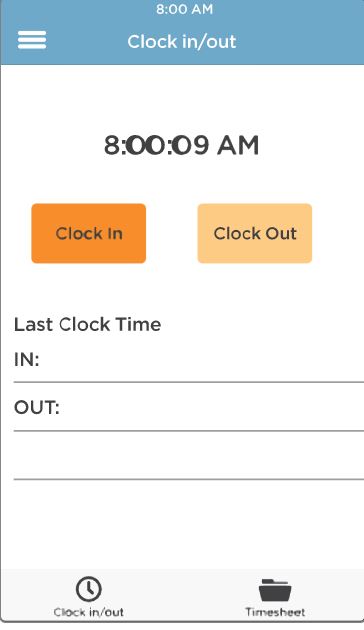
Other Top Recommended Human Resources Software
Most Helpful Reviews for ezClocker
1 - 5 of 40 Reviews
Toni
Retail, 2-10 employees
Used daily for more than 2 years
OVERALL RATING:
5
EASE OF USE
5
VALUE FOR MONEY
5
CUSTOMER SUPPORT
5
FUNCTIONALITY
5
Reviewed November 2019
Excellent
After my time clock gave out I went to timesheets but that did not work out very well with the employee 's ie. Integrity and timeliness of completion. Ezclocker was recommended to me by a local farmer and it has worked for me.
PROSEasy to implement practical and convenient. The GPS location of sign in and out with the use of the employee's cell phone or computer. Scheduling ability with ease. Time reports are easy to understand in standard or military time.
CONSThe only issue where it gets confusing is during daylight saving time in our California/Arizona boarder. Hopefully California will stop the time change soon.
Reason for choosing ezClocker
No equipment purchase necessary. The employee's clock in and out with the use of their own cell phone they always have with them. No more excuses no more lies integrity in check saves you money .
Connie
Food & Beverages, 2-10 employees
Used daily for less than 12 months
OVERALL RATING:
4
EASE OF USE
5
VALUE FOR MONEY
4
FUNCTIONALITY
5
Reviewed October 2019
Good product
I’ve been pleased with the the EZ Clocker app overall, it has been so convenient to for me to be able to see who’s clocked in at the touch of a button.
PROSI love the ease of use for my employees, they are able to check their schedules right from their mobile device as well as their tots hours. Good product
CONSI don’t like that I cannot print a copy of the weekly schedule to post for my employees. I also wish that there was a way to duplicate a schedule instead of having to re enter each employee individually for each week.
Reasons for switching to ezClocker
Square charges too much money
Beth
Hospitality, 2-10 employees
Used daily for less than 2 years
OVERALL RATING:
3
EASE OF USE
5
FUNCTIONALITY
3
Reviewed December 2019
Basic time-clock
I used ezClocker for over a year with only 2 employees to keep it free. I finally decided to pay for another app (On The Clock) so I could get the extra features and more user friendly interface.
PROSFree if you only have 1 or 2 employees.
CONSIt’s just a very basic time clock with no extra features. I always seem to have issues changing the dates as well.
Kathleen
Health, Wellness and Fitness, 2-10 employees
Used daily for more than 2 years
OVERALL RATING:
5
EASE OF USE
5
FUNCTIONALITY
5
Reviewed January 2020
Kathleen’s Review
This is so much easier with keeping track of your time card because you can use your phone to clock in and clock out. So very convenient!
PROSIt make you feel like you’re in control of your time card! Also if you forget to clock in or out you can make a note and the administrator can fix it with the correct time. I also love that you can watch your hours for the week.
CONSI don’t think that there is anything about this site that I don’t like!
Reasons for switching to ezClocker
I don’t know why they chose to switch, but I’m so glad that they did!
R. Lee
Construction, 2-10 employees
Used daily for more than 2 years
OVERALL RATING:
5
EASE OF USE
5
VALUE FOR MONEY
5
CUSTOMER SUPPORT
3
FUNCTIONALITY
5
Reviewed November 2019
NatiBuck Contracting
Saved myself a lot of money with the gps clock in/out More accurate hours
PROSKeeps track of hours with GPS clock in/out
CONSHard to get ahold of someone, no phone number for customer service
Reason for choosing ezClocker
Recommend
Vendor Response
Thank you for your review. Our customer support number is on our main contact webpage and you can reach us at (800) 769-8174 or support@ezclocker.com. You can also send us an email via the app under the send feedback section. Please use those channels to let us know if we can help you in any way. Thank you, -ezClocker Team.
Replied November 2019









