Indeavor Solutions
About Indeavor Solutions
Indeavor Solutions Pricing
In the discovery process, we will walk you through a few critical steps to identify your needs, the modules you will require access to, and a basic implementation strategy for timeline purposes. Core Scheduling System & Mobile App: - Automatically schedule qualified employees in accordance with your staffing standards - Eliminate paper request forms with an accessible, digital upgrade - Keep operations running smoothly—replacements will only be filled with other qualified employees - Eliminate excess labor costs that arise from ineffectively filling gaps with unqualified workers, employees that have already met their hours, and other higher-cost resources - Take work off of management’s plate by putting real-time scheduling capabilities into the hands of your employees Additional features/modules and integrations cost extra, such as: - Compliance, Safety, and Fatigue Management - Annual Vacation Planning - SMART Backfill
Starting price:
$6.00 per month
Free trial:
Not Available
Free version:
Not Available
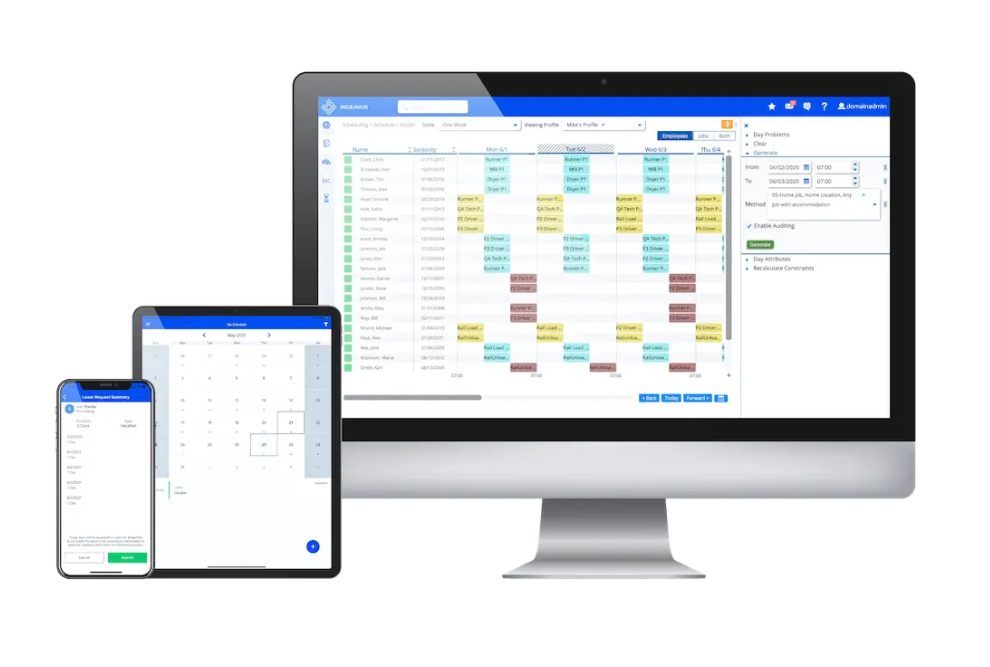
Other Top Recommended Human Resources Software
Most Helpful Reviews for Indeavor Solutions
1 - 5 of 17 Reviews
David
Chemicals, 201-500 employees
Used daily for less than 2 years
OVERALL RATING:
5
EASE OF USE
5
CUSTOMER SUPPORT
5
FUNCTIONALITY
4
Reviewed May 2023
Endeavor
Overall daily it's easy to use.
PROSEase of use. Does not take long to learn how to use, then when your on your own you can usually find what you need.
CONSThe loading or start-up times are too long. Have to open small increments of days such as a month at a time when scheduling vacations or changing vacation choices because it takes too long to update or save changes. I have 92 employees to schedule for the year. Also, solve problem to schedule an employee for a single job opening takes entirely to long to work with also. Will take almost one minute for the screen just to load .
Nathan
501-1,000 employees
Used daily for less than 12 months
OVERALL RATING:
4
EASE OF USE
4
VALUE FOR MONEY
5
CUSTOMER SUPPORT
5
FUNCTIONALITY
4
Reviewed June 2017
Great customer support will see you through the growing pains to make the product a valuable asset.
I put these all in the pro's and con's section what more are you trying to ring out me? One additional side note would be that the support team has been great. They answer any questions that I have when they are available if they are not they point me in the right direction.
PROSWe are a power plant that uses a 5 week 5 crew 12 hour rotating shift with a relief week for 5 different positions. As operations supervisor I create a yearly schedule with a PTO selection period setting the parameters for each monthly schedule I put out. I am set up as an Administrator in work loud. -I like the roster schedule and its ability to do multiple designations for days, nights, holidays, PTO etc. -Its interactive and allows for modification to fit your business needs. -Once you have the schedule pattern loaded I like that it keeps going forever in calendar years. -Having the program pick up a vacancy that I might have missed for a specific shift is nice. -Also able to designate how many employees are allowed to be off at one time on the same day. Not allowing requests over a set limit. -Ability to see all the employee requests and their remaining PTO hour usage. -Able to query requests based on a few different factors, employee name, submittal dates etc. Users: -Our operators like being able to see their whole schedule as it pertains to the entire operations group or just a personal calendar. -Ease of requesting vacation/PTO. -They like seeing the daily notes I leave. -They appreciate seeing why a request was accepted or rejected. -There is not a lot of options on the users page so it is not overwhelming and avoids them getting into any trouble or lost.
CONSAdministrator: The notifications I receive do not allow me to delete them all at once I have to delete them individually. Not a big deal until PTO selection period I end up with 200+ notifications in the program. Can't cruise through each individual month when I am looking ahead. You have set the month start and finish date to view. If you want to retain your notes and history on an employee and they move around at all it is not easy to just move them up a classification/position and make the notes on them follow. There are a lot of options and things going on. I would not have been able to set up the program without our IT departments involvement. On occasion my view of our roster schedule will be weird and I know that somehow my viewing parameters were reset. I end up going in and resetting the way I want them. not a real big deal. Users: Not a lot of cons from the users. The only one is that sometimes logging in can be a hassle. Especially when setting up a new employee. But once they are in and get familiar I never hear of any problems. It's nice and simple on the user end of things.
Vendor Response
Thank you for the review, Nathan! Glad you like our roster flexibility. We hear that a lot. Also, in our next release we're adding the ability to bulk delete messages/notifications. You're not the only customer who has asked for this and so look for that to come in the next few weeks. Let us know if there's anything else we can do to add even more value.
Replied June 2017
Carter
Food Production, 1,001-5,000 employees
Used daily for less than 2 years
OVERALL RATING:
3
EASE OF USE
2
VALUE FOR MONEY
3
CUSTOMER SUPPORT
2
FUNCTIONALITY
3
Reviewed July 2023
Nestle Springville Review of Indeavor
It has been a frustrating journey trying to communicate our needs to the Indeavor Team so that our solution matches our unique approach to manufacturing. We are able to use this product, but at times it feels like we are a round piece trying to fit into a square hole.
PROSThe phone app is very useful for our employees.
CONSTools that are a part of our overall solution were not originally meant to be used as we intended to use them. They were altered to try to meet our needs. Because of this, we have had several issues with these specific tools as they work sometimes and not other times. The latency with pages loading has also been an issue for us. Finally, the lack of printable reporting options has been more than frustrating. Although we will be moving towards a more digital reporting format, there will always be a critical need for some printable reporting.
Reason for choosing Indeavor Solutions
I do not know.
Reasons for switching to Indeavor Solutions
It was a corporate directive for us to switch to Indeavor.
Crystal
Public Safety, 11-50 employees
Used weekly for more than 2 years
OVERALL RATING:
4
EASE OF USE
4
VALUE FOR MONEY
5
CUSTOMER SUPPORT
4
FUNCTIONALITY
4
Reviewed July 2017
Great product! Very intuitive and simple to navigate. Support is excellent!
This application is very simple to learn and navigate. We have been with Workloud (formerly Schedule Soft) for many years and have been very satisfied with the product and service. We actually tried another company because we thought it would offer us more of what we looking for, however ended up coming back to Workloud as it was much simpler and, after an upgrade, offered everything we needed and more. This is a very simple application for users to learn. Our Sergeants are able to easily build specific schedules each month, adding overtime, training, time off, etc. for each employee. In addition, employees are able to see their schedule months in advance allowing them to plan their personal schedules much easier.
CONSThere are many steps that need to be taken when setting up some of the features, and particularly with setting up a new employee. However, these are spelled out very well in the instructions on the site and support is very quick to answer any questions and assist with any problems you have.
Allison
Food Production, 51-200 employees
Used daily for more than 2 years
OVERALL RATING:
5
EASE OF USE
4
CUSTOMER SUPPORT
5
FUNCTIONALITY
4
Reviewed July 2017
Schedule Soft has exceptional customer service. The product is very user friendly.
Employee Self service for viewing schedules, emailing, and requesting time off. The view along with colors is an easy scheduling tool.
PROSI love the color coding and schedule view. The ease of scheduling employees is a time saver. We are able to run different reports with the ability to save them at user level or organizational level. The employees learned self service quickly and loved viewing their schedule and requesting time off.
CONSThere are improvements in reporting and specific customer needs that need improvement. However, SS is very open to improvements and are always trying to make an improved product.




