WorkTime
About WorkTime
WorkTime Pricing
Cloud version at $4.99/employee/mo and On-premise at $59.99/license.
Starting price:
$6.99 per month
Free trial:
Available
Free version:
Available
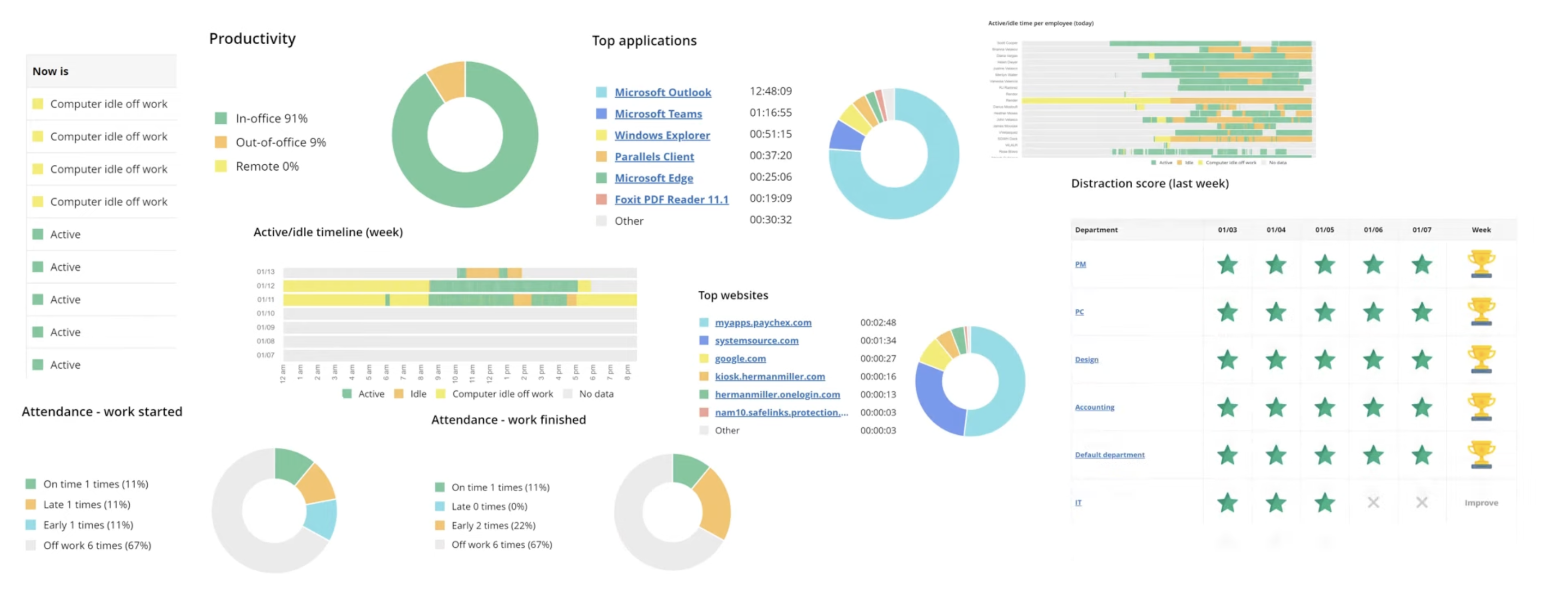
Other Top Recommended Human Resources Software
Most Helpful Reviews for WorkTime
1 - 5 of 78 Reviews
Md.
Verified reviewer
Tobacco, 10,000+ employees
Used daily for less than 2 years
OVERALL RATING:
5
EASE OF USE
5
VALUE FOR MONEY
5
CUSTOMER SUPPORT
5
FUNCTIONALITY
5
Reviewed May 2021
An Efficient Tool for monitoring the office
I am satisfied with the software as it enables me to manage the warehouse & logistics 3P people across the country under my leadership in terms of punctuality and project completion. This application really helps. I choose to recommend to other people for efficient monitoring of 3P people which will ensure productivity and bring efficiency into the operation.
PROSI. Data accuracy. II. Employee/Agents attendance. III. Enables blocking of certain websites & program which ensures productivity. IV. Project monitoring and employee behavior analysis. V. Personalized reports generation.
CONSI do not have anything to dislike about this software. It works really well for me.
Vendor Response
Dear Md. Rabiullah! Thank you for your detailed and positive feedback! We are glad that WorkTime has been very efficient for your business! Please contact us at info@worktime.com if you have any questions and stay updated on WorkTime releases. Sincerely, WorkTime Team www.worktime.com
Replied June 2021
Douglas
Telecommunications, 11-50 employees
Used daily for more than 2 years
OVERALL RATING:
5
EASE OF USE
5
VALUE FOR MONEY
4
CUSTOMER SUPPORT
4
FUNCTIONALITY
4
Reviewed April 2024
Very Valuble Data
Overall, I have been very happy with the product and the data it can provide me about my employees which is helpful in many ways. We current use the product for various functions including KPI's. After using the product for some time we decided to add the product to our offering as a value add to our contact center solution we supply.
PROSWorkTime is great for Time and Attendance, Activity, Productivity, content filtering and per client time logging. Its not only a productivity tool. We have many uses for WorkTime outside of the initial intended use and we ware finding more uses as time passes. Being non-invasive the product is generally accepted well by staff.
CONSThe current inability to track users that are not on their device all day can be problematic but I do regularly suggest new features and many of these are or will be added.
Reason for choosing WorkTime
Uninvasive, cost effective and feature rich.
Vendor Response
Dear Douglas! We appreciate for your feedback! Thank you for suggesting new features, your input is always very helpful. Sincerely, WorkTime Team
Replied April 2024
BRAD
Construction, 51-200 employees
Used less than 2 years
OVERALL RATING:
3
EASE OF USE
4
VALUE FOR MONEY
3
CUSTOMER SUPPORT
1
FUNCTIONALITY
3
Reviewed April 2019
It worked Great Until it Didnt. Lack of Customer Support Caused us to Cancel Service
Dont waste you money unless you are OK with weird errors in your data, and no response back to try and fix them.
PROSWe were able to Install to run silently on all users machines. Could have daily reports sent as csv files to feed into our analytics systems.
CONSThe Software did not provide its own update mechanism. We were having some weird errors that did not make sense about what devices it was showing a user login time on. When choosing users to not monitor, the system kept adding them back, so we still had to pay for a license for them, even though the system was not collecting monitoring data from them. Reaching out to tech support provided no response. Even the CEO of the company ended up responding saying that he would check into it. But then failed to ever respond. This went on for 3 months with me sending him multiple emails, but he never responded. we ended up letting our subscription lapse because we would not ever get tech support to get back to us.
Vendor Response
Dear BRAD! Thank you for your feedback! It is very important to us. We are sorry for any misunderstanding! We will check our SPAM folder for your emails. About monitored users: if you delete a user from the system it will not be monitored and you do not have to pay for them. Usually if the user keeps reappearing in the system it means the user logs in on the computers that are being monitored. All your questions will be investigated asap and we will get back to you! Sincerely, WorkTime Team info@worktime.com
Replied May 2019
Antonina
Logistics and Supply Chain, 11-50 employees
Used daily for less than 12 months
OVERALL RATING:
5
EASE OF USE
5
VALUE FOR MONEY
5
CUSTOMER SUPPORT
5
FUNCTIONALITY
5
Reviewed April 2024
Insightful reporting system
WorkTime's extensive report system offers great statistics about employee activity. I rely on it a lot for planning work for the team and my management strategy a lot.
PROSGreat report system with 50+ reports on various criteria. “Distraction score” and “Leaderboards” are especially useful
CONSNo reports on employees' well-being for example. I would really benefit from having something like that.
Vendor Response
Dear Antonina! We appreciate for your feedback! WorkTime covers attendance, active/idle time, productivity monitoring, employee engagement, internet use, remote/in-office monitoring and much more. Speaking of employee well-being monitoring, WorkTime offers a Distraction Score and Burnout reports. If you have any questions, do not hesitate to ask our team at info@worktime.com. Sincerely, WorkTime Team
Replied April 2024
Anonymous
501-1,000 employees
Used daily for less than 2 years
OVERALL RATING:
4
EASE OF USE
3
VALUE FOR MONEY
4
CUSTOMER SUPPORT
4
FUNCTIONALITY
4
Reviewed April 2019
Good for employees analysis.
It is a good software to keep a track of working hours. By this way employees don’t use internet for social networking sites and for other sites also.
PROSIt is basically analysis of employees that how they spend their time. Mean we can keep a track of them that how they use the internet. How much time they log in to the system and how much time they were log off from the system. So by this way we can increase the productivity of each employee. We can also have a look on what things they have spent time on internet. Price is also reasonable. Easy to setup. So we can have a keep a track of working hours of employees in the company.
CONSSometimes we can’t increase the productivity by having data as the person in the company can use internet on phone and it does not mean that if the peer is log in to the system then it means he/she is working but still we can have a track of internet usage.
Vendor Response
Dear customer! Thank you for your feedback! WorkTime can increase productivity even if the employee is on his phone because this time will be marked as idle meaning this employee does not work. Sincerely, WorkTime Team info@worktime.com
Replied May 2019









