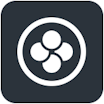All ZoomShift Reviews
1-25 of 99 Reviews
Sort by
Carlos
11 - 50 employees
Used less than 6 months
OVERALL RATING:
4
Reviewed March 2022
Employment Shift Application is Extremely Effective
Anonymous
2-10 employees
Used weekly for less than 12 months
OVERALL RATING:
5
EASE OF USE
5
FUNCTIONALITY
5
Reviewed October 2018
Excellent for our escape room business
When we went from one employee to three, I was looking for an easy and scalable tool that would continue to work for us as we grew. Zoomshift offers exactly what we needed! My favorite features are the Google Calendar integration option, the ability to set shift preferences, and the ease of time off requests. This has been a huge timesaver for me.
CONSI haven't run into anything I dislike so far.
Timothy
Veterinary, 11-50 employees
Used daily for more than 2 years
OVERALL RATING:
5
EASE OF USE
5
VALUE FOR MONEY
5
CUSTOMER SUPPORT
5
FUNCTIONALITY
5
Reviewed February 2020
Perfect schedule tool for our team to use to stay on track to meet our business goals.
Efficiency in scheduling and having information immediately connected to staff is a blessing compared to our previous manual individual set scheduling policy. It has normalized the regular need to adjust start times, stop times and work assignments (You know....Vacation liability, PTO, call outs, unexpected client demands and on and on). We can now focus on providing the excellent client and patient care that we strive to achieve every day with the comfort that we have the proper skilled labor in position to meet that goal. And when we don't we have a much easier time adapting.
PROSFor me it's quick and easy to set up a complex schedule of staff (They have varying skill) that collaboratively work with each other throughout our client/patient experience. Just when you have everyone where you want them something comes up. Problem solving is quick. Everyone sees the entire schedule, real time, on their phone. They proactively help ensure that we are ready to go for future days work. Payroll "time cards" are a breeze. The developers ask for ideas and every once and awhile your idea shows up in an update. They obviously are listening. I look forward to updates and have never lost a feature that I like.
CONSTechnology always finds a way to disappoint you. It's the way of the world. Not much to complain about here. User error is the only problem I have run into and that's on us. The help feature lets you get to the bottom of the problem quickly.
Reason for choosing ZoomShift
I was able to use ZoomShift free of charge for a month. Within a couple weeks I could tell it was going to solve all the problems we had with our manual system. It was easy to say yes and the dollars made sense for our size business.
Leslie
Restaurants, 2-10 employees
Used weekly for less than 6 months
OVERALL RATING:
3
EASE OF USE
3
VALUE FOR MONEY
2
CUSTOMER SUPPORT
1
FUNCTIONALITY
3
Reviewed October 2023
I wouldn't purchase this again and do not recommend
I didn't find this overly intuitive to use. I used it to track time for my employees this summer but it wasn't smooth or easy to use for my employees or myself, at least not worth the amount we paid. I failed to cancel when we closed down for the season, and was charged for a full month that I did not use. I requested a refund a week after the charge went through, but they were not willing to refund the amount. I think this also shows bad faith on the part of the company. I would not recommend them, nor will I use them again in the future.
CONSCustomer service - It felt like they were trying to make money off of customers forgetting they had a subscription, as opposed to providing an actual product.
Anne
Recreational Facilities and Services, 51-200 employees
Used daily for more than 2 years
OVERALL RATING:
5
EASE OF USE
5
VALUE FOR MONEY
5
CUSTOMER SUPPORT
5
FUNCTIONALITY
5
Reviewed February 2020
Essential Scheduling Software
Zoomshift has become essential to easily managing our staffing and schedule. With about 90 employees, it's so important to have everyone connected and Zoomshift keeps us all on the same page. The developers are fabulous and absolutely interested in making the program work for us as a client. I can't imagine operating without it!
PROSZoomshift makes managing the staff schedule simple and streamlined. It's so easy to communicate with the staff, all resources are in the same place and easily accessible, notifications mean no one misses a shift because they didn't know. Past shifts are all saved and it is simple to compile payroll data. Reports are useful and the user interface is excellent. Any questions or requests for features are addressed promptly and personally by Zoomshift support.
CONSOur company does not use the time clock because we pay by the day and the program records shifts in hours. But this does not interfere with how easy the program is to use; it's just a feature not necessary for us.
Reason for choosing ZoomShift
We moved from a physical schedule on a whiteboard to Zoomshift's digital scheduling program and it was the only program we found that allowed us to adapt the format of the physical schedule into a digital version so that it was easy to use for managers and staff alike. Every other program required compromises that made scheduling more complicated. Zoomshift is simple and makes our lives easier.
Steve
Education Management, 11-50 employees
Used daily for more than 2 years
OVERALL RATING:
5
EASE OF USE
5
VALUE FOR MONEY
5
CUSTOMER SUPPORT
5
FUNCTIONALITY
5
Reviewed February 2019
ZoomShift Helps Make Drama Kids Rock
We operate an after-school drama program and teach 50+ classes in 40+ elementary schools each week with a part-time staff of 20 teachers. Different class start times, snow days, teacher conference days with no classes and holidays make scheduling our employees a challenge! We began using ZoomShift almost 3 years ago when we started out with just 3 teachers and 5 elementary schools. We know as we grew that scheduling from a spreadsheet would become a nightmare and we needed a tool that would make it simple from the start. ZoomShift was that tool! Our workforce is remote so clocking-in at their assigned location helps us keep track that our teachers are where they are supposed to be!
PROSZoomShift is easy to use and helps is ensure we have coverage each week for all our classes. The mobile application is great and easy for our staff to use. Clocking in and out on the mobile app makes it easy to keep track of our staff. Pulling payroll hours each week is a breeze.
CONSWe did use the Discussions feature in the beginning, but then we opted for a more robust communication tool and no longer use this feature.
Elizabeth
Veterinary, 11-50 employees
Used daily for more than 2 years
OVERALL RATING:
5
EASE OF USE
5
VALUE FOR MONEY
5
CUSTOMER SUPPORT
4
FUNCTIONALITY
5
Reviewed January 2022
Zoomshift Convert
Fantastic. Used it for 7 years, 2 as an employee user and 5 as an administrator. Highly recommend.
PROSEasy to use, straightforward interface, much more intuitive than competing products we've used in the past, reasonably priced, easy access for staff.
CONSFeature updates are often targeted to businesses bigger than ours and the changes make it a tiny bit less user friendly -- not a big deal.
Reason for choosing ZoomShift
Intuitive interface, price
David
Computer Hardware, 11-50 employees
Used daily for less than 6 months
OVERALL RATING:
4
EASE OF USE
3
VALUE FOR MONEY
5
CUSTOMER SUPPORT
5
FUNCTIONALITY
4
Reviewed January 2017
Solid Scheduling Software of the 21st Century
Right off the bat, let me say that I absolutely love this software! Clock in from your phone? Check! Copy schedule templates by week to save time? Check! Assign new positions, locations, and employees on the fly? CHECK! With a feature-rich program that lets you create schedules, approve and review timesheets, and print reports of wages and earnings, there's no management question that ZoomShift can't answer. And if a question or two happens to slip by, rest assured that ZoomShift offers one of the best customer support services I've ever experienced. Just click a bubble on the corner of your screen and a chat bubble pops up, and within moments the team at ZoomShift will shoot back a response to solve any problem you may encounter. It's like instant messaging your best friend in IT. And the 'low cost' to 'feature-rich application' ratio is INCREDIBLY imbalanced in favor of the user. For only a few dollars per employee, gain over 20 different tools and utilizations to help you track time, initiate group discussions, drag and drop employee timeslots, filter by store or employee, it's an all-around MUST for anyone maintaining a business, and a clock-in system setup on your computer or tablet only adds more sweetness in the icing on the cake. It seems like I'm rambling, but there really IS this much to talk about when it comes to ZoomShift. And I swear by my life that I'm not paid or sponsored by ZoomShift at all. These guys deserve some credit for listening to the people that want a complete scheduling workstation. Gone are the days of mentally draining timeslot puzzle solving chores. ZoomShift has clocked in.
PROSEasy interface, dozens of helpful tools, color coding and drag/dropping, mobile and web interface
CONSLimited color options for positions, Billing liaison cannot be messaged directly by employees
Shannon
Retail, 11-50 employees
Used daily for less than 12 months
OVERALL RATING:
4
EASE OF USE
4
VALUE FOR MONEY
5
CUSTOMER SUPPORT
5
FUNCTIONALITY
4
Reviewed August 2021
Great Scheduling App
It's honestly been one of the greatest software tools we've implemented. Staff has been great and answered any and all of my questions. I, and my staff, use the app every day.
PROSZoomShift is easy to use, and allows me to easily implement schedule templates. It's taken a manual practice and digitalize it in a very fun and easy way. My staff loves it. And I love how quick it allows me to do that very monotonous part of my job. I also frequently use the message feature to send out updates, memos, and individual messages to my staff. My sanity has been saved by the time-off request feature. Instead of five people coming up to me each day, asking for time off, I get their updates in the app. It's awesome.
CONSI would love to have both blank shift templates AND have employee-assigned shift templates. I could easily rotate a schedule that much faster, if I didnt have to assign each shift each week. The paid time off allowances are a pain for me, as we work primarily with that feature in the lense of vacation time, which I look at as a matter of days and not hours.
Eliana
Verified reviewer
Publishing, 1,001-5,000 employees
Used daily for more than 2 years
OVERALL RATING:
4
EASE OF USE
4
FUNCTIONALITY
4
Reviewed March 2020
Software keeps improving
My scheduling needs as an employee have pretty much gone without a hitch. However from a management standpoint I can see there can be continual improvements-- each shift at my workplace has several components and if these could be able to be shuffled/assigned more quickly and easily, I think we would be able to maximize our time management.
PROSThe people in charge of UX/UI definitely seem interested in creating the best version of the product. It seems like features are constantly being tweaked and updated to be more seamless and more user friendly.
CONSThe load time should be faster and available offline (even with a disclaimer of time last updated).
Shannon
Food & Beverages, 51-200 employees
Used monthly for more than 2 years
OVERALL RATING:
5
EASE OF USE
4
VALUE FOR MONEY
4
CUSTOMER SUPPORT
5
FUNCTIONALITY
4
Reviewed February 2020
Great Customer Service!
Zoomshift came into my life when I was totally overwhelmed with making and maintaining a schedule for my employees. Staff was submitting request off's and preferred work days, etc. and it got really hard to manage on a simple spreadsheet. I knew there had to be a more efficient way of doing this and another small business in town connected me with Zoomshift. I haven't looked back since!
PROSEase of Use ... even with changes and upgrades to the interface, it takes only a matter of minutes to figure out the best way to navigate Zoomshift. It's very intuitive, which I appreciate greatly in any sot of database that I use on a regular basis. I also love the customer service! We started with Zoomshift when it was relatively new and the service hasn't changed much since then. It seems like they've added people to the team so I speak directly to the owners less, but everyone has been wonderful to work with!
CONSThe price. It's totally reasonable for what we get and I don't question the value, but there are certainly less expensive ways we could be doing our scheduling. We also don't use all the features Zoomshift offers so that changes the perceived value a bit for me.
Jon
Wholesale, 2-10 employees
Used weekly for less than 2 years
OVERALL RATING:
5
EASE OF USE
5
VALUE FOR MONEY
5
CUSTOMER SUPPORT
5
FUNCTIONALITY
5
Reviewed October 2021
Super simple and easy to use for a small company without a physical time clock on site.
We use the mobile clock in and clock out functionality every day and it just works, no problems, no complaints. Setup is easy, just create a new user in the system and the system sends an email with all the instructions for the user to get started. We don't need alot of bells and whitles but ZoomShift has them but the interface isn't so complex that the extras get in the way.
CONSWe don't use alot of the functionality but what we do use if flawless, no complaints.
Reason for choosing ZoomShift
Simplicity of use, mobile app, functionality and price.
Reasons for switching to ZoomShift
The other tool didn't work very well, it was also more expensive.
Laura
Used free trial
OVERALL RATING:
4
EASE OF USE
5
CUSTOMER SUPPORT
5
Reviewed December 2015
Perfect stop-gap solution
We are using ZoomShift in the Amazon Books store while we wait for our Kronos implementation to be complete. We started with the scheduling piece, which is very user-friendly/easy to understand and manipulate, and are incorporating the new time clock feature within the next couple of weeks. Our associates use the app to check their schedule and send availability and timeoffs, which they love, and the drag-and-drop scheduling is a hit with our managers. In HR, we love being able to see everything that's going on from anywhere, and the built-in reporting on hours scheduled vs. worked saves us hours of manual work. While ZoomShift doesn't offer every single functionality that we'd like as a big company, it's been great as a stop-gap solution. ZoomShift customer service is the most responsive and helpful I've ever encountered. We're moving fast, and it's so nice to know that anytime we reach out to them we'll have an almost immediate answer and solution. Once, they even built a feature we asked for that they didn't have yet...within one day of us asking about it. I'd highly recommend ZoomShift to anyone looking for a time and attendance system for a small- to mid-sized business.
Brenda
Restaurants, 11-50 employees
Used weekly for less than 2 years
OVERALL RATING:
5
EASE OF USE
5
VALUE FOR MONEY
5
FUNCTIONALITY
5
Reviewed February 2020
Dependable & Cost Effective Scheduling
It is an "out of sight, out of mind" app that helps us take care of business. It allows all staff and management to be on the same page for scheduling.
PROSIt does what we need it to do. It's cost effective, dependable & easy to use. It continues to evolve with features that we didn't even know we needed.
CONSSlight learning curve at the beginning, very slight.
Reasons for switching to ZoomShift
Needed away for employees to discuss shift swaps & changes with management oversight and tracking.
Dylan
Used free trial
OVERALL RATING:
5
EASE OF USE
5
CUSTOMER SUPPORT
5
Reviewed August 2015
Eased my management pains and let me get back to my job of running an IT Help Desk.
I employ 20 wonderful student employees, all with ever changing schedules, academic work, clubs and social outings. I use to spend five to six hours a week fussing over the Google Calendar schedule, and when anyone tried to drop/trade/or got sick, scheduling took over my entire work day. Zoomshift changed all of that. I have been a customer for almost three years now and cannot recommend this software enough. Most importantly Zoomshift helps us uphold standards as a work team. There is no longer any doubt that employees know when they work or can check readily. I love Zoomshift because its contribution to my professional life is on par with having hired someone to do my scheduling for me. Sincerely, Dylan Houston, MPA Computer Center Manager The Evergreen State College
Vendor Response
Dylan, Thanks for being such a loyal customer. You guys have been with us since the beginning! Your review is making everyone at ZoomShift smile right now :). Ben Co-Founder @ ZoomShift
Replied August 2015
Karen
Food & Beverages, 2-10 employees
Used weekly for less than 2 years
OVERALL RATING:
5
EASE OF USE
5
FUNCTIONALITY
5
Reviewed February 2020
Review
One of the biggest benefits is the ability of our team to know their schedule without having to come into work.
PROSOur employees like the mobile app. We also like the notification services. The ability to look at a schedule while on the move if good as well.
CONSCannot think of anything we do not like.
Reason for choosing ZoomShift
Cost
Carlos
Food & Beverages, 11-50 employees
Used daily for less than 6 months
OVERALL RATING:
4
EASE OF USE
5
VALUE FOR MONEY
4
CUSTOMER SUPPORT
3
FUNCTIONALITY
2
Reviewed September 2021
Employment Shift Application is Extremely Effective
Overall ZoomShift was an easy software to navigate through and was simple.
PROSThis software was extremely easy to access and create an account. Along with the helpful features that make it easy for managers and employers to schedule and communicate effectively.
CONSThe only bad thing about this software was the notifications delay. As my shifts were only reminders as soon as my shift started.
Julia
Non-Profit Organization Management, 51-200 employees
Used daily for less than 6 months
OVERALL RATING:
4
EASE OF USE
4
VALUE FOR MONEY
4
CUSTOMER SUPPORT
5
FUNCTIONALITY
3
Reviewed January 2017
YWCA Review
Great customer support. All of my questions have been answered! There are a few functions I wish it had but overall it has helped me to be more efficient when scheduling my staff. My staff love the feature of the app and being able to get alerts on their phones.
PROSThe app, it adds up my hours, it is color coded, pretty easy user-friendly.
CONSI wish it had a way to set hour limits for each individual staff.
Chiharu
Used free trial
OVERALL RATING:
5
EASE OF USE
5
CUSTOMER SUPPORT
5
Reviewed April 2016
Easy and accessible tool for both employees and employer to help manage scheduling and payroll.
Zoom shift is a flexible and accessible tool for employees to be able to change their schedule to fit their needs. It's easy to make last minute changes to schedules, adjust employee hours while simultaneously being able to keep track on how much your spending on payroll. They offer exporting tools that are convenient for accounting. Overall i'm very satisfied with the product. The customer service is great, always friendly and checking up answering question and offering tips. It's very affordable for everything that it offers. It's a very user friendly tool that is easy to use for both employees and management. It has taken out all the hassle of scheduling!
Rafal
Used free trial
OVERALL RATING:
4
EASE OF USE
4
VALUE FOR MONEY
5
CUSTOMER SUPPORT
4
FUNCTIONALITY
3
Reviewed October 2016
Good so far but could have a few improvements
Zoomshift has worked great for us thus far even though we are using it in a different industry than its intended for. We managed to adjust the features in a way that they seem to work quite well. So far the biggest issue we have is NOT being able to drag shifts from week to week. The monthly view would be great if we could move shifts to another week which happens often in our industry. Another small thing that would be a great feature is the ability to sort locations alphabetically. Besides those 2 things everything has been working quite well.
Edward
Facilities Services, 2-10 employees
Used daily for less than 6 months
OVERALL RATING:
4
EASE OF USE
4
VALUE FOR MONEY
5
CUSTOMER SUPPORT
2
FUNCTIONALITY
4
Reviewed August 2016
Review of zoomshift
I like the software. It is just sometimes difficult to get a speedy response when needed customer service.
PROSIt is easy to use and affordable.
CONSI would like it if it would add up the hours of employees over a perior of two week or whatever your pay period is.
Darla
Used free trial
OVERALL RATING:
5
EASE OF USE
5
CUSTOMER SUPPORT
5
Reviewed January 2016
Simple to use and straight to the point
I chose Zoomshift over other scheduling software because of the ease of use. The schedules i'm managing change weekly so I love the way I'm able to save a shift templates and just choose which shift is needed day by day. The interface allows me to drag and replace shifts if I accidentally schedule something in the wrong spot, which is helpful when I'm trying not to spend all day on schedules. The customer service is also great, every time I have a question I just chat in and Jon or Ben are super quick to reply back.
Julia
Used free trial
OVERALL RATING:
5
EASE OF USE
5
CUSTOMER SUPPORT
5
Reviewed August 2015
User-Friendly scheduling
Zoom shift offers a straightforward venue with easy to-set parameters that make scheduling simple. Vast improvements have been made with the newest version- which was also fine, however this is entirely better. Helpful, fast, and courteous customer service.
Vendor Response
Julia, Thanks for sharing your thoughts on the new version. We spent a lot of time working on it and obsessing over little details. It's awesome to hear from our users that they can feel the improvement. Ben Co-Founder @ ZoomShift
Replied August 2015
Shelley
Used free trial
OVERALL RATING:
4
EASE OF USE
5
CUSTOMER SUPPORT
5
Reviewed June 2016
Saving time!
I was searching for a scheduling application for my small business and came across zoomshift, it has helped me to engage my mostly volunteer workforce in the scheduling process in a way that has saved me loads of time and stress. I have appreciated the prompt customer service and ease of use of the application. We have been using zoom shift for two months and are still learning the ins and out of it all, but would recommend it to other small businesses.
Evie L
Used free trial
OVERALL RATING:
4
EASE OF USE
3
CUSTOMER SUPPORT
4
Reviewed August 2015
Use it to schedule our van drivers and who will lock up the facilities as well as the House Manager
Been getting better and better. So glad we no longer need a magnifying glass to look at the printed schedule! Still learning the ins and outs. Is there a training video? Sorry, I meant to put 3 stars for ease of use. Dumb mouse! :)
Vendor Response
Evie, Thanks for the review. I'm glad to hear that you are enjoying the continual improvements. Please let us know if you have any feedback or suggestions. Ben Co-Founder @ ZoomShift
Replied August 2015