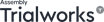All TrialWorks Reviews
1-25 of 87 Reviews
Sort by
David
Law Practice, 2-10 employees
Used daily for more than 2 years
OVERALL RATING:
5
EASE OF USE
4
VALUE FOR MONEY
5
CUSTOMER SUPPORT
4
FUNCTIONALITY
5
Reviewed January 2017
Superlative software
I have been using Trialworks ever since it was a DOS program. While there are many other software companies out there, I have never found them to be as powerful and useful as Trialworks. It is very adaptable to my Social Security practice. But it was vital when I had a Personal Injury practice and also a workers compensation practice. The key is to get it set up correctly and then use it as intended. Support for Trialworks is very good. The renewal of the licenses is significantly less than other software. I also appreciate the innovation of the staff at Trialworks to keep it a much better product than it's competitors.
PROSThe power. You have everything within a couple clicks. I have set up about 1500 templates that cut administrative time significantly. The Dashboard is phenomenal. I can look at key factors of my business, including cost containment, important dates at a glance. It works well with Outlook and Adobe Pro.
CONSThere is a learning curve to understand the software. I wish the IOS program was much more powerful and useful. I wish the intake wizard was more friendly and adaptable.
David
Legal Services, 2-10 employees
Used daily for more than 2 years
OVERALL RATING:
4
EASE OF USE
4
VALUE FOR MONEY
4
CUSTOMER SUPPORT
3
FUNCTIONALITY
4
Reviewed February 2017
Good for Litigators
My firm consists of two lawyers and two paralegals. We primarily handle 80 percent personal injury and 20 percent family law. I have used Trialworks for approximately 7 years along with PCLaw for accounting purposes. Before that, we used Amicus which was good; however, it didn't have the capabilities that Trialworks had at that time. In the beginning of using Trialworks, we were using Trialworks primarily as a hub for all case information including pleadings, correspondence, etc and we finally began using it to maximize efficiency approximately five years ago with its abilities to create forms using templates and automatically generating workflow. It is very good for litigation purposes, but for pre-litigation purposes, it falters. It is very difficult to manipulate the intake screen and if you handle several different types of personal injury or other types of litigation, you will need do several work arounds. The workflow works well; however, if you want any triggering events, you will need to make sure that your staff is well trained, or you will begin to see events falling through the cracks. The customer service is okay; however, recently every time we try to call we are placed on hold for approximately 20 minutes only to leave a message waiting for technical support to call back who generally calls back within 24 hours. We have suggested many changes, and some of them have taken as much as two years to take effect when Trialworks is promising that they will arrive sooner. If you use PCLaw or Quickbooks for accounting purposes, Trialworks meshes well with both and you can send billable time to both. Regarding templates, it is somewhat difficult to learn how to create templates using the bookmark features, but once you have created a good template, you can use it to build other templates. If you are looking for a good out of the box solution that is server based, Trialworks is definitely a contender. If you are looking for something with more customization, I would suggest that you look at other companies. Good luck!
PROSEase of use and out of the box capability
CONSLack of customization, and lack of focus on pre-litigation capabilities. I really do wish it had a better intake screen, but no program is perfect.
Erin
Law Practice, 11-50 employees
Used daily for more than 2 years
OVERALL RATING:
3
EASE OF USE
4
VALUE FOR MONEY
4
FUNCTIONALITY
2
Reviewed July 2019
Functional and simple, yet lacks advanced features
It is really user friendly and easy to navigate. The only drawback is the lack of a good solution for managing document intensive cases.
PROSIt is very easy to navigate, most people can find their way around with little assistance thanks to the "file cabinet" structure that most computer users are familiar with.
CONSBiggest con is the lack of ability to link to document management software. Firms with large document cases need a more sophisticated method to manage their documents and the file cabinets in trialworks just are not robust enough to handle cases that have thousands upon thousands of documents. We left Trialworks for a different solution that links directly with Worldox.
Vendor Response
Eryn, thank you for taking the time to review TrialWorks. Many of our firms have relied on the document management feature of TrialWorks, but we understand the desire to have integrated products when dealing with significant document cases. We have integrations with both Summation for ediscovery and iManage for document management. We will continue to evaluate additional document management integrations, and we hope you will take a look at our current product videos at www.trialworks.com/support.
Replied August 2019
Tracy
Law Practice, 11-50 employees
Used daily for more than 2 years
OVERALL RATING:
5
EASE OF USE
5
VALUE FOR MONEY
5
CUSTOMER SUPPORT
5
FUNCTIONALITY
5
Reviewed January 2017
Two thumbs up for TrialWorks
I am a partner in a law firm with 8 attorneys. For several years, I was the only attorney in my firm who used TrialWorks, based on the recommendation of my brother who practices in a separate firm. However, last year our whole firm came on board with TrialWorks and we are much more productive now than before. I love that all our intakes across the entire firm are centrally stored and accessible. The training we received on site by TrialWorks was spectacular, the trainers were patient in answering all our questions and getting us up to speed. I highly recommend TrialWorks. Its features allow users to do so many things that increase productivity and efficiency.
PROSHaving the whole firm (8 lawyers and 12 support staff) gain the ability to access files has helped us become more efficient and productive. Our intakes are more accessible. We can track expenses, negotiations, docket reminders, keep diary notes, etc.
CONSI have nothing negative to say about TrialWorks.
Deborah
Law Practice, 11-50 employees
Used daily for more than 2 years
OVERALL RATING:
5
EASE OF USE
5
VALUE FOR MONEY
5
CUSTOMER SUPPORT
5
FUNCTIONALITY
5
Reviewed February 2020
Best legal software ever!
We use this product all day everyday. I cannot imagine our office without Trial works/Needles. The support is the best support of any company I have ever dealt with. They keep their employees. Their employees are well-trained. We have had this product since 2007 and I cannot think of one thing I don't like about the product.
PROSIt works. I love the support. The employees appear to love their job. I love that the company is willing to listen to us.
CONSNo cons. We have no complaints, never have. I wish they would post photos of their staff on their website.
Reason for choosing TrialWorks
Our final decision was based on other firms recommendations. I have no doubt we made the right choice.
Kathleen
Law Practice, 11-50 employees
Used daily for more than 2 years
OVERALL RATING:
5
EASE OF USE
5
VALUE FOR MONEY
5
CUSTOMER SUPPORT
4
FUNCTIONALITY
5
Reviewed January 2017
Long-time Trialworks user
As the title states, I am a long-time TW user ... almost 14 years to be exact. I have seen many, many upgrades and additions. As a prior SAGA user, initially I felt that TW was lacking in some areas. I am happy to say that over the course of time, TW has been greatly enhanced. There are so many features that are beneficial and time-saving. As a personal injury law firm, TW tracks many important deadlines; keeps our firm efficient and organized. New employees seem to pick up the program with ease, so it is extremely user-friendly. I would not hesitate to recommend TW to any firm considering a strong case management system.
PROSIt's convenience and ease of use.
CONSThe one area where I feel some improvement is necessary is with the contacts and how they are accessed.
Terry
Legal Services, 2-10 employees
Used daily for more than 2 years
OVERALL RATING:
5
EASE OF USE
5
VALUE FOR MONEY
4
CUSTOMER SUPPORT
4
FUNCTIONALITY
5
Reviewed January 2017
Trialworks in a personal injury firm
We have used trialworks for a decade or so, and continue to be pleased. The system is easy to learn and saves a lot of time and money. Medical records can be requested and follow up maintained easily. Documents are created with templates in seconds. Calendaring works well with Microsoft products (outlook, Word). Negotiations are sped up with a calculator that allows you to quickly calculate the client's net and the attorney fees. Reports help you keep up to date as well as making sure your staff is doing what they are supposed to do. We would purchase again.
PROSease of use
CONSwould prefer being able to use colors on the tabs to make it easier to navigate with tired eyes!
Anonymous
11-50 employees
Used daily for more than 2 years
OVERALL RATING:
4
EASE OF USE
4
VALUE FOR MONEY
3
CUSTOMER SUPPORT
3
FUNCTIONALITY
5
Reviewed May 2018
Overall a good program
1. saving e-mails to cases 2. global address book 3. sending internal hyperlinks of draft documents to team members. I love that we can all work off the same document so we don't have multiple different versions
CONSwhen you a docket enter to the calendar the program added the e-mail addresses of every team member and their initials. IT's a small pain to have to review the invitation line to remove duplicates.
Anonymous
Used daily for less than 12 months
OVERALL RATING:
4
EASE OF USE
2
VALUE FOR MONEY
3
CUSTOMER SUPPORT
3
FUNCTIONALITY
3
Reviewed November 2017
Powerful product if you have the time and resources to maintain it
TrialWorks is an extremely powerful database that can house and store all of your case information for ready access. The integrations between tabs to pre-populate information and cross-reference are very strong. The ability to work with documents, calendars, notes, emails, costs, etc. is very impressive.
CONSTraining is abysmal. Every "training" session was nothing more than a glorified sales pitch on the perceived high points of a certain feature. There wasn't much in the way of Q&A sessions, outside of calling support when you encounter an issue. Sometimes they were easy to reach and sometimes not so much. Considering the cost for their training, the bar should be much higher than it is.
Anonymous
Used daily for more than 2 years
OVERALL RATING:
3
EASE OF USE
2
VALUE FOR MONEY
1
CUSTOMER SUPPORT
3
FUNCTIONALITY
2
Reviewed March 2018
A very cumbersome software that is not easily adaptable.
Real time updating from across multiple computers. It was nice to be able be on the phone with a customer and see updates from others in the office in real time.
CONSNot very nimble to use. Have to constantly upload and download documents. It's basically an electronically filing cabinet but you still have to do all the labelling, tagging and sorting.
Laurence
Law Practice, 2-10 employees
Used daily for less than 2 years
OVERALL RATING:
3
EASE OF USE
3
VALUE FOR MONEY
1
CUSTOMER SUPPORT
1
FUNCTIONALITY
3
Reviewed October 2019
Unacceptable interruptions in service leaves us in crisis
Having all client data (theoretically) in one place
CONSUnacceptable service interruptions that have now lasted an entire week, for software that is designed to be mission critical. For an attorney doing trial work or on the road this is a disaster waiting to happen. Their web hosting structure is apparently fragile, and we've had multiple interruptions. The latest is the last straw, as it's persisted for days. We essentially wasted a lot of staff time scanning and training for a system that we'll now have to replace.
Harry
Law Practice, 2-10 employees
Used daily for more than 2 years
OVERALL RATING:
5
EASE OF USE
5
VALUE FOR MONEY
5
CUSTOMER SUPPORT
5
FUNCTIONALITY
5
Reviewed February 2017
Trial Works works
I find the system to be tailor made for my practice. All aspects of my firm's cases are accounted for. The service by TW is friendly, prompt and outstanding. Trial works allows my office to run smoothly and allows me to have the clients' files at my fingertips for Trial and everything else.
PROSThe ease of filing scanned documents
CONSNeed cell phone if contacts on 1st page without a second click
Bill
Legal Services, 11-50 employees
Used daily for more than 2 years
OVERALL RATING:
5
EASE OF USE
5
VALUE FOR MONEY
5
CUSTOMER SUPPORT
5
FUNCTIONALITY
5
Reviewed July 2016
Trialworks Solved our Case Management Problems
We tried demos of 9 different case management software programs from 2000 to 2004 and finally found Trialworks. The team at Trialworks was very responsive to our needs and concerns. We started using Trialworks in June 2004 and have never looked back. Their team is responsive to suggestions for improvements and concerns about problems. We highly recommend Trialworks.
Felicia
Law Practice
Used daily for more than 2 years
OVERALL RATING:
5
EASE OF USE
5
VALUE FOR MONEY
5
CUSTOMER SUPPORT
5
FUNCTIONALITY
5
Reviewed January 2017
Excellent Functionalty and Software
I started using trialworks a little over two years ago. I tried many different trial software programs before I committed to trialworks . I have never regretted my decision. The ease of use as well as excellent customer service make this software an asset to my firm.
PROSEase of use and excellent organization.
CONSNone
Ginger
Law Practice, 2-10 employees
Used daily for more than 2 years
OVERALL RATING:
5
EASE OF USE
5
VALUE FOR MONEY
5
CUSTOMER SUPPORT
5
FUNCTIONALITY
5
Reviewed January 2017
Friendly
TrialWorks is great software but its best feature are the people. Everyone is friendly and very helpful. Their positive attitude is wonderful :)
PROSease of use
CONSsome features are a little cumbersome, but that's just the nature of a relational database
Chris
Law Practice, 1 employee
Used daily for more than 2 years
OVERALL RATING:
5
EASE OF USE
5
VALUE FOR MONEY
5
CUSTOMER SUPPORT
5
FUNCTIONALITY
5
Reviewed January 2017
Important part of my practice
I think Trialworks is a great case management software for personal injury firms. It really saves a lot of time and energy and is a great support for my practice.
PROSEase of use, reliability, quick support
CONSHard to identify a con
Howard
Law Practice, 11-50 employees
Used daily for more than 2 years
OVERALL RATING:
4
EASE OF USE
4
VALUE FOR MONEY
4
CUSTOMER SUPPORT
4
FUNCTIONALITY
4
Reviewed January 2017
Satisfied Customer
My firm has used TrialWorks since our founding 17 1/2 years ago. TrialWorks has been instrumental in our growth.
PROSRelational database and ease of use.
CONSProgram "looks old." Not easy to modify.
Nicholas J.N.
Verified reviewer
Law Practice, 51-200 employees
Used daily for less than 12 months
OVERALL RATING:
3
EASE OF USE
3
VALUE FOR MONEY
4
CUSTOMER SUPPORT
4
FUNCTIONALITY
3
Reviewed October 2020
Trial Works is a Simple to Use Case Management Software
Trial Works was a decent case management software previously utilized by my firm. When using it, it was easy to understand and to implement, however the depth of the features was somewhat lacking.
PROSIt was easy to upload files and schedule calendar dates within the program.
CONSThe fact that the software was application based rather than browser based made working remotely very difficult.
Lorin
Used weekly for less than 12 months
OVERALL RATING:
5
EASE OF USE
5
VALUE FOR MONEY
5
CUSTOMER SUPPORT
5
FUNCTIONALITY
5
Reviewed April 2018
AWESOME System
Great case management software with easy to navigate interface. Has all the bells and whistles that are mandatory for keeping track of, and executing your case effectively. Recently partnered with LawToolBox Court Deadlines, so now there is no reason to purchase multiple products, you can find everything you need in one place.
CONSNo cons here, awesome sales & support people that really listen and find a solution for what you are looking for.
Dave
Construction, 51-200 employees
Used monthly for more than 2 years
OVERALL RATING:
5
EASE OF USE
4
VALUE FOR MONEY
4
CUSTOMER SUPPORT
5
FUNCTIONALITY
5
Reviewed March 2019
Excellent Support
As a network administrator for multiple companies, I have 2 lawyers offices that use Trialworks and both are extremely happy with it. It is easy to install and configure and their support is very hands on and helpful with any issues.
PROSEasy to use and with the search function, easy to find needed data. Support very helpful and easy to work with.
CONSDepending on server, sometimes a little slow. Make sure plenty of RAM and updated SQL.
Emily
Law Practice, 51-200 employees
Used monthly for more than 2 years
OVERALL RATING:
5
EASE OF USE
5
VALUE FOR MONEY
4
CUSTOMER SUPPORT
4
FUNCTIONALITY
5
Reviewed February 2022
Trial Works
Very easy to use, plus easy to learn. Petty self explanatory. Someone can come off the street, and learn it in a day.
CONSCon: It does max out on cases, you can have. We hit the max.
D
Used free trial
OVERALL RATING:
5
EASE OF USE
5
VALUE FOR MONEY
5
CUSTOMER SUPPORT
5
FUNCTIONALITY
5
Reviewed January 2017
Everything in one place
We have been working with TW for over 8-yrs after switching from another case management software. It was the best move we could have made. It works seamless across different practice areas and ensures that everyone has a solid case management system. Each new update provides more and more functionality and incorporates into other day-to-day programs that also make for an efficient workday.
Diana
Law Practice, 2-10 employees
Used free trial
OVERALL RATING:
5
EASE OF USE
5
VALUE FOR MONEY
5
CUSTOMER SUPPORT
5
FUNCTIONALITY
5
Reviewed January 2017
PI FIRM Converted to TW
It has been a learning curve, but the program is easy to understand. We find new things everyday, and the weekly tips are always handy!
PROSThe pros are that it is easy to understand.
CONSThe problem is, it should automatically prompt us within a certain amount of time if certain documents have not been received.
Ashley
Used free trial
OVERALL RATING:
5
EASE OF USE
5
VALUE FOR MONEY
5
CUSTOMER SUPPORT
5
FUNCTIONALITY
5
Reviewed January 2017
Great Software !!
Have been working with TrialWorks for a few years now and it is a user-friendly software. Each section can be tailored to your own office environment. Great note keeping system! Train your office to streamline their workflow and TrialWorks is even more efficient. We run our multi-speciality practice through this software!
David
Law Practice, 2-10 employees
Used daily for more than 2 years
OVERALL RATING:
5
EASE OF USE
4
VALUE FOR MONEY
5
CUSTOMER SUPPORT
5
FUNCTIONALITY
5
Reviewed February 2017
Trialworks: What else do you need?
Since initially implementing the TrialWorks software in my PI practice, I have literally saved myself hundreds if not thousands of hours in paperwork and organization, and thousands of dollars in time and staff. FIrst of all, the support is stellar. You simply call and/or go through the online portal, and in minutes you have someone on the computer who is fixing the problem or addressing your question. Everyone who responds to your inquiry is qualified and knowledgeable in the software and I have never had a situation where they were NOT able to resolve my issue or question within minutes. Seriously....it's that good. Since the software is primarily geared toward a personal injury practice, and with the constant tweaking of the interface based upon user feedback, it pretty much covers most of everything I need in my practice. Scanning of documents into the interface is easy and organized. Moving emails and documents into files is a breeze. The integration with Outlook, Quickbooks, MS Office, MedQuest, and others makes the program incredibly useful in that you barely need to use any other interface during your entire day. Everything can be accessed through TrialWorks. After decades of using the product, I could NEVER go back to simply using desktop folders and Windows for file management. TrialWOrks has made my office practically paperless, and I am very close to being completely paperless. The good news is that you can be as paperless, or papered, as you deem necessary. TrialWorks is light years ahead of the basic organization capabilities of a desktop manager, and with their Cloud-based option, it is now feasible for ANY size firm or budget. I highly recommend it.
PROSThe ease of retrieving information and putting information into the interface via Outlook, scanning, etc. Also, the Reminders and Tickler system is a lifesaver.
CONSI'm pretty sure that without a major tutorial and some real time spent on it, I am not getting the most out of the program as I could be. Also, I would love to see a more robust and extensive mobile/tablet application interface.