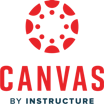CANVAS
About CANVAS
Awards and Recognition
CANVAS Pricing
To learn more about pricing, please reach out to us directly.
Starting price:
$0.01
Free trial:
Available
Free version:
Available
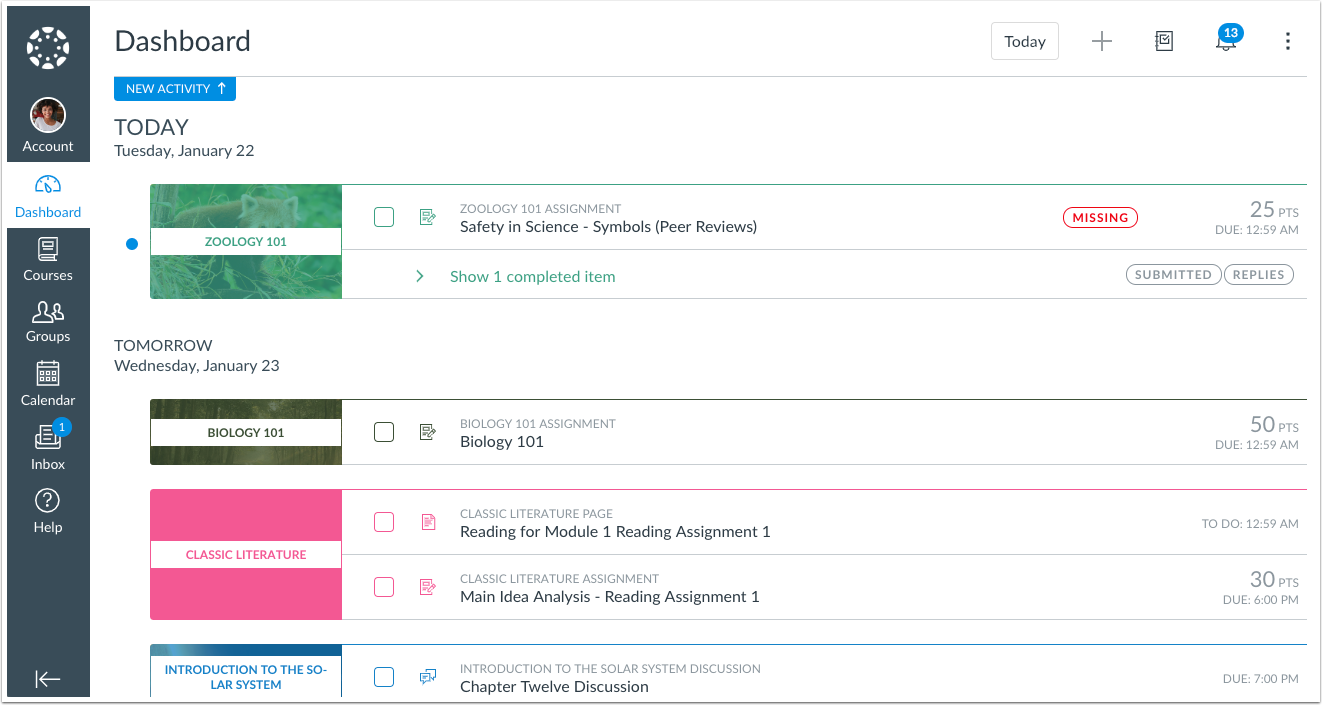
Other Top Recommended Learning Management Systems
Most Helpful Reviews for CANVAS
1 - 5 of 3,934 Reviews
Micah
2 - 10 employees
Used more than 2 years
OVERALL RATING:
4
Reviewed December 2021
Very Helpful!
Kelly
Verified reviewer
Information Technology and Services, 1 employee
Used more than 2 years
OVERALL RATING:
5
EASE OF USE
5
VALUE FOR MONEY
5
CUSTOMER SUPPORT
5
FUNCTIONALITY
4
Reviewed June 2020
CANVAS makes higher education accessible anywhere you have an internet connection!
CANVAS is very user-friendly and an all-around excellent way to engage in continuing education and life-long learning. Personally, as an older student, I love using CANVAS.
PROSWhile I am unsure of the College's side in using this software, for me, as a student, I love using CANVAS. I enjoy travelling and with an easy-to-use, school-issued/provided LMS (Learning Management System/Software), I can take many classes online from anywhere in the world with an internet connection. The mobile application is robust and incredibly convenient, allowing 99% all-the-same functionality as the desktop version. Students can even take online quizzes and finals using their internet-connected mobile device (Smartphone). It is very user-friendly and an all-around excellent way to engage in continuing education and life-long learning as an older (personally, 42 years) college student.
CONSThe only drawbacks to CANVAS I experienced were a loss of data if the active internet connection broke while in the middle of completing/submitting assignments and quizzes. I know that CANVAS has since implemented an auto-save feature on the quizzes, so that part of the problem is resolved. Whether or not this is true of the assignment submissions, I honestly do not know at this time.
Reasons for switching to CANVAS
The specific choice of LMS is made by the schools, not me. I was using Blackboard at the Art Institutes. I now use CANVAS at the MCCCD Colleges.
Kyle
Verified reviewer
Motion Pictures and Film, 1 employee
Used daily for less than 6 months
OVERALL RATING:
4
EASE OF USE
3
VALUE FOR MONEY
5
CUSTOMER SUPPORT
4
FUNCTIONALITY
4
Reviewed October 2020
College on the Web
Canvas is an excellent learning tool for most colleges and universities. Not only does it allow for assignments to be turned in over the internet but it also allows students to take quizzes and attend lectures through ConferNow and Zoom. It will notify you through email for any work that is assigned, work that is due, etc. Although it can be a bit complicated to operate through compared to other programs such as Google Classroom, it has all the features you would need in order to run a class online especially during a pandemic.
PROSWith the rise of Coronavirus and online options for college classes, Canvas has been a staple tool for students taking online classes and even with online assignments. Canvas, similar to Google Classroom, is a program that allows teachers to assign work through the web instead of wasting time printing and wasting paper. It allows students to be notified of when assignments are due and even allows them to take quizzes and test online. With most of the world being forced to do everything digitally Canvas allows access to Zoom through ConferNow which allows for teachers to schedule lectures and meetings. Canvas also allows you to message other students if needed. Without Canvas, school online would be incredibly difficult, and although Google Classroom is a solid option for courses in elementary school through high school, Canvas has more features such as users being able to directly embed LTIs such as Flipgrid.
CONSAlthough Canvas is better than Google Classroom in terms of the number of features, Google Classroom's interface is simpler and easier to understand than Canvas's. Google Classroom, being a Google program, also makes it slightly easier to turn in assignments using Google Docs, Sheets, Slides, etc. Canvas's user system can also use some work as well. Canvas may have the ability to allow you to see other students but it's obscure. There's no way to search for other people unless they're in your class and most people don't even know of the profile feature. Personally, I don't believe there are many problems with Canvas except that they should redo its design because to me it seems a bit bland and that they should make its interface a bit more simpler since it can be confusing to navigate through.
Reasons for switching to CANVAS
Because at my highschool, the teachers use Google Classroom but at my community college they opt for using Canvas
riley
Hospital & Health Care, 201-500 employees
Used daily for less than 2 years
OVERALL RATING:
5
EASE OF USE
5
FUNCTIONALITY
5
Reviewed April 2024
very well set up
Had to use for college classes and it is very easy to navigate
CONSthere was not really any cons with it, it always worked well for me
Dr. M Y
Verified reviewer
Education Management, 1,001-5,000 employees
Used daily for more than 2 years
OVERALL RATING:
3
EASE OF USE
4
VALUE FOR MONEY
2
CUSTOMER SUPPORT
4
FUNCTIONALITY
2
Reviewed February 2021
Canvas for Online Learning, Teaching & Assessment: OK but...
Best valuable features: Share to Common, Import/export content i.e., transport/transfer files from past year or another course. It saves time, not reinventing the wheel. Assignment Due date is very cruel to learner as 1 second late submission may cause a heavy penalty. Recently due to COVID-19 my learners in UK and International faced difficulties. I suggest to add a feature giving some window instead of a fix hh.mm.ss timestamp.
PROSLearning & Teaching: Various useful features, e.g., upload/download files, page creation, announcement and discussion and valuable apps containing ubiquitous tools, like MS Team meetings, Panopto, Vimeo, YouTube, Dropbox etc. Assessment: Huge variety of Quizzes, secured quizzes, quizzes SWOT statistics, lockdown browser, Assignments, anti-Plagiarism tools, Moderation, Marker Allocation, Grades, Research: Conferences, collaborations, Canvas digital forum support.
CONSAssessment of students: sorting may not be sync'd with local university database. i.e., downloaded grades and university's marksheet contains names of students starting differently. Imaging if you have 300+ names! this causes sorting issues while assessing online. Quizzes are great but cannot create duplicate questions, some time academic need this feature. Also because quiz question can be an Essay therefore, this type of assessment must include anti-plagiarism tool (i.e., Turnitin etc), not available in Quizzes but only in Assignments. Reference Manager and Library tools are not available but can be added, e.g., Talis, StudyNet etc. These features are necessary for cognitive learning and cresting your own Library does help. I need to use either Endnotes or Mendeley as an external app on my desktop or on cloud. Its good to use integrated Email tool but its not linked to outlook or other email app. I cannot send email to other people outside my module, i.e., cannot do cc to manager, examiner etc but I need to permanently add in the list of people. Also cannot add images etc in text but can attach files. Also cannot format the text but just plaintext is allowed. You cannot add http link to a text.
Reasons for switching to CANVAS
my University decided to use Canvas