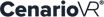CenarioVR
About CenarioVR
CenarioVR Pricing
CenarioVR is available on monthly and annual subscriptions across three pricing plans, outlined below. It also offers a 30-days free trial. Starter: $89/month (billed annually) or $166/monthly (billed monthly) Pro: $133/month (billed annually) or $169/monthly (billed monthly) Entrprise: Please contact CenarioVR directly for pricing details.
Starting price:
$1,999.00 per year
Free trial:
Available
Free version:
Not Available
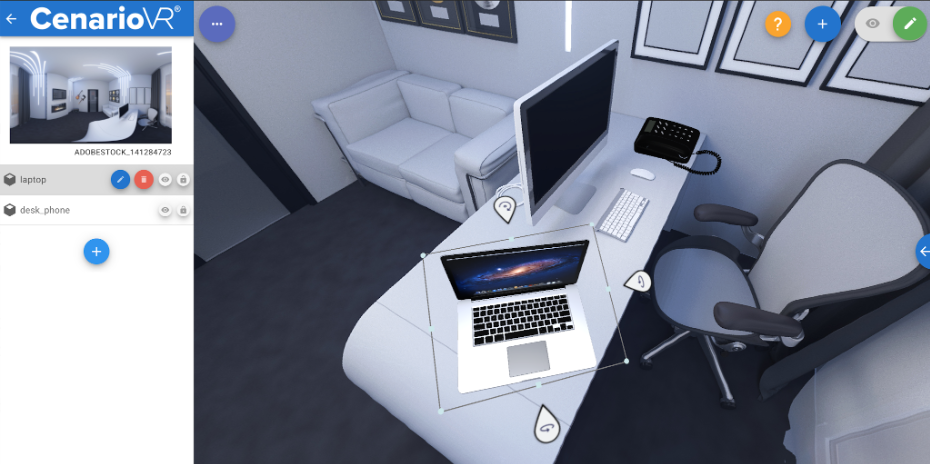
Other Top Recommended Learning Management Systems
Most Helpful Reviews for CenarioVR
1 - 5 of 12 Reviews
Carlo
Verified reviewer
E-Learning, 2-10 employees
Used weekly for less than 2 years
OVERALL RATING:
5
EASE OF USE
5
VALUE FOR MONEY
5
CUSTOMER SUPPORT
5
FUNCTIONALITY
4
Reviewed March 2020
The simplest tool to create astonishing VR applications
We are developing induction courses for new employees - CenarioVR is perfect to create an immersive environment to navigate the company sites without the costs and time involved before.
PROSIt is very easy to use. The user interface is intuitive and simple. The action mechanism is very close to Lectora actions, so anyone who already uses an authoring tools will be able to become proficient in CenarioVR in a few hours.
CONSVR is still in its infancy and therefore also tools like CenarioVR suffer more from technological constraints than of lack of features. It will be interesting to have an online tool - part of Cenario VR environment - to cover the 360 cmaera base. Currently I have to edit it outside CenarioVR.
Reason for choosing CenarioVR
I already worked with Trivantis tools and it was a natural choice.
Will
E-Learning, 2-10 employees
Used weekly for more than 2 years
OVERALL RATING:
5
EASE OF USE
5
VALUE FOR MONEY
5
CUSTOMER SUPPORT
5
FUNCTIONALITY
5
Reviewed March 2020
CenarioVR is the quickest and easiest VR tool
It allows you to quickly add interactive elements to a 360 degree environment to create amazing immersive experiences within minutes.
CONSIt would be great if there were more assets available within the system without having to add your own.
Reason for choosing CenarioVR
CenarioVR gives you more control over interaction including variables and conditions.
Jack
E-Learning, 2-10 employees
Used weekly for more than 2 years
OVERALL RATING:
4
EASE OF USE
5
CUSTOMER SUPPORT
4
FUNCTIONALITY
4
Reviewed April 2020
VR. Simple.
Overall, I enjoy using the product. However, I do doubt its reliability. I often come across silly bugs that I am surprised got past testing, plus the issues of when published the content not working on certain devices (depending on the video quality). I think the product is great, but for the price it's sold for, I expect to have no issues when using the software and when viewing published content.
PROSThe ease of use is fantastic. Simply uploading your 360 videos and images to create a scene, adding the functionality you want and being able to publish your content as a variety of packages makes CenarioVR seem too good to be true. The functionality I mainly use includes: Adding 2D videos into the 360 scene, creating hotspots to show more information and trigger video/audio, creating multiple choice questions to reinforce the user's learning and of course, giving the user a score of their progress. The addition of action, conditions and variables mean you can now do more with your scenario, this includes branching scenarios and giving the user custom feedback depending on their score, choices and where they've been.
CONSThe features are great, but they are very vanilla. I usually create most of my visual resources (including text) inside Photoshop and add them in a .png files. This is because: CenarioVR has a limited font set, I am unable to create shapes inside CenarioVR and CenarioVR lacks some of the basic text editing you find in other software, such as, line spacing and kerning. CenarioVR needs a resource library of its own. It has a few icons which I made during the beta. But it needs something similar to Lectora 18, where you can pick and choose and customise the icons and buttons you want. I would like to see more question types. At the moment, you can only have a multiple choice question with 1 correct answer. These should as least be made multiple response (more than one correct answer). Plus the addition of different questions types, for example, matching options and drag and drop. My biggest issue with the software is the usability after publishing. If your video is too high of quality, it won't work on a mobile. I would like to see publish options which allow you to optimise the scenario to the device your are planning to use it on. For example, if I publish to HTML, I want an option list of: VR headset, Desktop and Mobile/Tablet devices. The video is then automatically compressed depending on which option I have chosen. There is a recommended video size list on the CenarioVR website, but this should really be incorporate into the product.
Chris
E-Learning, 1 employee
Used monthly for more than 2 years
OVERALL RATING:
5
EASE OF USE
5
VALUE FOR MONEY
5
CUSTOMER SUPPORT
5
FUNCTIONALITY
5
Reviewed May 2020
CenarioVR Makes Creating VR EASY!!!!
CenarioVR has enabled me to compete with the big companies. I can offer virtual reality to any of my customers at an affordable price!!!
PROSIt was so easy to use! We needed to create a tornado evacuation course with limited time, tools, and budget for a local community college. Within 4 hours (and this time includes the time to record the 9 different scenes within the college) we had a working interactive tornado evaluation VR ready for the students to view with or without VR goggles. And let me clarify, before we started the development we had only previewed CenarioVR....it doesn't get much easier and faster than that!!! As a small company, we love that the pricing is affordable and manageable with lots of choices.
CONSIt almost seemed too easy!!! Early on, there were some features that we felt were missing, but the recent upgrades have added them.
Reason for choosing CenarioVR
The biggest reason I chose CenarioVR is that I am comfortable with the creators of the software. Since CenarioVR was created by a company dedicated to just eLearning (compared to companies like Adobe) I knew the software would be consistently maintained and revised. I have also worked with the creators of CenarioVR and appreciate their customer service and community support pages.
Cindy
E-Learning, 2-10 employees
Used daily for less than 2 years
OVERALL RATING:
5
EASE OF USE
5
VALUE FOR MONEY
5
CUSTOMER SUPPORT
5
FUNCTIONALITY
5
Reviewed April 2020
Modernizing the way people learn
CenarioVR is one of our core tools we use; just like having Microsoft office, we couldn't work without it.
PROSWe researched and tried many VR development applications prior to selecting CenarioVR. It is by far the easiest and most intuitive tool on the market. It integrates well with other applications we are using and we worked with their IT team in building a single sign on between our LMS and their system. Everyone we have worked with has provided top notch support. We also implement the courses through a variety of media, so knowing it will be available on a variety of devices makes a huge difference for us.
CONSA nice enhancement would be for a hotspot to link to external urls.
Reason for choosing CenarioVR
We chose CenarioVR based on ease of use and costs.