Explain Everything
About Explain Everything
Explain Everything Pricing
Explain Everything offers a free plan for starters, as well as paid plans for individuals, teams & education, which can be billed monthly or annually as follows: Free for up to 3 projects. Teachers: For individual teachers, $24.99 annually for unlimited projects and slides. Class: for teaching staff and classes: $8.99 per user, per year for all Teacher features, plusMDM Deployment and advanced security permission Custom: For large scale school and district deployments: Custom price for all Class features, priority support, onboarding training sessions, on-demand reporting, Custom Clipart and Custom Templates
Starting price:
$8.99 per year
Free trial:
Not Available
Free version:
Available
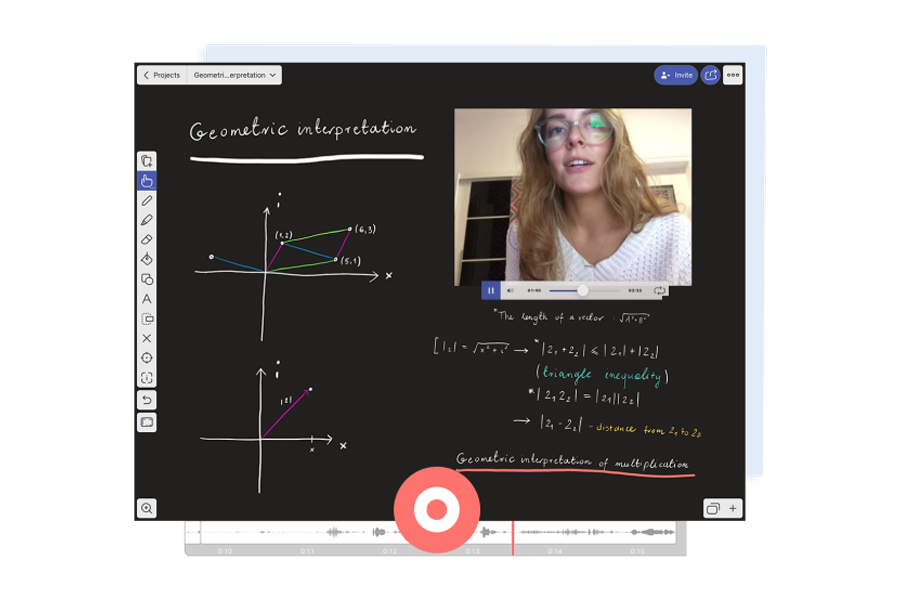
Other Top Recommended Learning Management Systems
Most Helpful Reviews for Explain Everything
1 - 7 of 7 Reviews
Emelda
Verified reviewer
Information Technology and Services, 501-1,000 employees
Used weekly for less than 12 months
OVERALL RATING:
5
EASE OF USE
4
VALUE FOR MONEY
5
FUNCTIONALITY
4
Reviewed September 2022
Whiteboard Tool For Ideation
I love that it was simple and easy to implement. It's also a great benefit that I can use it on my phone and I can quickly draft ideas as and when I get them
CONSNothing yet, I am still enjoying all the features and convenience of having this tool
Pam
E-Learning, 51-200 employees
Used daily for more than 2 years
OVERALL RATING:
5
EASE OF USE
5
VALUE FOR MONEY
5
CUSTOMER SUPPORT
5
FUNCTIONALITY
4
Reviewed January 2022
I won't teach with out it
I love it!! I use this program EVERY day in my classroom. It will project any file onto my screen that I can write on or manipulate to help my students learn.
PROSI love being able to pull up my notes in pdf form and can write on them with my students. I can highlight, manipulate shapes, use different colors for emphasis, and work out problems. I also like to flip my classroom for part of the year and this allows me to make videos using the same format that they are use to in class. I simply teach the lesson using explain everything while recording my voice and writing on the notes. It is easy to upload to any platform and share with my students. This program made a huge difference when we had to teach in an online platform when schools shut down. Since I use this program everyday, the students had a smooth transition to online learning.
CONSThere is not much that I do not like about this program, however I do with it had a few more shapes to incorporate for geometry.
Reasons for switching to Explain Everything
Explain Everything had more options
Sri
Education Management, 501-1,000 employees
Used monthly for less than 6 months
OVERALL RATING:
4
EASE OF USE
4
VALUE FOR MONEY
4
CUSTOMER SUPPORT
4
FUNCTIONALITY
4
Reviewed November 2021
Explain concepts more clearly using Explain Everything's intuitive whiteboard
Explain Everything provides more engaging slide presentations. It helps explain concepts in a clearer way, as Its whiteboards are very intuitive and can support multi formats: image/video, audio, file, clipart, sticky notes, screenshot, emojis, etc. Using Explain Everything enables us to design presentations in more creative, interesting, and fun ways not only for younger learners but also for adult learners.
CONSSometimes It needs a bit of delay to open and save a project compared to other digital tools that I have ever used.
Esther
E-Learning, 51-200 employees
Used weekly for more than 2 years
OVERALL RATING:
5
EASE OF USE
3
VALUE FOR MONEY
5
CUSTOMER SUPPORT
5
FUNCTIONALITY
5
Reviewed April 2022
I LOVE Explain Everything!
Have I said that I love Explain Everything? I'm serious, it's so cool, and it's fun to use. Try it, and try the free certification course they provide. Then make something!
PROSI am actually excited to write this review. I love Explain Everything so much! It is such an amazing tool. I have been familiar with EE in teaching for many years and have seen it evolve. In its current feature-rich (an understatement) version, it is possible for someone who has not studied graphic design or video editing (me!) to make engaging and informative content. It is accessible to someone without a lot of training, and it can do so many things, but at the same time, I don't end up creating cookie-cutter content. I have to dial back my enthusiasm, lest you think I'm unhinged.
CONSPart of using Explain Everything is putting some time in to learning it. It's not nearly as hard to learn as something like Photoshop, but it's not as easy as, say, Google sites. Explain Everything is worth the time. And the creators have made boatloads of new instructional resources (made with Explain Everything, of course) that have helped me get to a level where I feel more fluent with the tools.
Theresa
Education Management, 51-200 employees
Used daily for more than 2 years
OVERALL RATING:
5
EASE OF USE
5
FUNCTIONALITY
5
Reviewed January 2022
Awesome Tool for Presenting
Ease of use. Can easily import documents (pdf) and annotate on the document. Can export to Google drive to share.
CONSBasic features, but not missing anything that I use regularly.
Andrew
Verified reviewer
Education Management, 1,001-5,000 employees
Used weekly for less than 2 years
OVERALL RATING:
5
EASE OF USE
5
VALUE FOR MONEY
5
CUSTOMER SUPPORT
5
FUNCTIONALITY
5
Reviewed August 2020
Amazing!
I use this frequently as part of my teaching. It was necessary to be able to properly deliver information to students online.
PROSThis is one of the absolute best products in its space. I have tried to find free alternatives, but nothing compares to the features and functionality of EE. It is definitely worth the money if you are an educator teaching online.
CONSI wish that some of the drawing tools were a little bit more powerful, but aside from that, no real complaints. Given that it is more for annotating / writing notes, I can see why the pure drawing features may not be at the top of the list of priorities.
Rosalba
Education Management, 10,000+ employees
Used weekly for less than 6 months
OVERALL RATING:
5
EASE OF USE
5
FUNCTIONALITY
3
Reviewed April 2020
Easy to Use App
I like this product very much because it is simple to use and understand. It is an appropriate tool for my students.
CONSI would like to see more multicultural clipart choices added.




